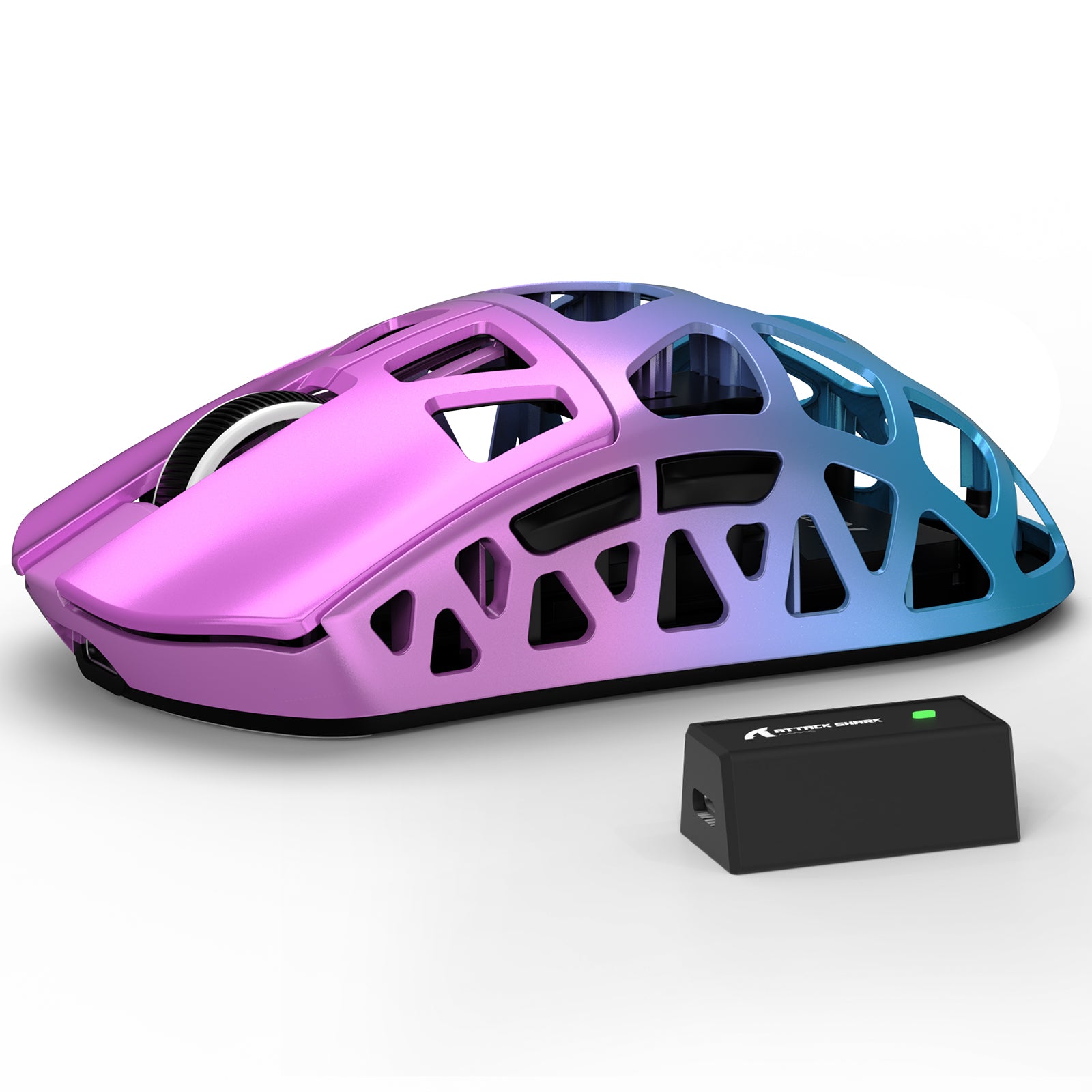Tamaño de la mano
Filtros
27 productos
FAQ
P1: ¿Cómo mido mi mano para un mouse?
Para calcular el largo de tu mano, mide desde la punta del dedo medio hasta la base de la palma. Para calcular el ancho, mide la palma, justo debajo de los nudillos. Usa estas medidas para encontrar el ajuste perfecto.P1: ¿Cómo mido mi mano para un mouse?
P2: ¿Qué tamaño de mano se considera "pequeño", "mediano" o "grande"?
Una mano de menos de 17 cm (6,7 pulgadas) se considera generalmente pequeña, de 17 a 19 cm (6,7 a 7,5 pulgadas) mediana, y de más de 19 cm (7,5 pulgadas) grande. Sin embargo, la forma de agarrar es tan importante como el tamaño de la mano.
P3: ¿Por qué es tan importante elegir el tamaño de ratón adecuado?
Usar un ratón de tamaño inadecuado puede provocar calambres en las manos, fatiga y falta de control. Un ratón que se adapta perfectamente a la mano proporciona mayor estabilidad y comodidad, esenciales tanto para jugar como para trabajar.
P4: ¿Cómo afectan mis estilos de agarre a mi elección del mouse?
Hay tres estilos principales de agarre: palma, garra y punta de dedo. Cada uno requiere una forma y tamaño de ratón diferentes para ser cómodo y eficaz.
P5: ¿Qué tamaño de mouse es mejor para un Palm Grip?
El agarre de palma es donde toda la mano descansa sobre el ratón. Ofrece el mayor soporte y suele ser ideal para ratones grandes y ergonómicos.
P6: ¿Qué tamaño de mouse es mejor para un Claw Grip?
El agarre de garra implica usar las yemas de los dedos y la palma de la mano para controlar el ratón. Este agarre es ideal para ratones medianos y grandes, ya que proporciona una sensación sólida y estable.
P7: ¿Qué tamaño de mouse es mejor para un agarre con la punta de los dedos?
El agarre con punta de dedo se mueve únicamente con los dedos. Se utiliza a menudo para ajustes rápidos y precisos y es ideal para ratones pequeños y medianos y ligeros.
P8: ¿Las dimensiones del mouse son lo único que importa?
No. Si bien la longitud y el ancho son cruciales, la forma y el peso de un ratón son igualmente importantes. Un ratón bien diseñado se siente como una extensión natural de la mano.
P9: ¿Por qué los jugadores prefieren distintos tamaños de mouse?
Cada juego requiere distintos tipos de movimientos. Por ejemplo, los jugadores de FPS suelen preferir ratones ligeros y pequeños para movimientos rápidos, mientras que los de MMO podrían preferir un ratón más grande con más botones.
Q10: ¿Cuál es la diferencia entre un ratón ergonómico y uno ambidiestro?
Un ratón ergonómico se adapta a la curvatura natural de la mano derecha, ofreciendo la máxima comodidad. Un ratón ambidiestro tiene una forma simétrica, lo que lo hace adecuado tanto para diestros como para zurdos, y suele ser ideal para un agarre con la punta de los dedos.