When you're deep in the game, your gaming mouse is your best friend. It's got to be fast, reliable, and tough enough to handle intense sessions where every click can mean winning or losing. But despite being built for durability, even the sturdiest gaming mice won't last forever. So, what's the real deal on their lifespan? We'll talk about what makes a gaming mouse tick, how to keep it in top shape, and how to tell when it's time for an upgrade. Whether you're racking up high scores or just cruising through your favorite online world, we've got the lowdown on making the most out of your trusty gaming companion.
Durability of a Gaming Mouse
The build quality of gaming mouse is a testament to their durability.
Quality Craftsmanship
A gaming mouse isn't just any old mouse. It's crafted with heavy-duty materials designed to withstand rigorous use. The outer shell is often made from high-grade plastic or even metal, providing a solid defense against sweat, pressure, and occasional frustration-induced grip. The internal components are equally robust, featuring switches that can handle millions of clicks over their lifetime. But it's not all about being tough; ergonomics play a significant role, too, ensuring that the mouse stays comfortable and functional through marathon gaming sessions.
Click Lifespan
At the forefront of a gaming mouse's battle scars is the relentless clicking. Manufacturers often rate their mouse buttons for a certain number of clicks, typically ranging into the tens of millions. This number - let's say 20 million clicks for a high-end mouse - gives you an estimate of its expected life. Of course, not everyone will reach this number at the same pace. A hardcore gamer might get there much quicker than someone who plays casually. Also, not all clicks are created equal: it can make the mechanism wear faster while someone is rapidly firing taps in a heated battle royale game compared to leisurely unit selection in a strategy game.

What Wears Down a Gaming Mouse?
Even the mightiest gaming mouse is not immune to the natural decline that comes with time and use.
When Precision Fades
The heart of a gaming mouse's precision lies in its sensor. Over time, sensors can lose their accuracy due to dust accumulation, surface wear, or even the degradation of the sensor itself. This deterioration means the cursor might not glide as smoothly across the screen as it once did, making those precise shots increasingly difficult. Regular cleaning can help maintain sensor responsiveness, but eventually, technology can simply start to show its age.
Cable and Connector Wear
For wired gaming mice, the cable can often be their downfall. Constant movement can lead to fraying, bending, and eventual breakage of the wires inside, especially near the mouse or USB connector ends. While wireless mice avoid this problem, they have their vulnerabilities, too, such as battery life degradation over time. Whichever type you choose, treating the connection points gently and keeping them clean can extend the life of your mouse significantly.

External Factors Affecting the Lifespan of Gaming Mouse
Beyond the internal mechanics, a gaming mouse's life is also influenced by how it's used.
Usage Patterns on Mouse Lifestock
How you use your gaming mouse can significantly affect its lifespan. Frequent, intense gaming sessions can lead to quicker wear-out, especially if your gaming style involves rapid, forceful clicks and abrupt movements. On the flip side, a more relaxed approach to gaming can extend the life of your mouse. It's not just about the frequency of use but also the intensity and nature of the gaming activities you engage in.
Mousepad Factor
The surface on which you use your gaming mouse plays a crucial role, too. A high-quality mousepad can provide a smooth, consistent surface that reduces friction and allows for gentler glides, which can minimize the wear on the mouse's feet - those small pads on the bottom that allow it to move smoothly. Conversely, a rough or inconsistent surface not only hampers performance but also accelerates the deterioration of these feet, leading to a less responsive and shorter-lived mouse.

Maintenance Tips for a Gaming Mouse
Here are some maintenance strategies to keep your gaming mouse in the best condition.
Routine Cleaning
Dust and debris are the enemies of any electronic device, and your gaming mouse is no exception. Regular cleaning is crucial; use a soft cloth or compressed air to gently remove particles from around the buttons and scroll wheel. Don't forget to clean the sensor lens with a Q-tip lightly dampened with alcohol, taking care not to let any liquid seep into the mouse. This simple habit can prevent the buildup that leads to sensor malfunction or sticky buttons.
Firmware and Software Updates
Just like any other piece of modern technology, a gaming mouse benefits from regular software updates. Manufacturers often release firmware updates that enhance performance, squash bugs, or even improve compatibility with games. Keeping your mouse's drivers up-to-date ensures it communicates effectively with your computer, providing the best possible performance.
Telltale Signs to Replace Your Gaming Mouse
A gaming mouse eventually comes to an end. Knowing when to let go and upgrade can save you from in-game frustration.
Sensory and Response Issues
One of the first signs of trouble is often a drop in performance. If you notice your cursor stuttering across the screen, failing to register clicks consistently, or if the scroll wheel starts to feel unresponsive, these are warning signals. It's like the reflexes of the mouse aren't what they used to be - a clear sign that the internal components may be wearing out.
Upgrade for More than Performance
Sometimes, it's not about something going wrong with your mouse; it's about what's changed with you. As games evolve, so do their demands on your hardware. Maybe you need additional buttons for those new macros, or perhaps you're finding that a higher DPI (dots per inch) setting would give you the edge you need. When your current mouse no longer matches the demands of your gaming endeavors, it's a good time to consider an upgrade.

Cost vs. Longevity: Make the Right Purchase Decision for Gaming Mouse
Choosing a new gaming mouse involves balancing your budget with the expected lifespan of the device.
Balance Price and Mouse Lifespan
The cost of gaming mice can vary widely, from budget-friendly options to high-end models with all the bells and whistles. While it's tempting to go for a cheaper model, it's essential to consider how often you'd need to replace it. In contrast, more expensive mice usually offer better build quality, longer lifespans, and more features. They may also come with warranties or guarantees that provide additional value.
Before making a purchase, think about how many hours you spend gaming each day and the intensity of your gaming style. A pricier gaming mouse with a high click lifespan, sturdy cable, and superior sensor might be worth the investment if you're a serious gamer who puts in long hours.

The Final Word on Gaming Mouse Lifespan
A gaming mouse is a tool but also a companion to each virtual challenge; its life expectancy is a mixture of robust design, mindful usage, and diligent care. While no mouse is immortal, understanding its life cycle-from the importance of quality craftsmanship to recognizing when performance dips-helps you maximize its value. Regular maintenance and timely updates can elongate the life of your mouse in a game; keeping an eye on technological advancement and personal gaming requirements will tell you when to upgrade. In attending to a cost-to-longevity ratio, you are ensuring that the choice you make is going to grant you not just a better game experience but survive the very longevity of your gameplay. Be it fighting some enemies or discovering another real world, the right gaming mouse can bring different experiences.
FAQ
Q1: How long does a typical gaming mouse last?
A high-quality gaming mouse can last anywhere from 2 to 5 years, depending on usage patterns and maintenance. The rated click lifespan of mouse buttons is often between 20 million to 50 million clicks.
Q2: Is there any way to fix a frayed cable on my wired gaming mouse?
A frayed cable can sometimes be temporarily fixed with electrical tape, but this is often a short-term solution. If the cable is severely damaged, it may need to be replaced by the manufacturer or a professional repair service.
Q3: My gaming mouse started double-clicking; does this mean it's at the end of its life?
Not necessarily. Double-clicking can sometimes be fixed through software settings or a firmware update. But if the problem persists, it may indicate worn-out switches that need replacing.



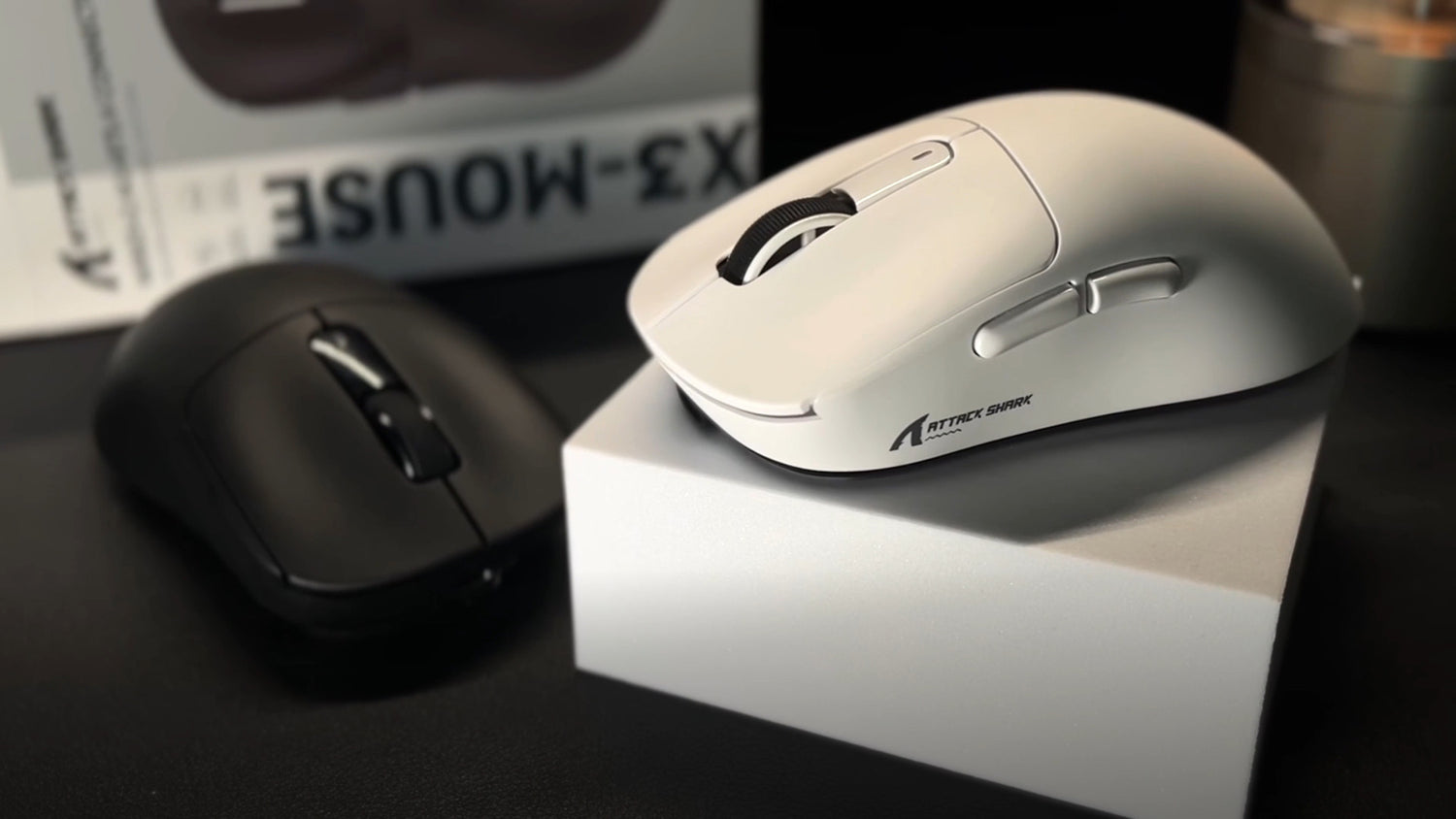


Leave a comment
This site is protected by hCaptcha and the hCaptcha Privacy Policy and Terms of Service apply.