Choosing the right keyboard can be as crucial. It's got to fit just right to make the experience comfortable and efficient, whether you're gaming, typing up a storm, or coding your latest project. But with so many sizes out there - like the roomy full-size keyboards, the compact Tenkeyless (TKL), and the even smaller 75% versions - how do you know which one is best for you? You are lucky to read this; our guide is here to help you cut through the confusion and discover the keyboard size that feels like it's made just for you and your workspace.

Keyboard Sizes
For keyboards, do not focus on how they look; get to know their layouts and understand which one fits our daily tasks like a glove.
Full-Size Keyboards: Traditional Choice
A full-size keyboard is what many pictures when they think of a keyboard. It has all the keys you'd expect - from the letters and numbers to the function row, navigation keys, and the numeric keypad on the side. It's a tried-and-tested design loved for its completeness, making sure that every command you need is right at your fingertips.
Tenkeyless Keyboards (TKL): More Room, Same Function
TKL keyboard is a fashional contender in the keyboard arena. "Tenkeyless" means it skips the numeric keypad, offering a more compact design without sacrificing the essential keys. This size is a favorite among those looking to save desk space or who prefer their mouse a little closer to their typing hands, reducing arm strain during long work or gaming sessions.
75% Keyboards: Compact Efficiency
If the TKL keyboard is about streamlining, the 75% keyboard takes it a step further. It keeps nearly all the functions of the TKL but arranges them in an even tighter layout. Imagine a keyboard that maintains the function keys and arrows but aligns them closer together, cutting down on the 'dead' space. It's perfect for those who have limited desk real estate or who want something easy to pack up for a cafe or library session.
In each of these categories lies a commitment to efficiency in design, but they cater to different needs and preferences. Your mission, should you choose to accept it, is to determine which of these keyboard sizes aligns with your lifestyle.
And, there are also 65% keyboard and 60% keyboard, which is also one of the most popular keyboard sizes, with 100% keyboard functions and can save more desktop space.

Factors to Consider When Choosing a Keyboard Size
Picking out the perfect keyboard size isn't just about what looks good - it's about what feels good and works well with your setup. Here are the main factors you should consider when deciding between a full-size, TKL, or 75% keyboard.
Measure Up Your Workspace
First things first: how much room do you have? If your desk is sprawling with space, a full-size keyboard won't cramp your style. But if you're working with a more modest nook, a TKL or 75% keyboard could free up precious real estate for your notepad, coffee mug, or extra monitor.
Typing Habits
Think about how you use your keyboard. Do you rely heavily on the number pad for data entry or gaming? If so, a full-size keyboard is likely your best bet. If you hardly ever glance at those keys, a TKL or 75% model will let you keep everything else within easy reach without the added bulk.
On-the-Go Typing
Suppose you find yourself constantly on the move with your keyboard in tow; weight and size matter. A 75% keyboard slips easily into most bags and offers a lightweight solution without losing much functionality, making it ideal for those who work from different locations.
What Do You Really Use?
Be honest with yourself - when was the last time you used Scroll Lock? Review what keys you need daily. If you're all about shortcuts and efficiency, a 75% keyboard's compact layering of functions may appeal to you. If you like having dedicated keys for everything, a TKL or full-size might be faster for you.
By considering these factors - your available desk space, typing habits, need for portability, and actual functional needs - you'll be well on your way to identifying the keyboard size that makes sense for you. Don't worry about the crowd; focus on what will serve you best.

TKL Keyboard vs. 75% Keyboard
When you're on the fence between a Tenkeyless (TKL) and a 75% keyboard, knowing their differences can help tip the scales.
Space-Saving Showdown
While both keyboards bid farewell to the number pad, the 75% takes space efficiency up a notch. Its keys are more closely packed, with very little wasted space. The TKL maintains a more traditional layout, with a small gap between different key sections. This may suit users who rely on muscle memory and prefer a bit of separation between their function, navigation, and alphanumeric keys.
A Matter of Preference
The TKL keeps every standard key outside the number pad, while the 75% might double up functions on certain keys to maintain its compact size. For those who use shortcut keys frequently, the 75% keyboard's layered functionalities could be beneficial. Meanwhile, TKL users enjoy dedicated keys without having to remember combination presses.
Comfort in Compactness
Both keyboards offer ergonomic advantages by allowing your mouse to be closer to your typing position, which can help reduce strain. However, the 75% keyboard's smaller footprint allows for even greater flexibility in positioning, possibly offering additional comfort during long work sessions.
Packing Light
If you're often on the move, every inch and ounce matters. Here, the 75% keyboard has an edge; it's typically lighter and easier to slip into a bag. The TKL is still more portable than a full-size board but might require a little more space in your backpack.
Real-World Feedback
User experience tends to vary based on individual needs and habits. Some find the transition to a 75% keyboard smooth and beneficial, while others miss the spacing and layout of the TKL. Online reviews and community feedback can be invaluable here - look for patterns in what users say about each type to inform your decision.

Finding Your Ideal Typing Keyboard
In the end, the journey to finding your ideal keyboard size is a personal one, defined by the unique contours of your daily routine and workspace. Whether you lean towards the completeness of a full-size keyboard, the balanced efficiency of a TKL, or the streamlined simplicity of a 75% model, the right choice should resonate with your typing style and ergonomic comfort. Embrace the process of discovery, and let your individual needs guide you to a keyboard that not only fits on your desk but also enhances every keystroke and supports your digital endeavors with seamless functionality and style.

FAQ
Q1: What should I do if I occasionally need a numeric keypad?
If you occasionally need a numeric keypad, you can purchase a separate, standalone numeric keypad. This way, you can have it on hand when you need it without it taking up space on your desk at all times.
Q2: Are smaller keyboards less ergonomic?
Not necessarily. In fact, because smaller keyboards allow for a more natural arm and shoulder position, they can be more ergonomic than full-size keyboards. The key is to ensure that your setup allows your wrists to remain in a neutral position while typing.
Q3: Will a smaller keyboard affect my typing speed?
Typing speed is usually a matter of practice and familiarity. If you're accustomed to a full-size keyboard, you might experience a slight dip in speed initially after switching, but most people regain their speed quickly once they adjust to the new layout.




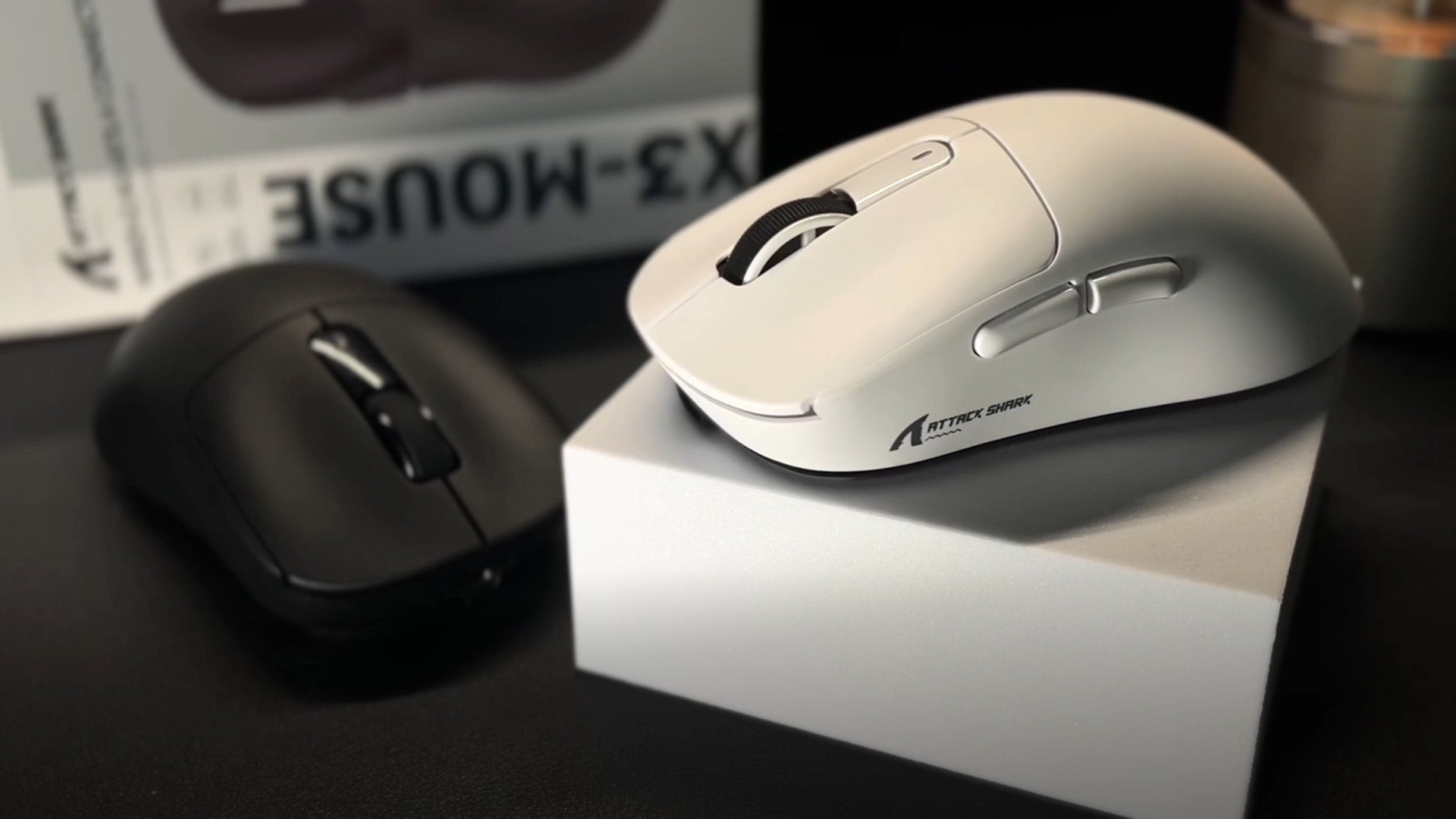

Leave a comment
This site is protected by hCaptcha and the hCaptcha Privacy Policy and Terms of Service apply.