
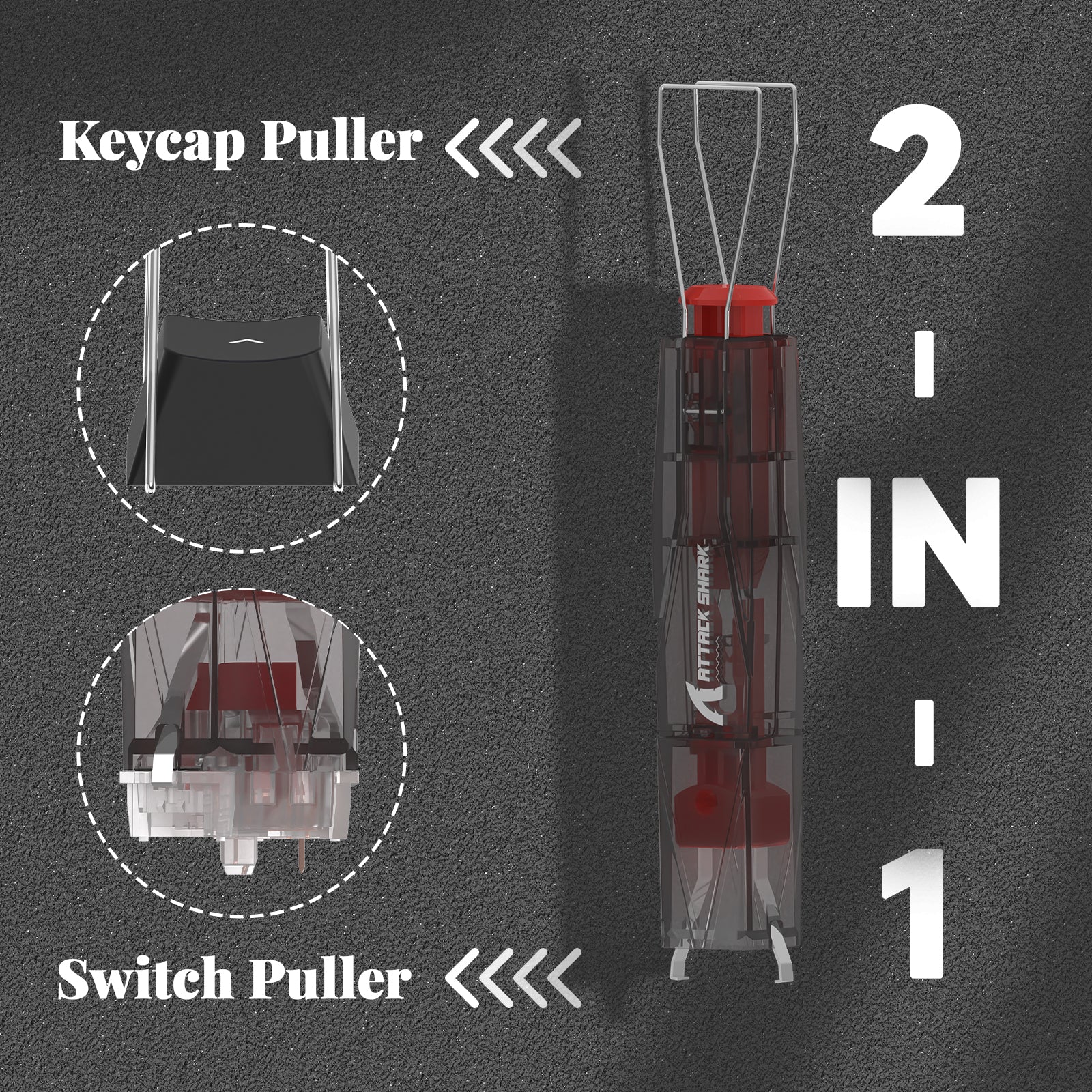




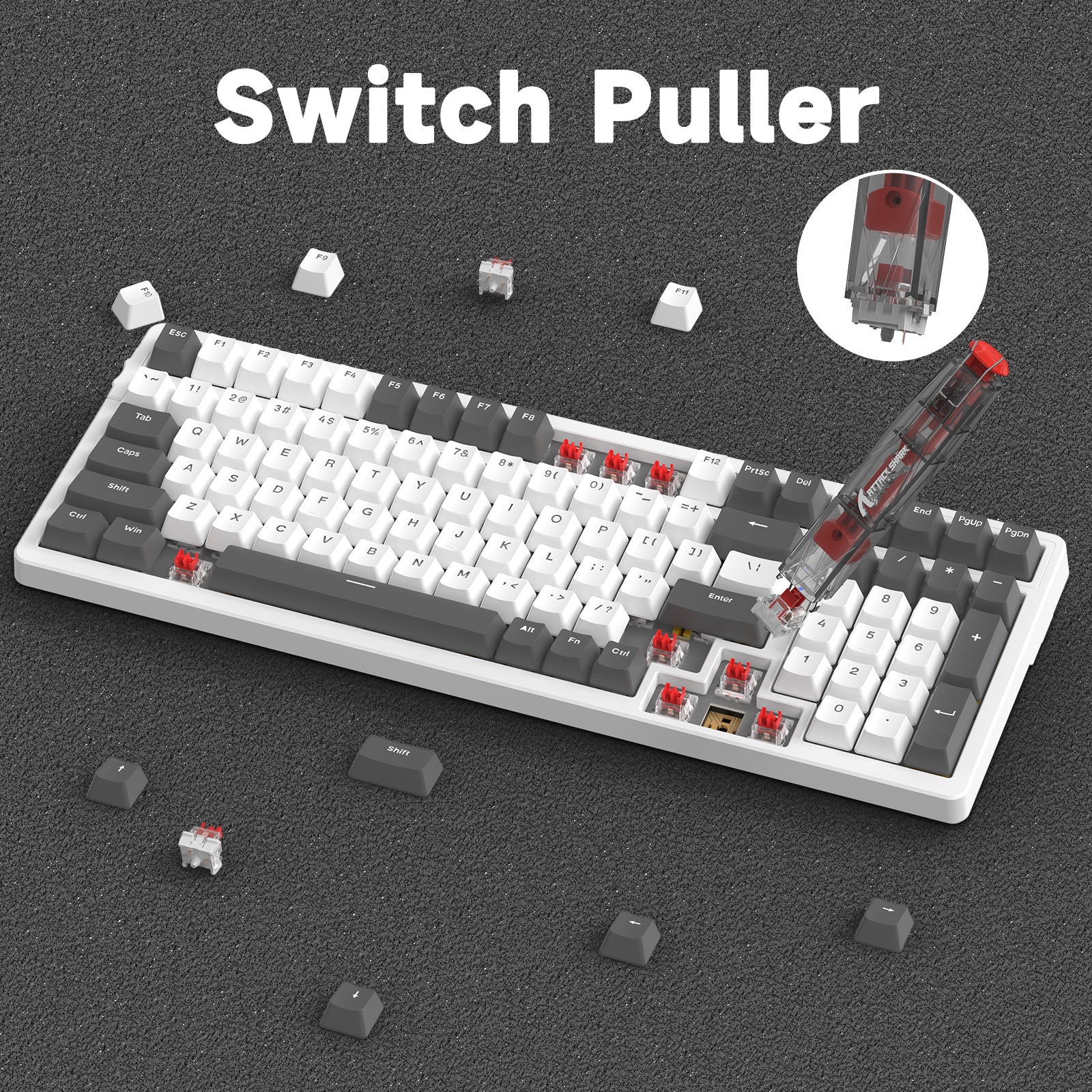

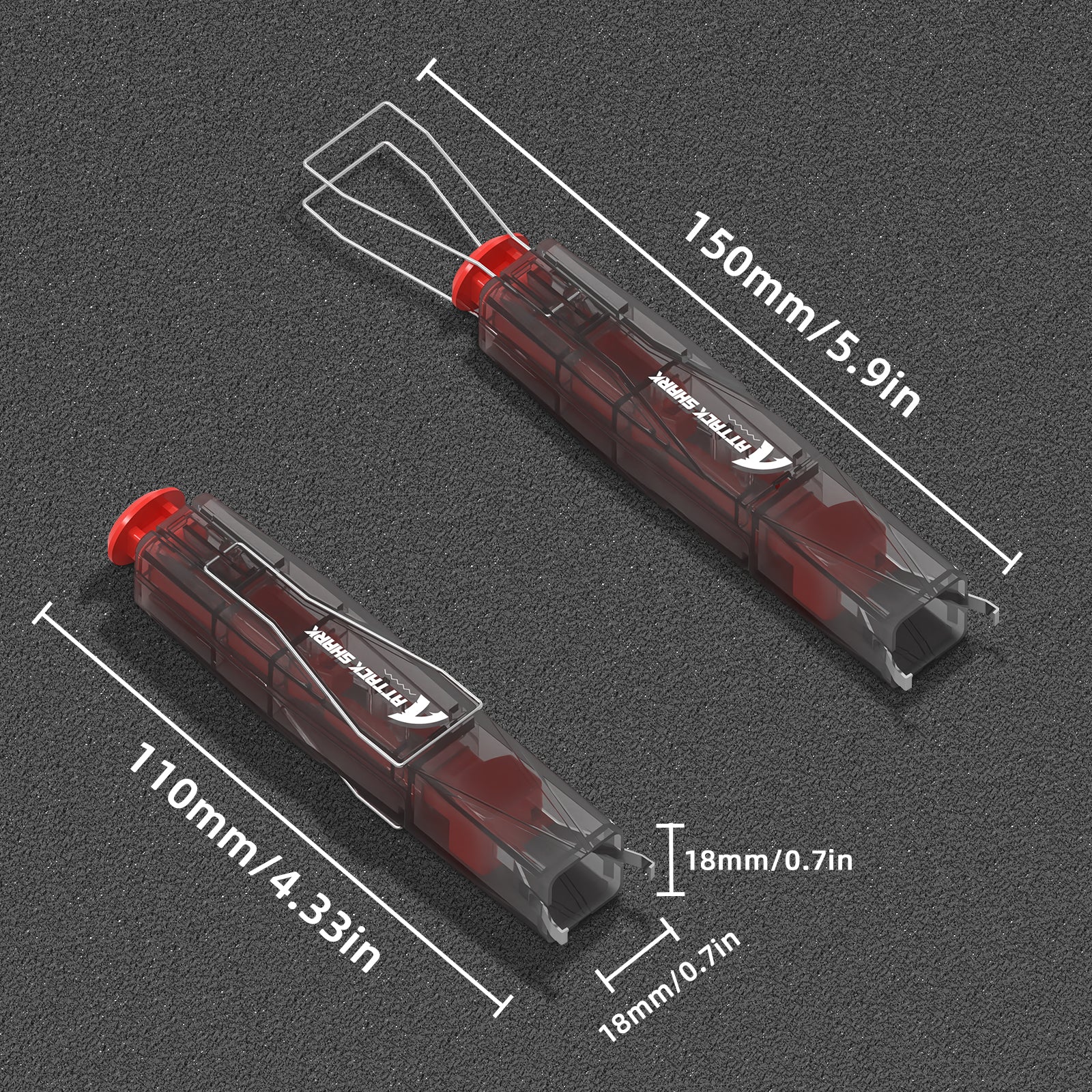

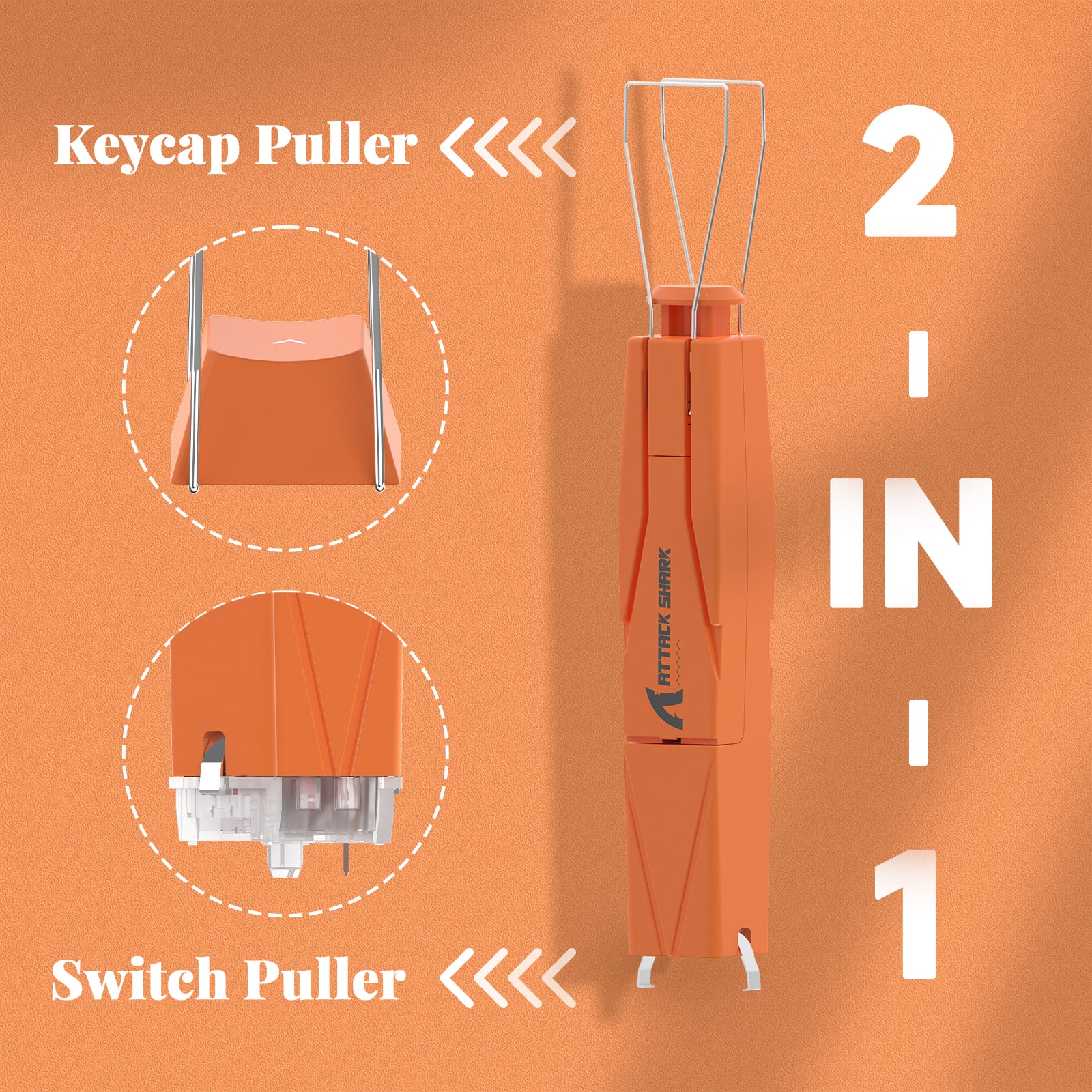

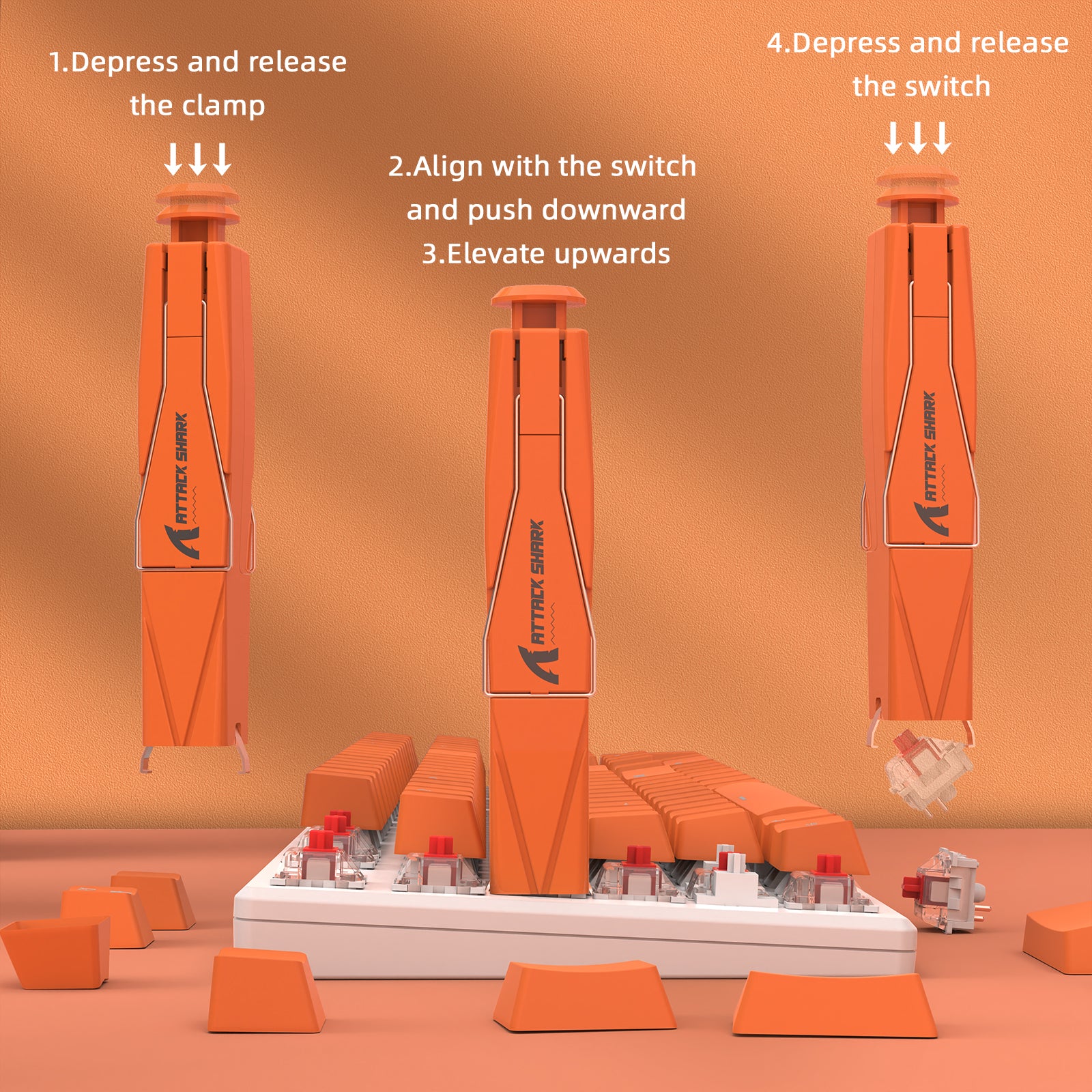


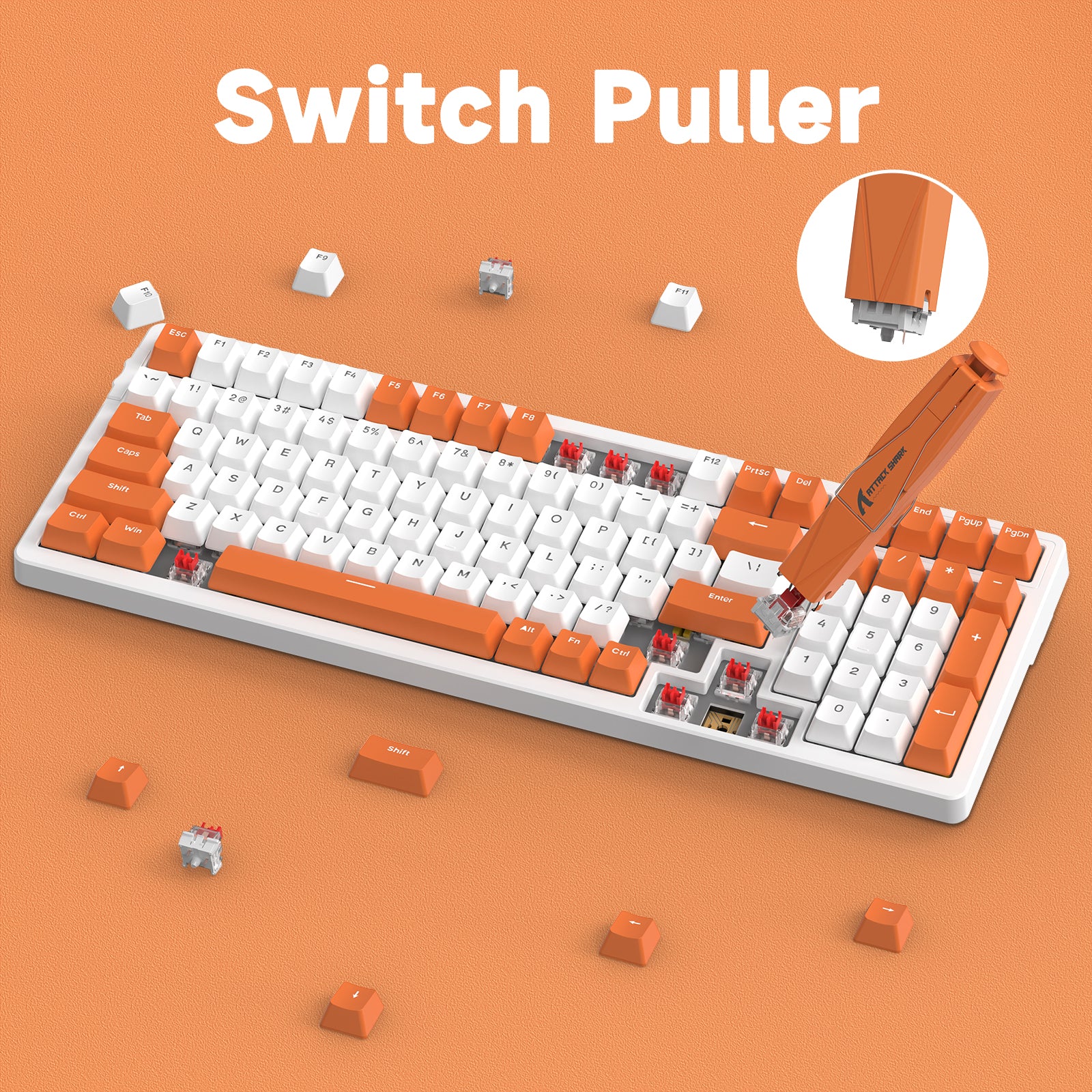

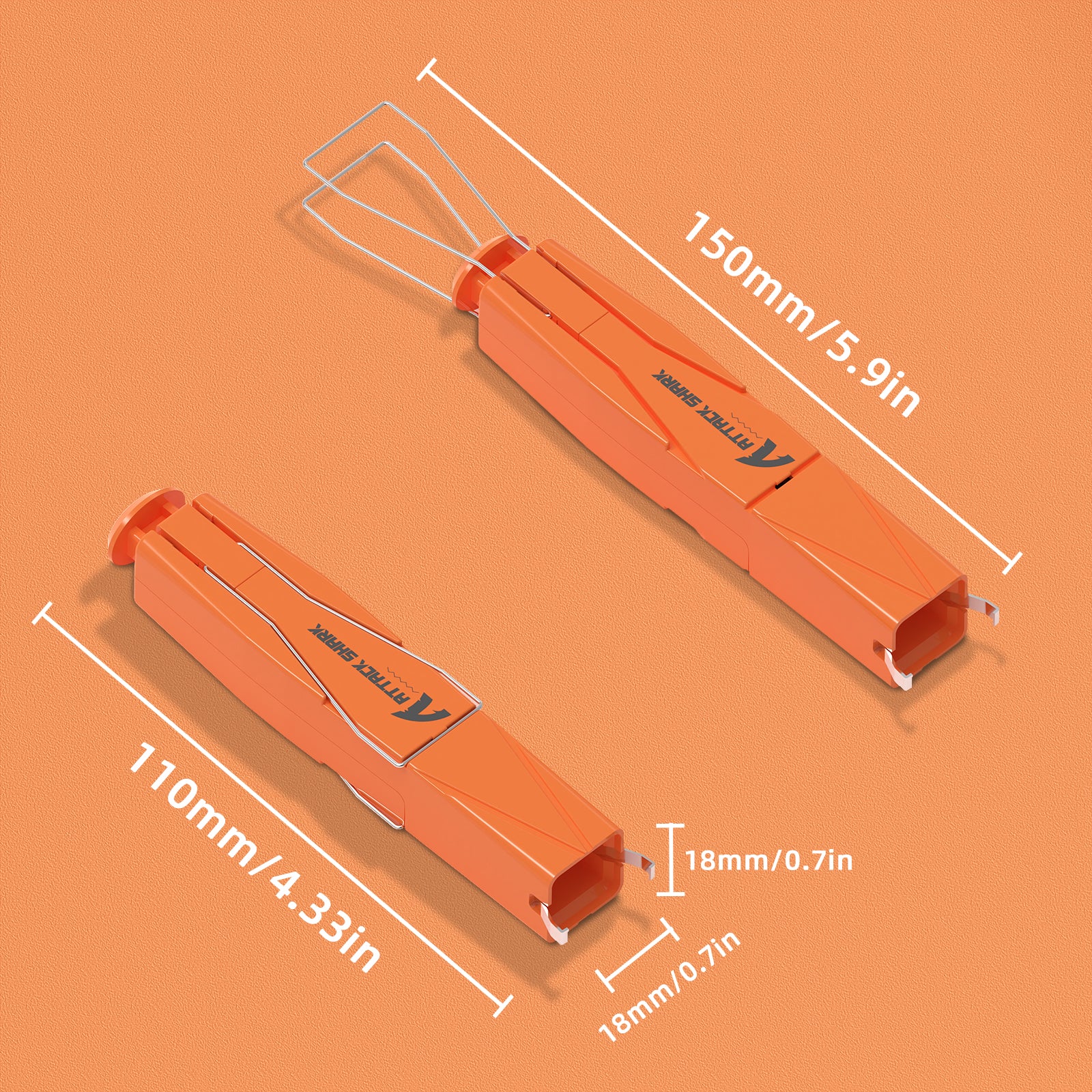
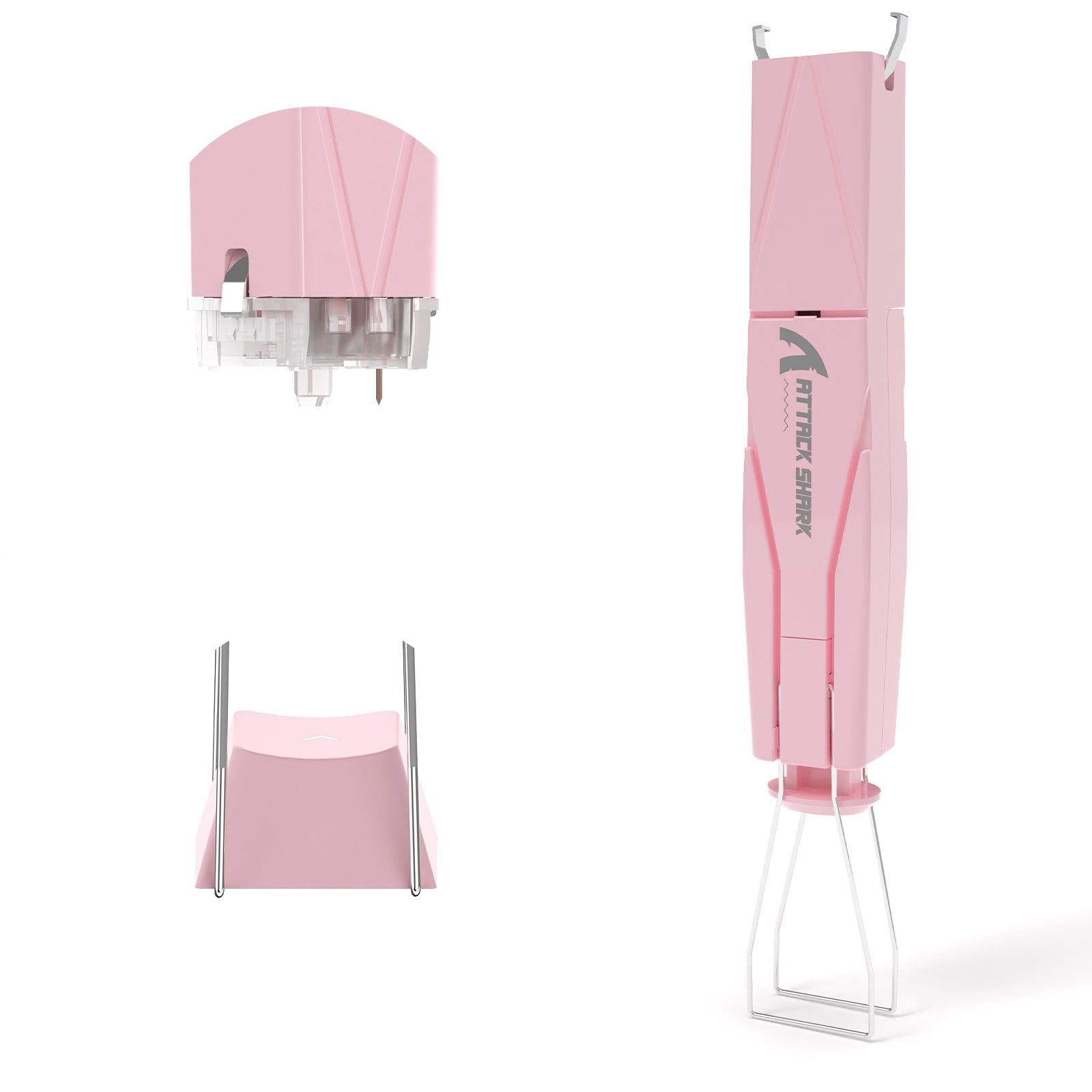
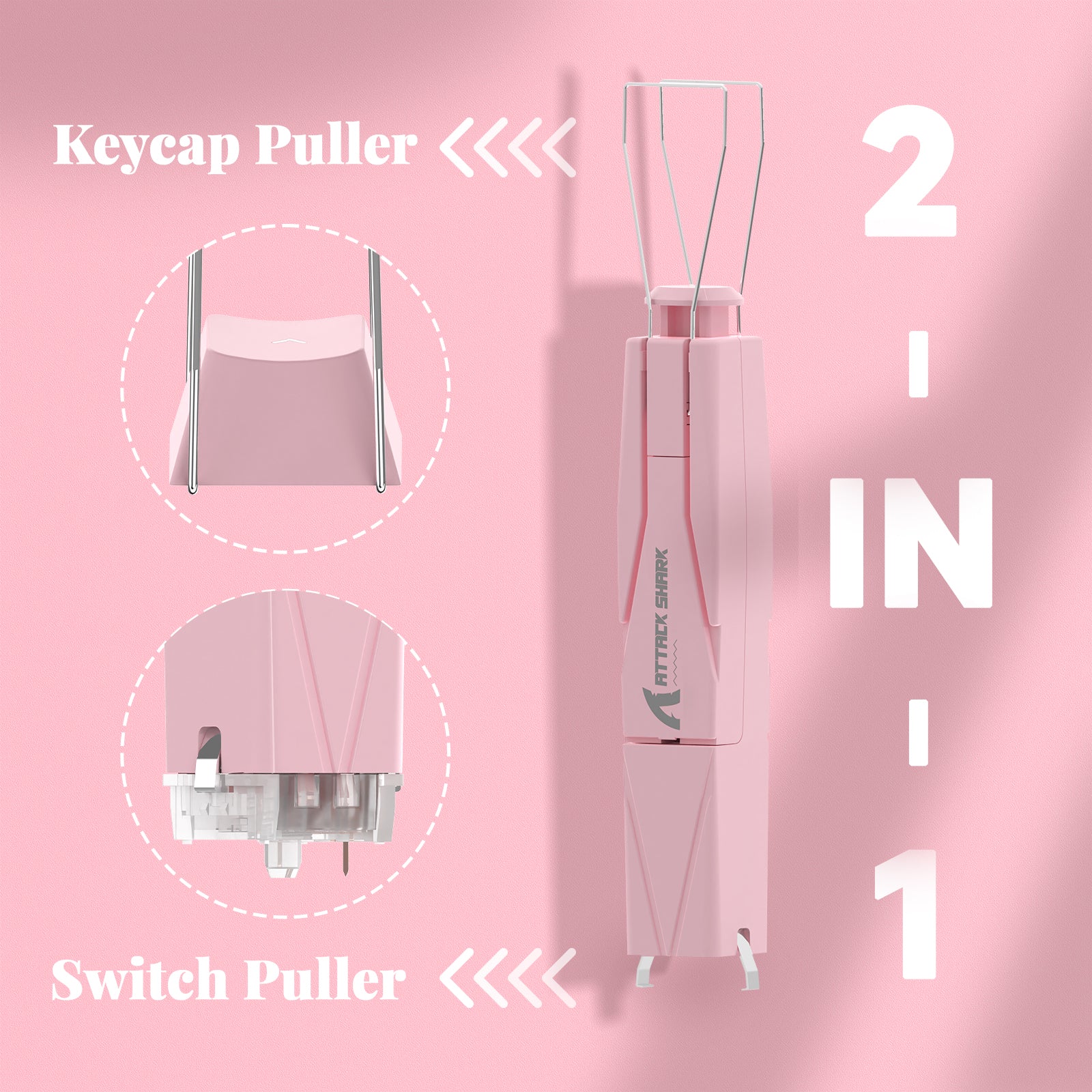






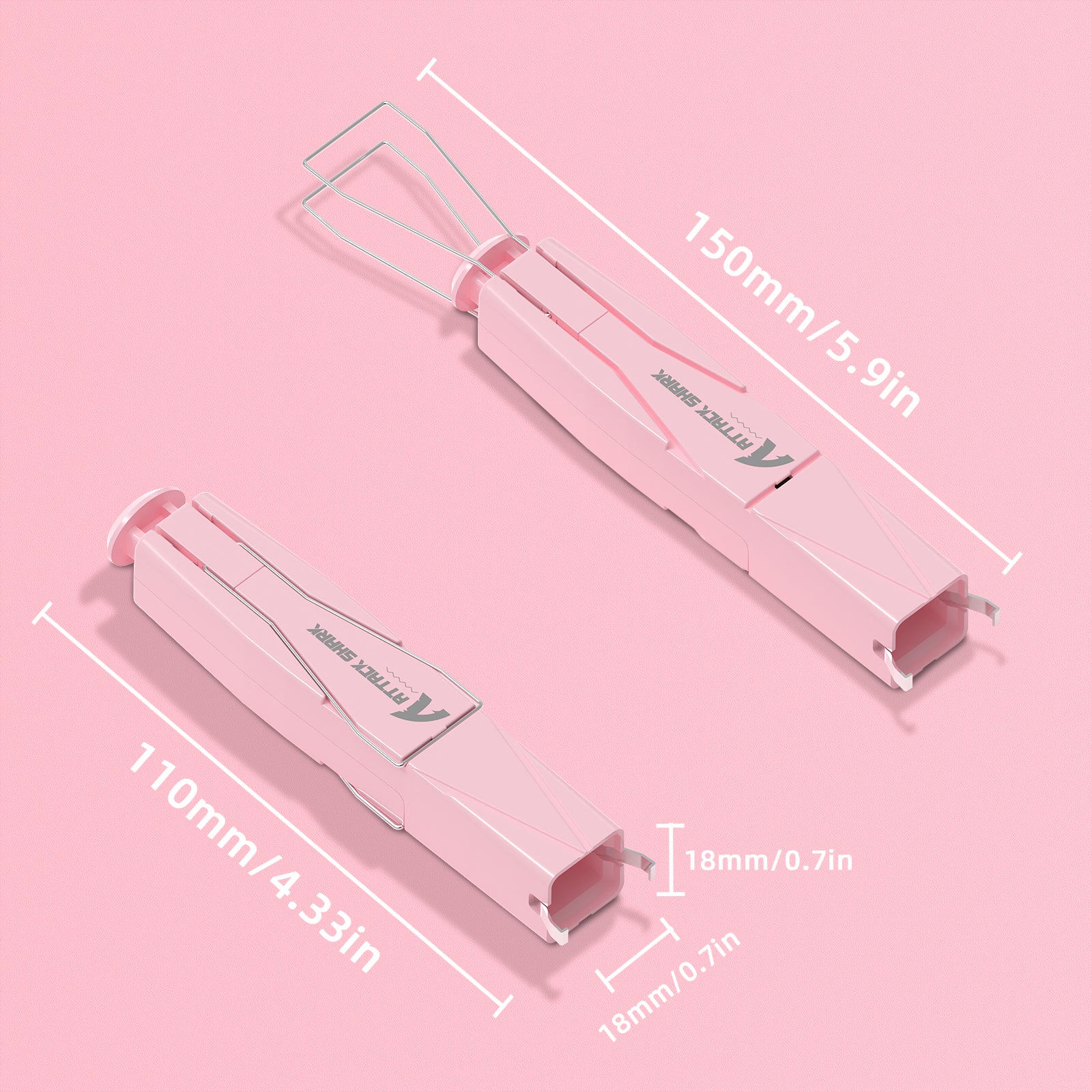



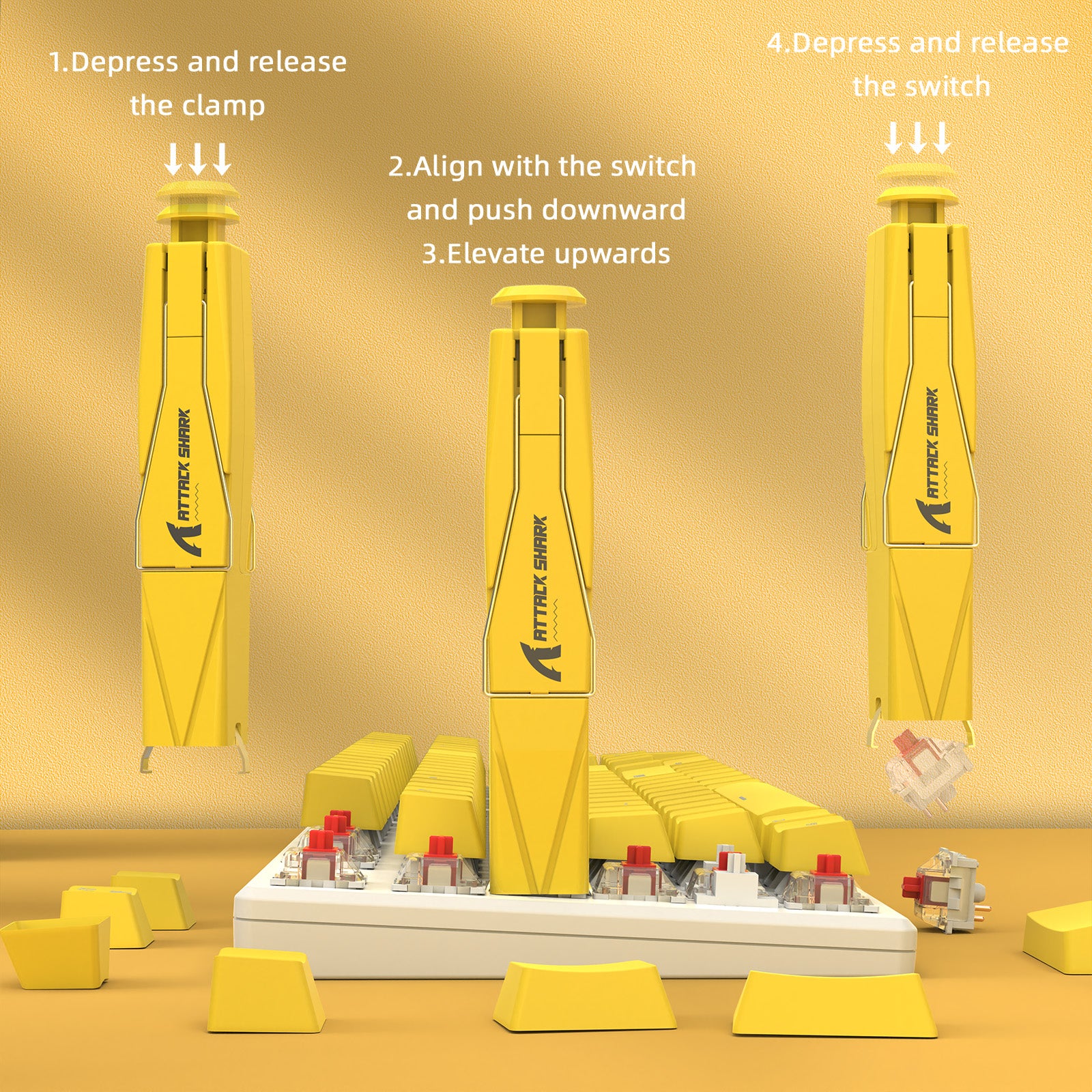


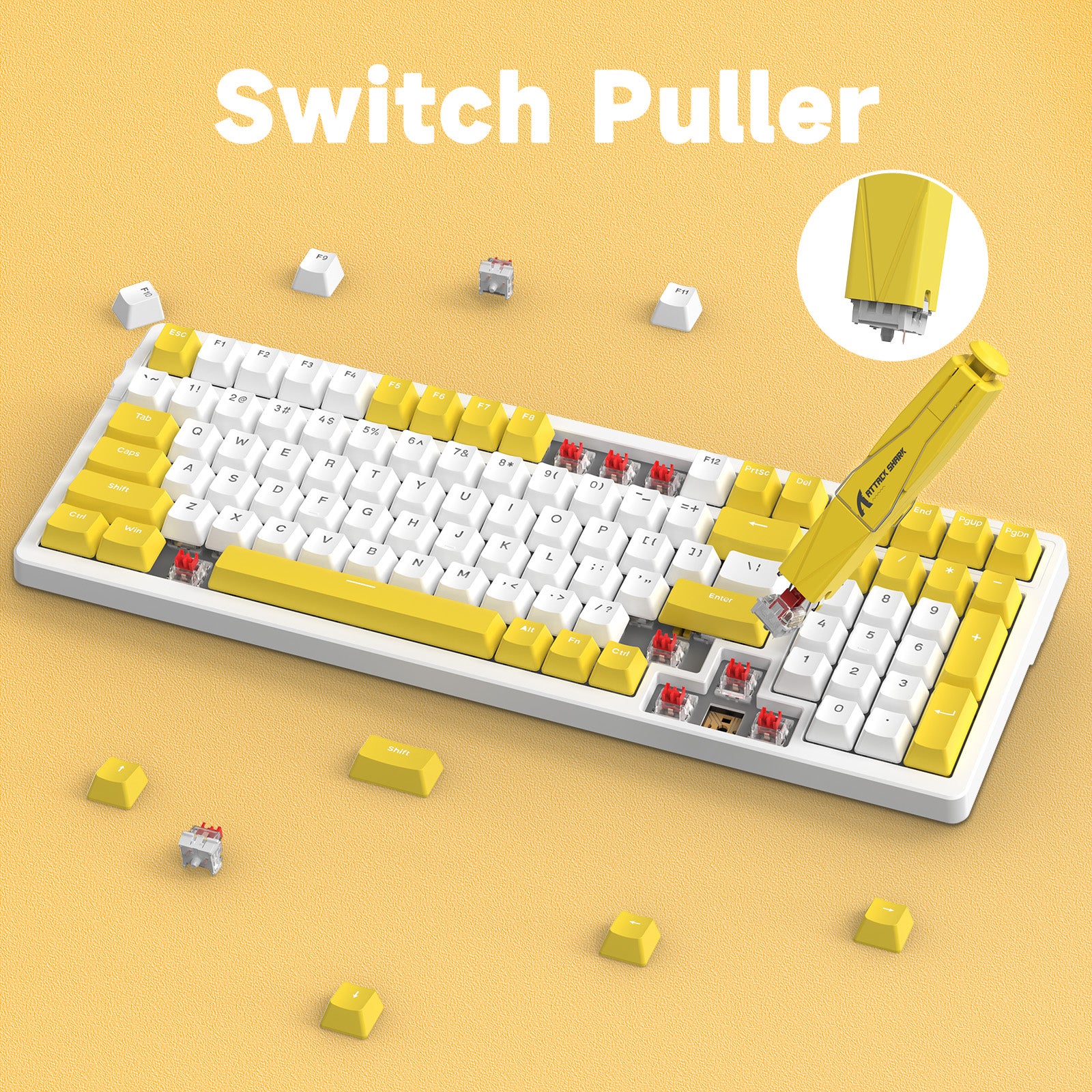

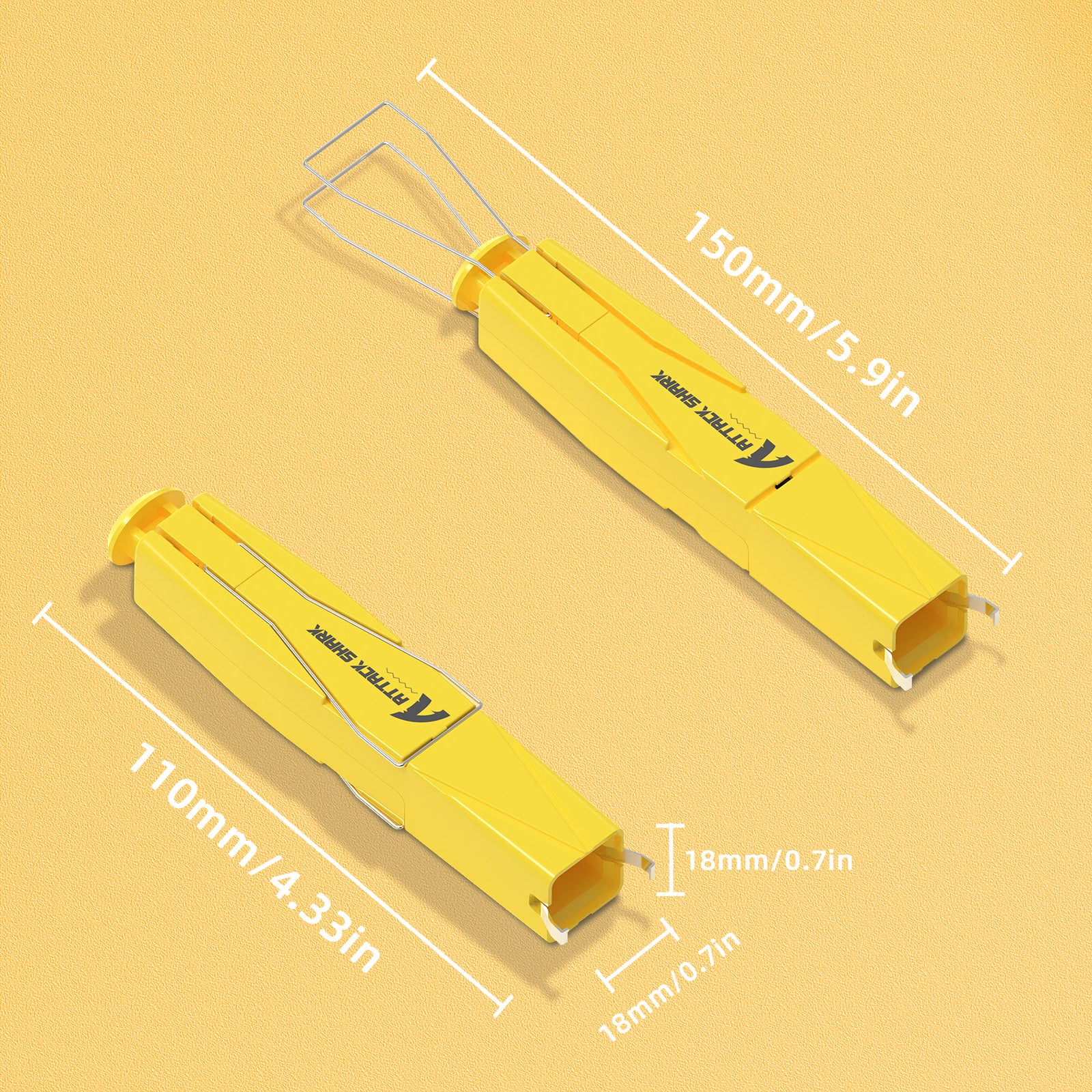
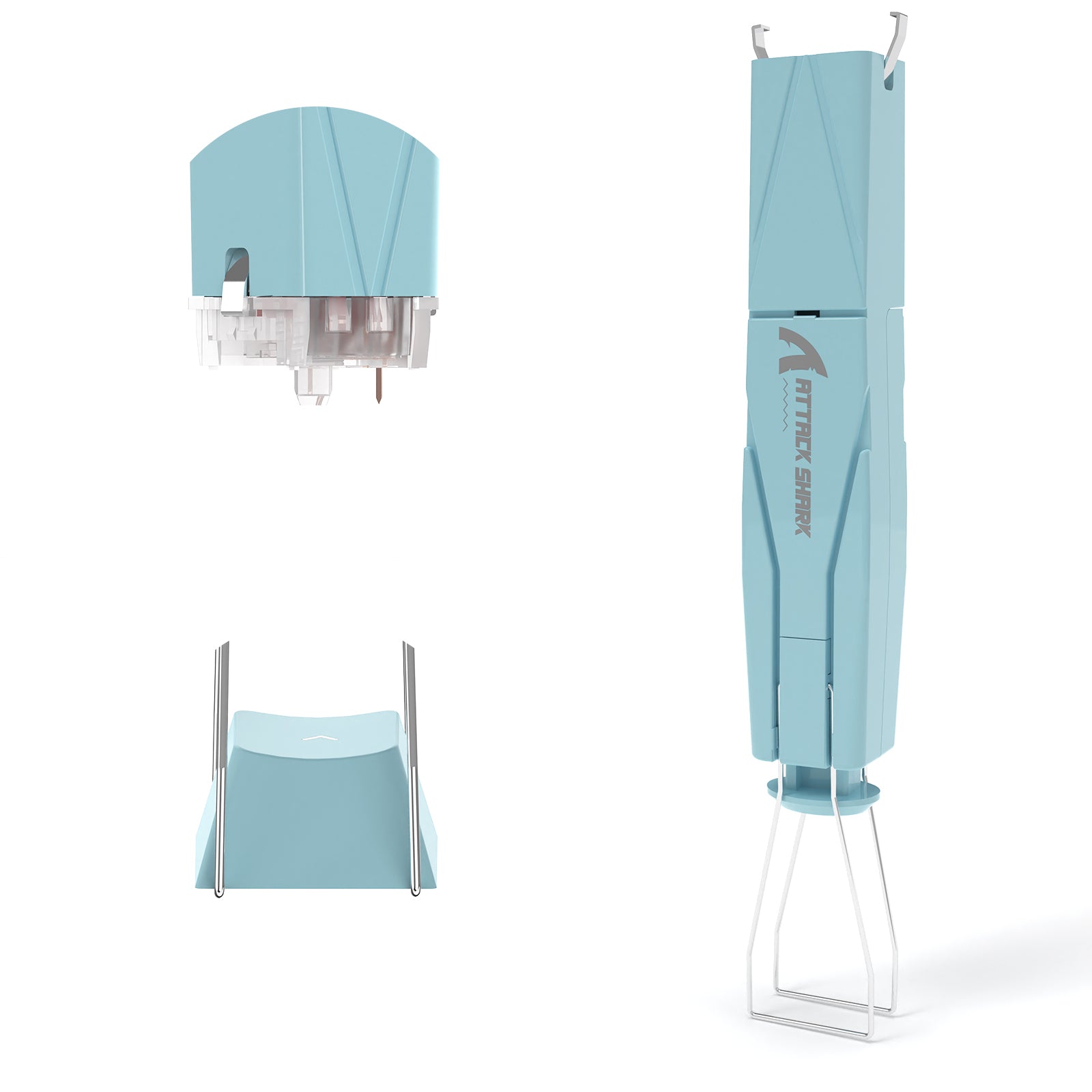
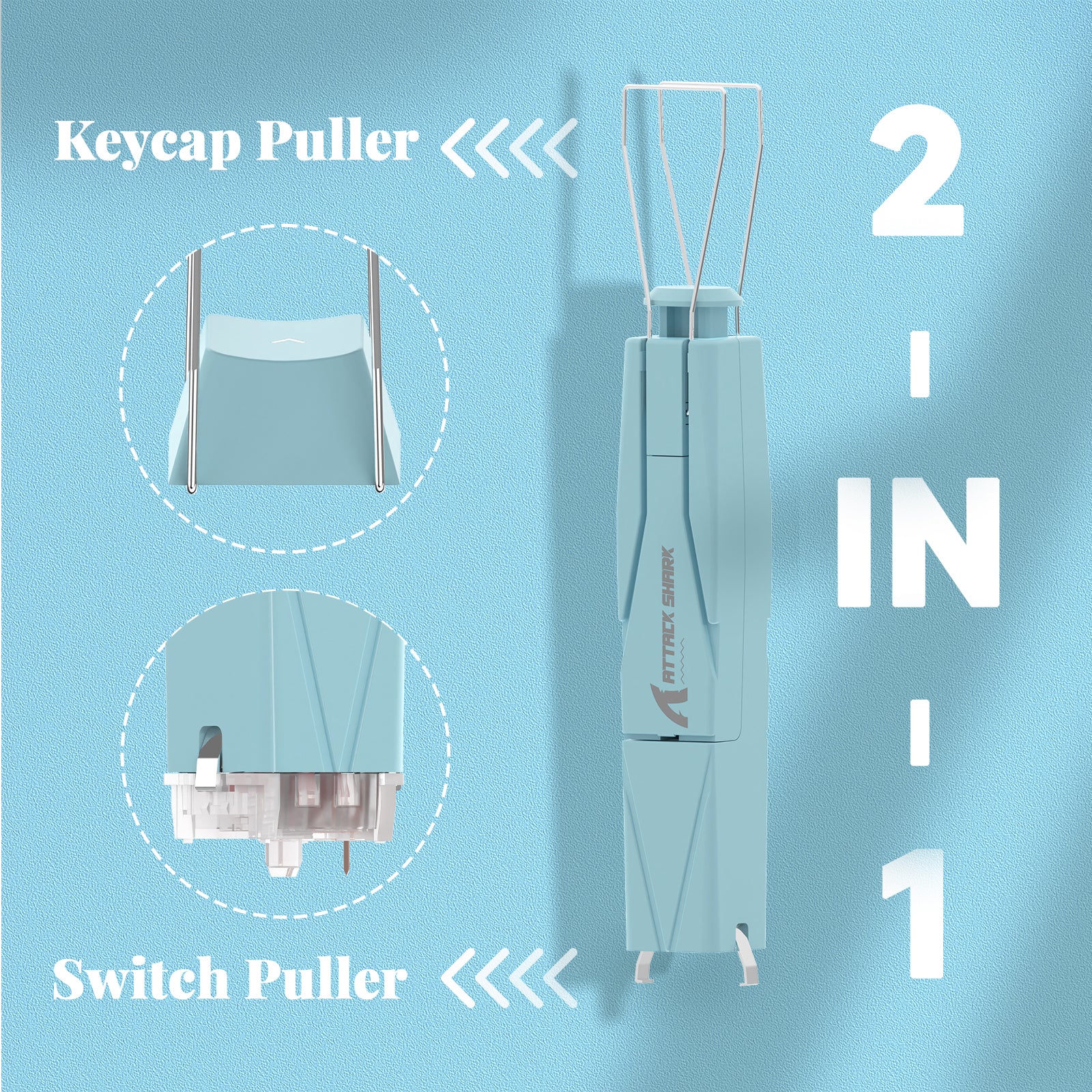

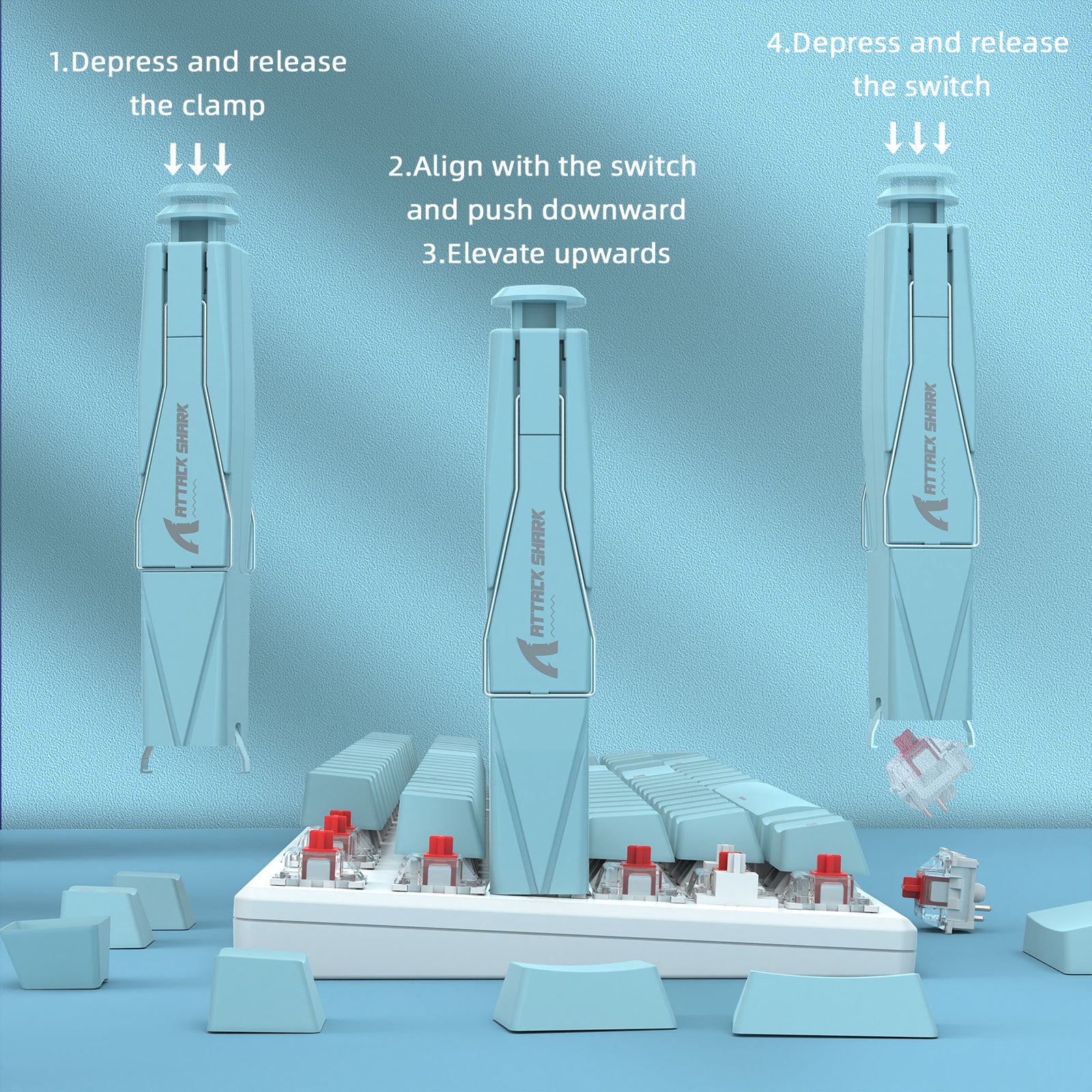


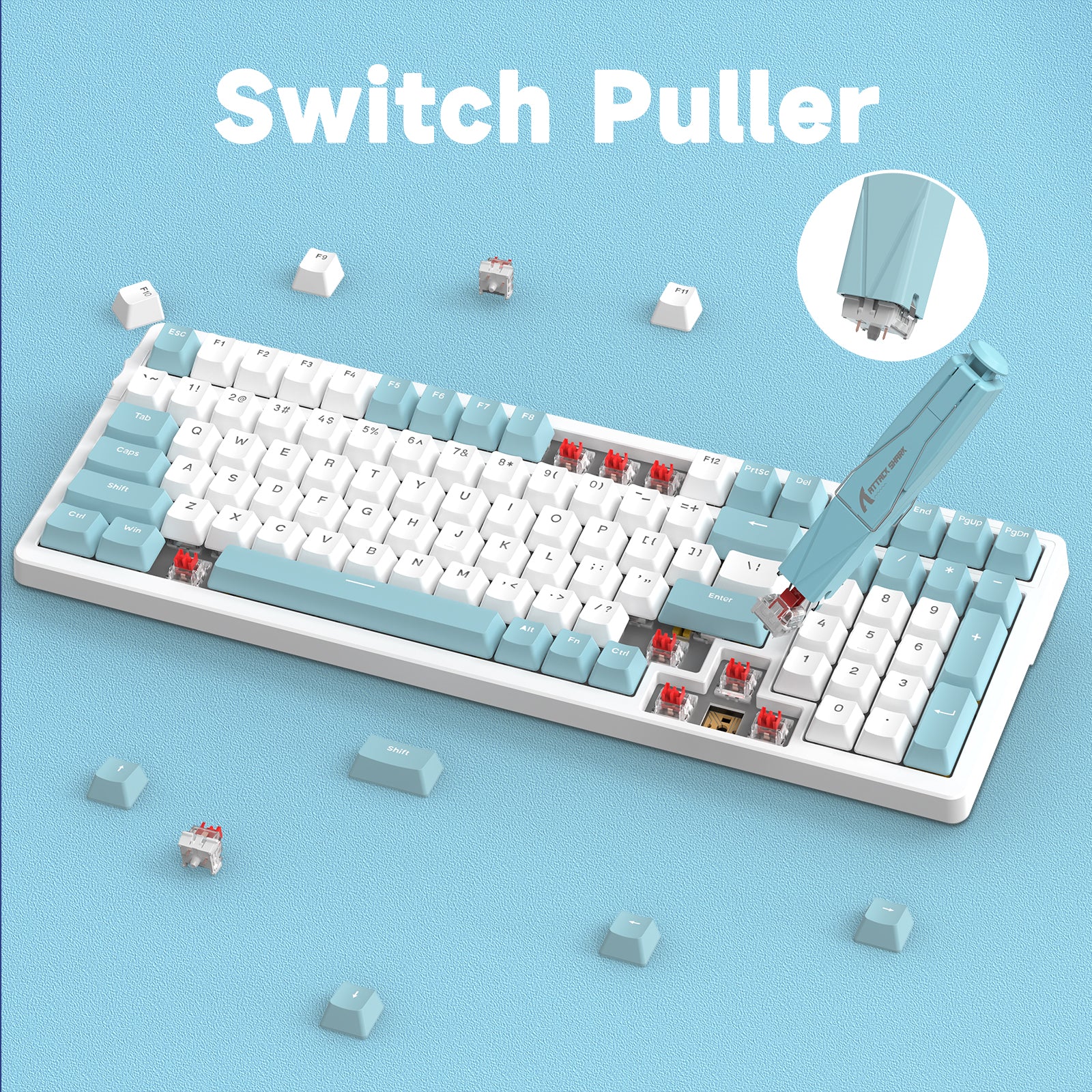

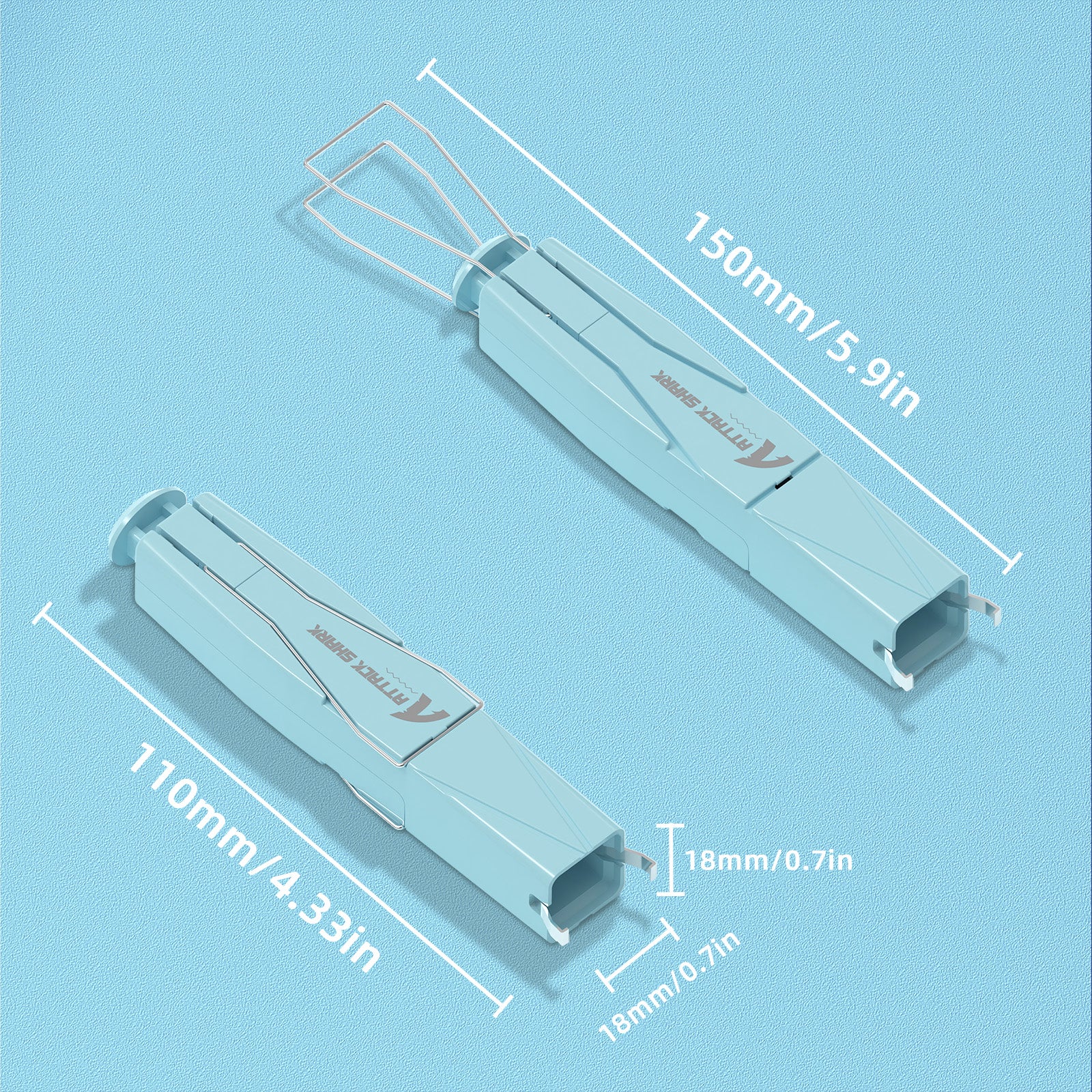



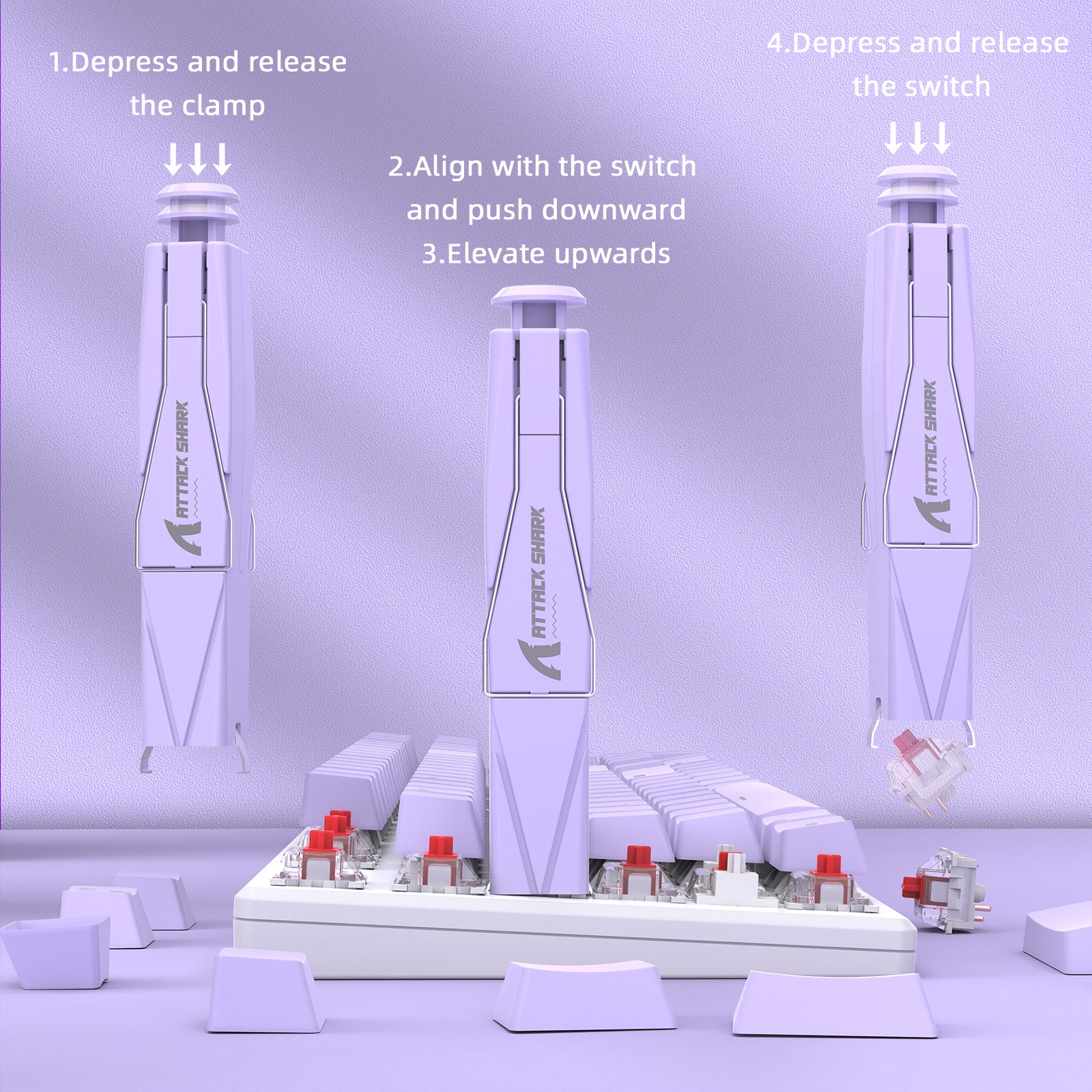


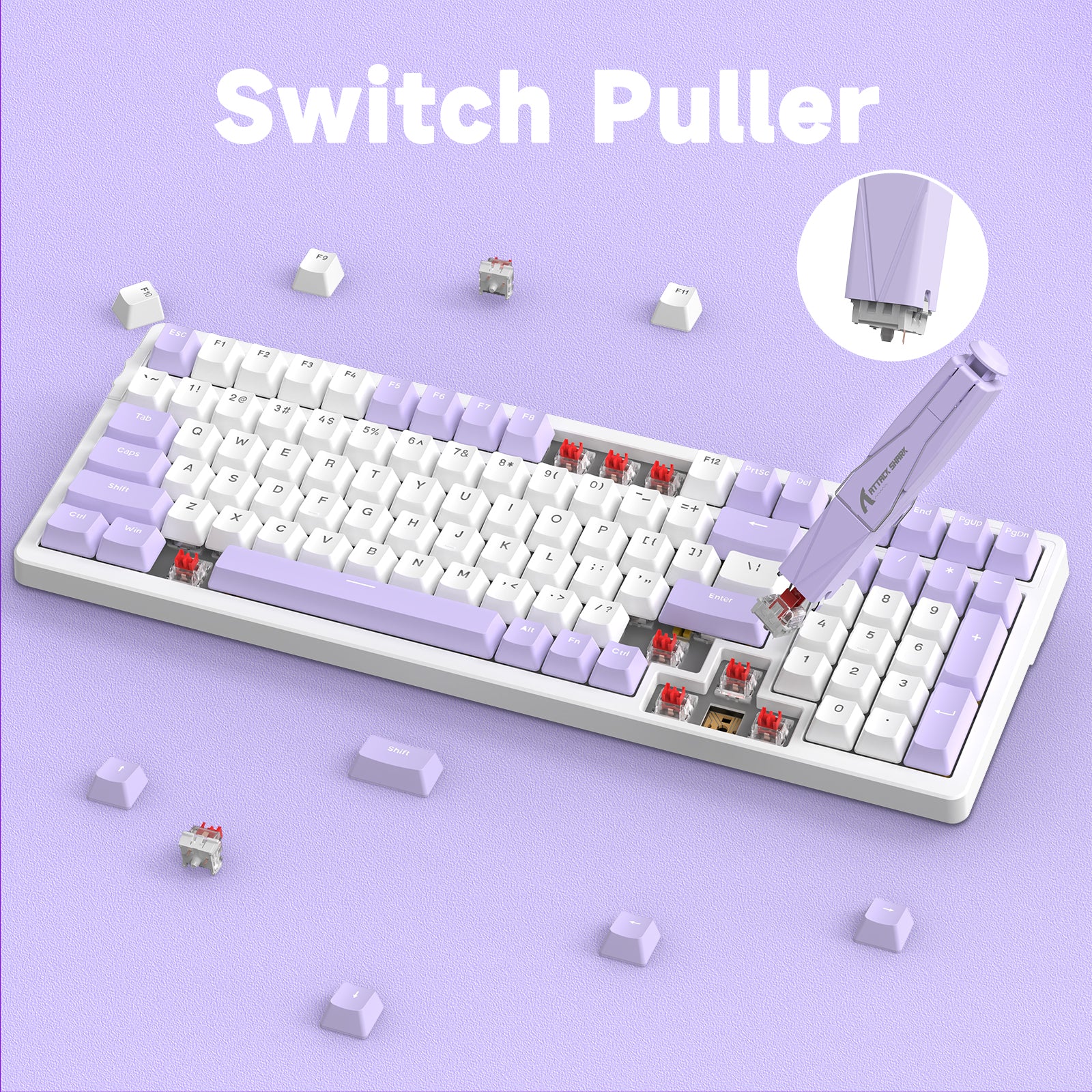

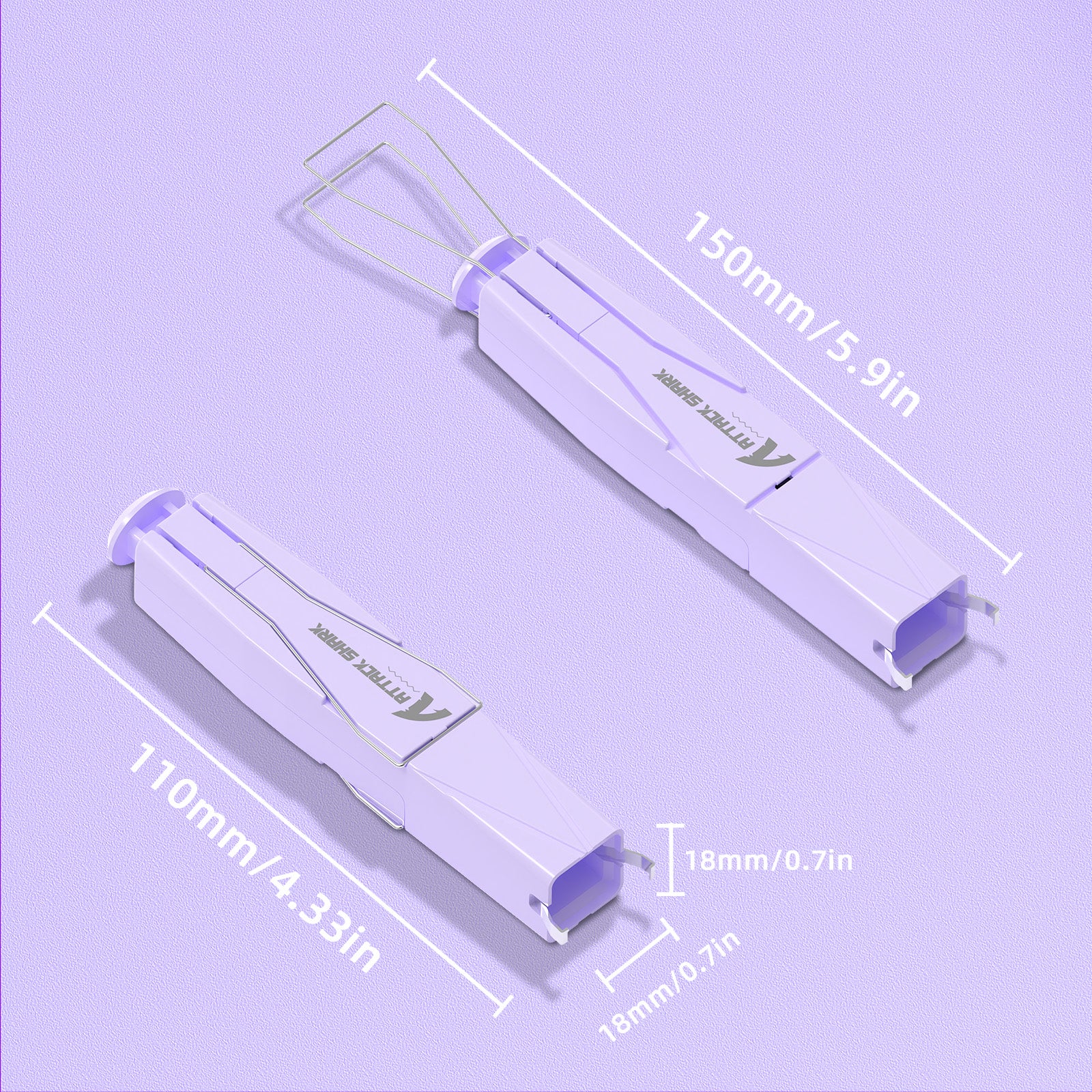
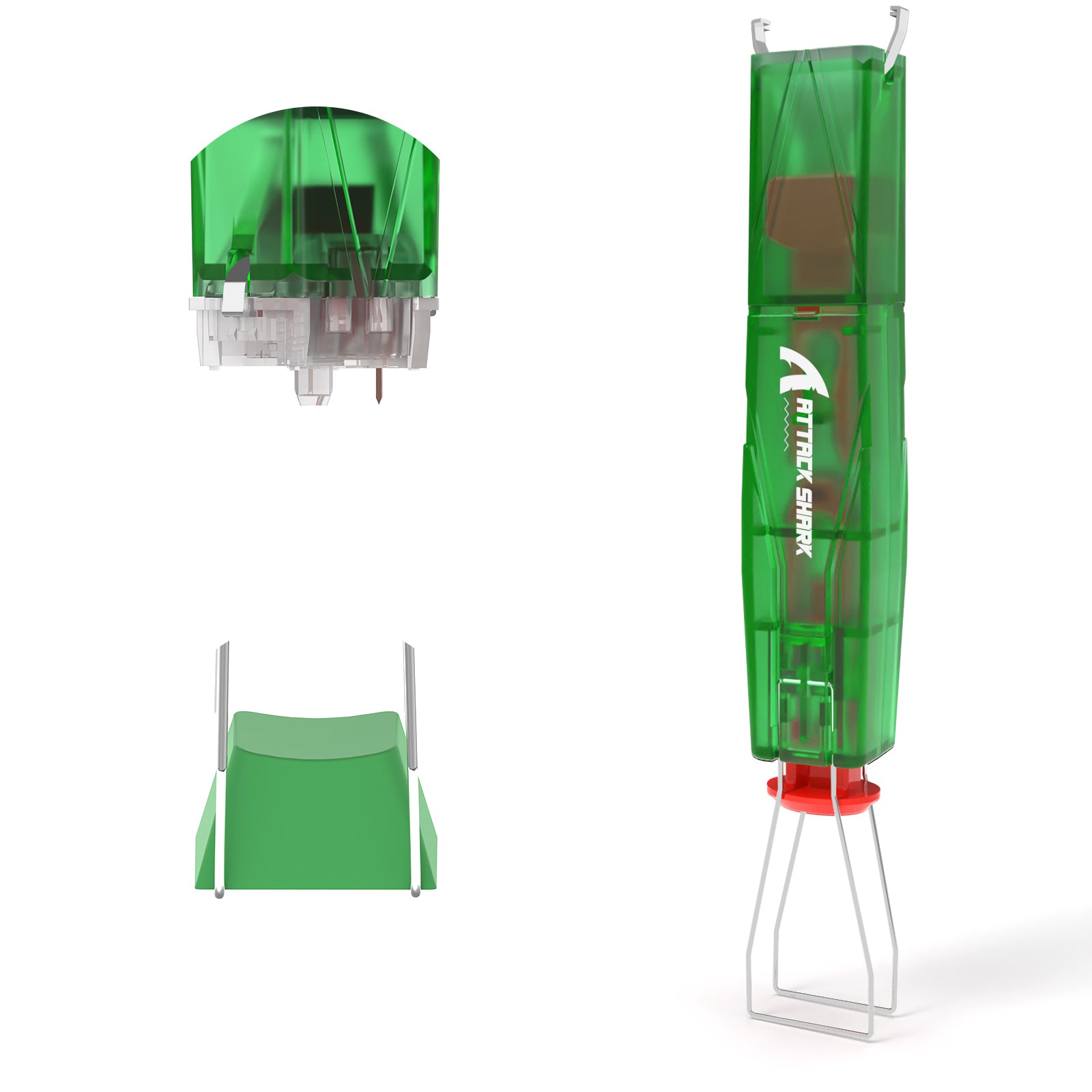
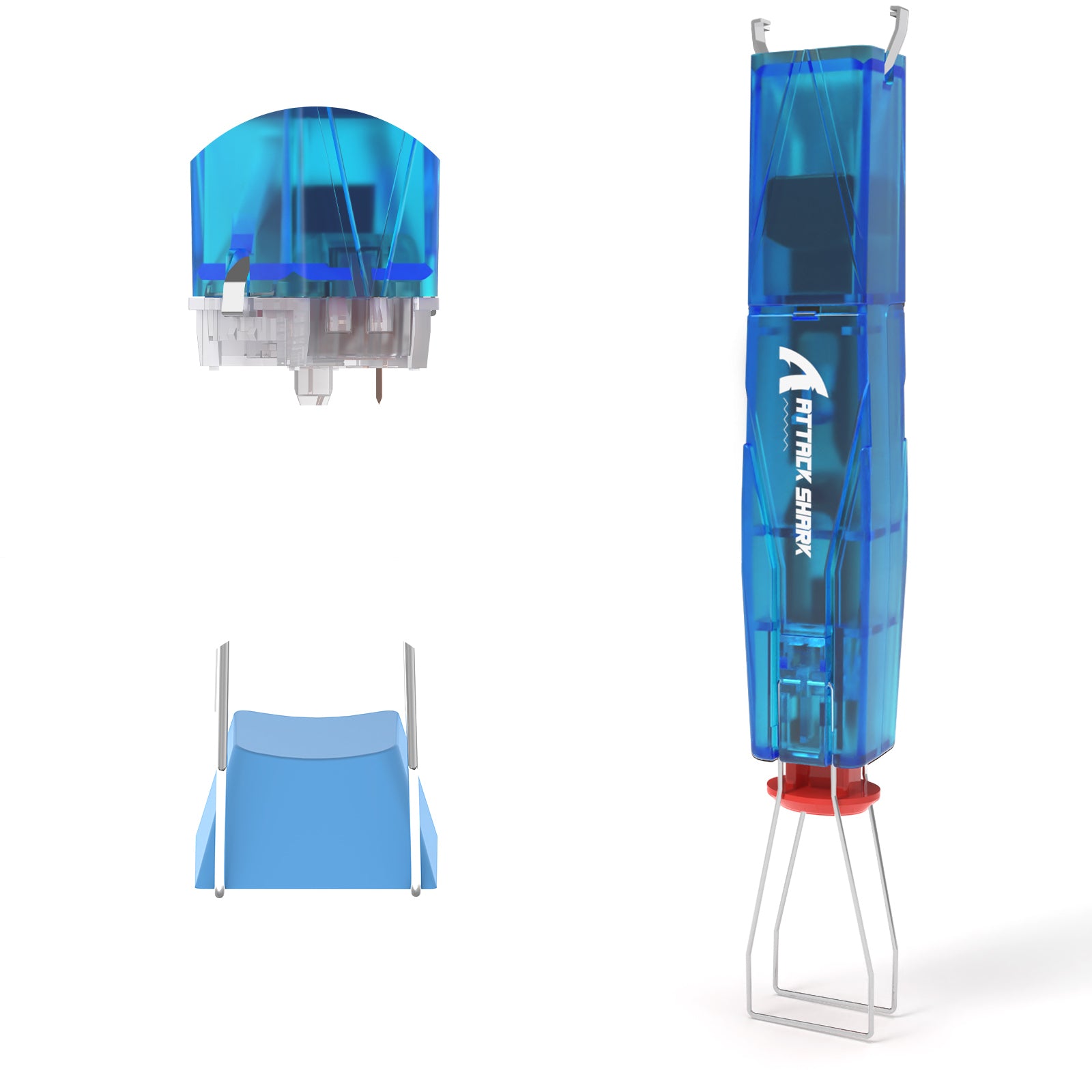
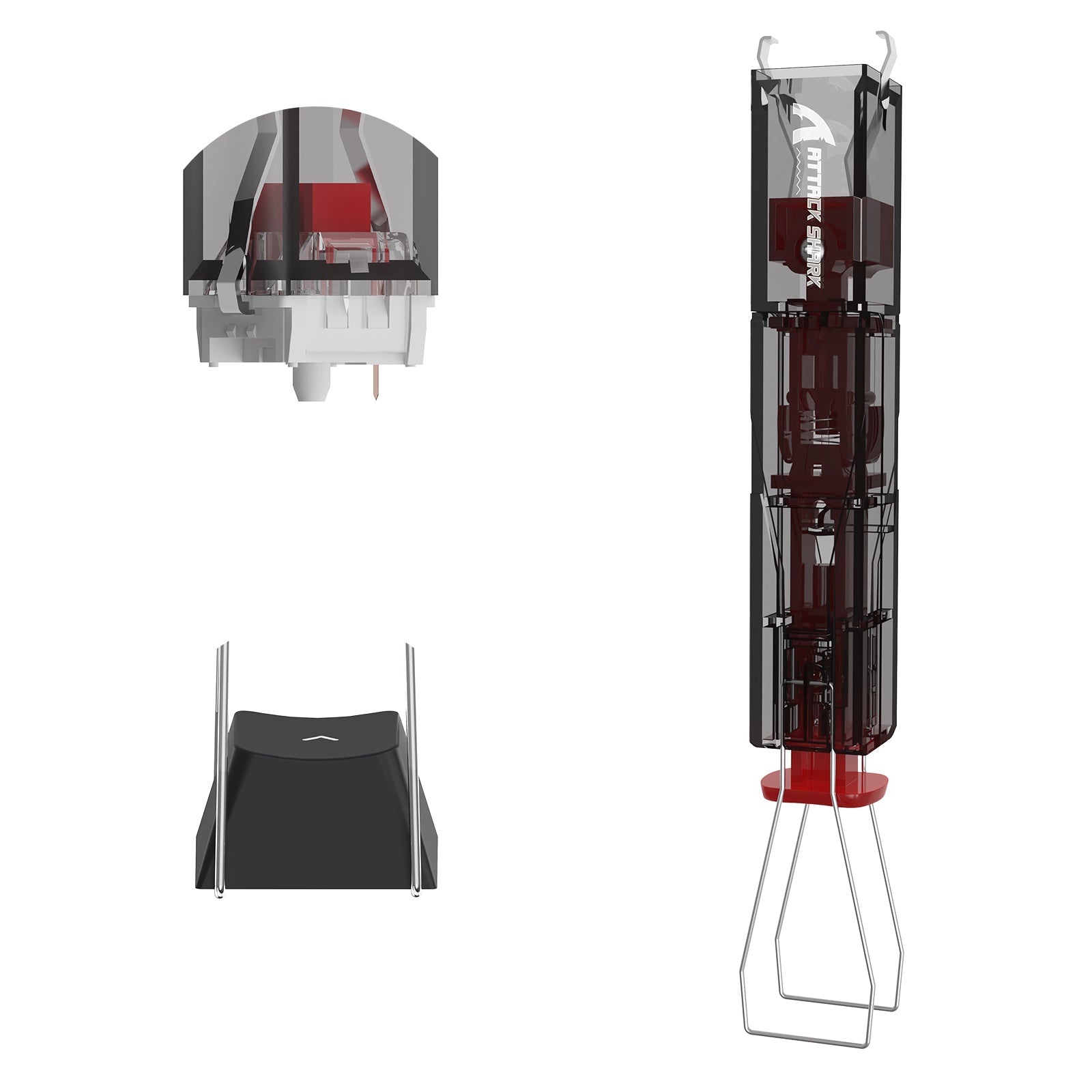
Extracteur de touches et d'interrupteurs ATTACK SHARK KS01

Livraison standard gratuite dans la plupart des pays
Bénéficiez de la livraison gratuite dans la plupart des pays*. Certains pays disposant d'entrepôts locaux peuvent livrer sous 2 à 4 jours. Consultezla politique d'expédition pour plus de détails.

Politique de retour de 15 jours
Politique de retour et d'échange sans motif de 15 jours, vous avez amplement le temps d'essayer votre nouveau produit et de décider s'il vous convient.

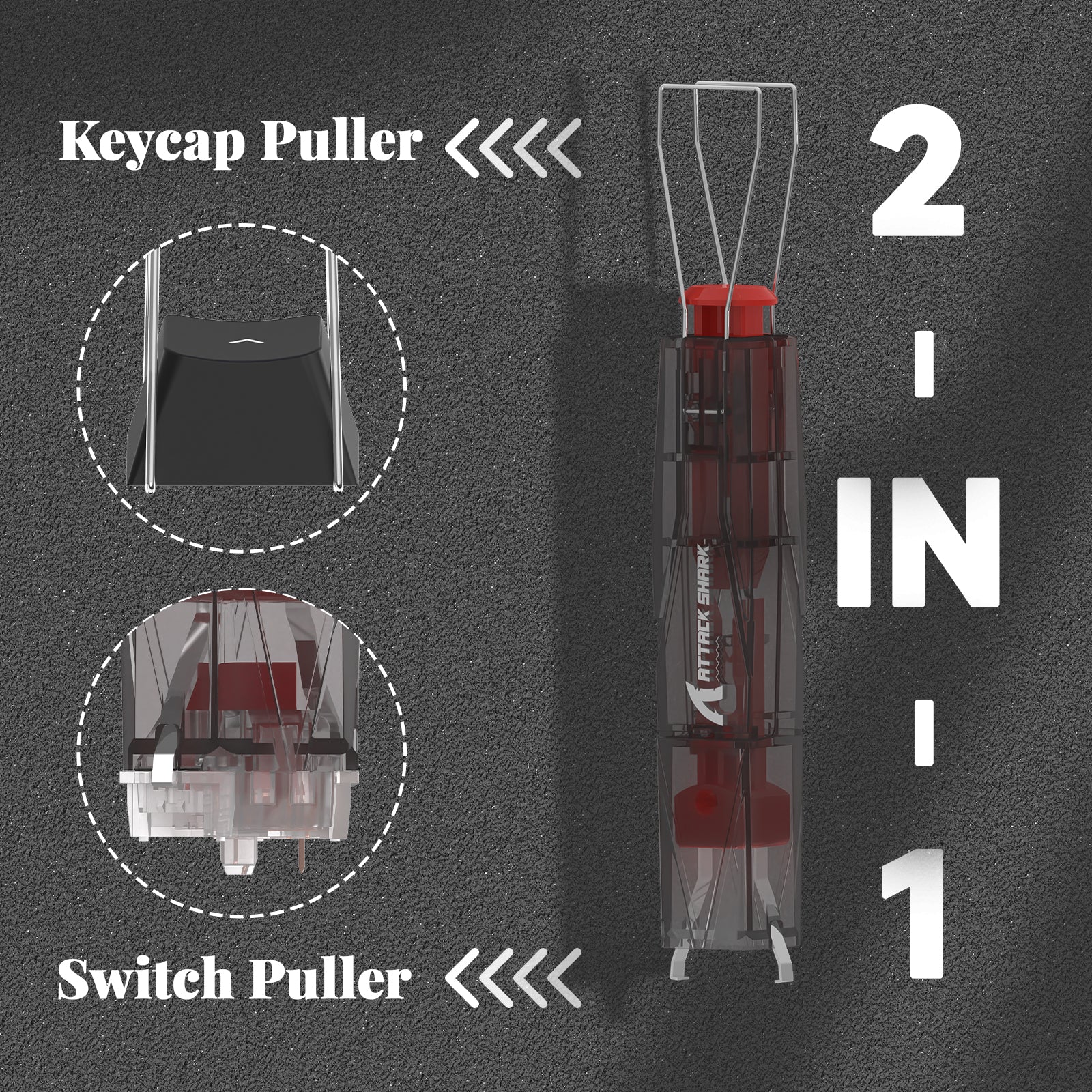




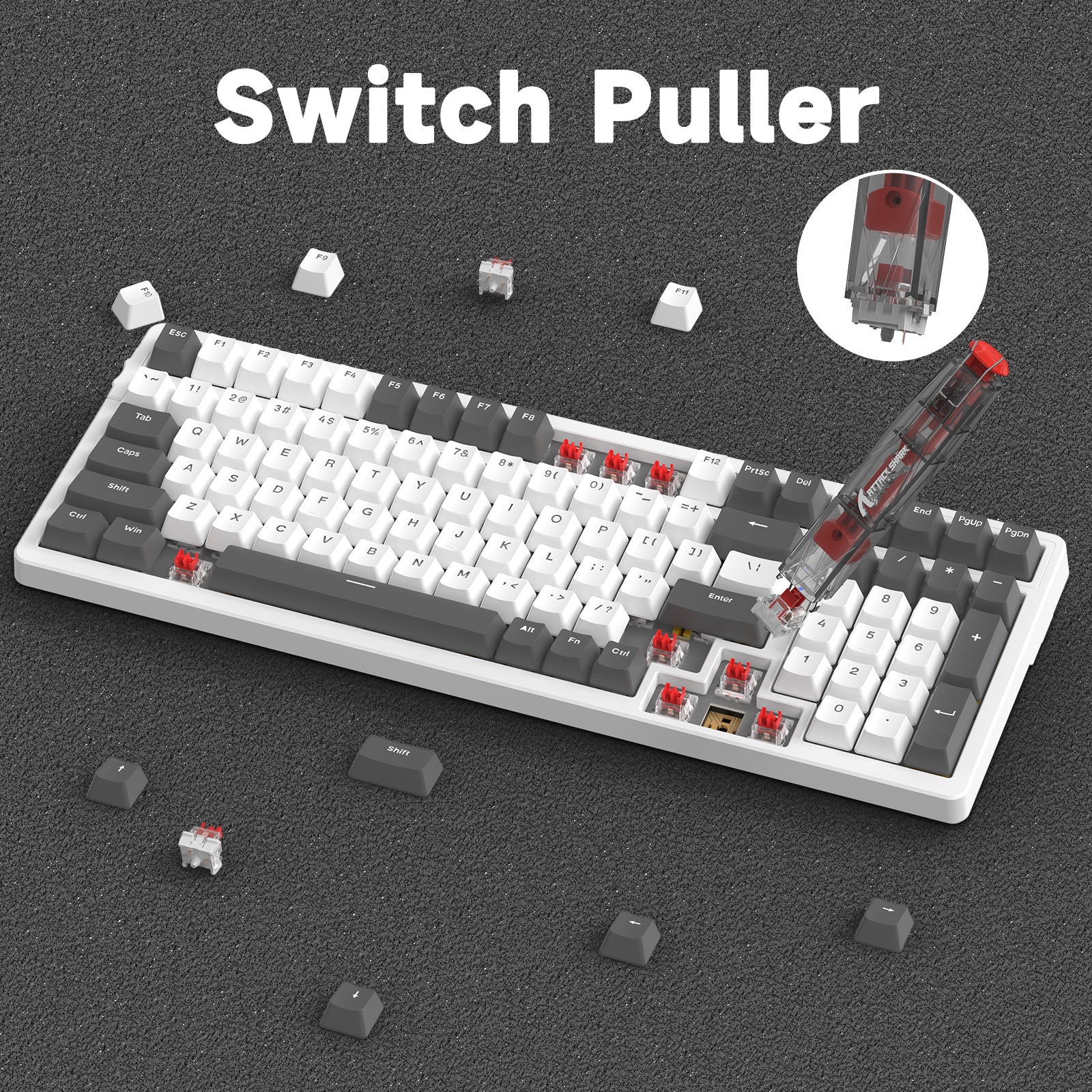

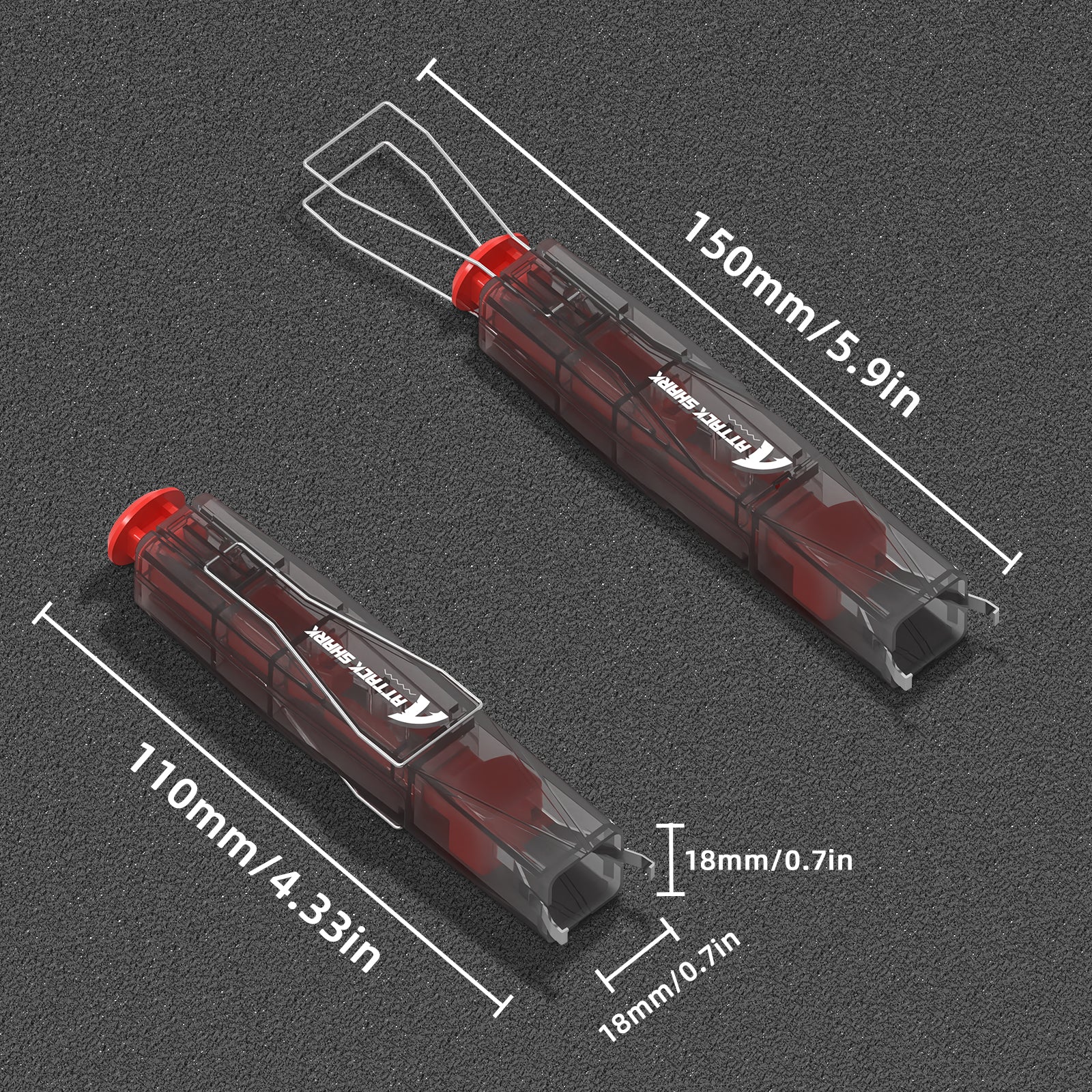

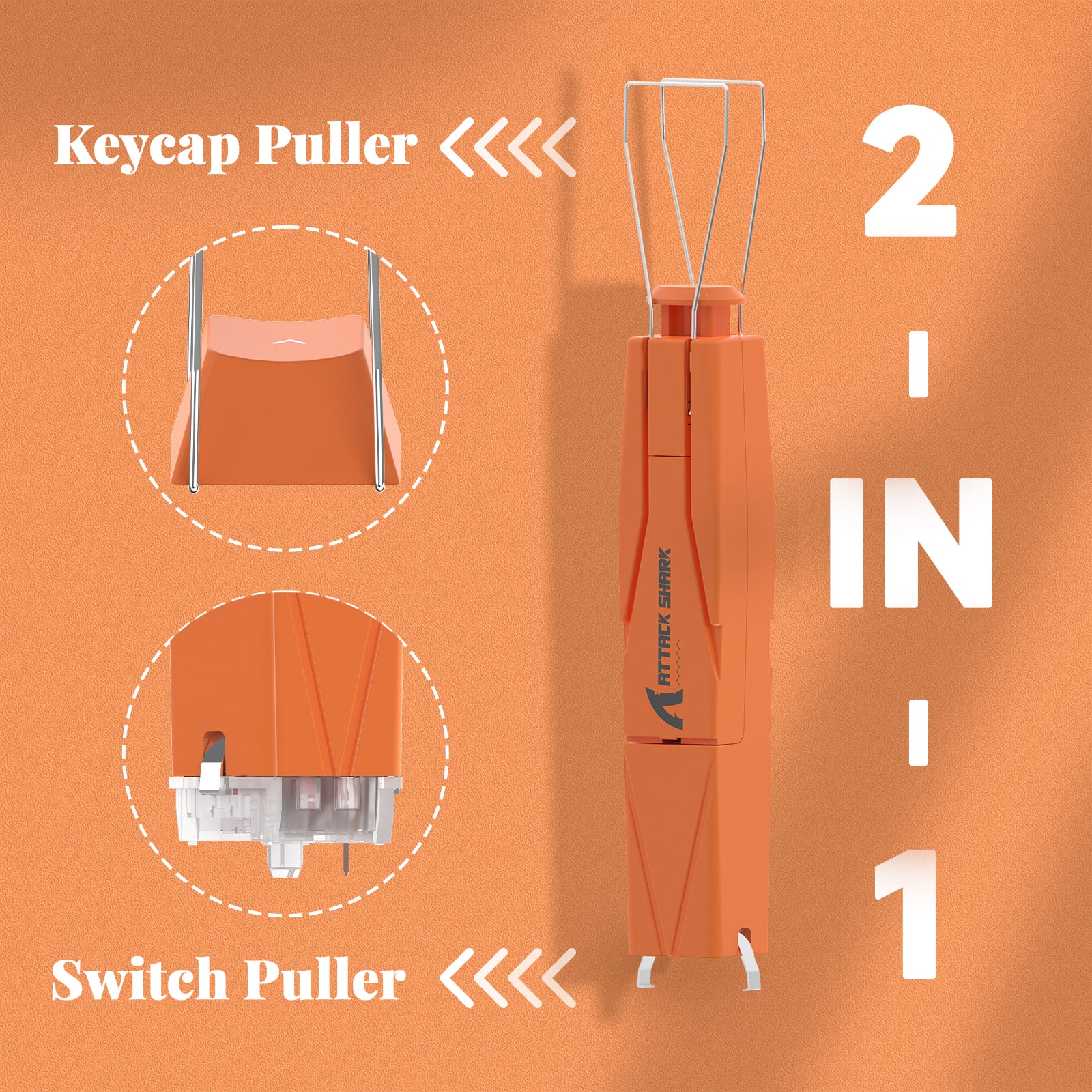

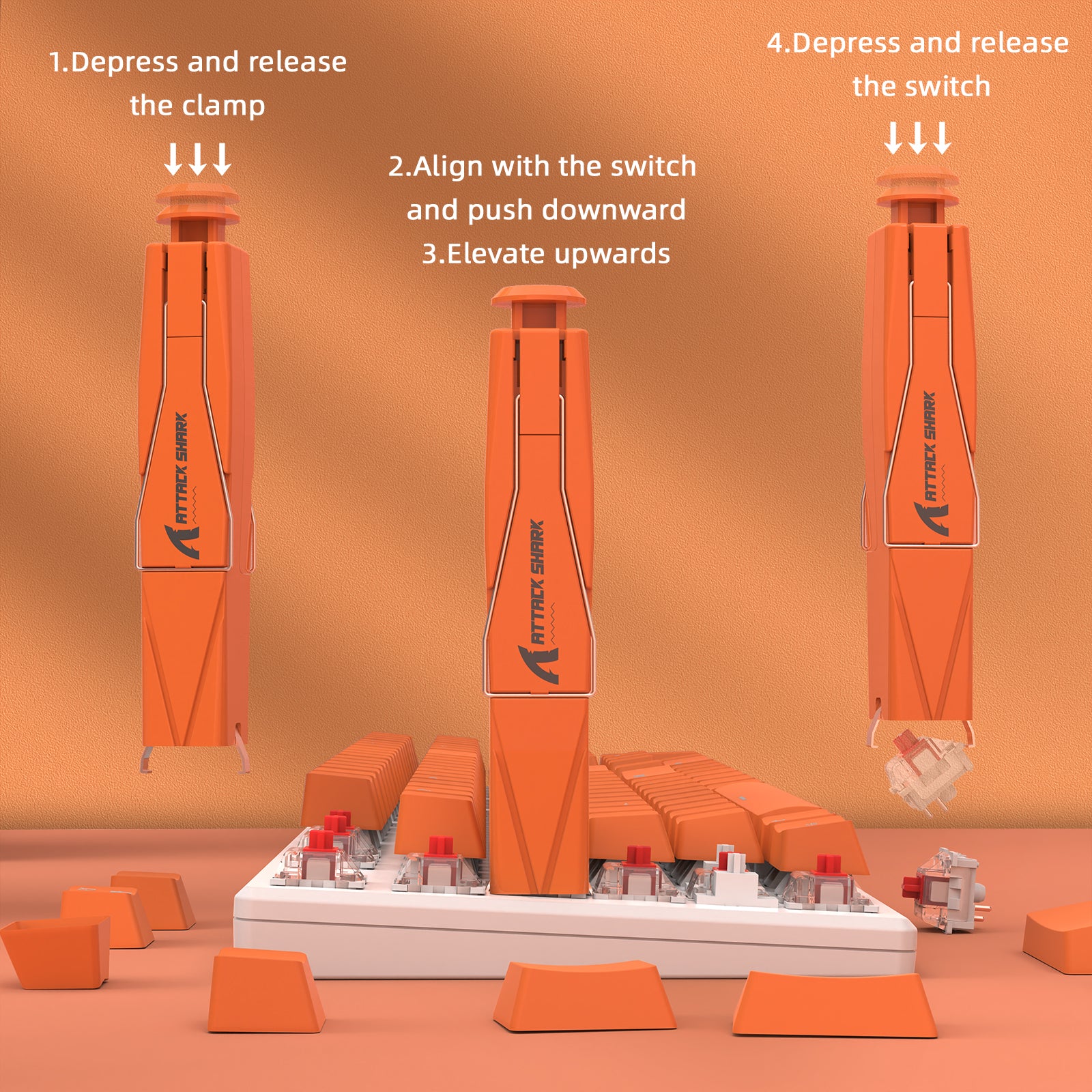


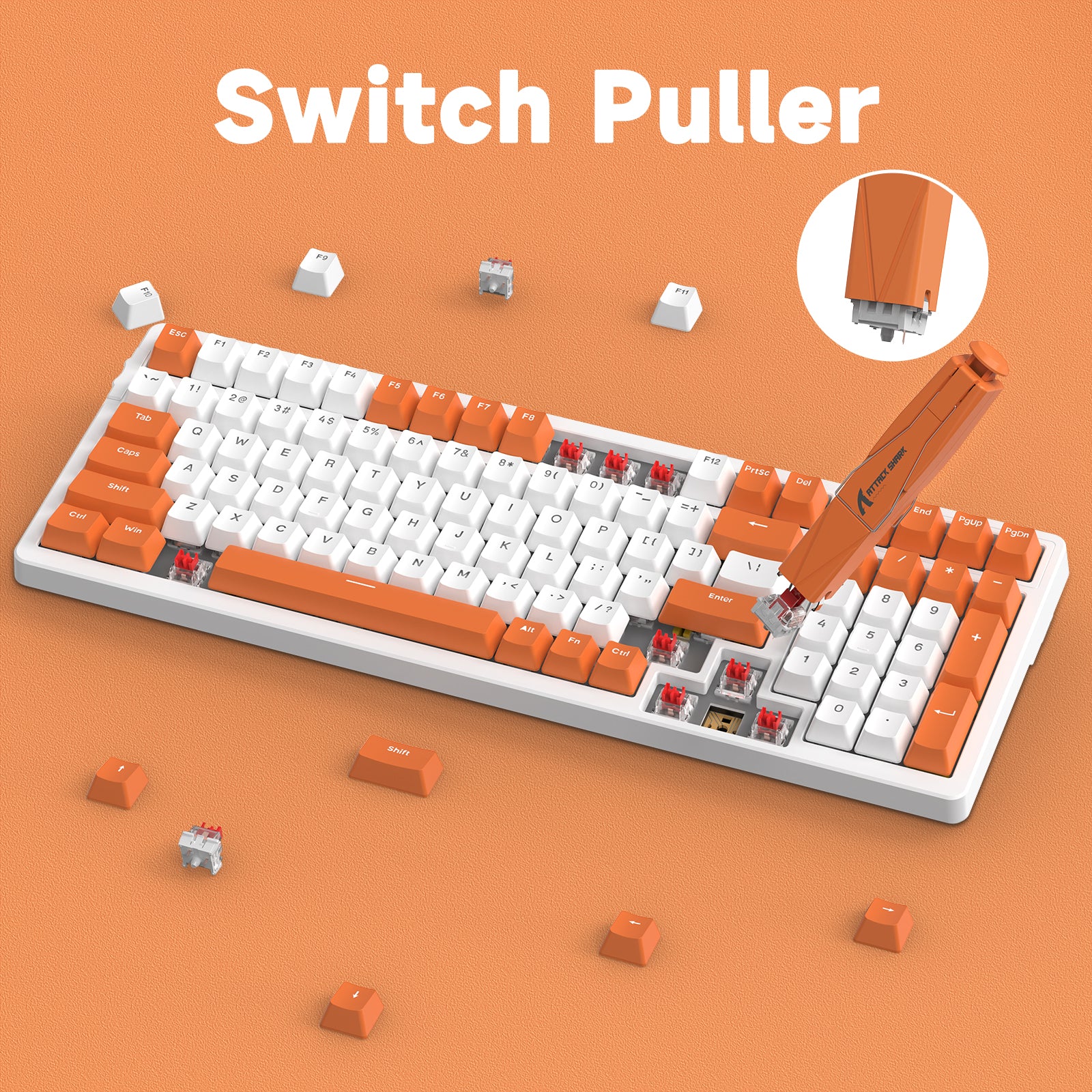

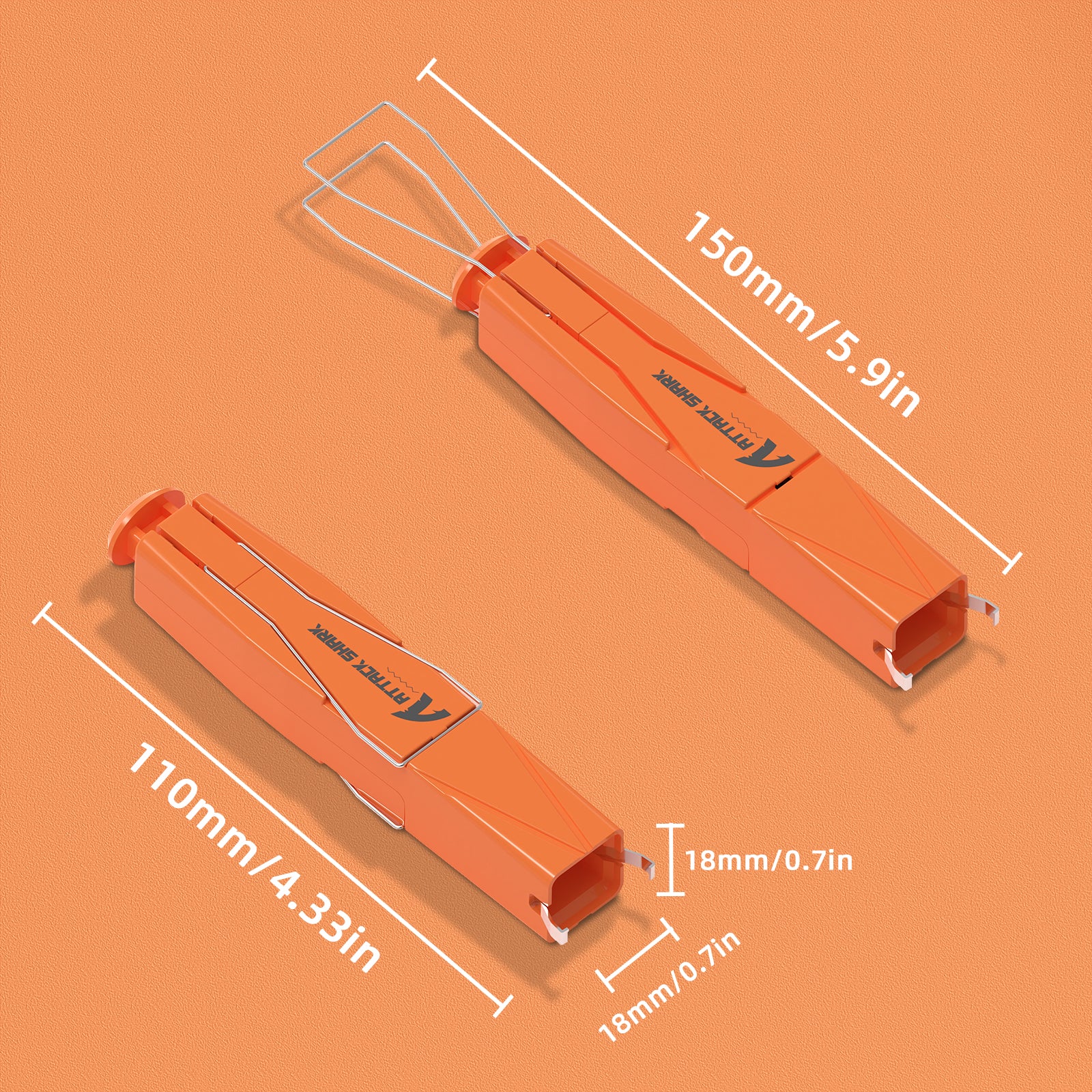
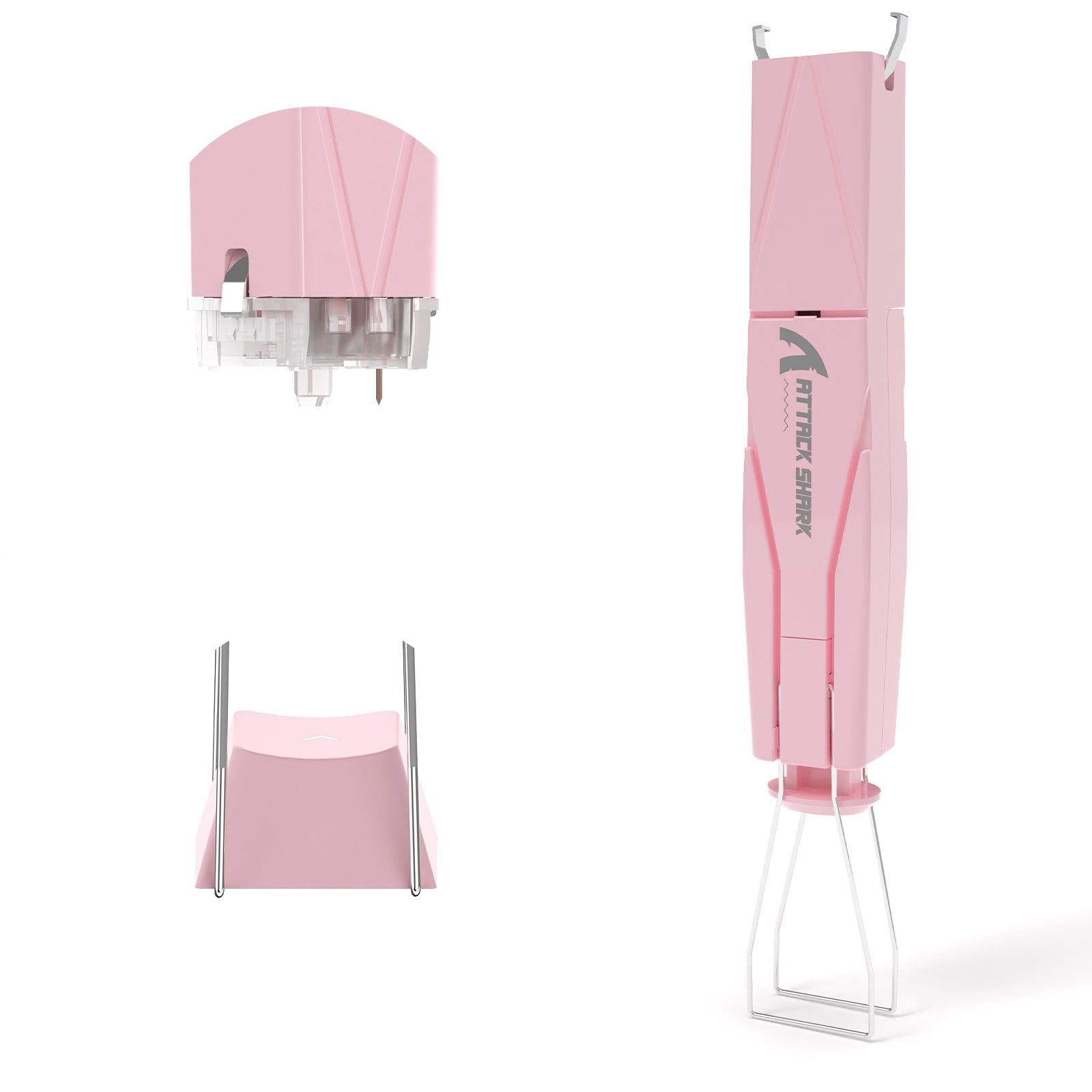
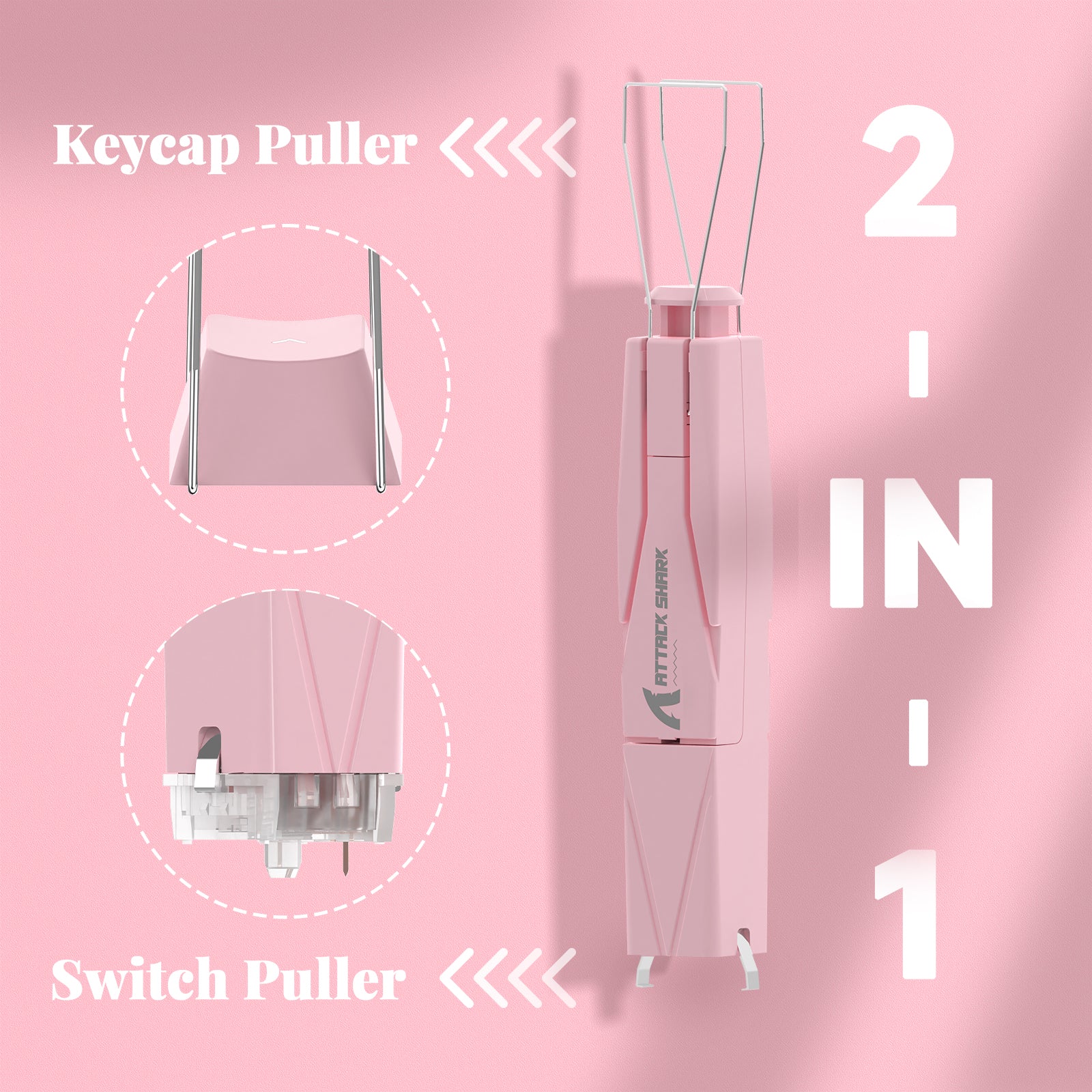






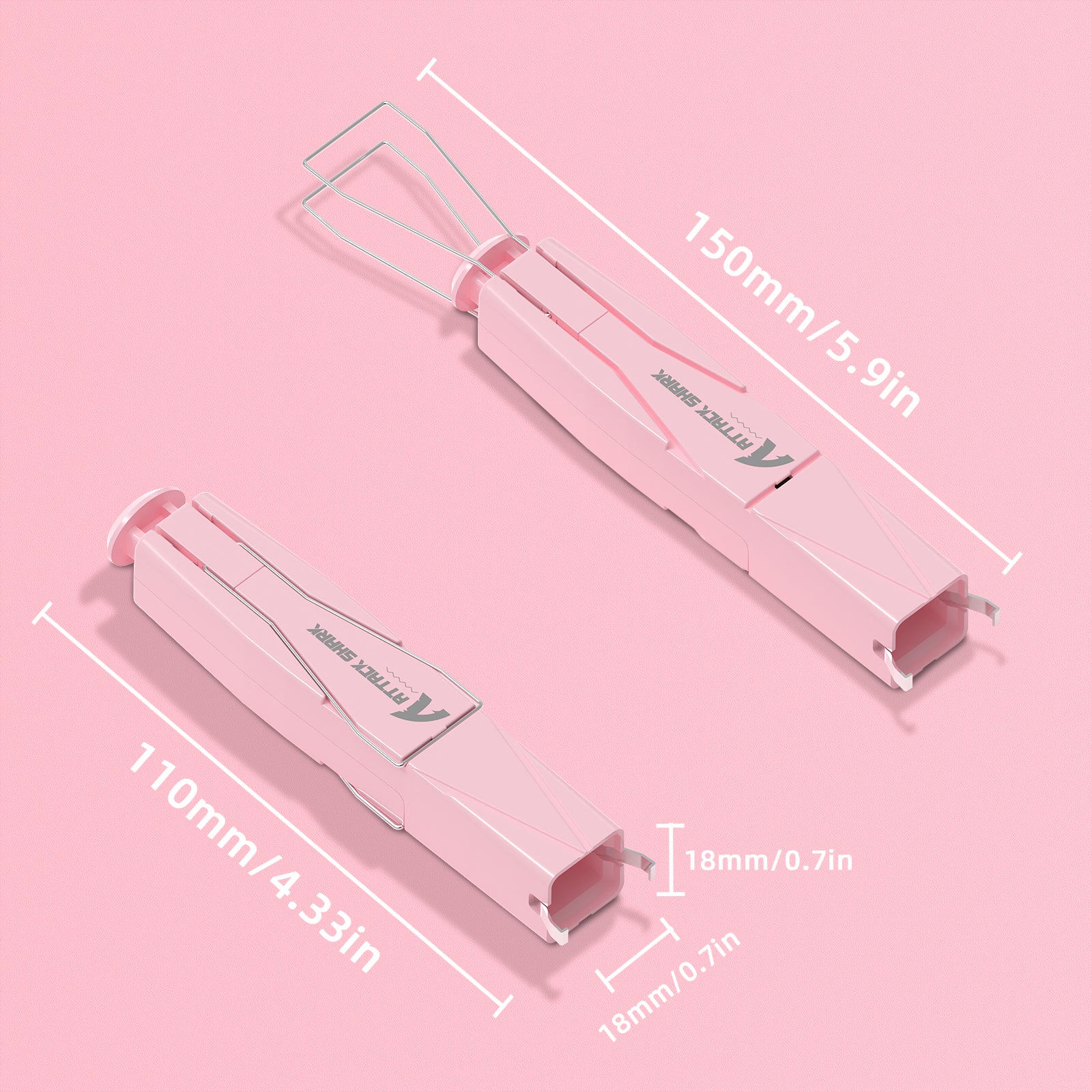



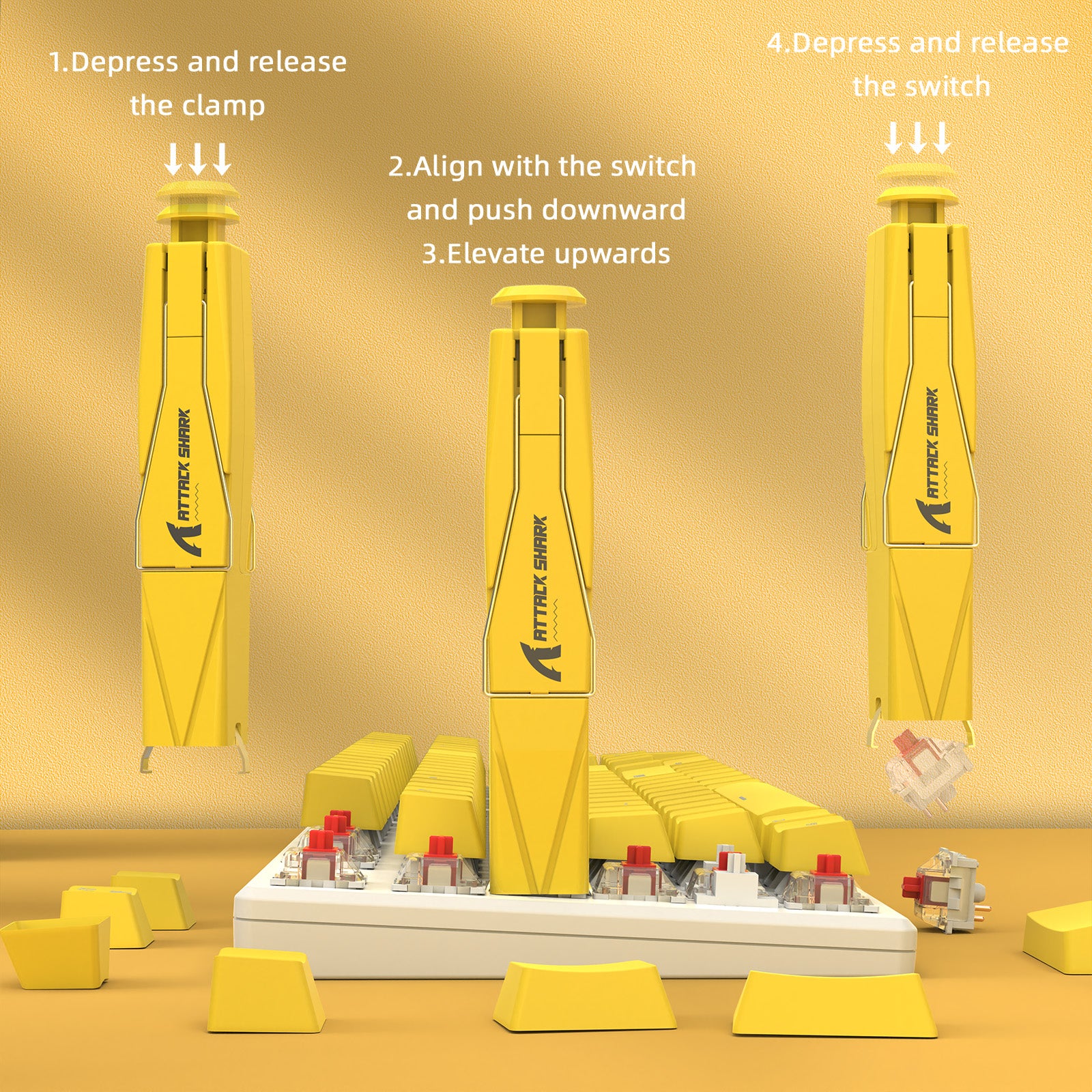


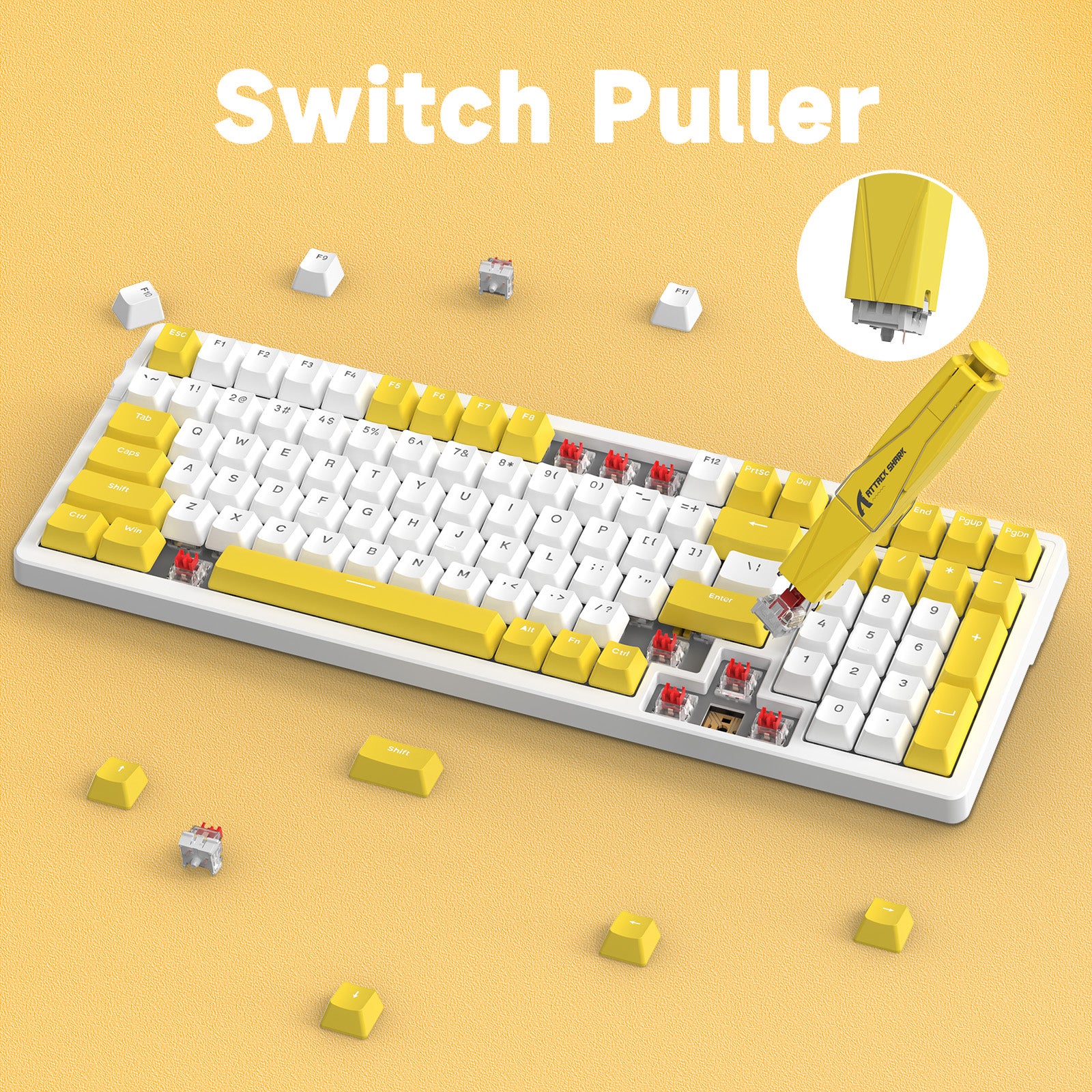

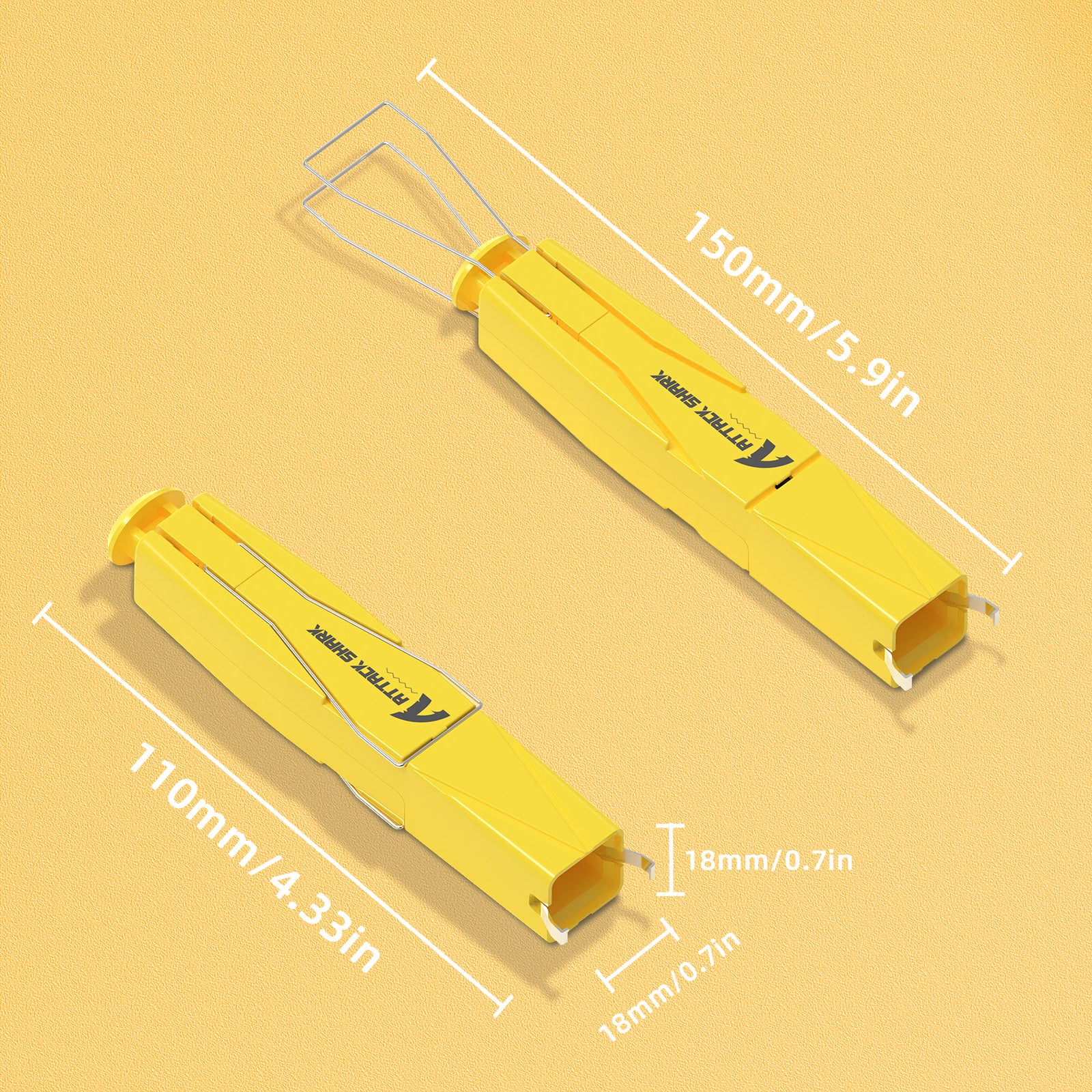
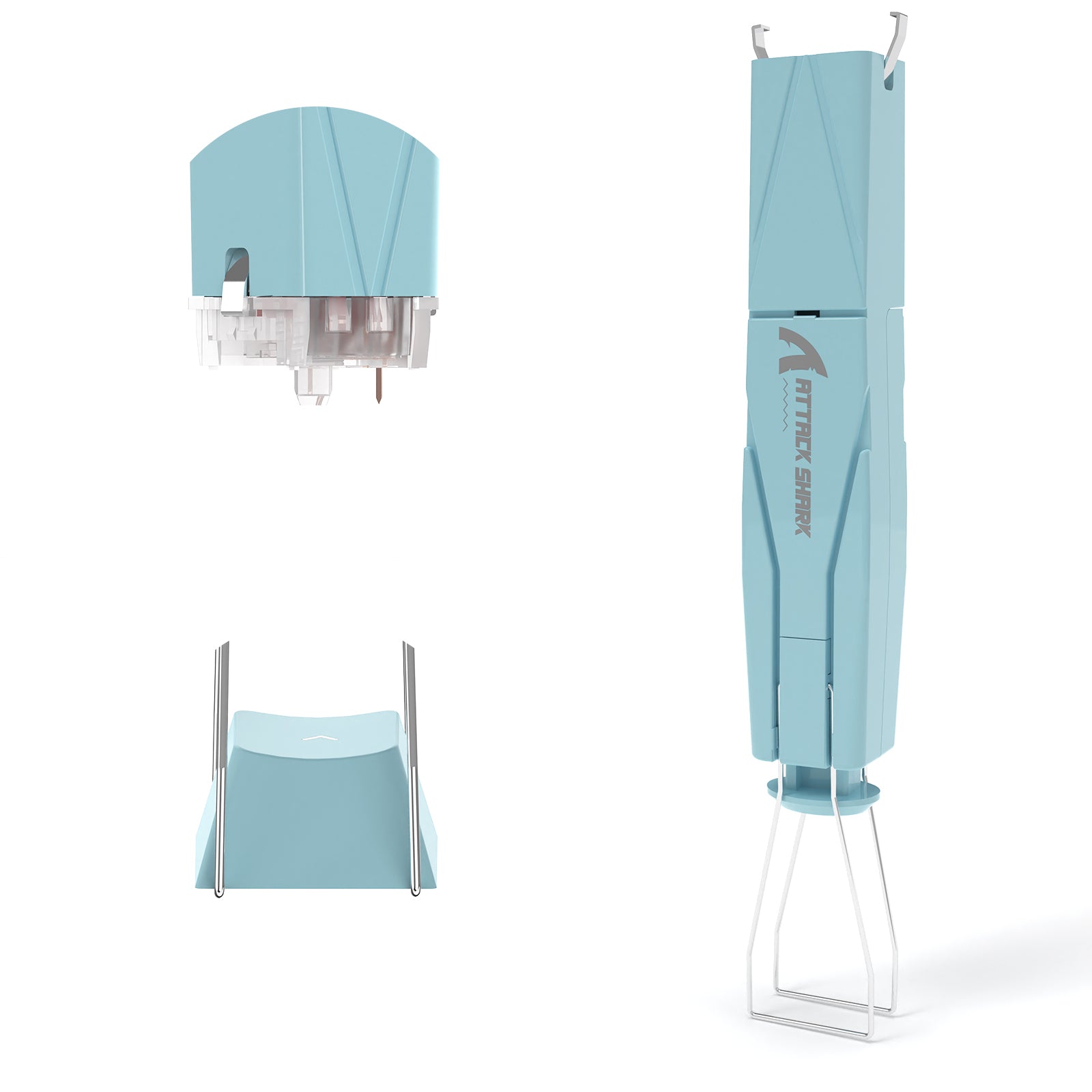
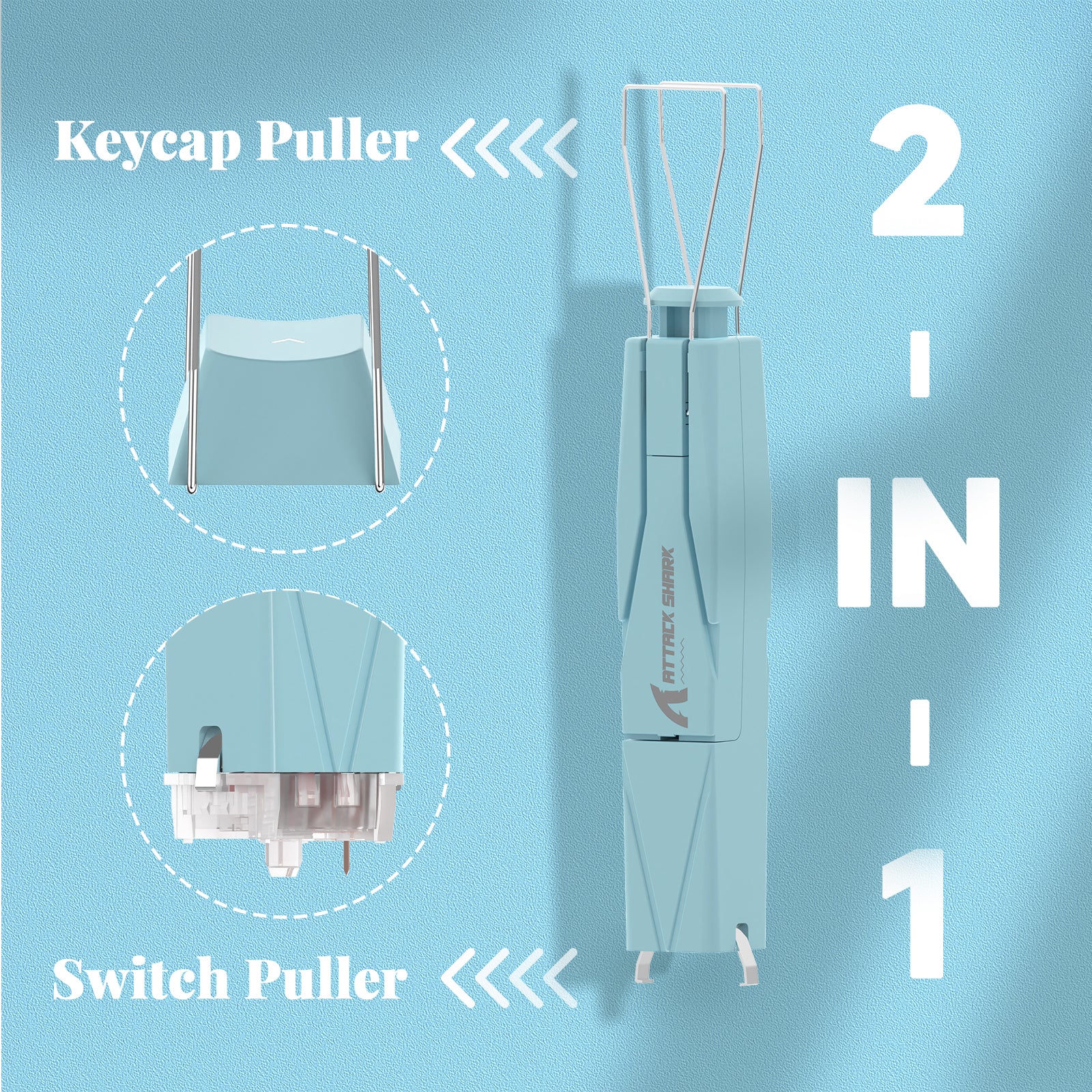

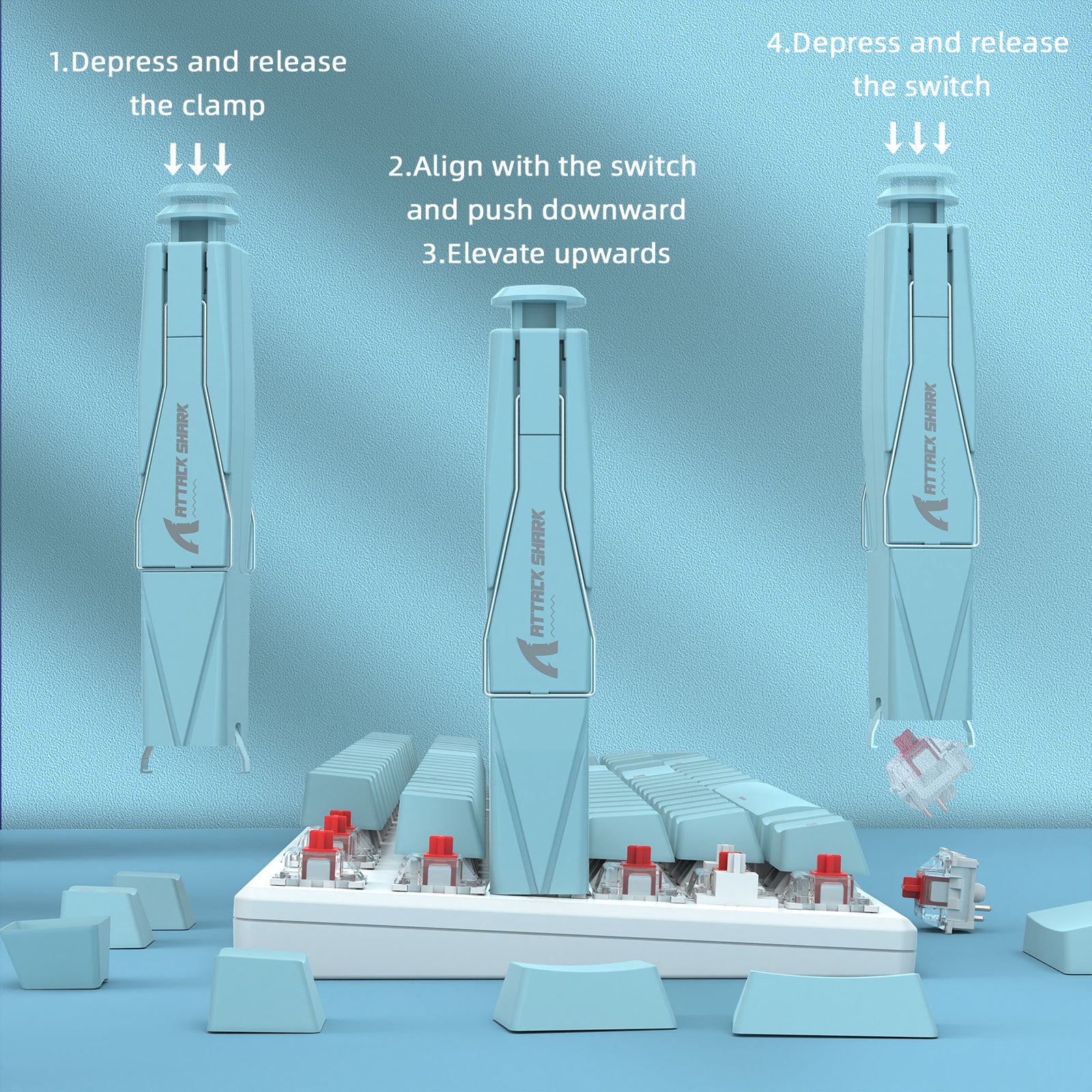


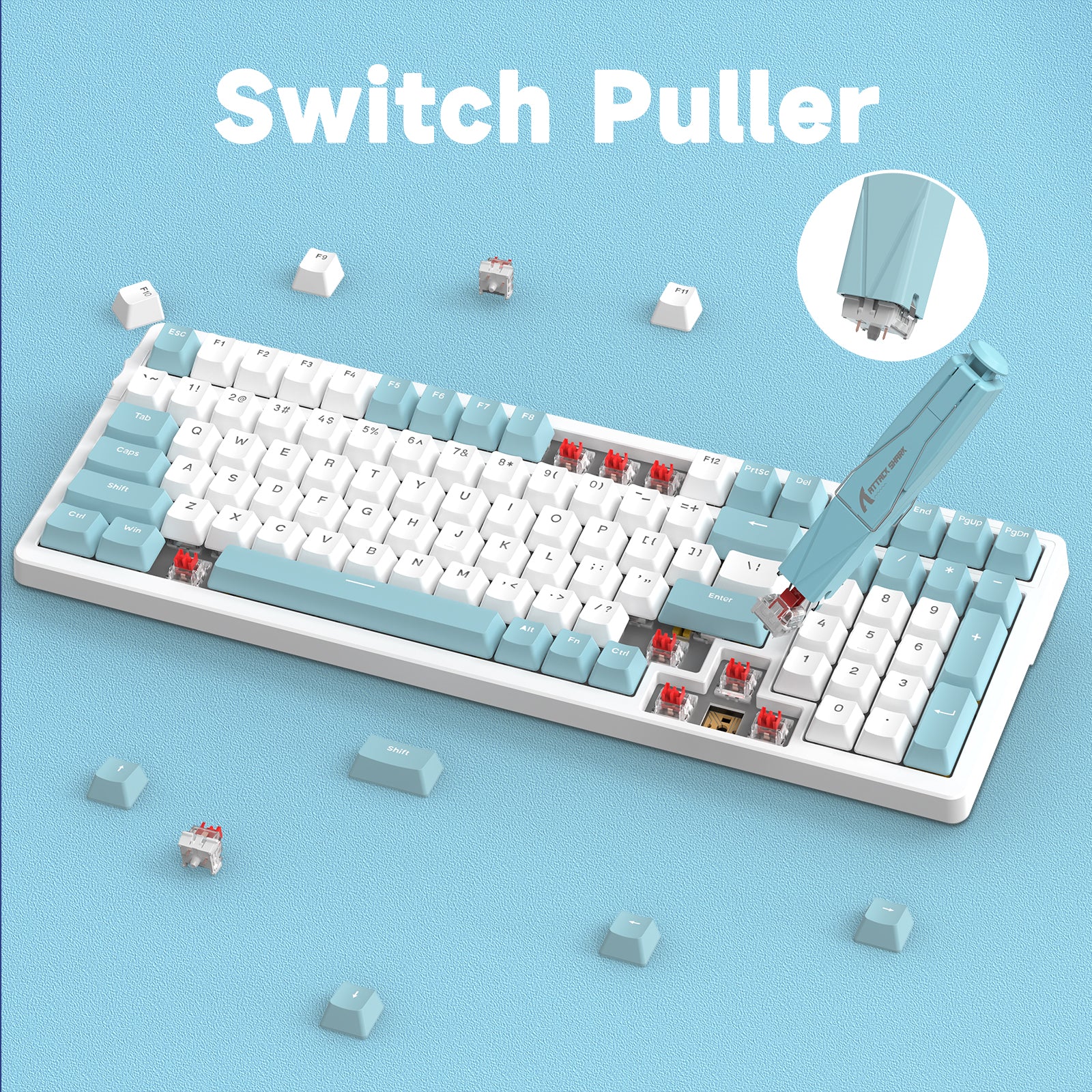

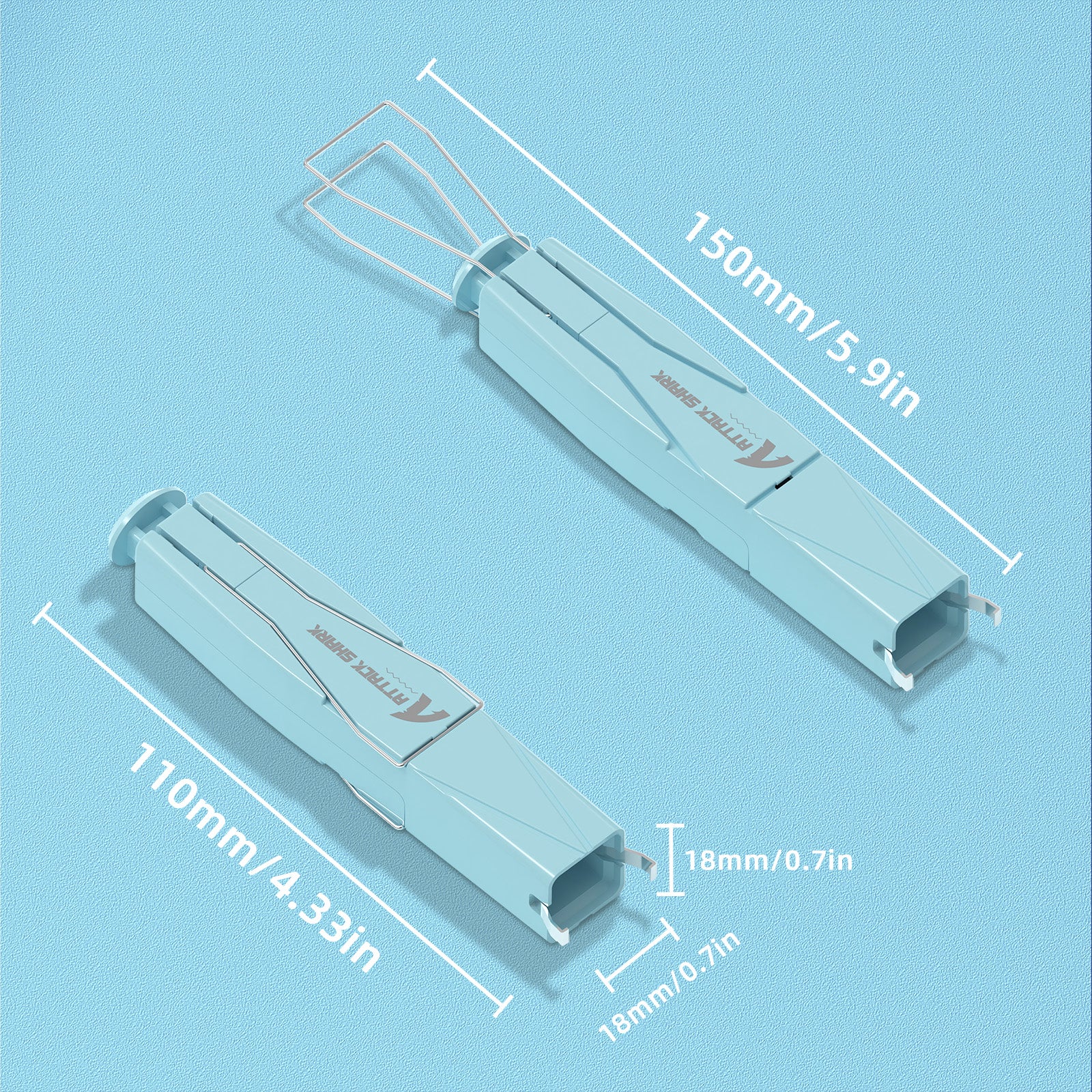



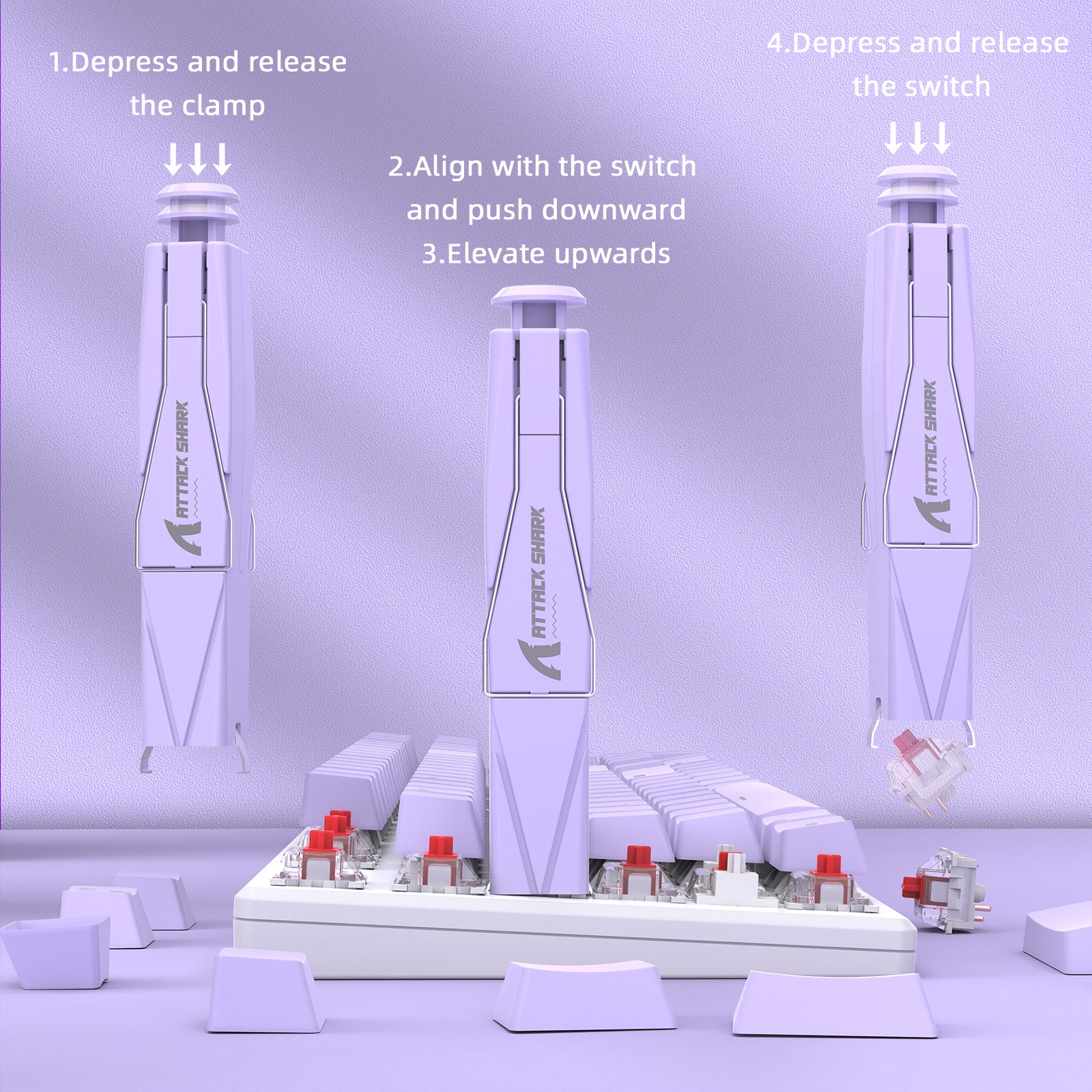


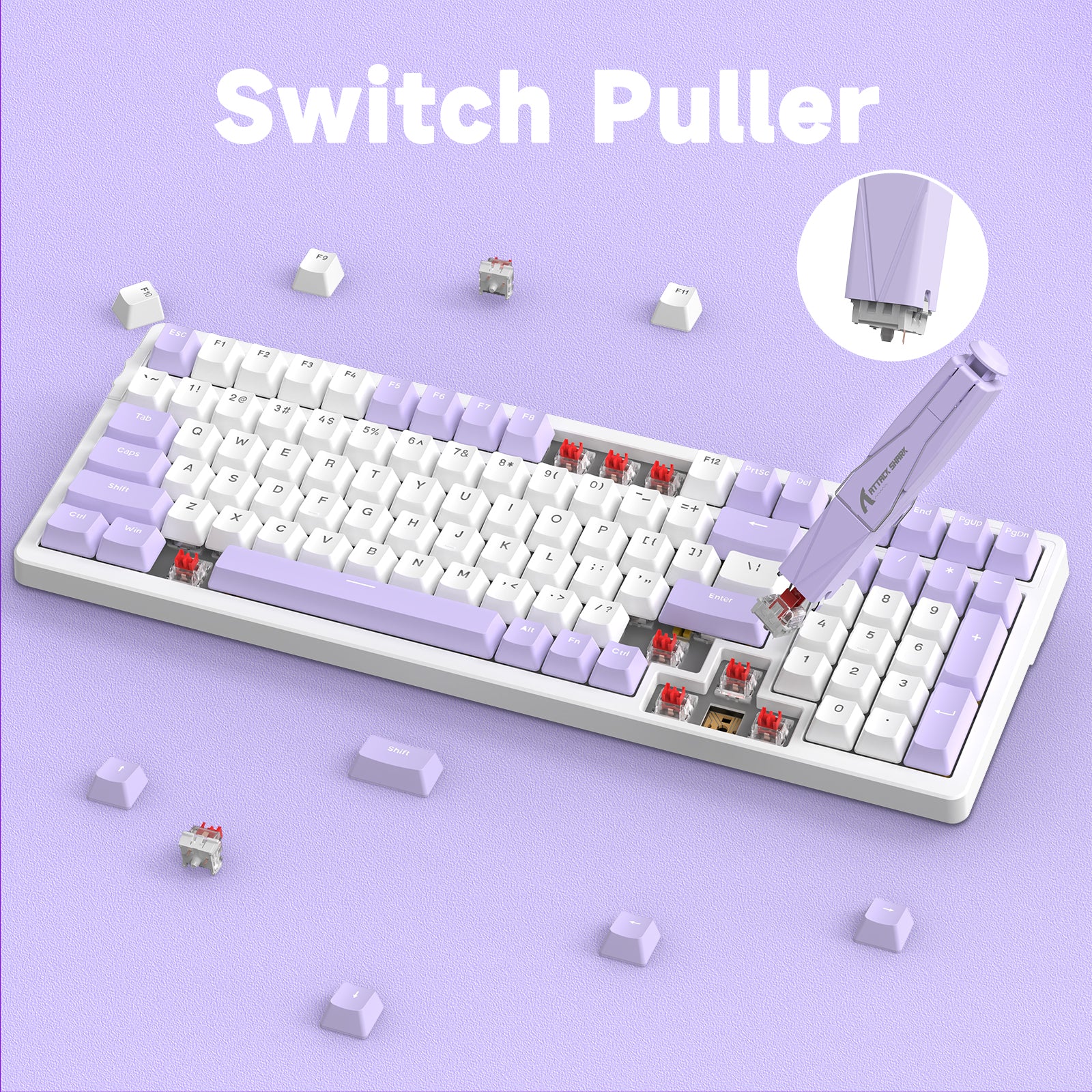

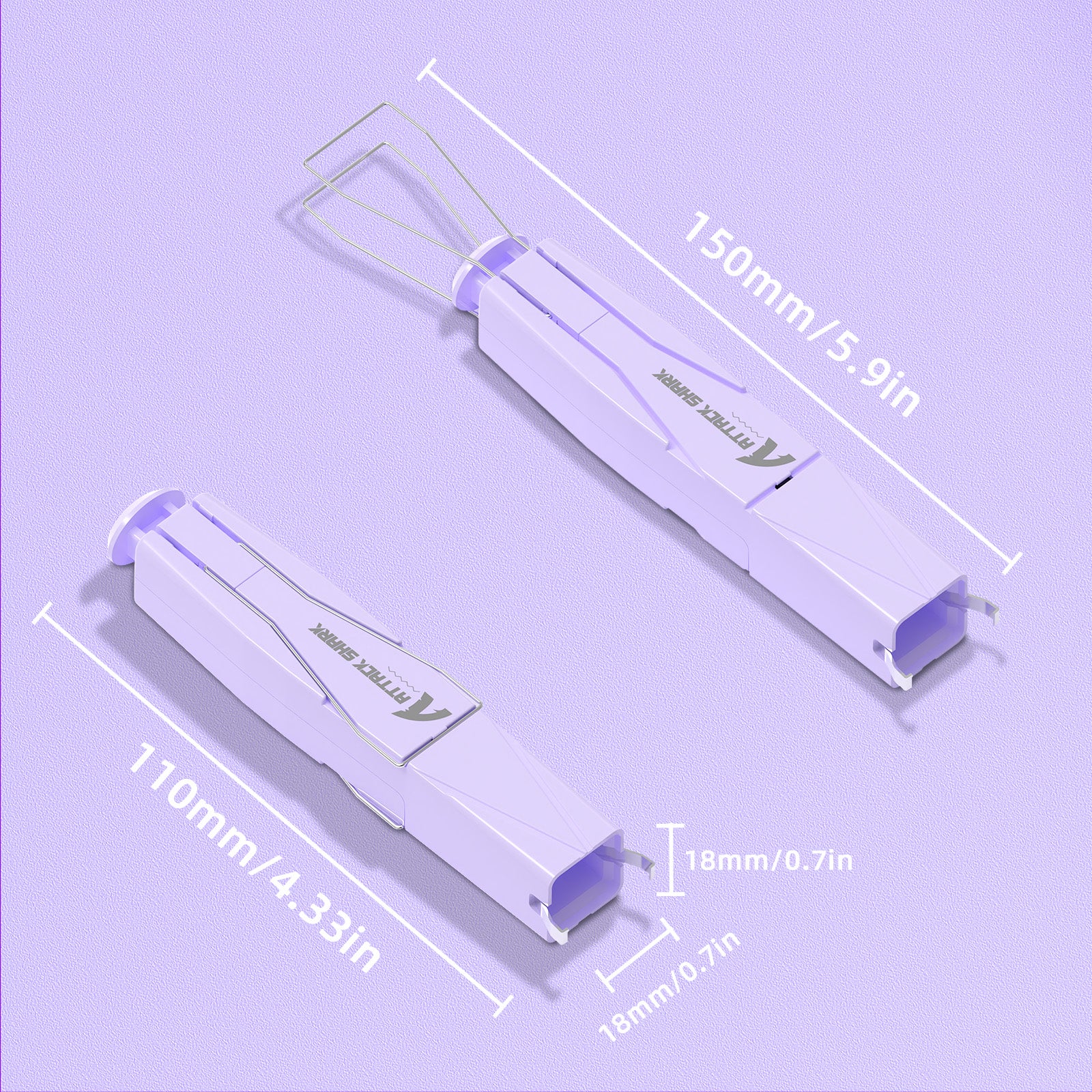
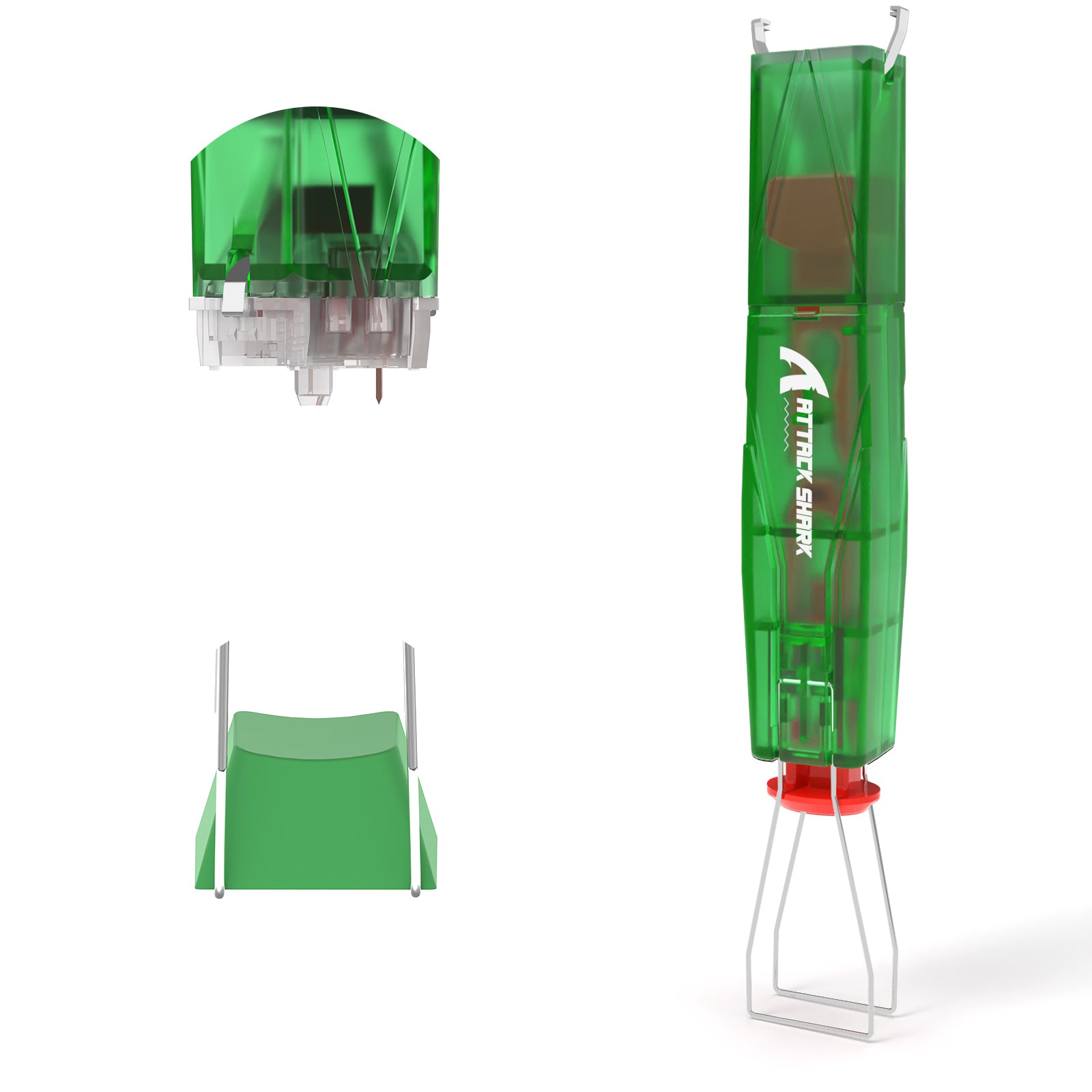
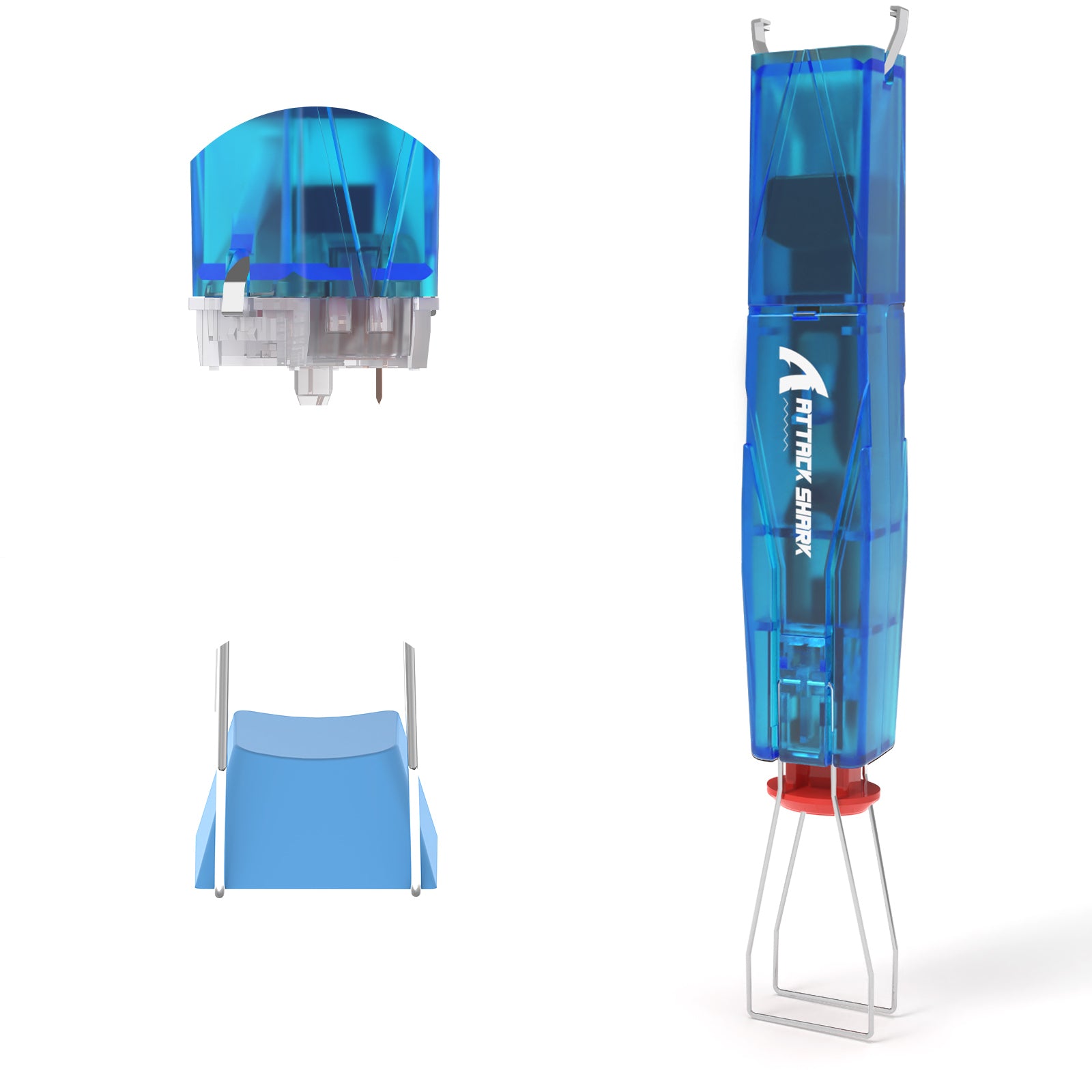
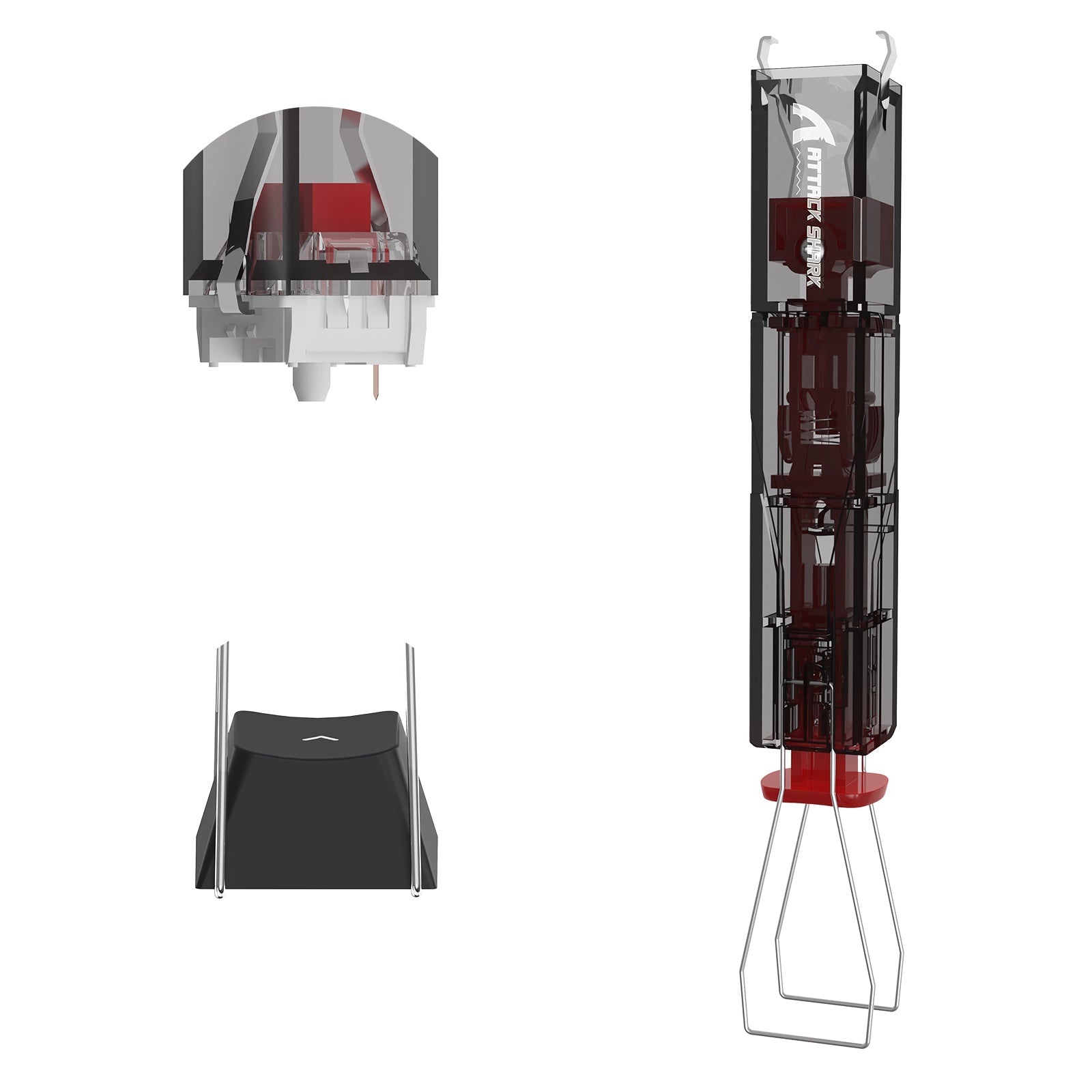
Extracteur de touches et d'interrupteurs ATTACK SHARK KS01
Prix de vente$8.99
Prix normal$11.99 (/)
Extracteur de touches et de commutateurs 2 en 1
Description


-
Extracteur de touches et d'interrupteurs 2 en 1 :
- Une extrémité comporte 2 fils réglables en acier inoxydable 304 pour le retrait des touches, tandis que l'extracteur d'interrupteur de l'autre extrémité est construit en acier au manganèse durable. Profitez d'un outil résistant à la rouille avec une conception de forme carrée unique pour une prise en main confortable, facilitant l'extraction des touches et des interrupteurs.
-
Démontage facile de l'interrupteur :
- Alignez-le simplement avec l'interrupteur, appuyez verticalement vers le bas pour verrouiller l'interrupteur en place et faites-le sortir en appuyant sur le couvercle du capuchon. Cette méthode simple et douce évite le processus fastidieux précédent consistant à appuyer sur l'interrupteur, réduisant ainsi le risque d'endommager les bords lors du démontage.
-
Retrait facile des touches :
- Doté de fils en acier inoxydable de haute qualité, résistants à la corrosion et durables, vous pouvez accrocher délicatement le capuchon de touche et le retirer. Le boîtier est doté d'une conception à verrouillage par encliquetage, vous permettant de sécuriser ou d'ajuster la largeur des deux côtés en fonction de la taille du capuchon de touche.
-
Rangement portable et soigné :
- L'extracteur de touche peut être replié vers le haut et l'extracteur de commutateur se rétracte avec une pression vers le bas, et dites adieu à l'encombrement du bureau. La conception compacte assure un stockage et une portabilité faciles, vous permettant de l'utiliser à tout moment, n'importe où.
-
Large compatibilité :
- Mesurant 4,33 x 0,7 x 0,7 pouces, cet outil de démontage de touches et d'interrupteurs de clavier 2 en 1 est conçu pour être compatible avec les touches à membrane amovibles, les touches de jeu mécaniques PBT/ABS, ainsi que pour le démontage des commutateurs remplaçables à chaud à 3 et 5 broches tels que Cherry MX, Kailh et autres. Idéal pour le bureau, les affaires, les voyages et les joueurs.
Technical Specifications
Matériau
Plastique
fil de fer
fil de fer
Caractéristiques
Extracteur d'interrupteur réglable en acier inoxydable 304 et acier au manganèse
Taille : 110 x 18 mm (4,3 x 0,7 pouces)
Claviers applicables
Commutateurs remplaçables à chaud
touches détachables
touches détachables




