
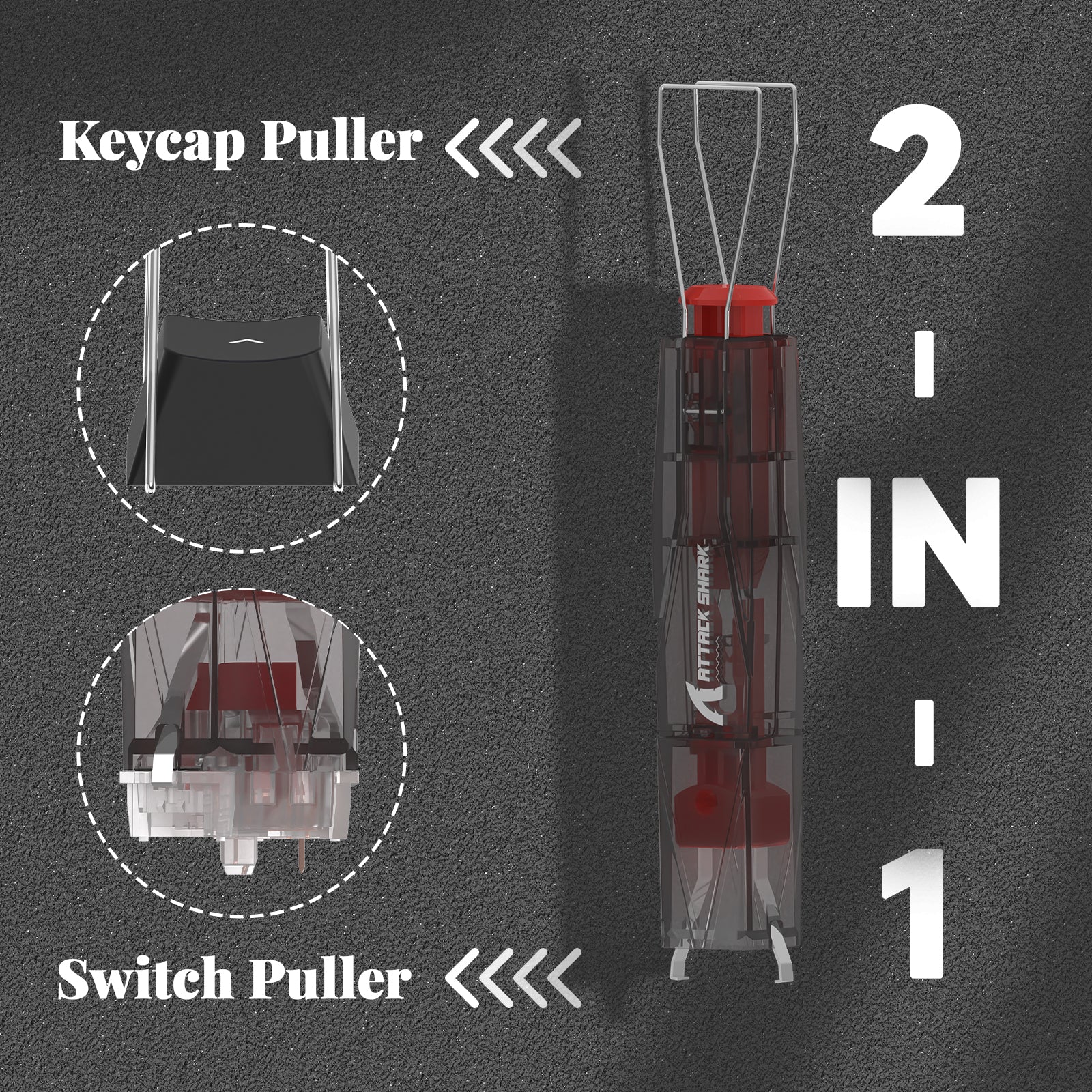




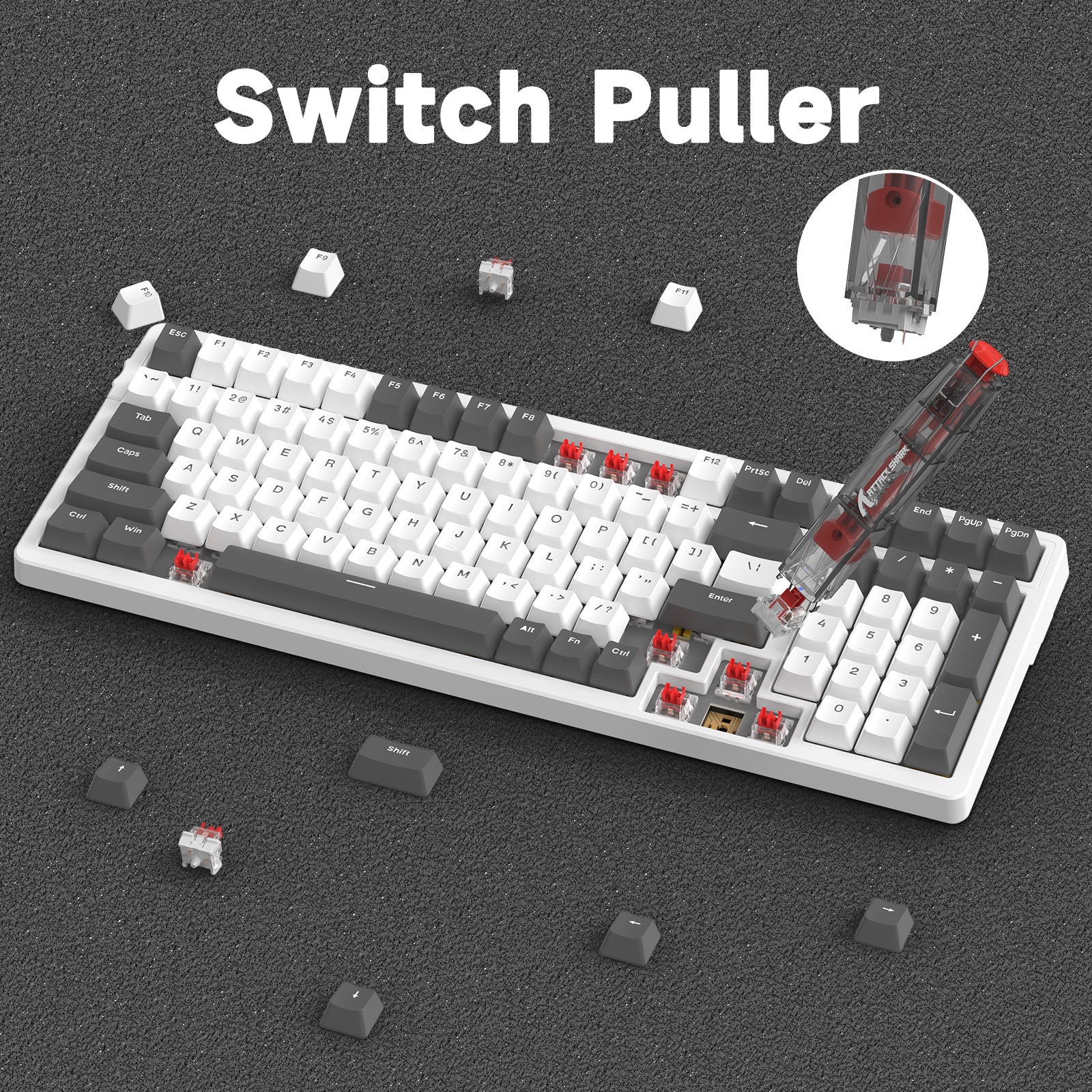

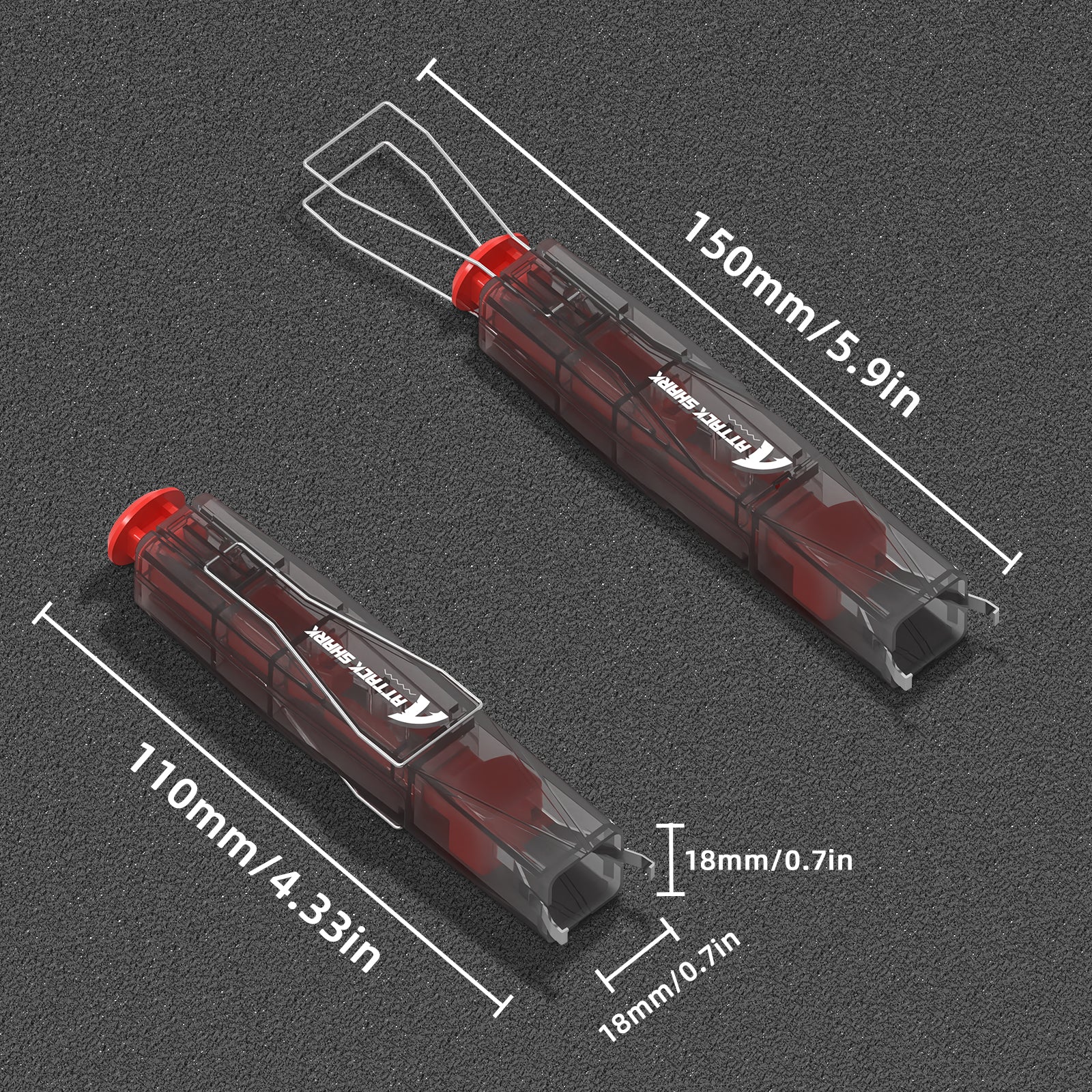

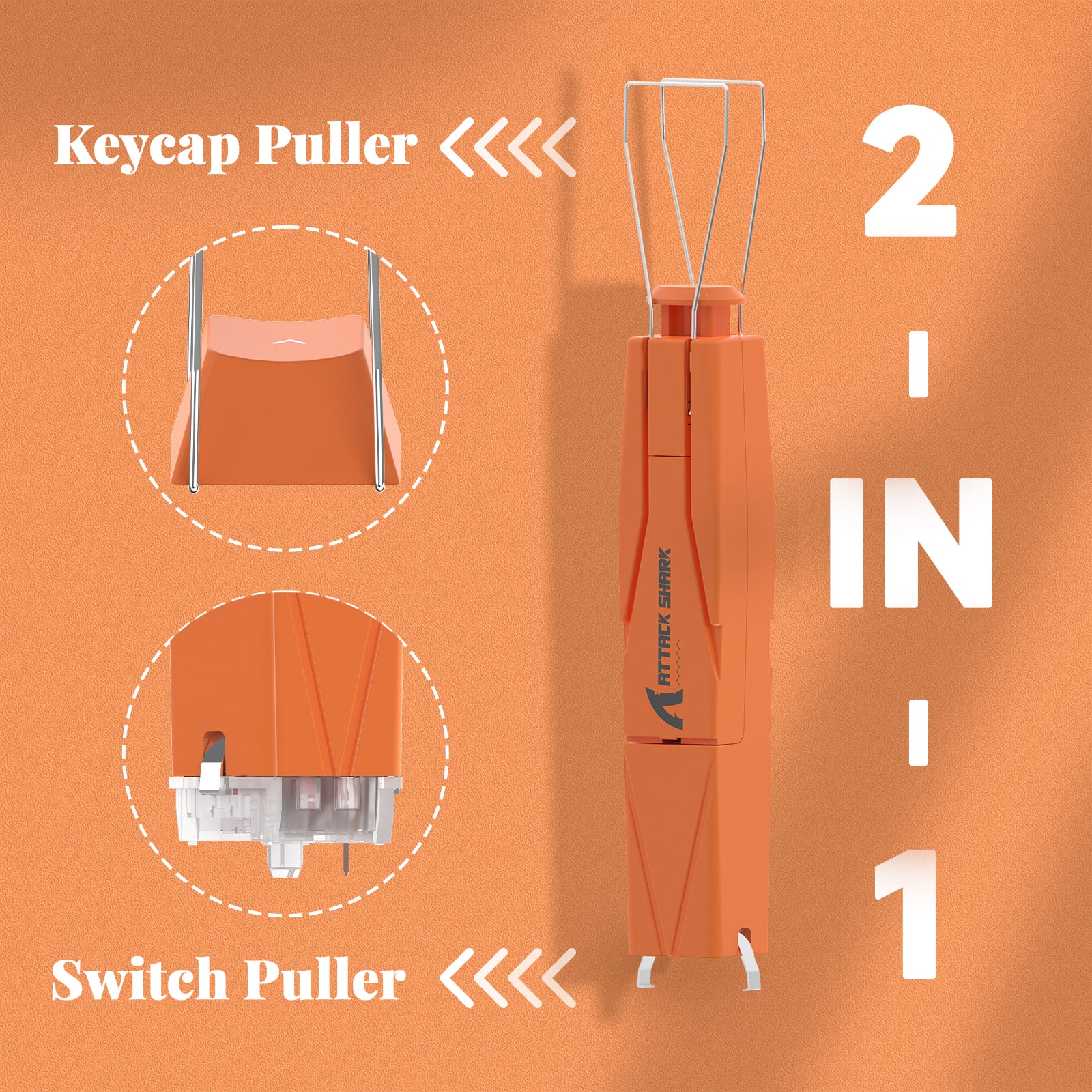

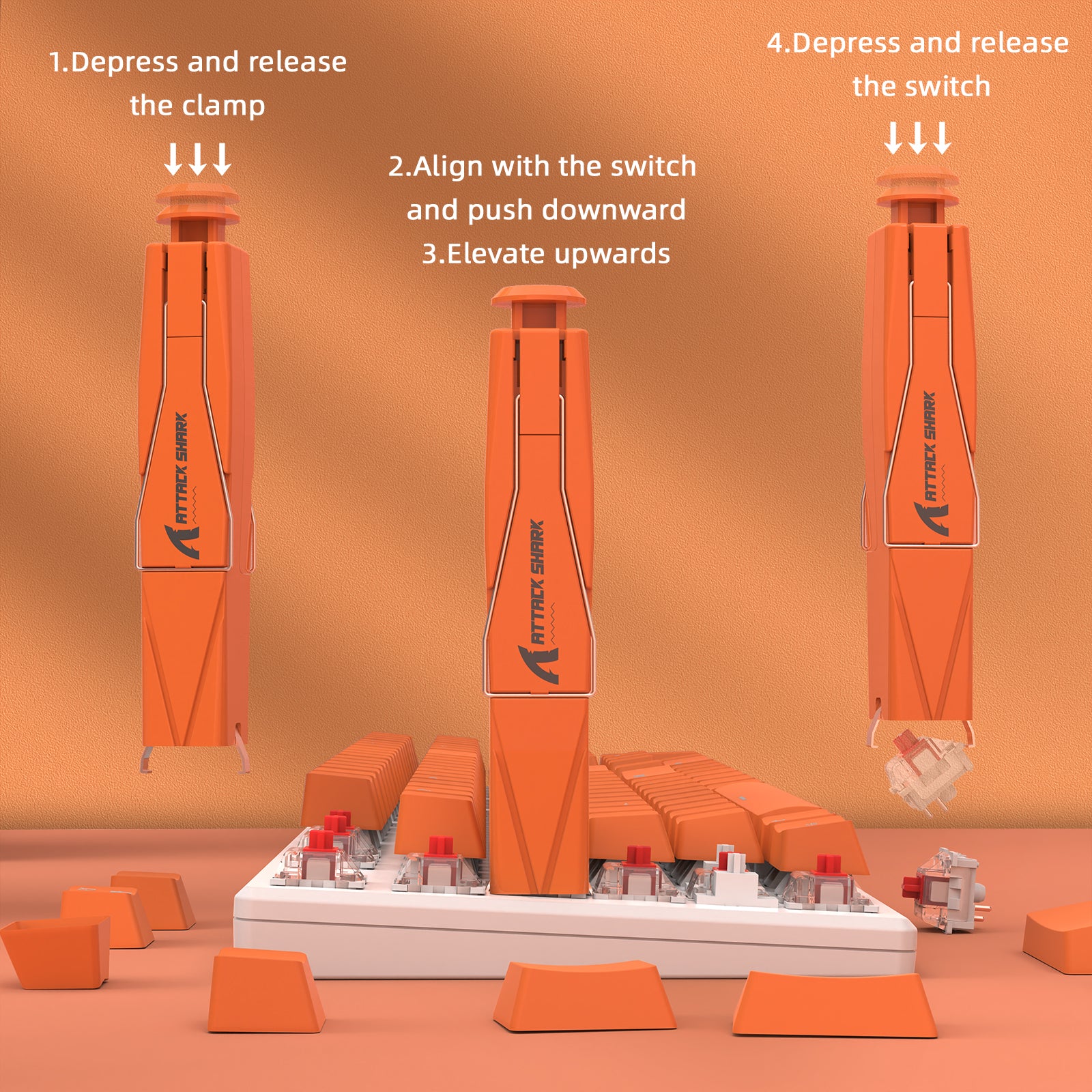


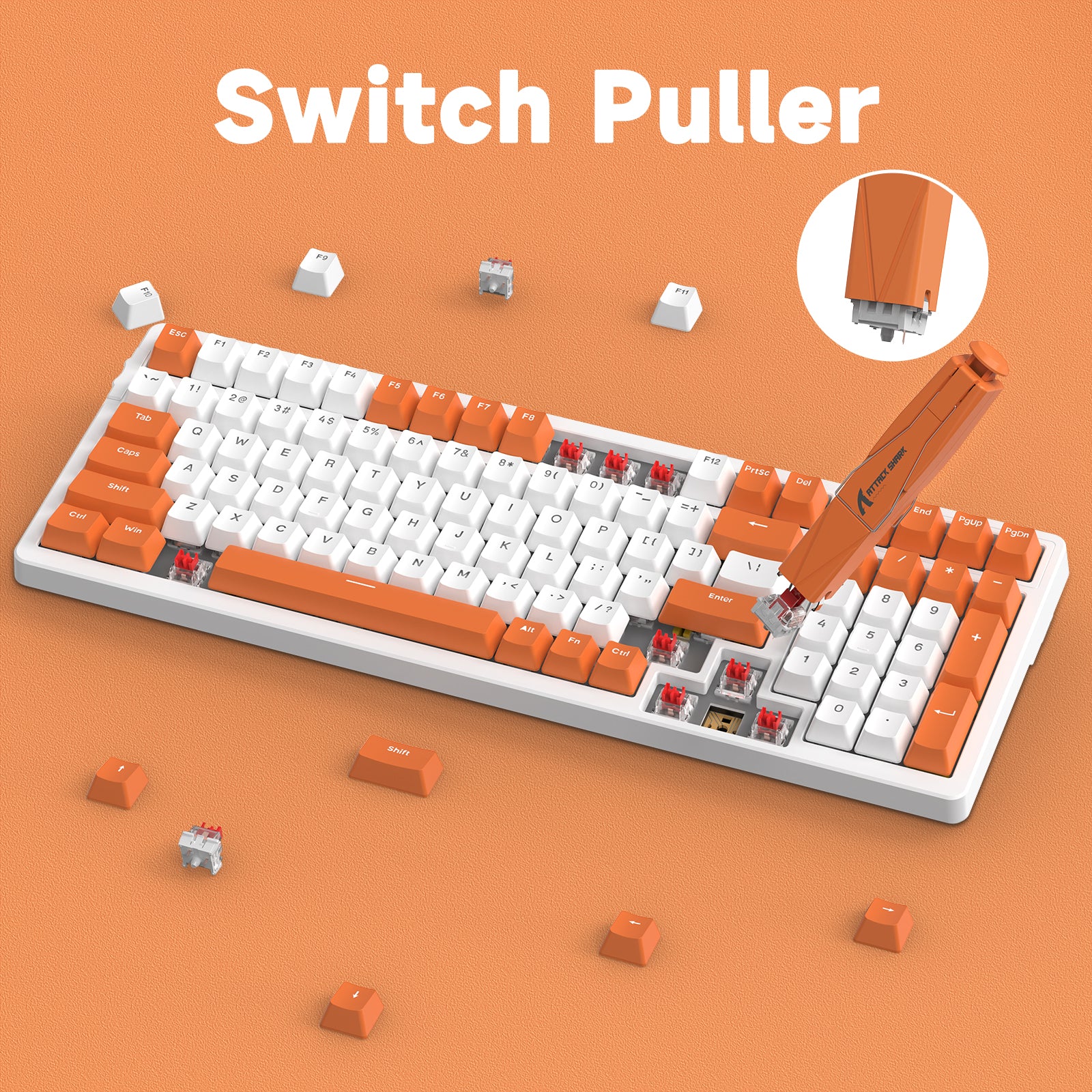

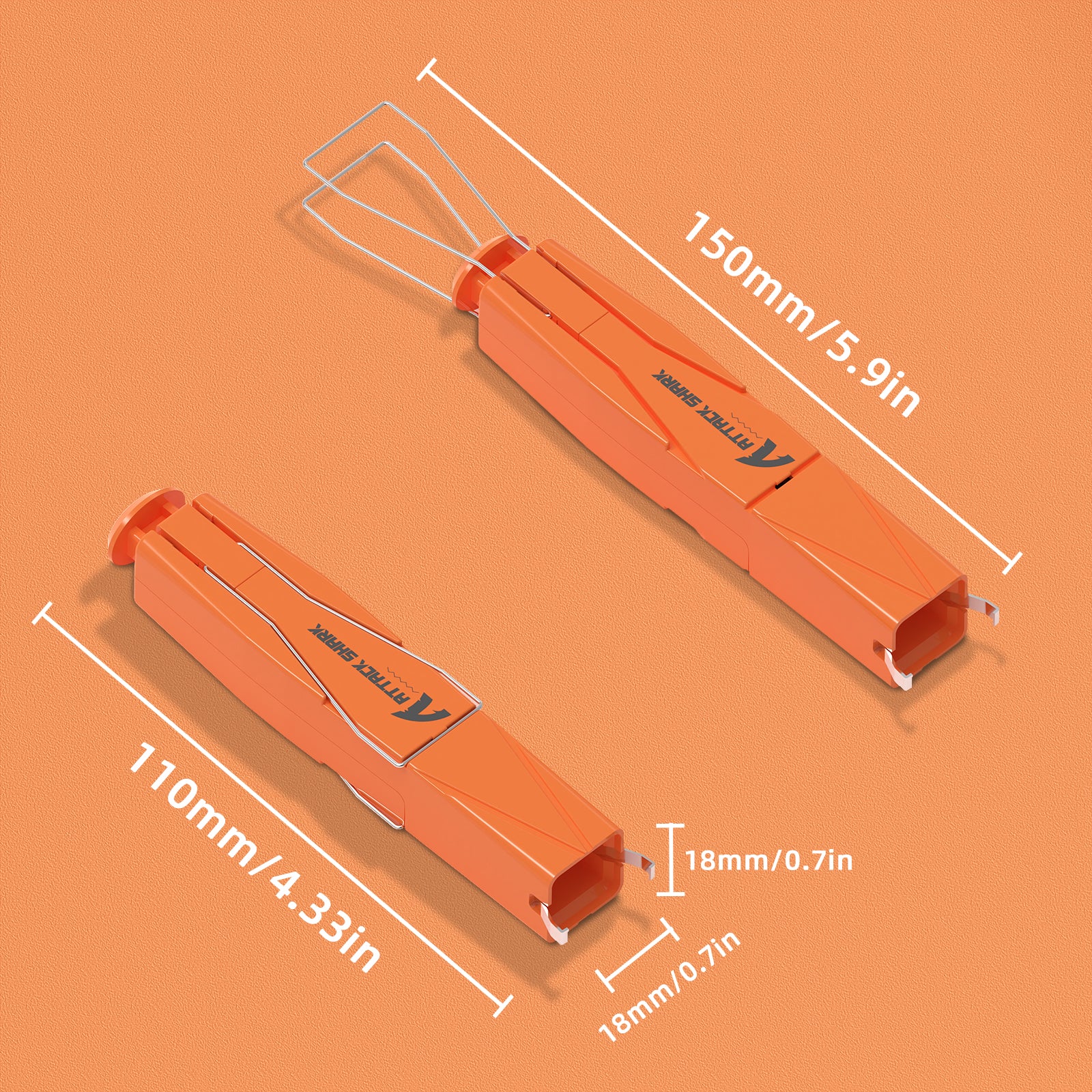
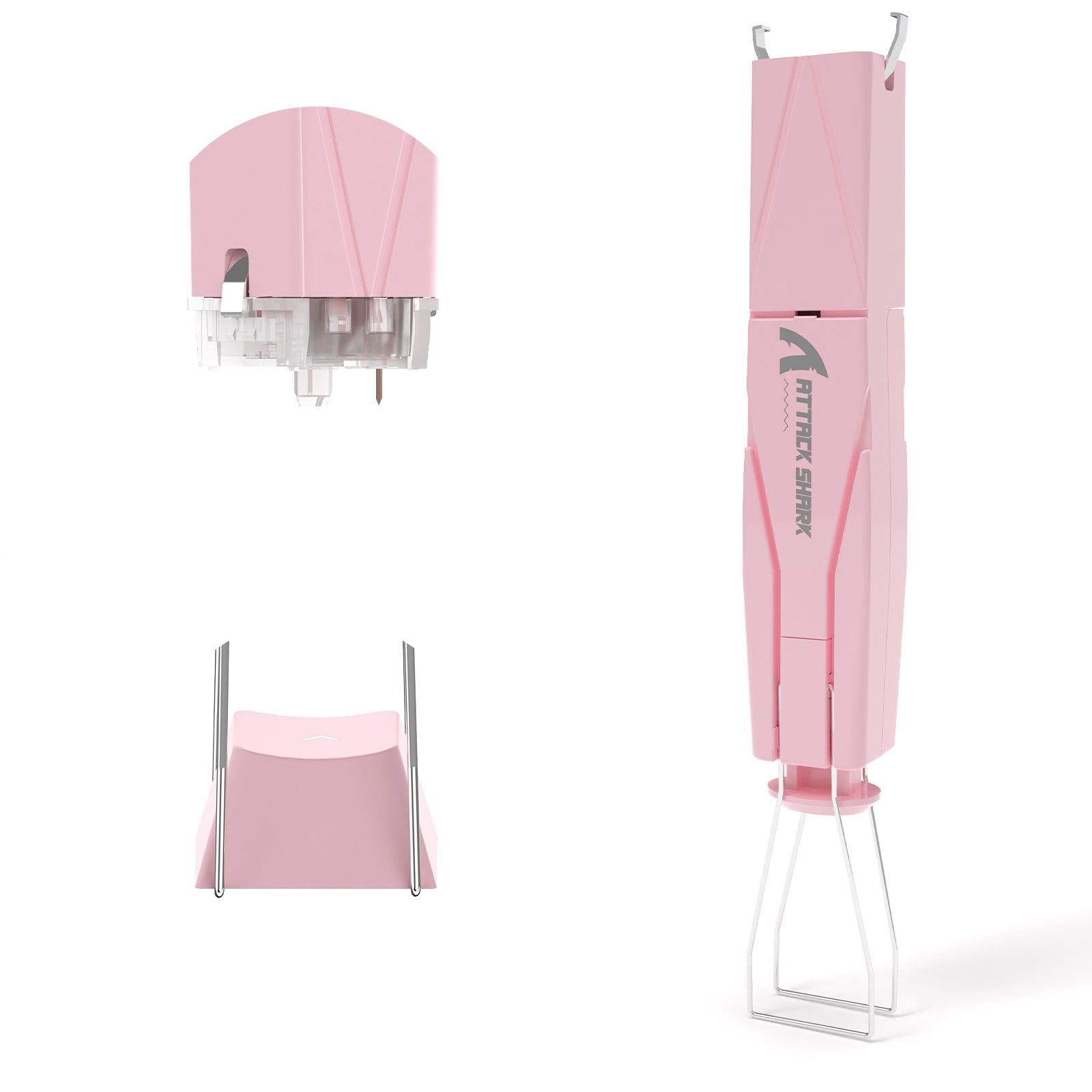
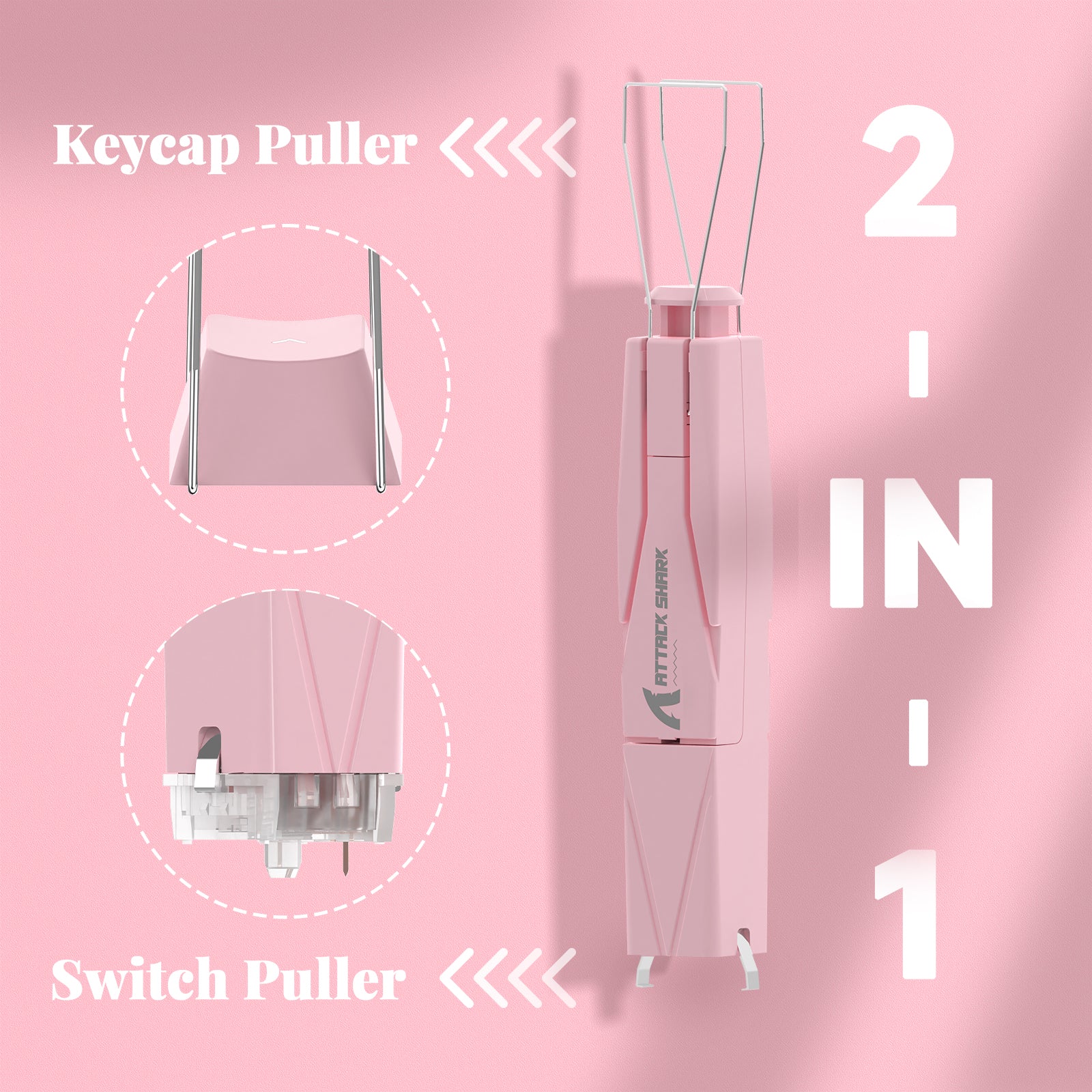






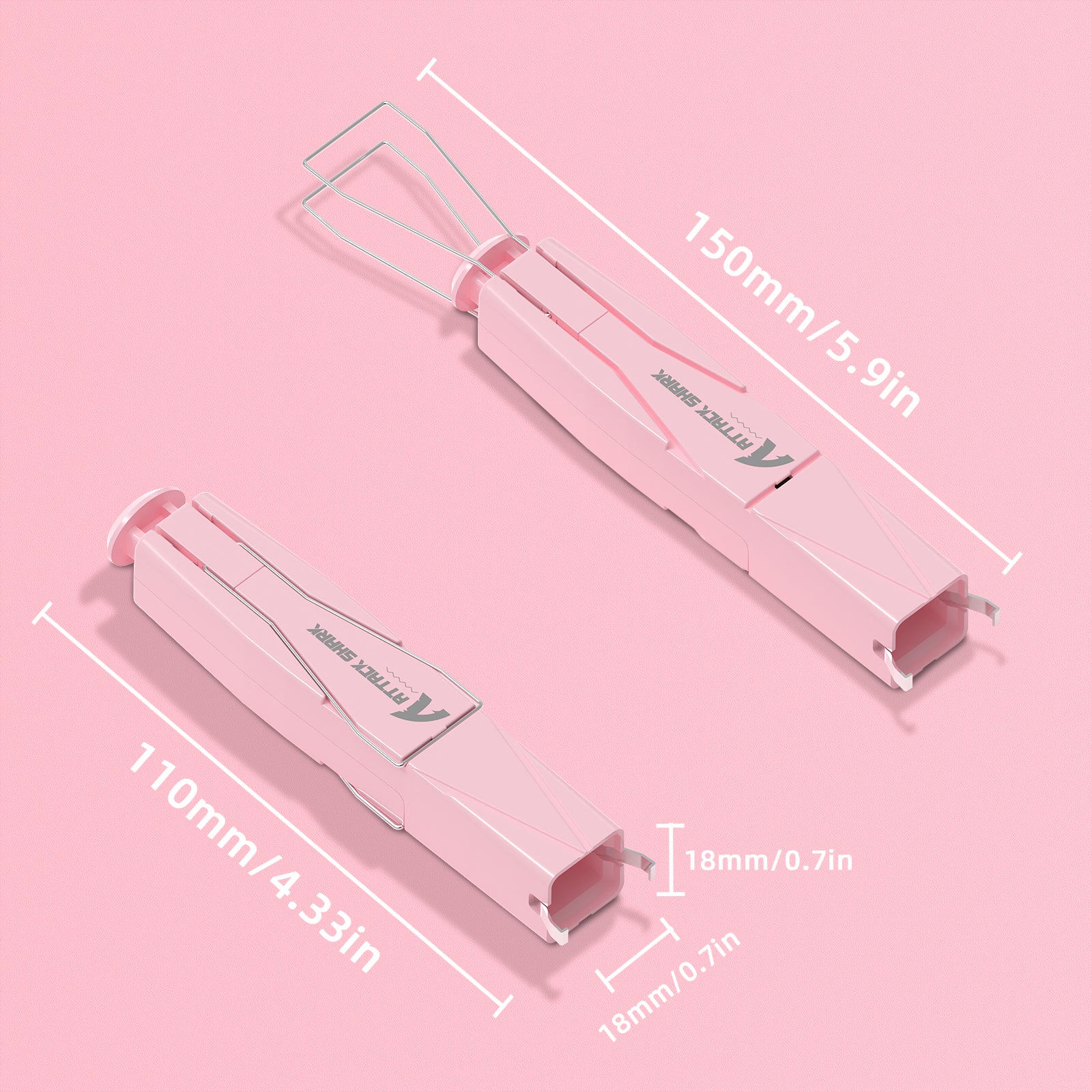



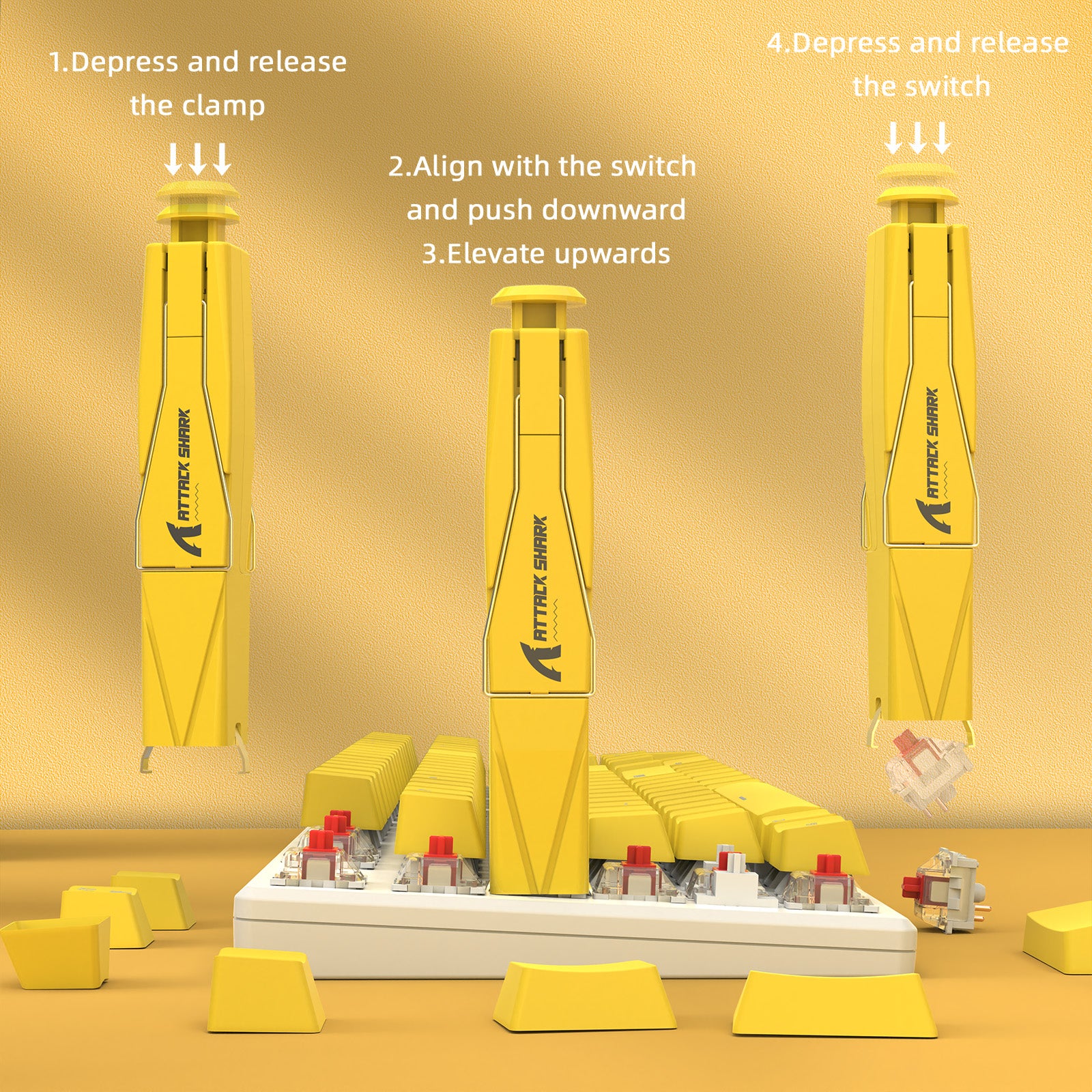


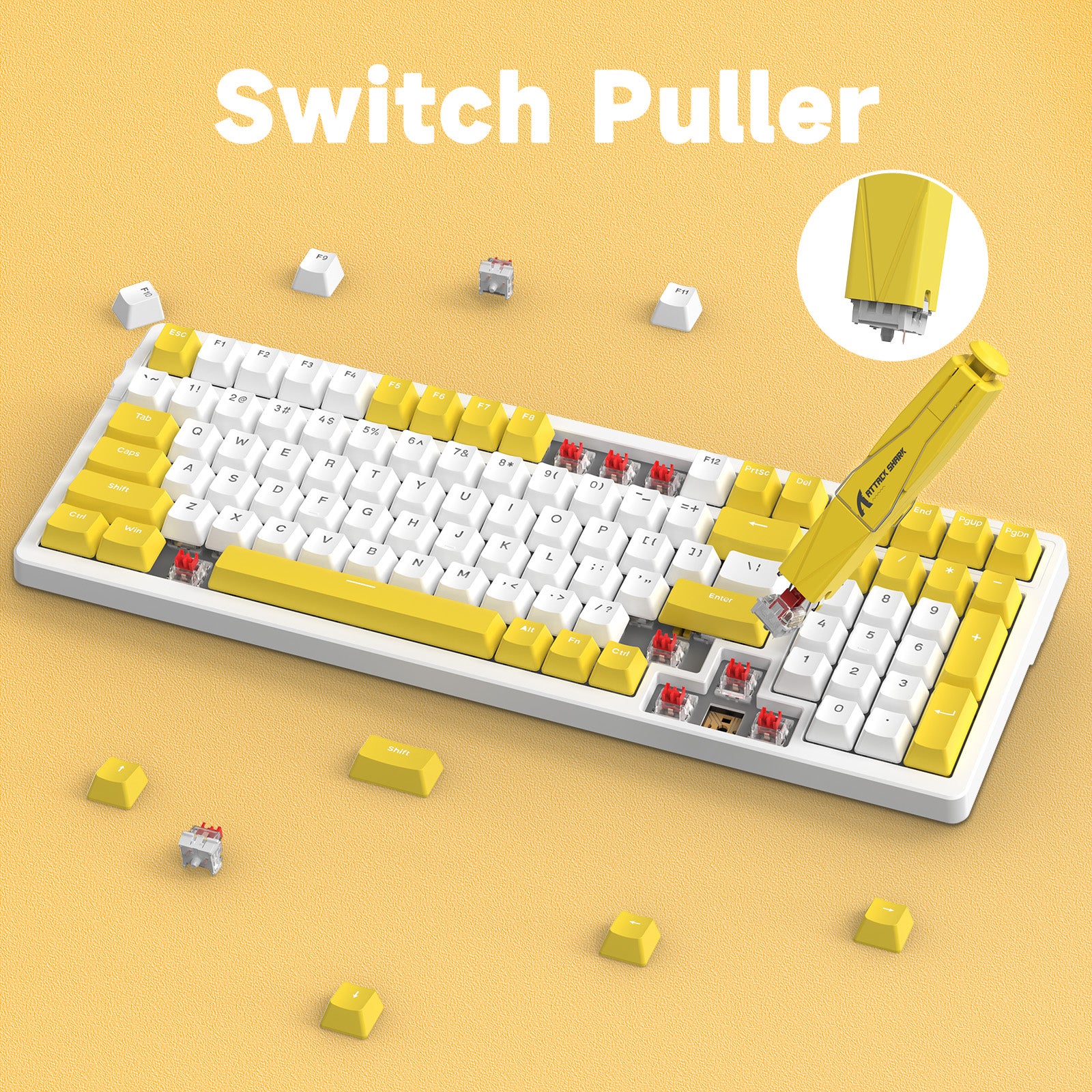

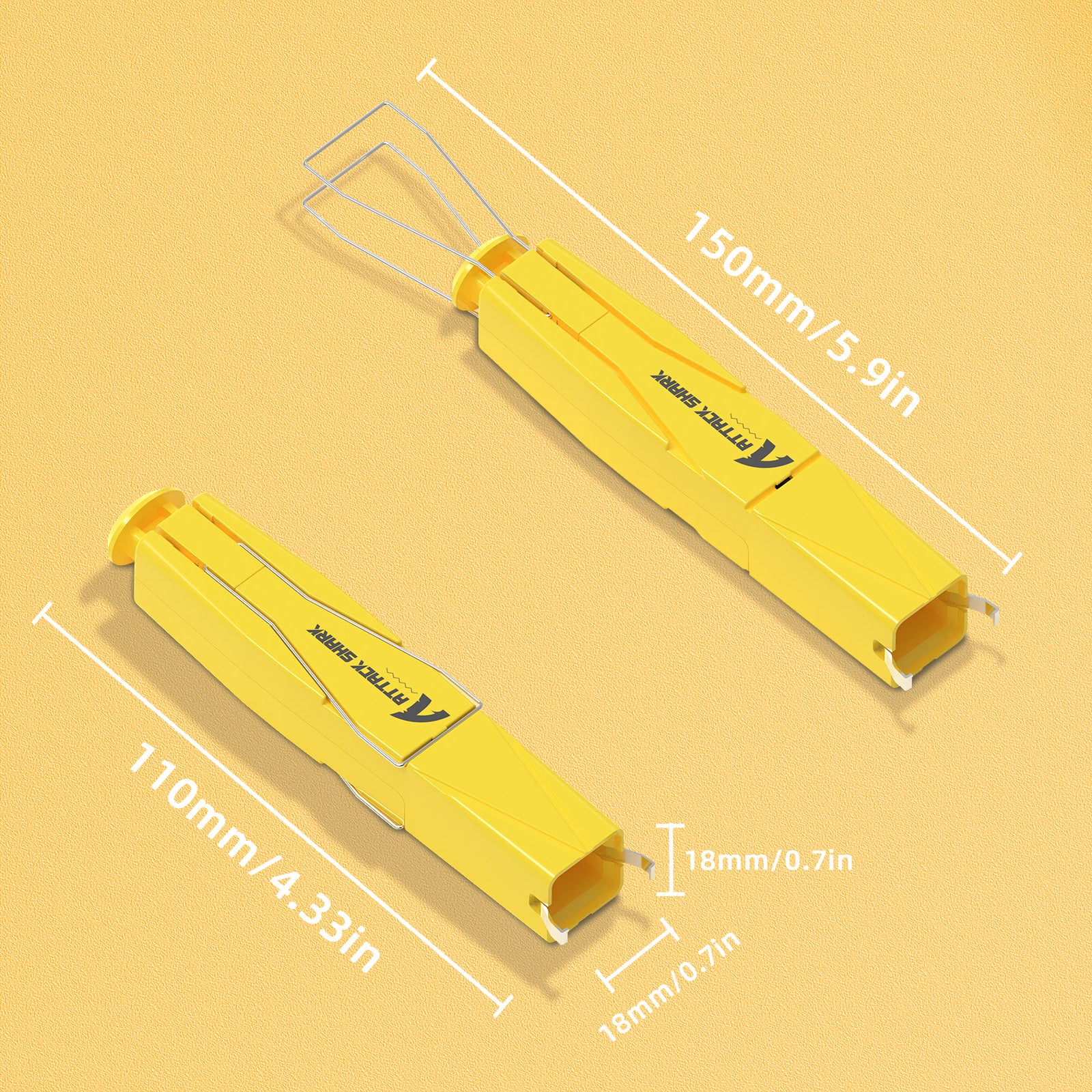
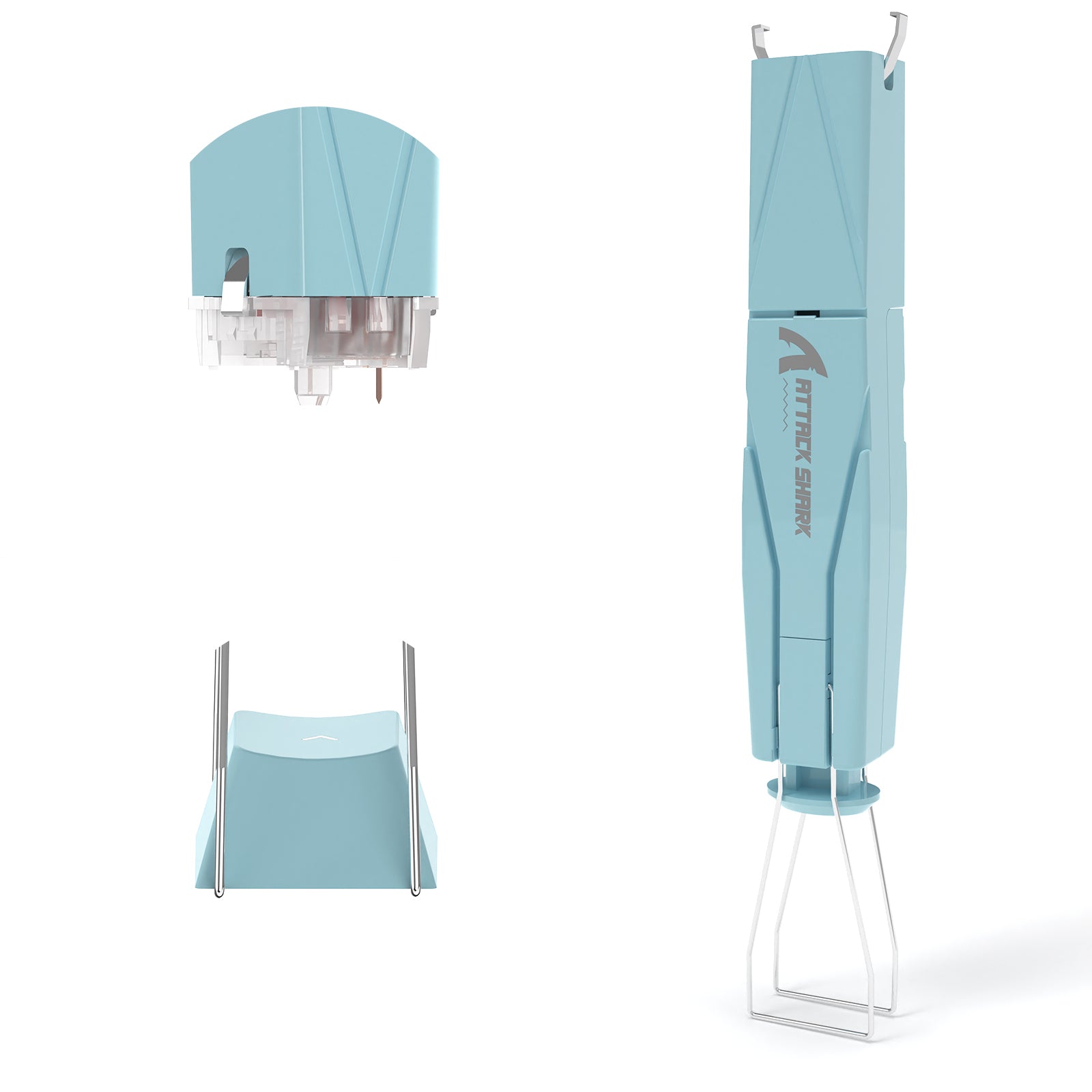
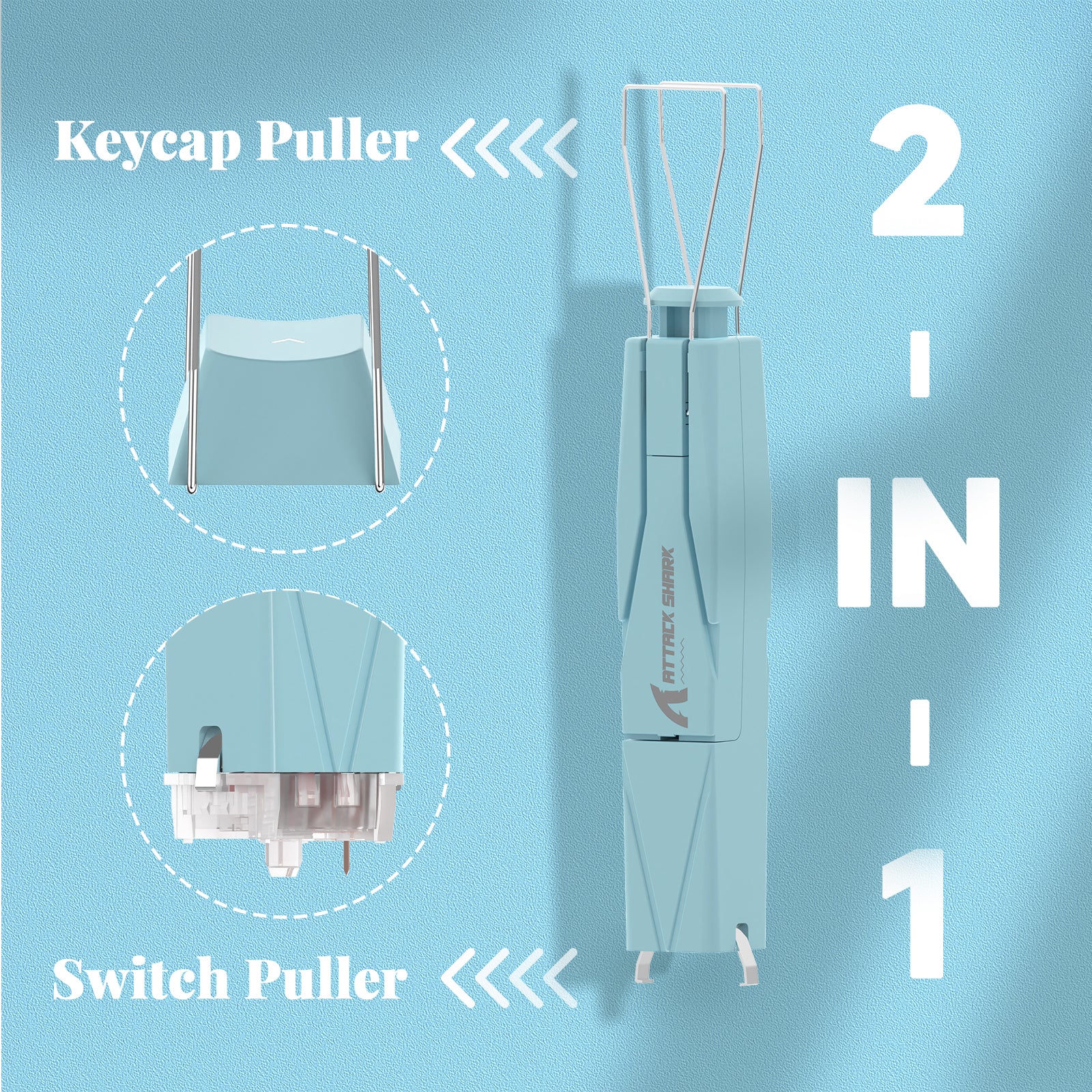

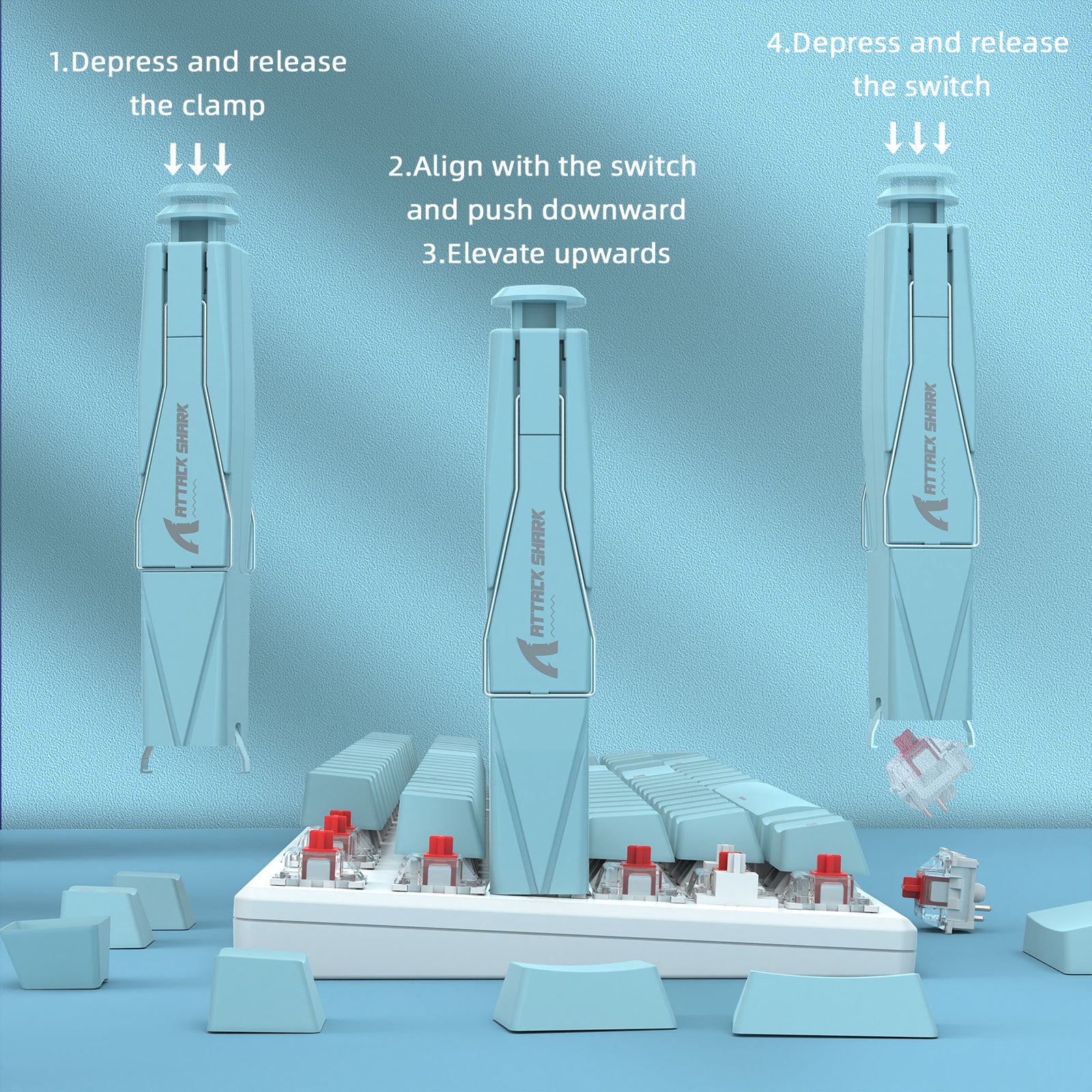


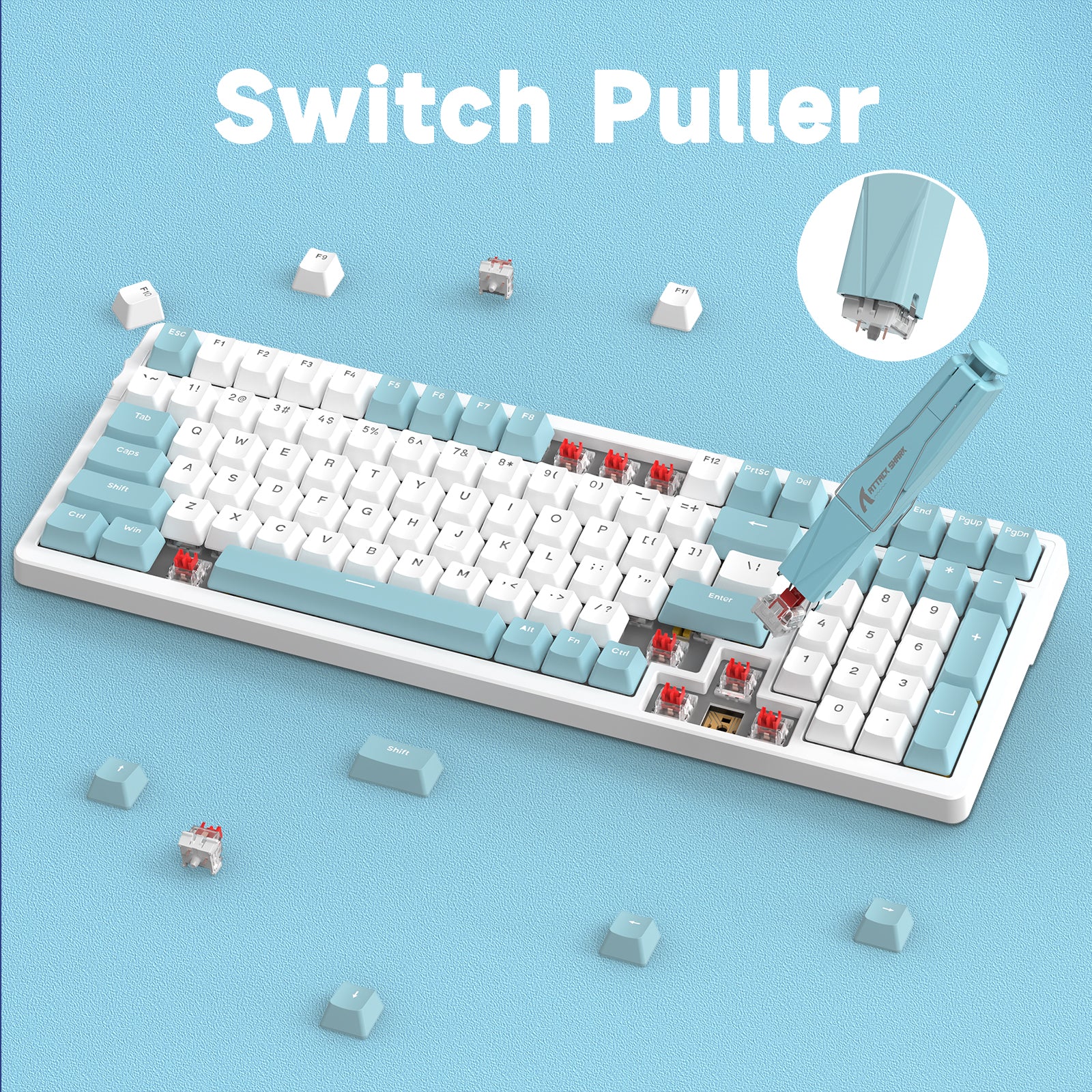

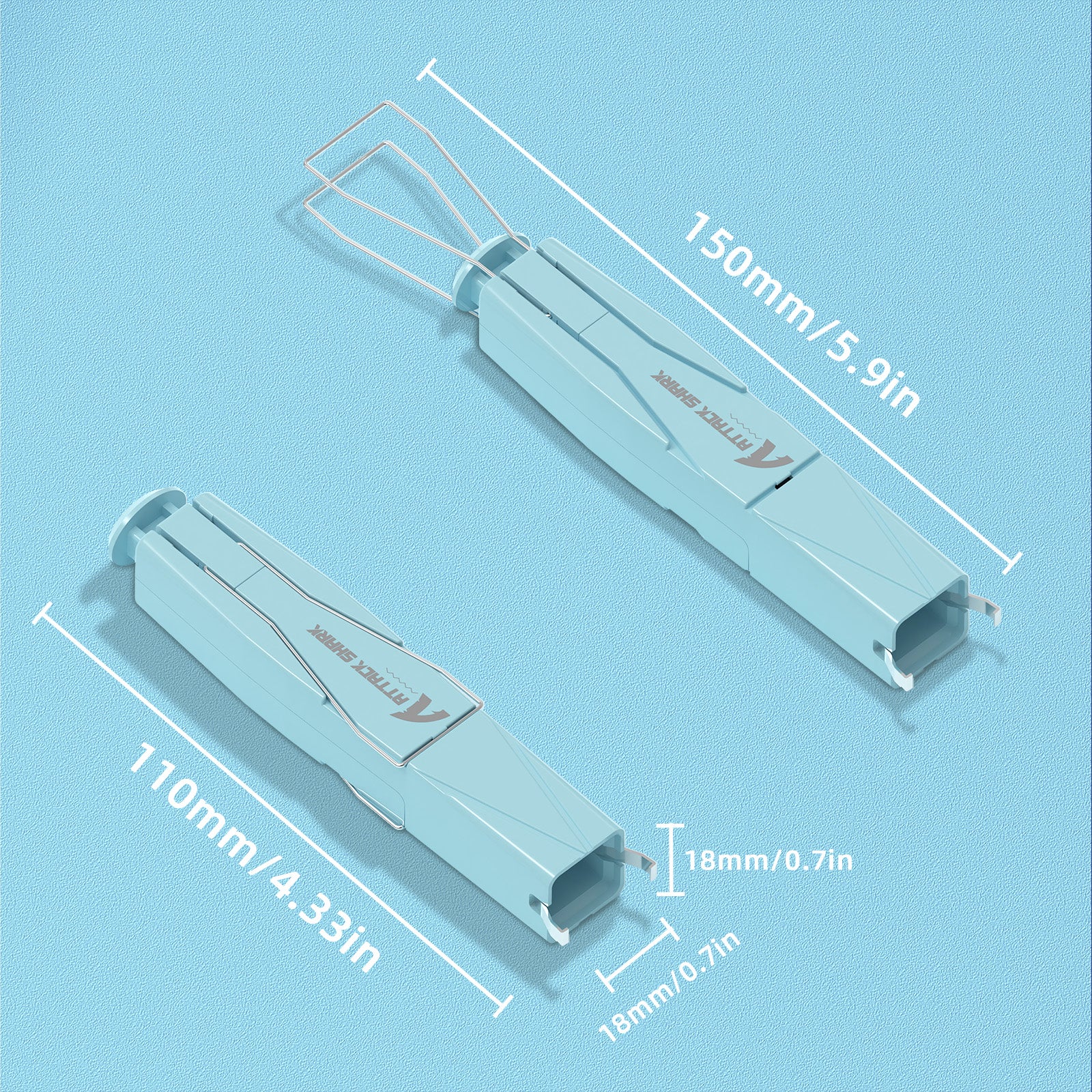



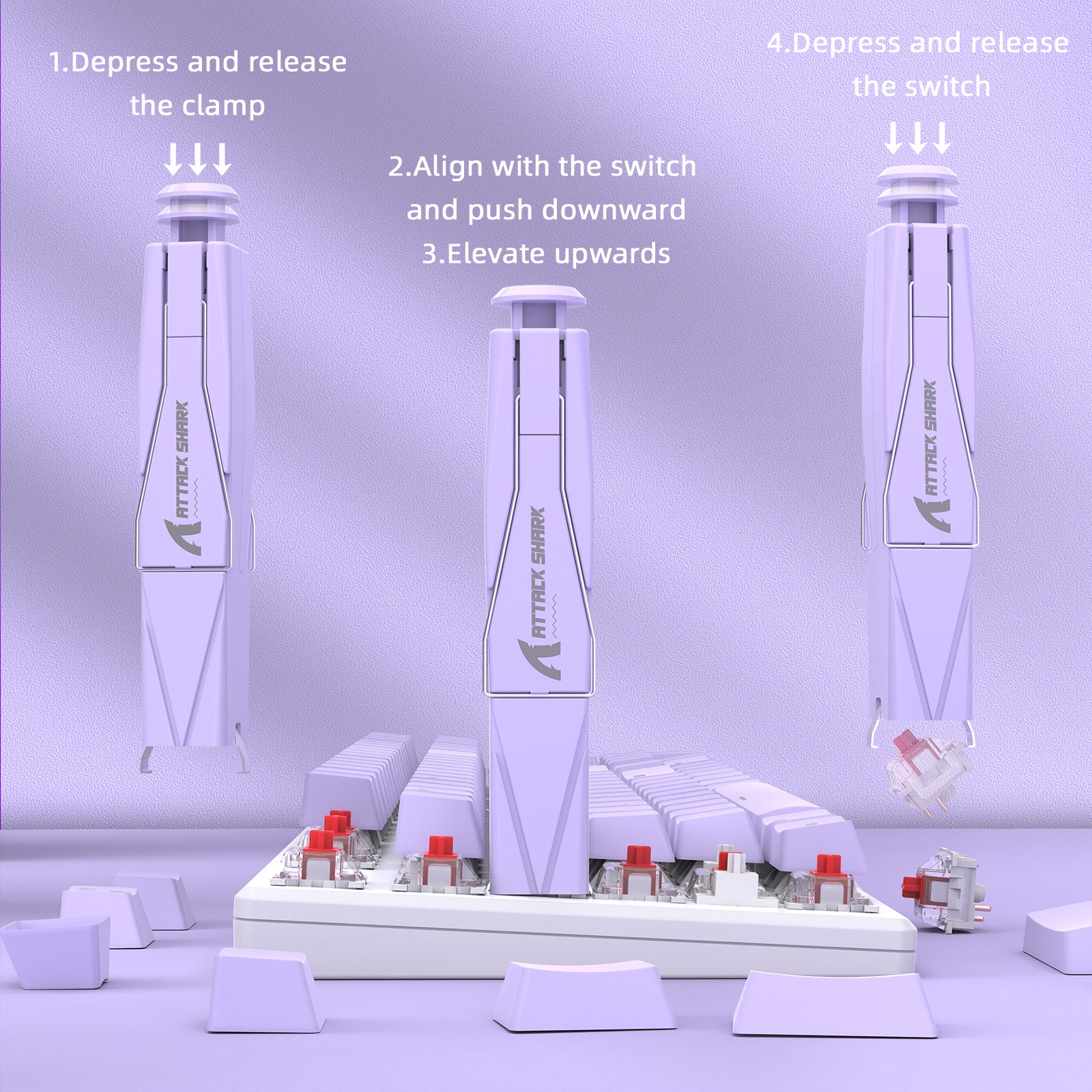


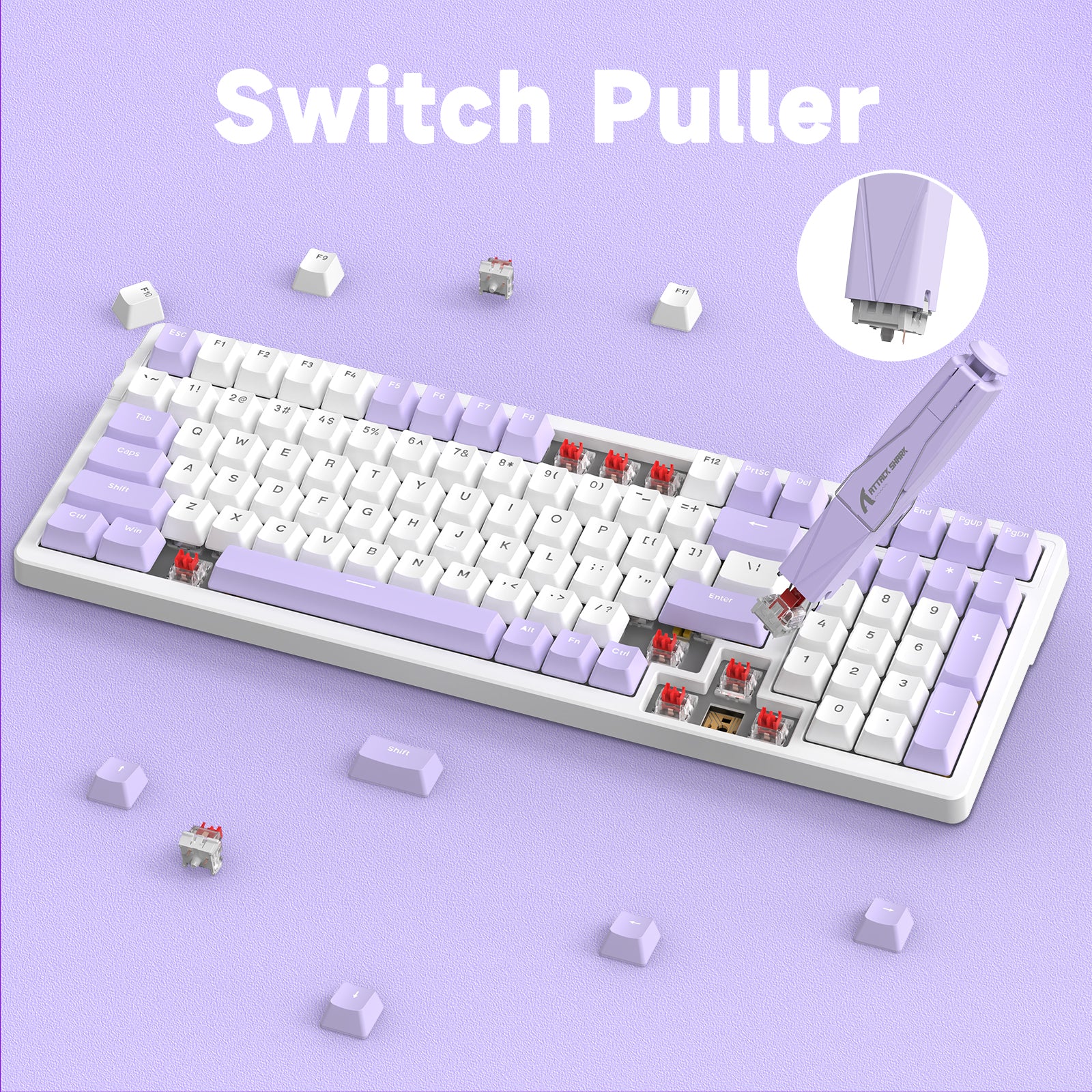

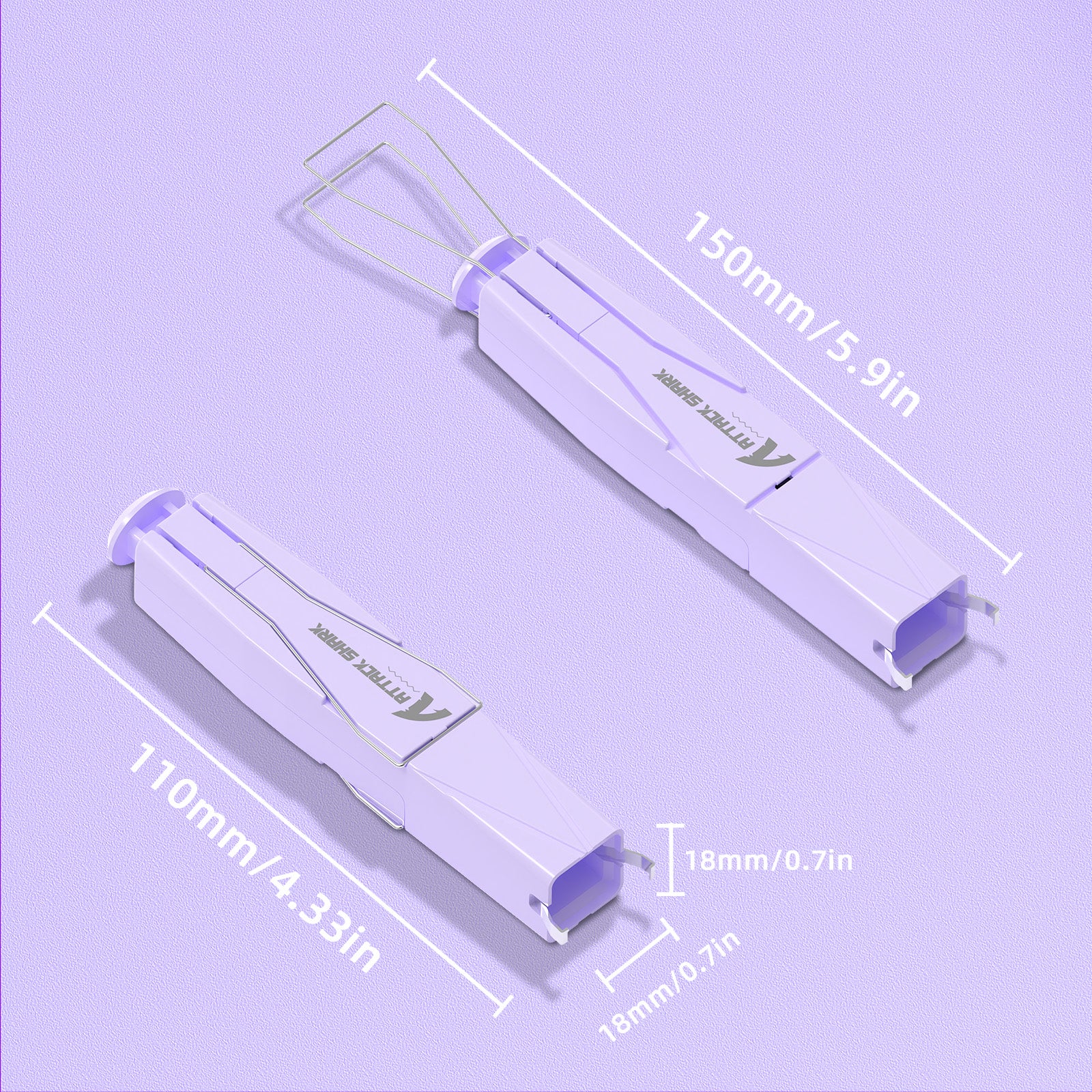
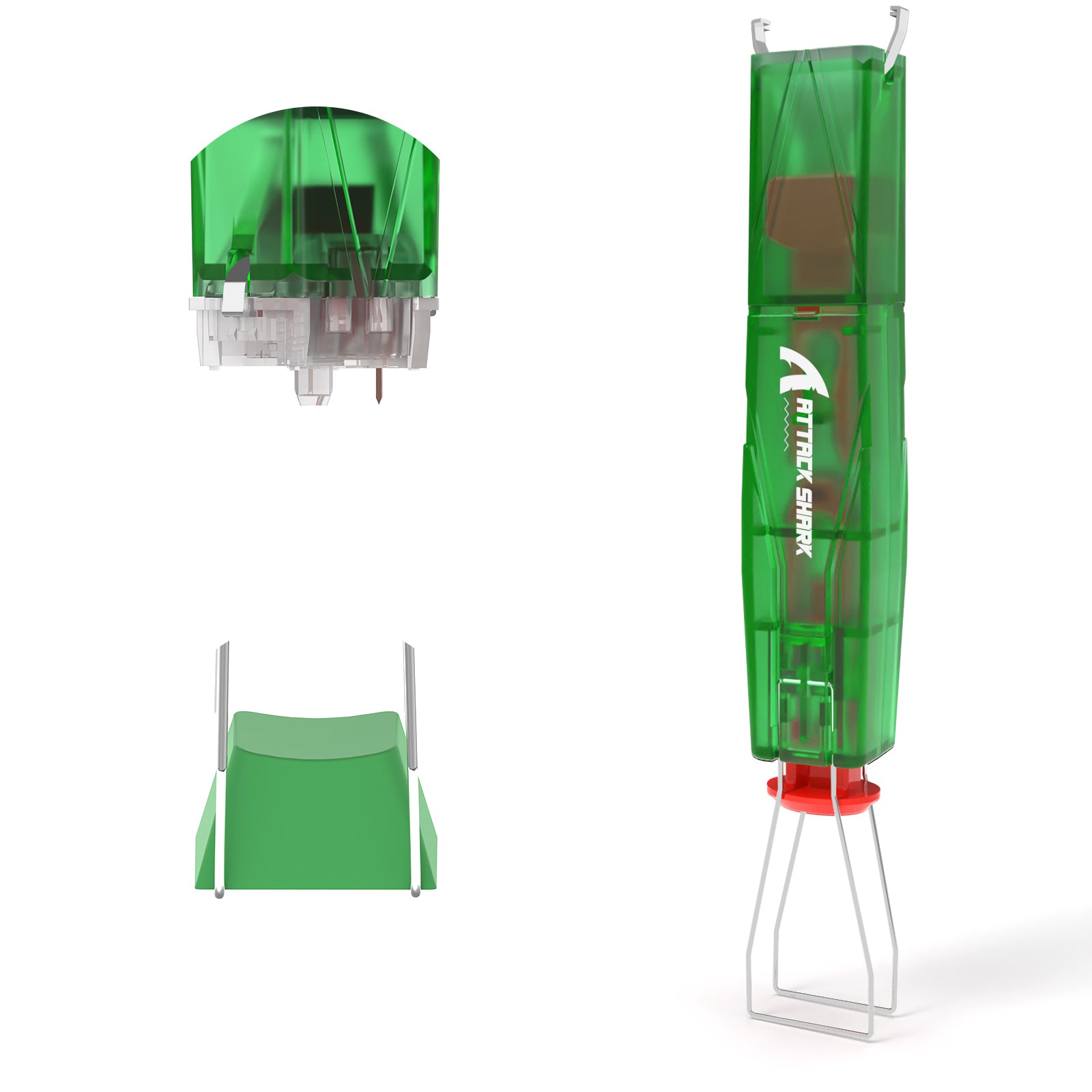
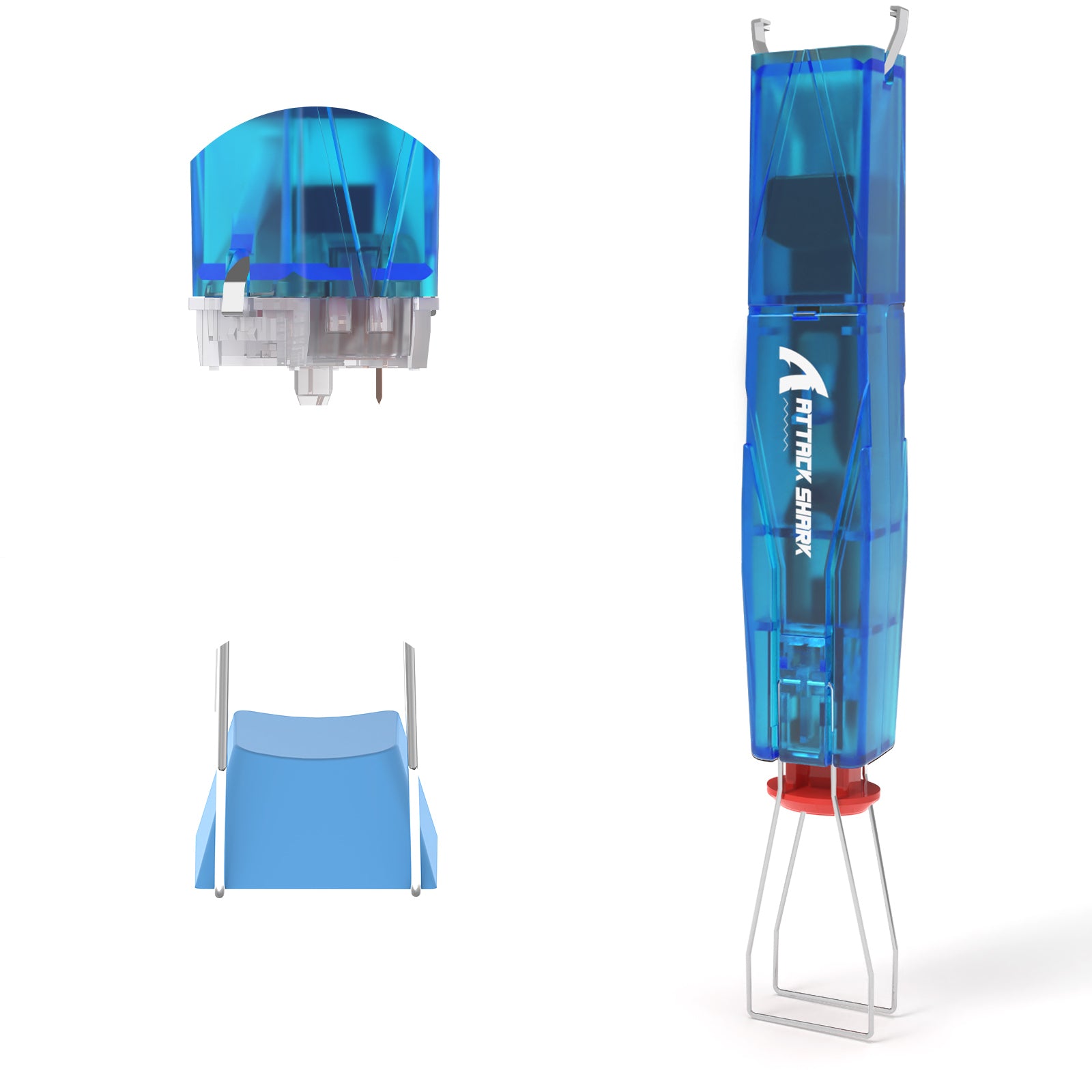
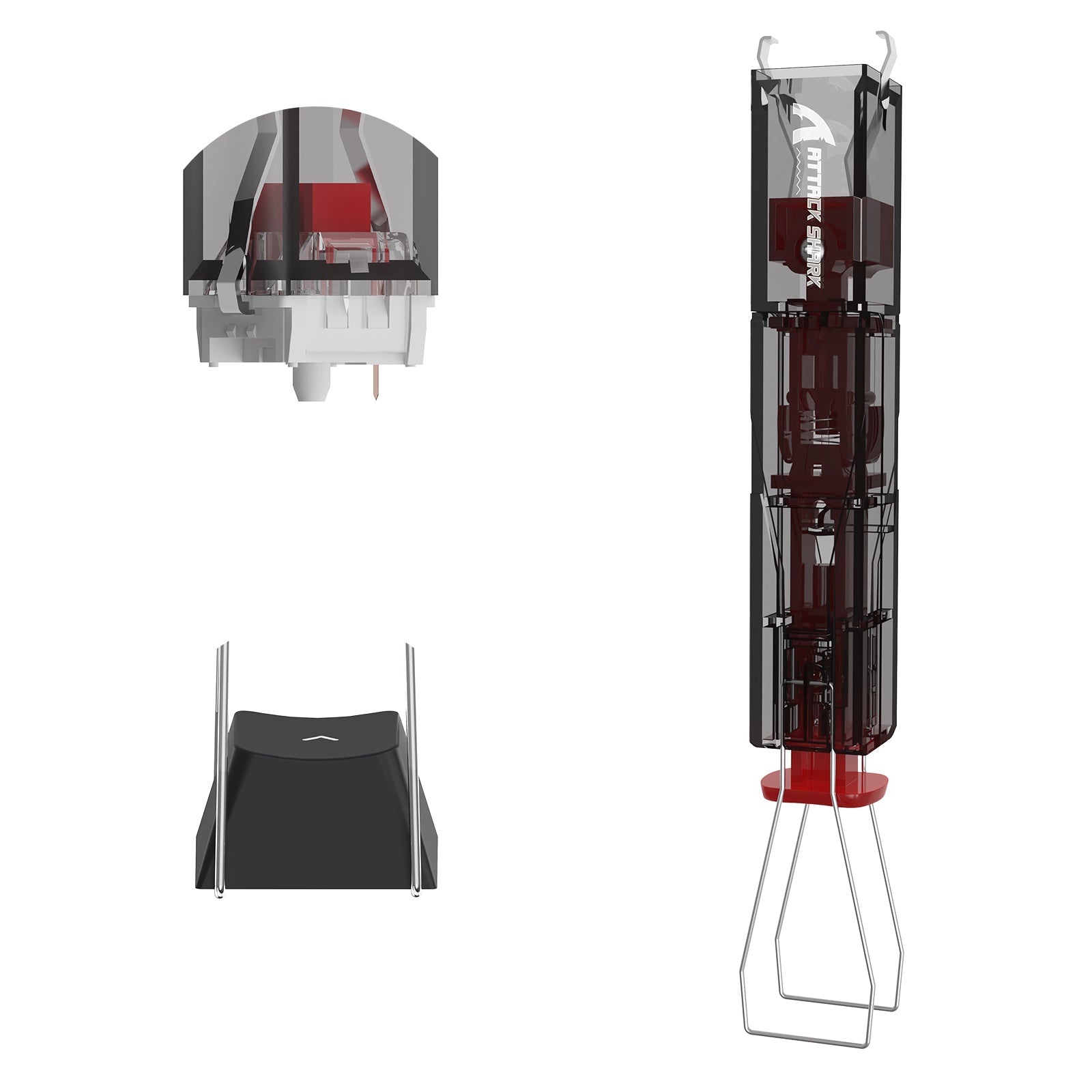
EXTRACTOR DE TECLAS E INTERRUPTORES ATTACK SHARK KS01

Envío estándar gratuito a la mayoría de los países.
Disfrute de envío gratuito a la mayoría de los países*. Algunos países con almacenes locales pueden realizar la entrega en un plazo de 2 a 4 días. Consultela política de envío para obtener más detalles.

Política de devolución de 15 días
Política de devolución y cambio sin motivo de 15 días, usted tiene tiempo suficiente para probar su nuevo producto y decidir si es adecuado para usted.

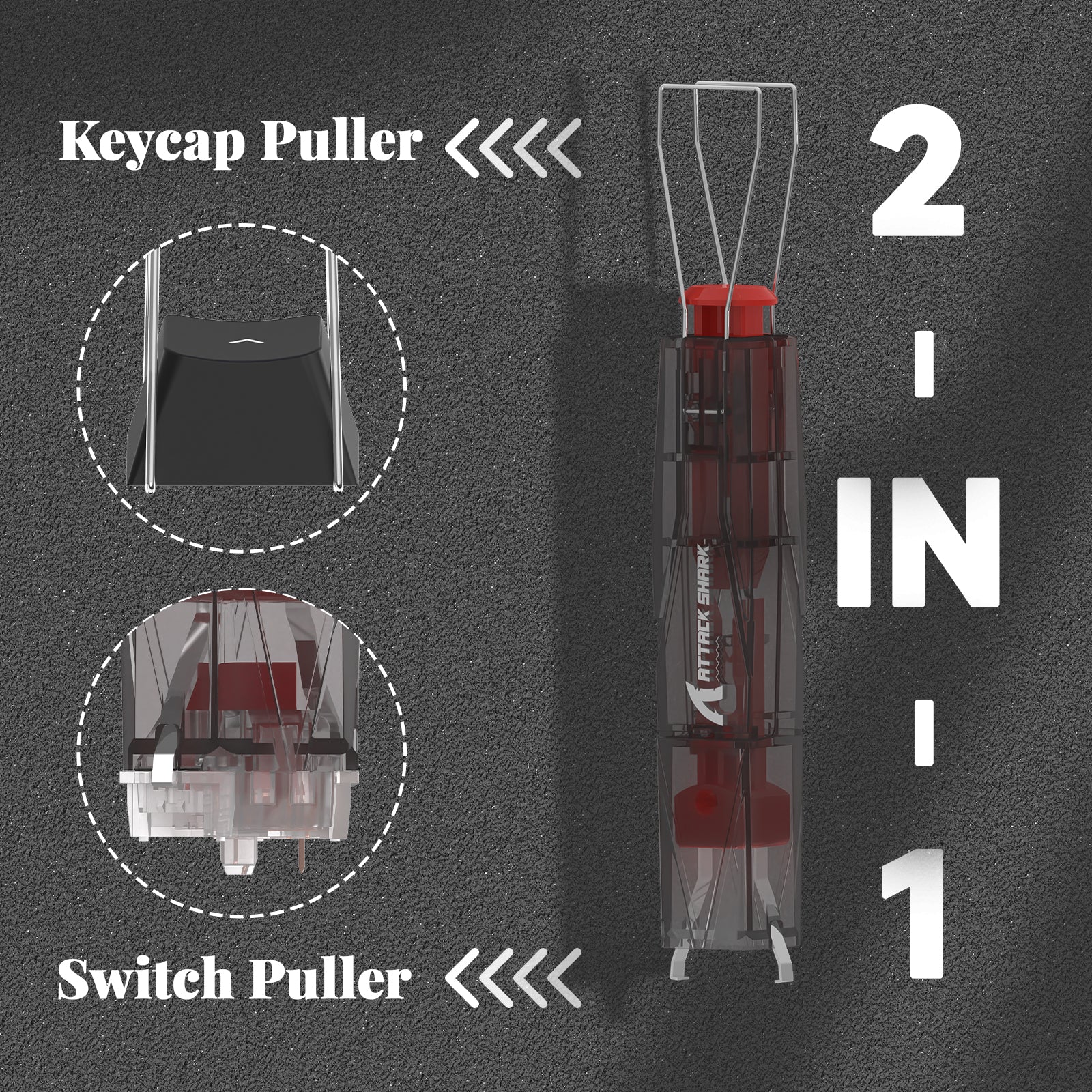




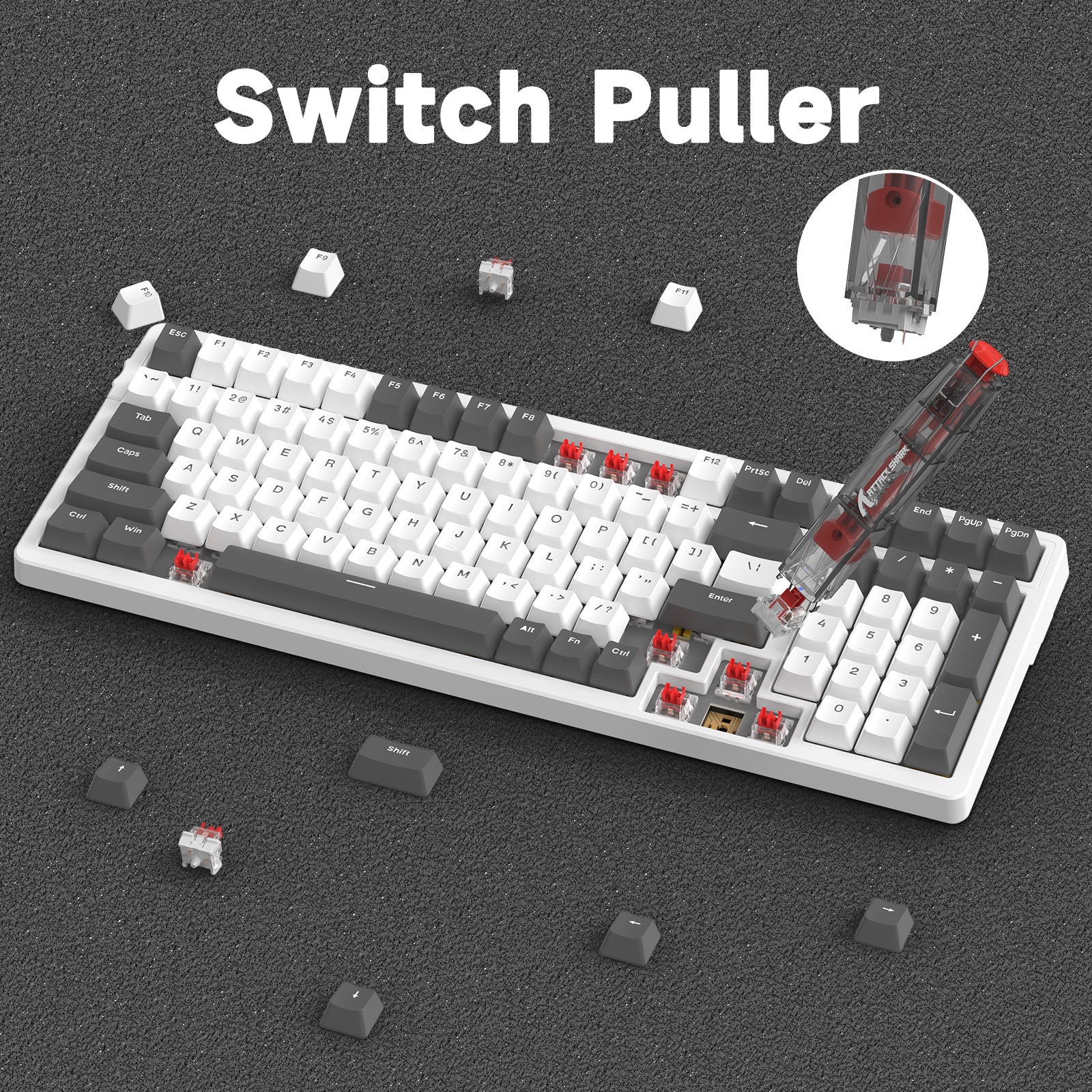

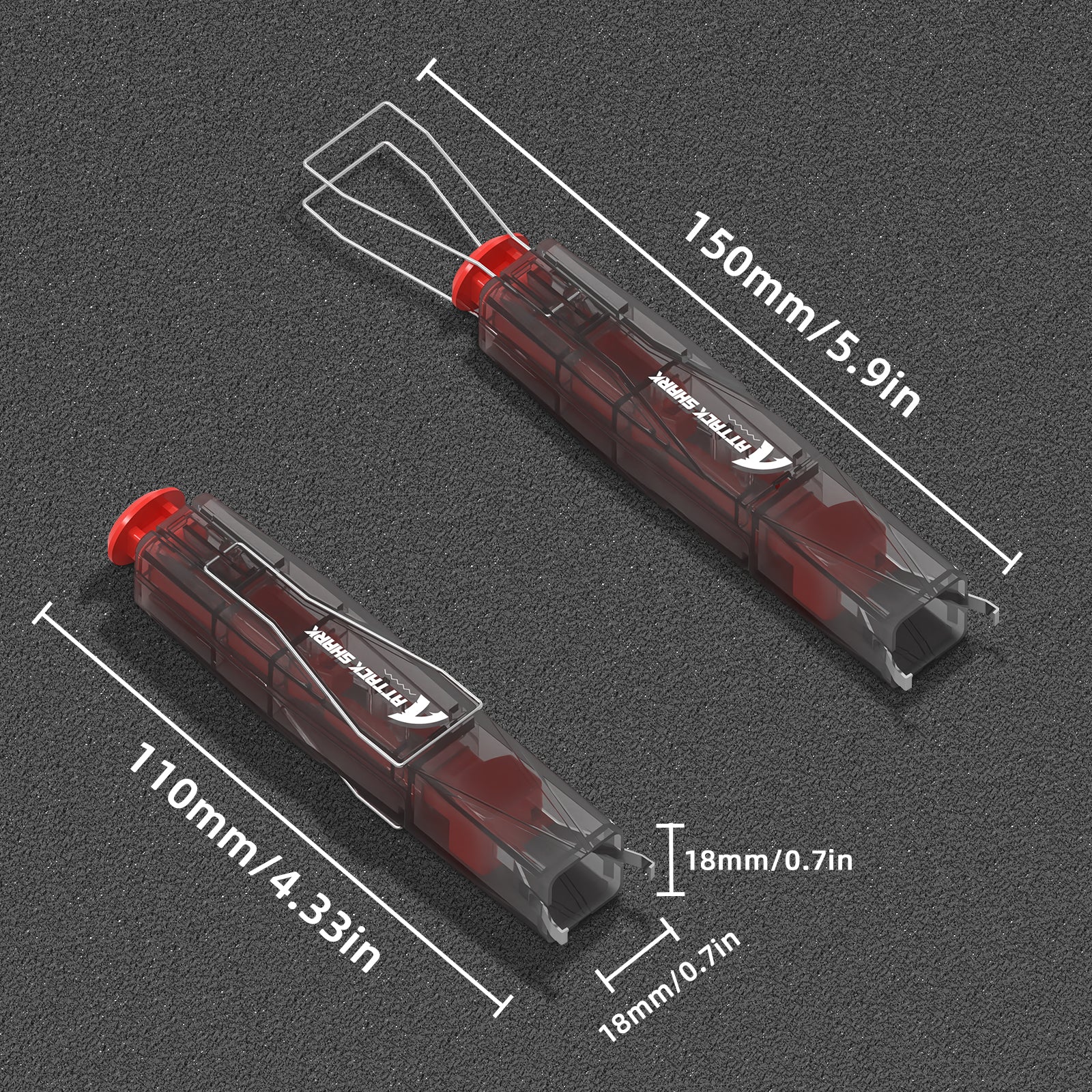

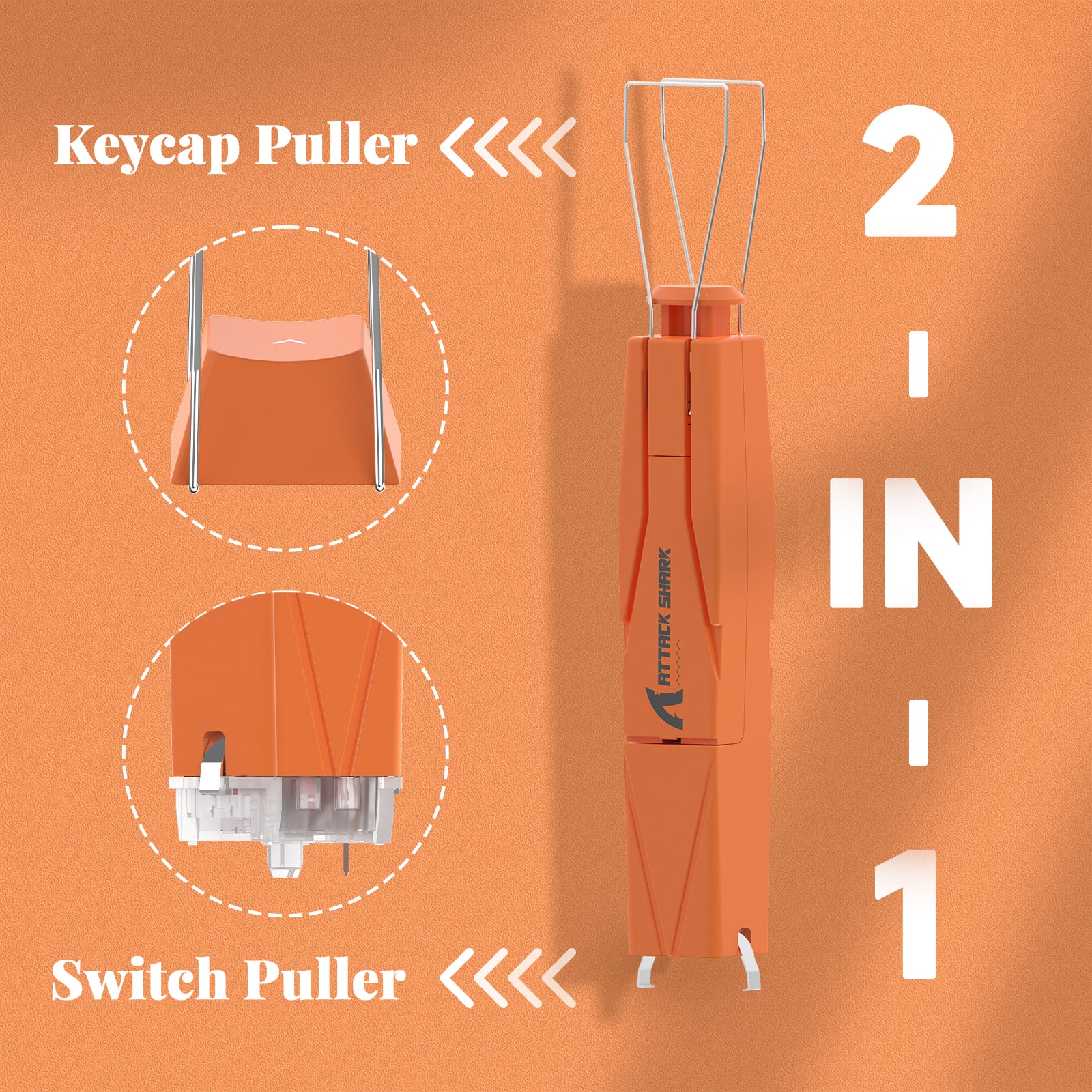

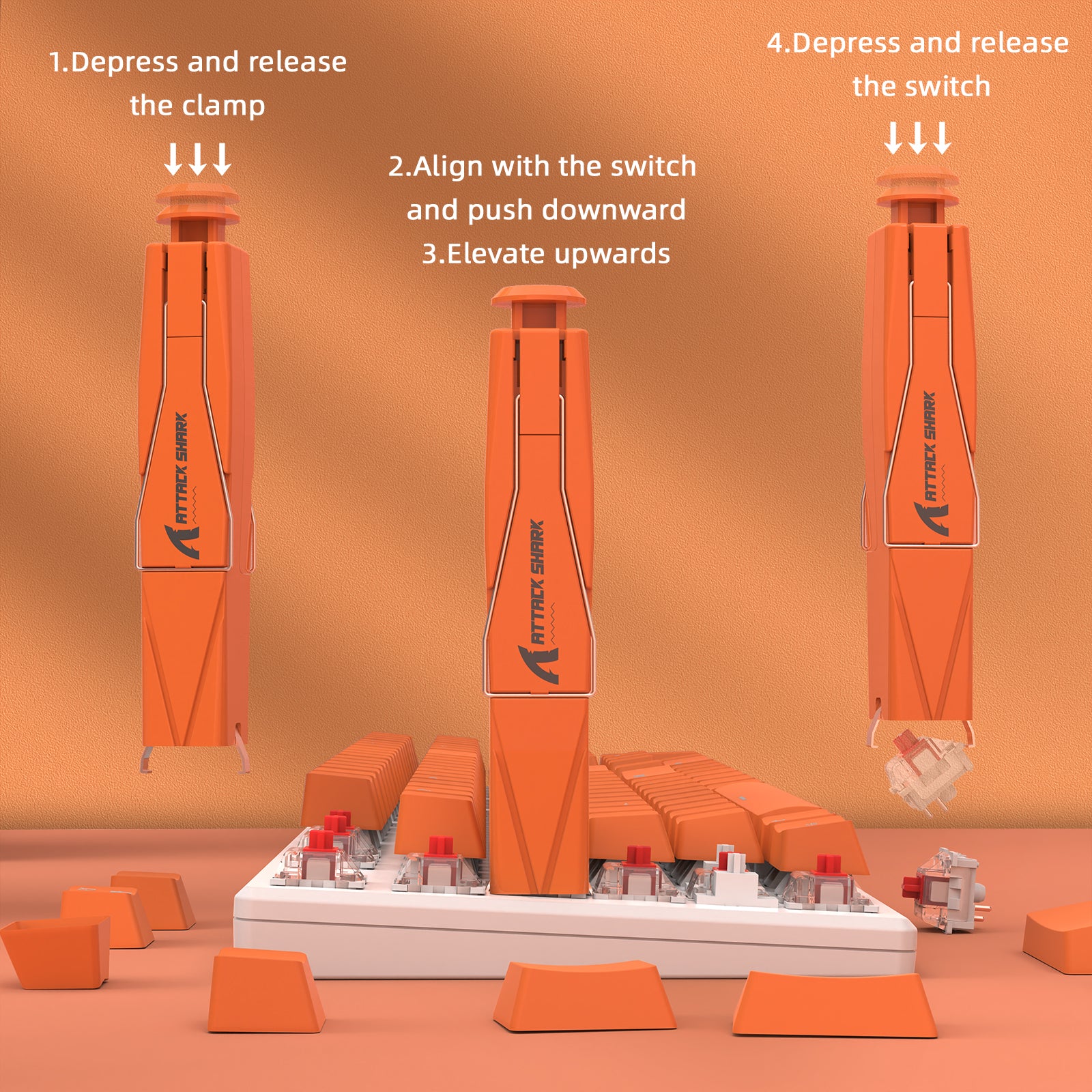


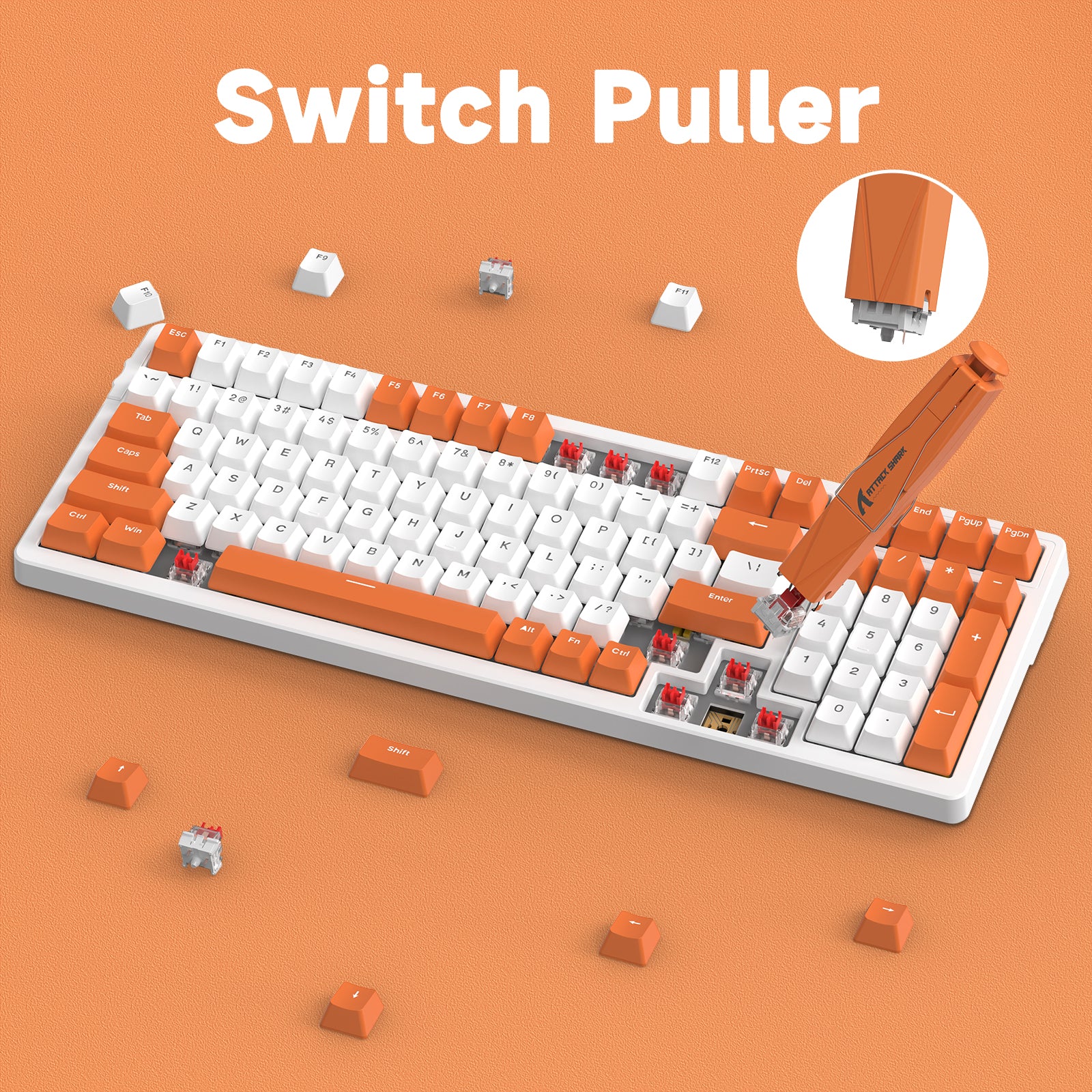

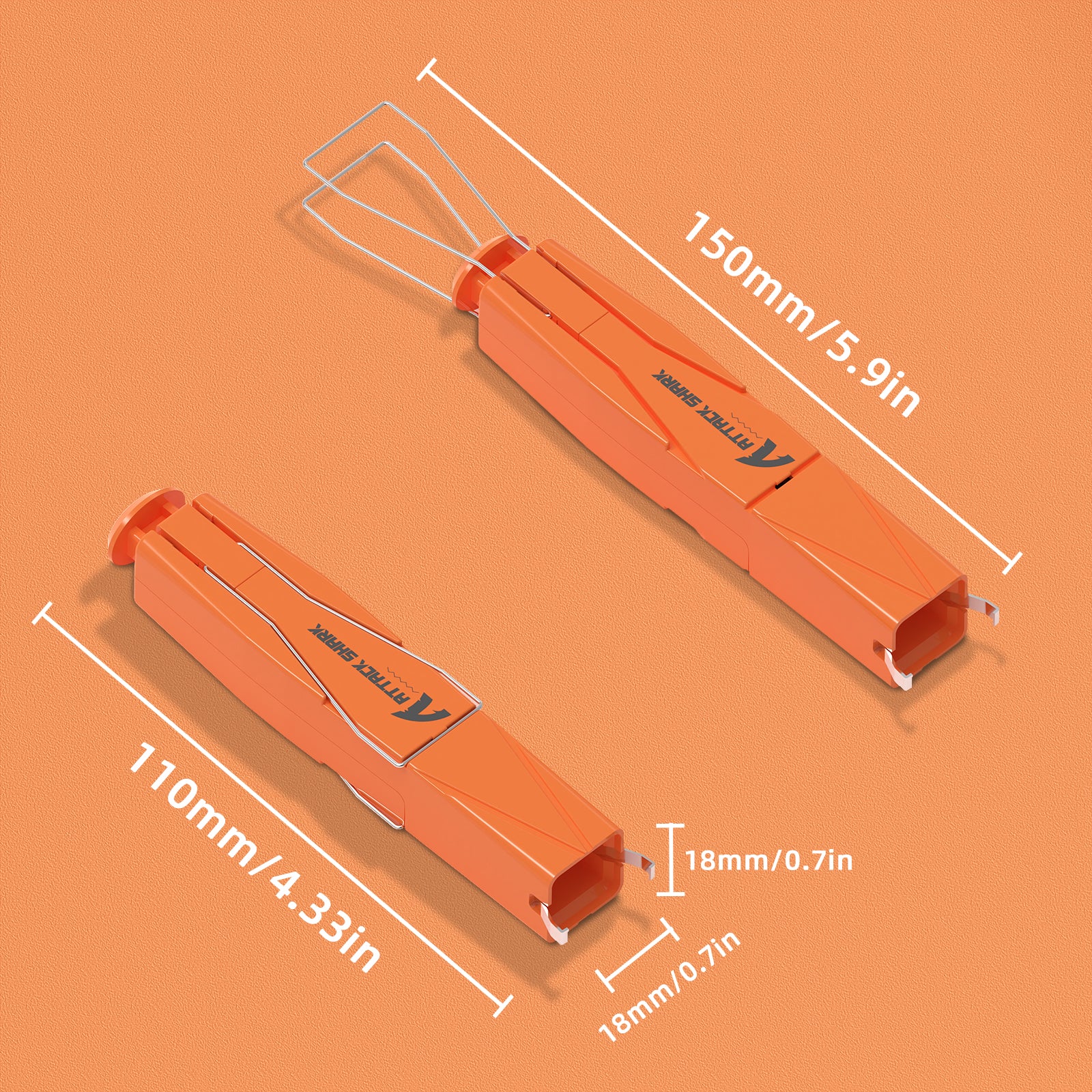
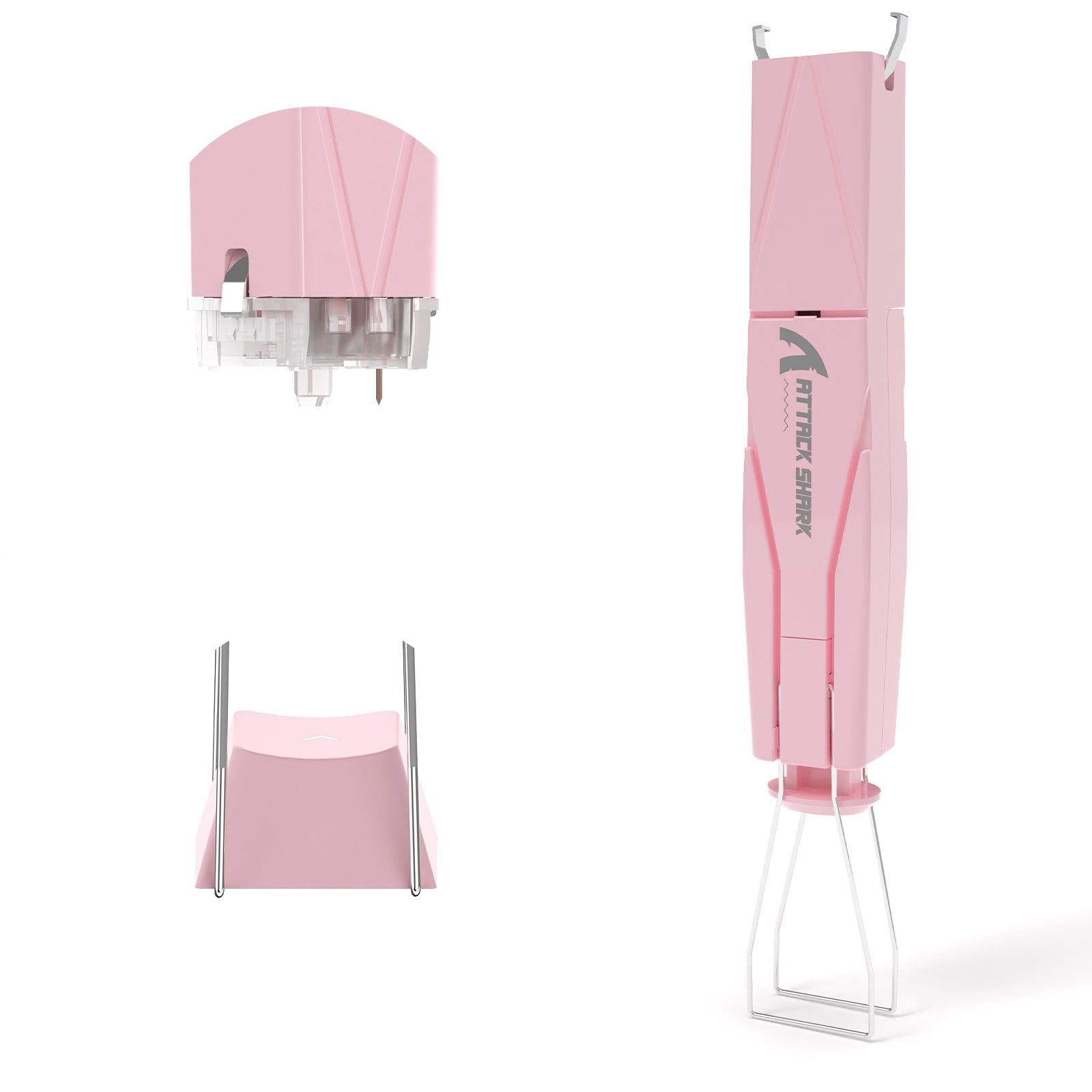
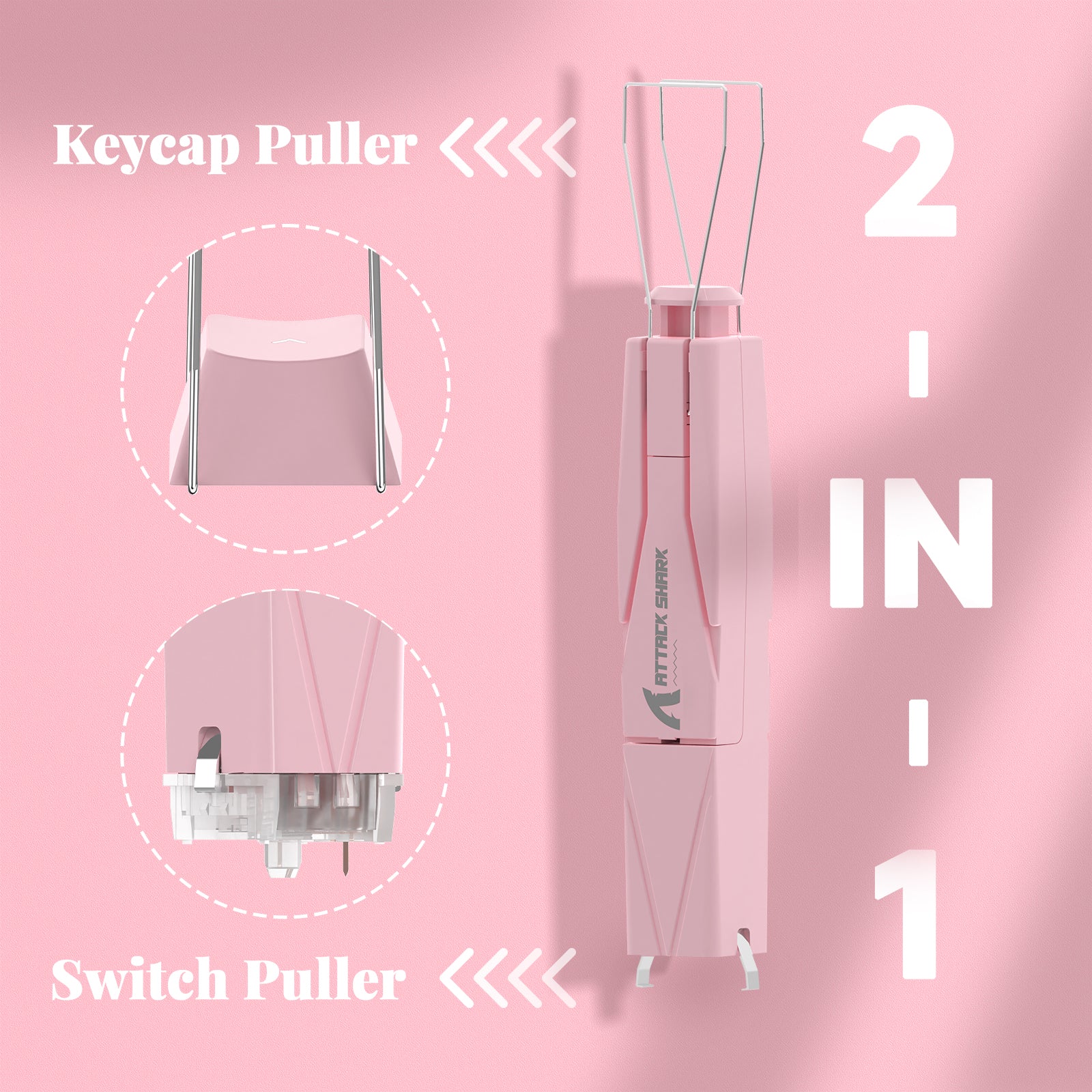






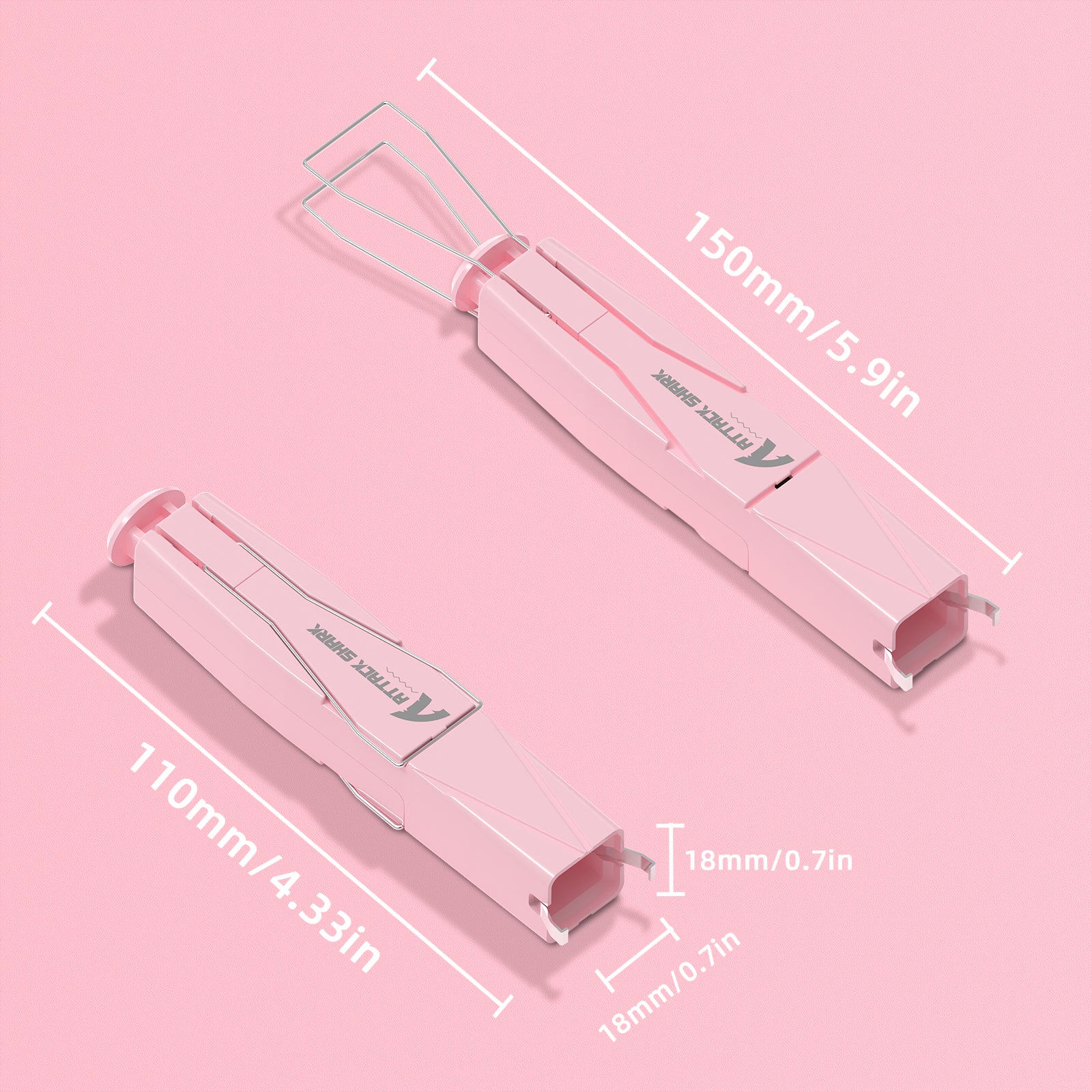



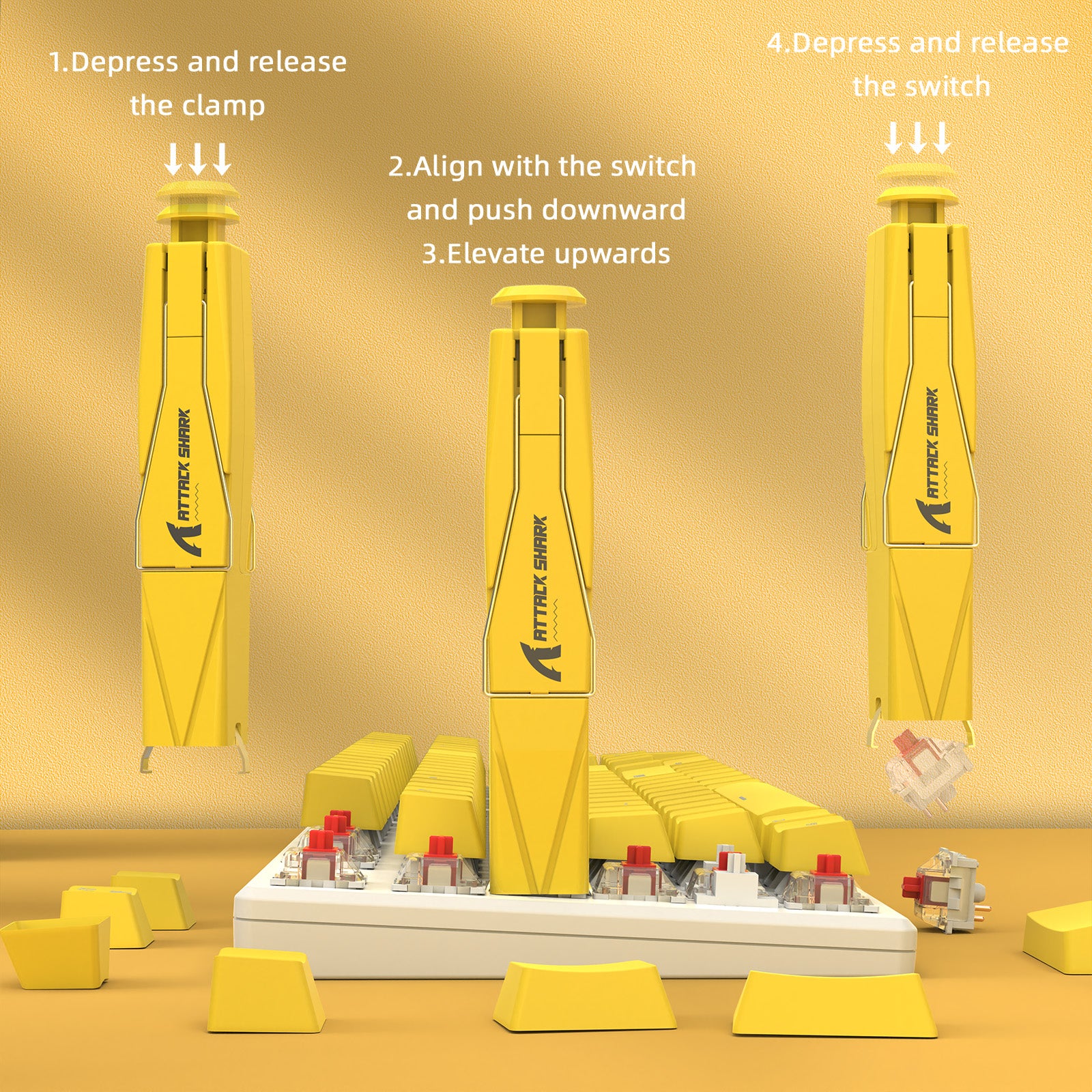


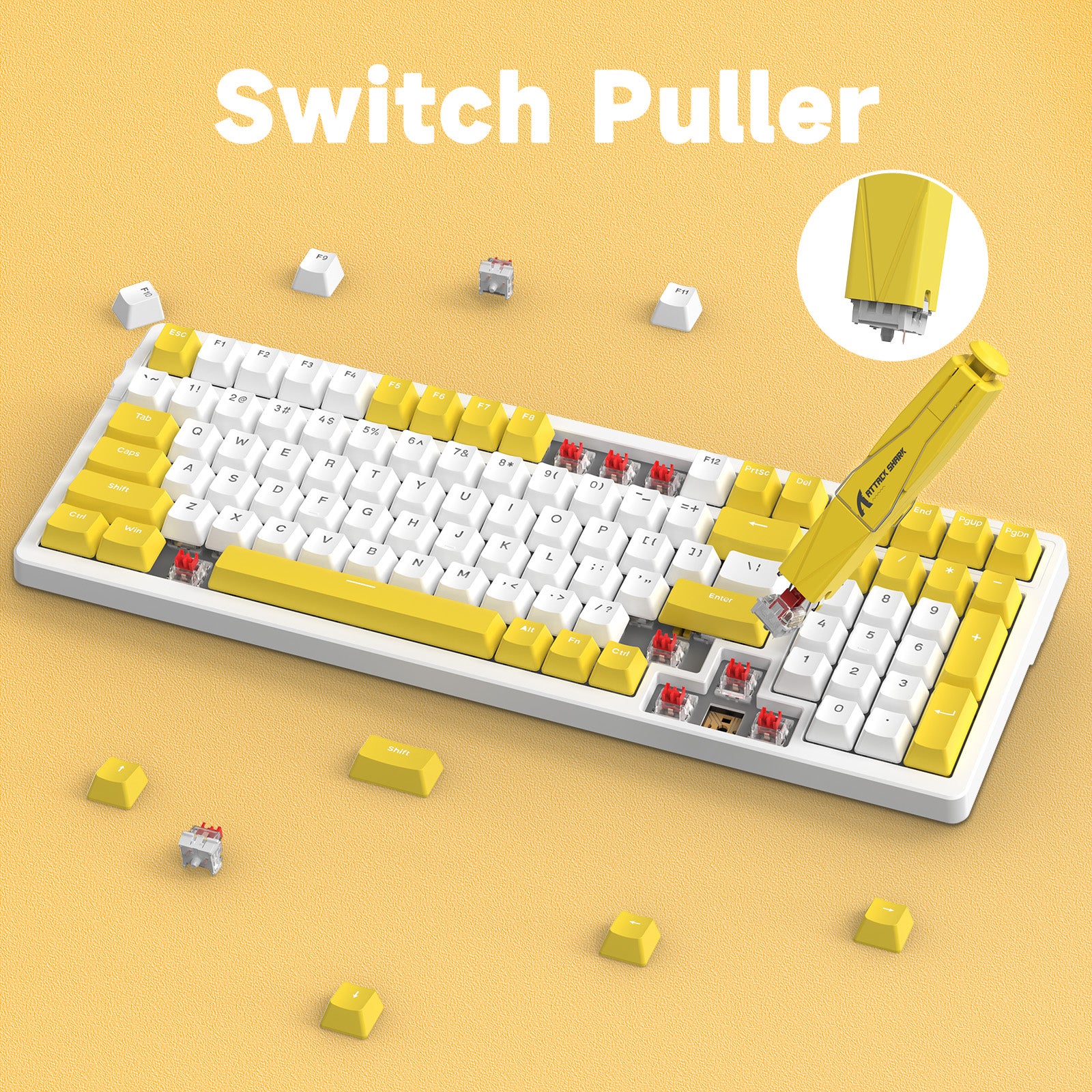

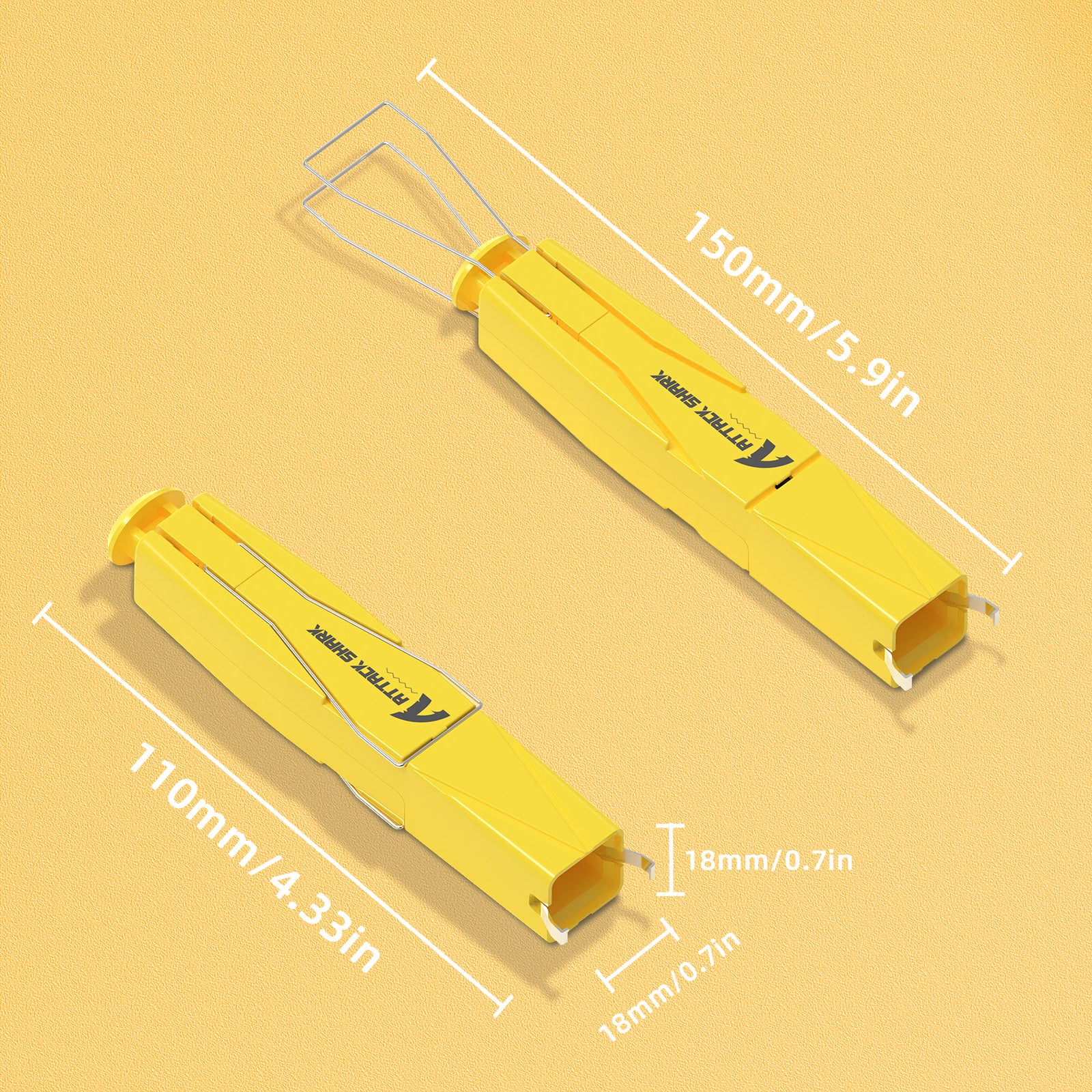
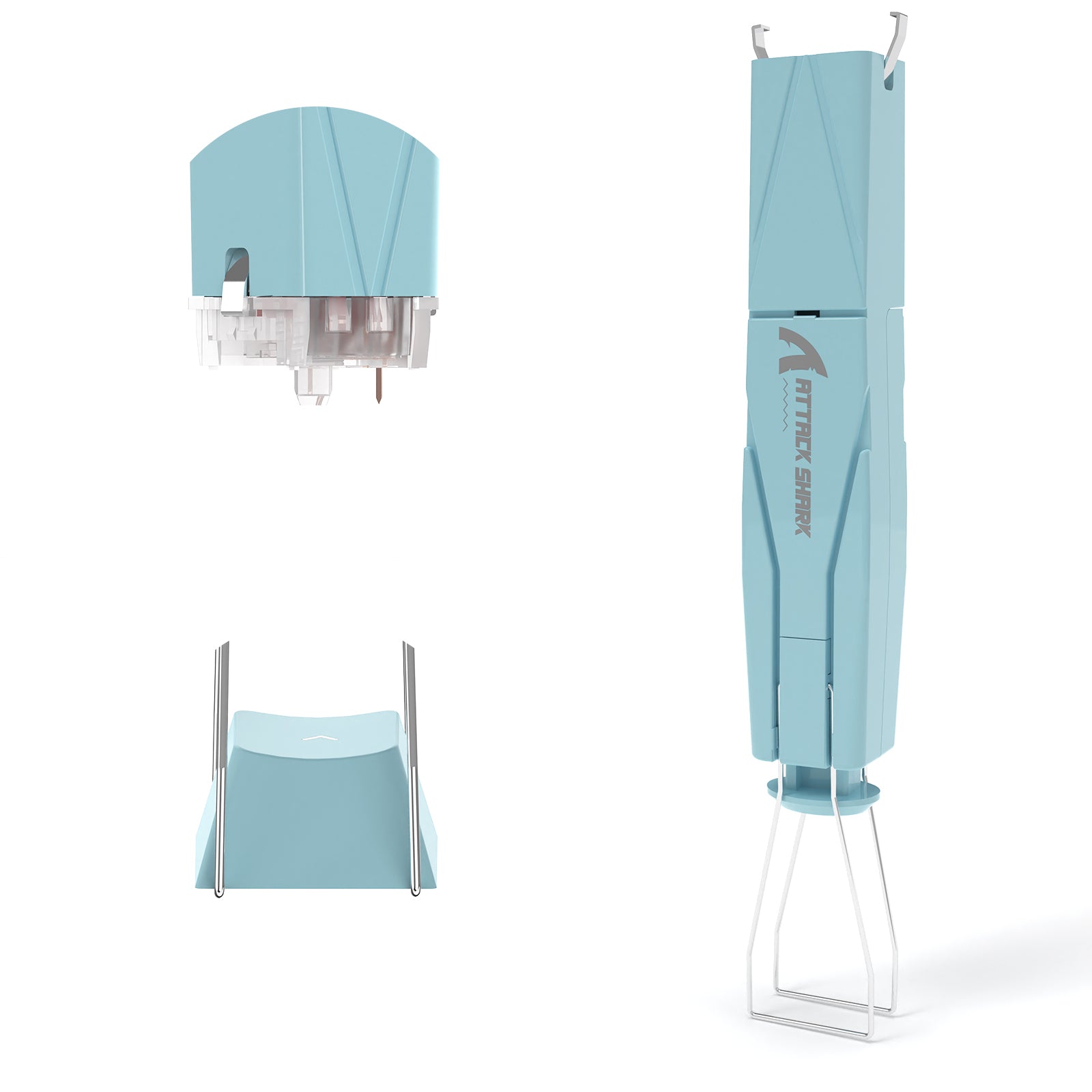
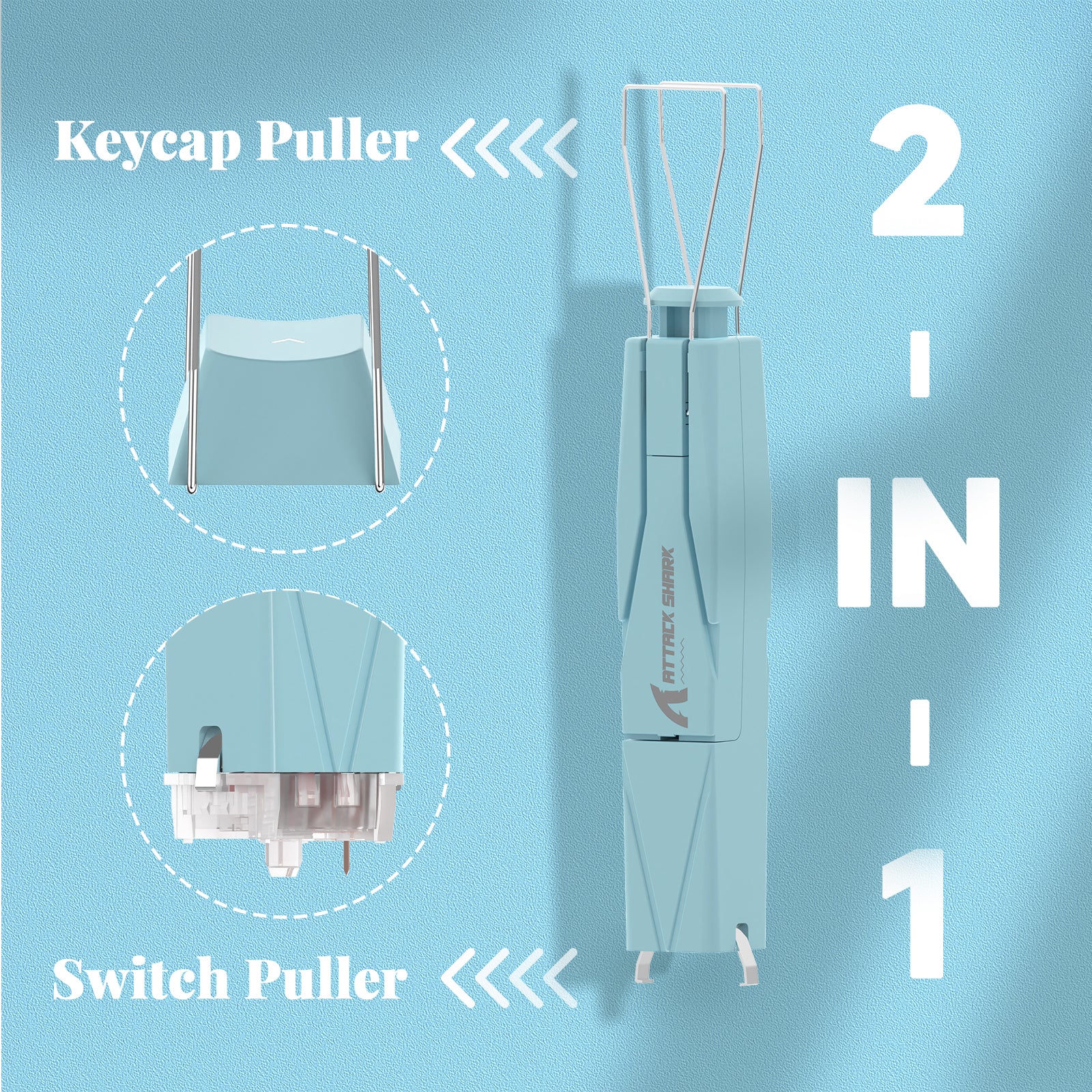

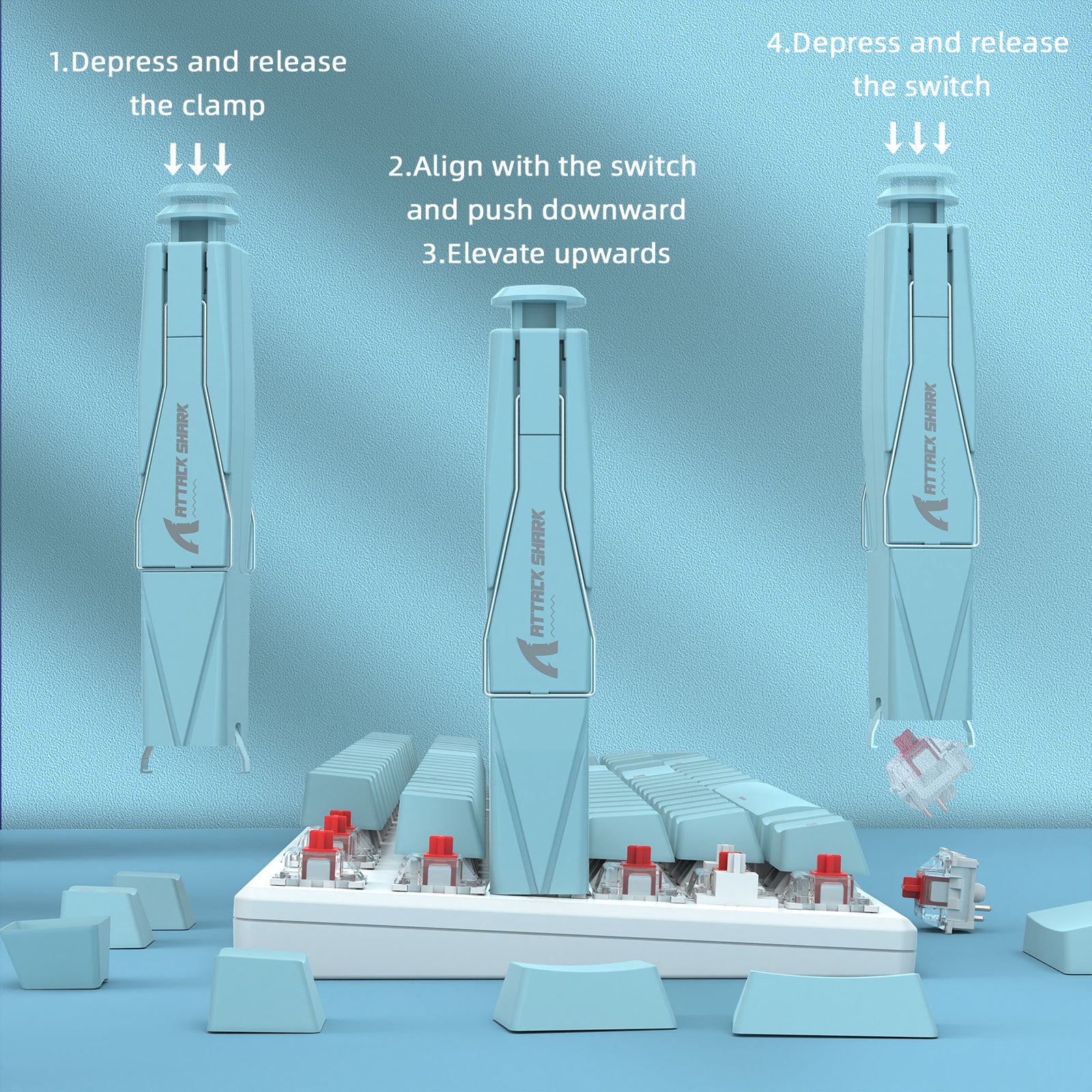


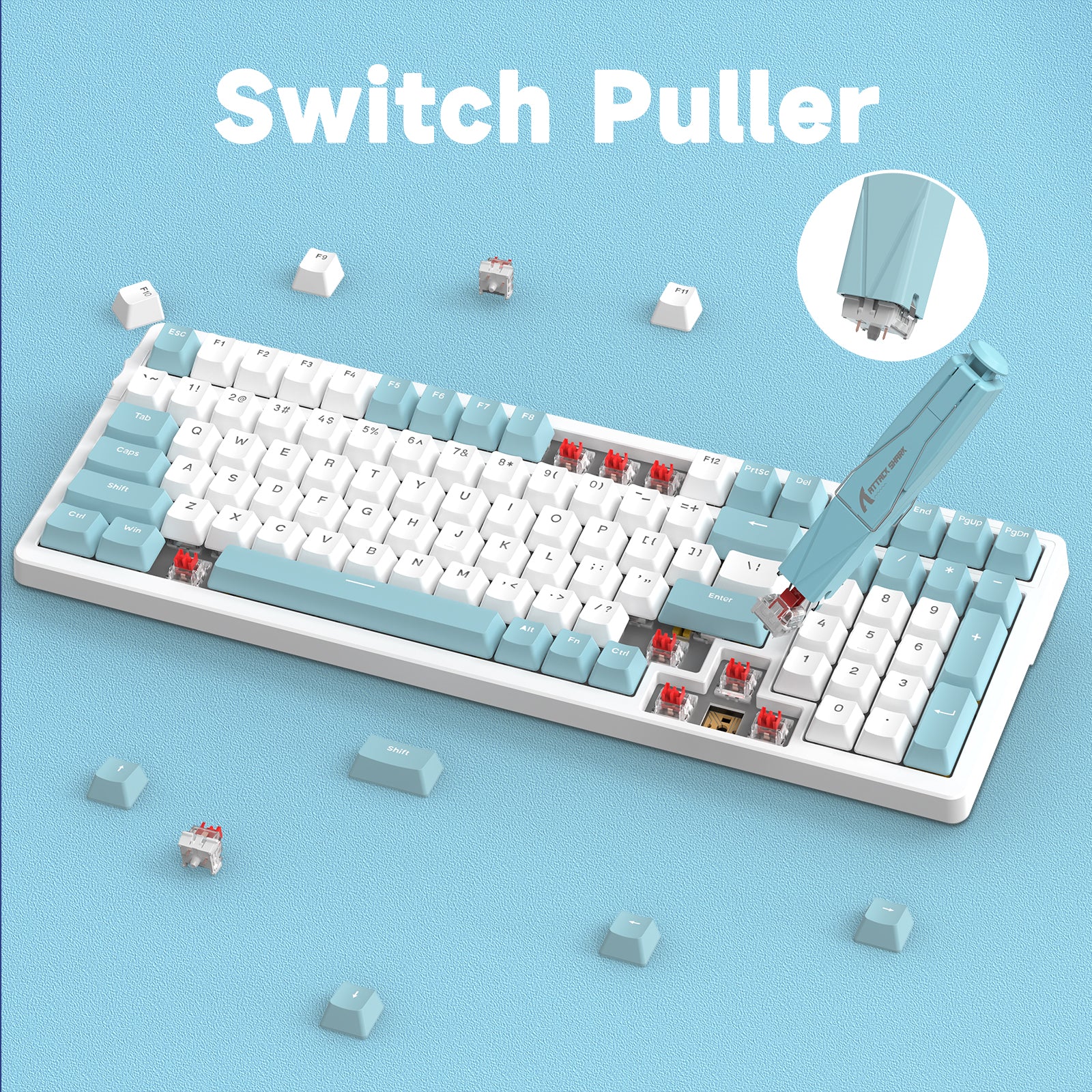

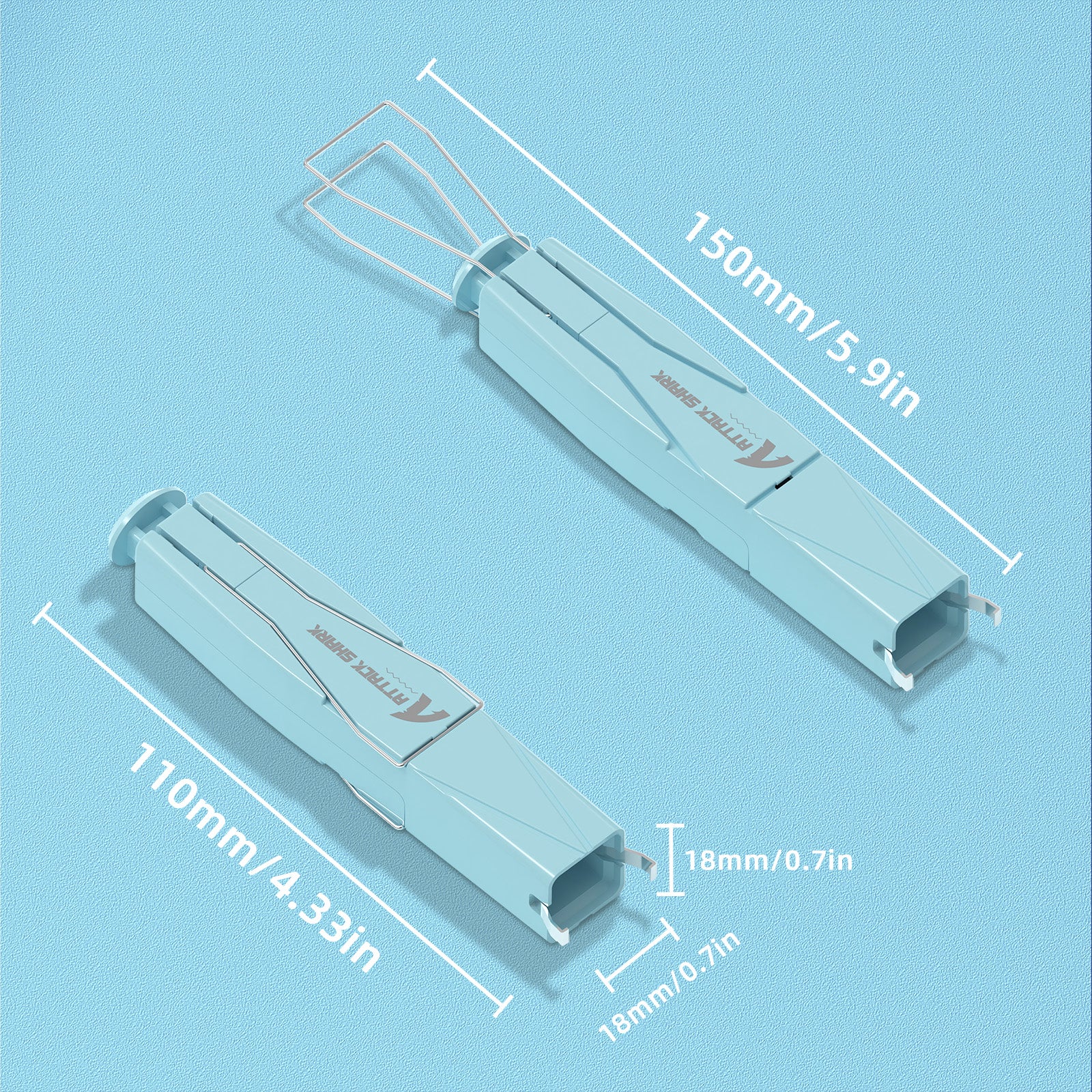



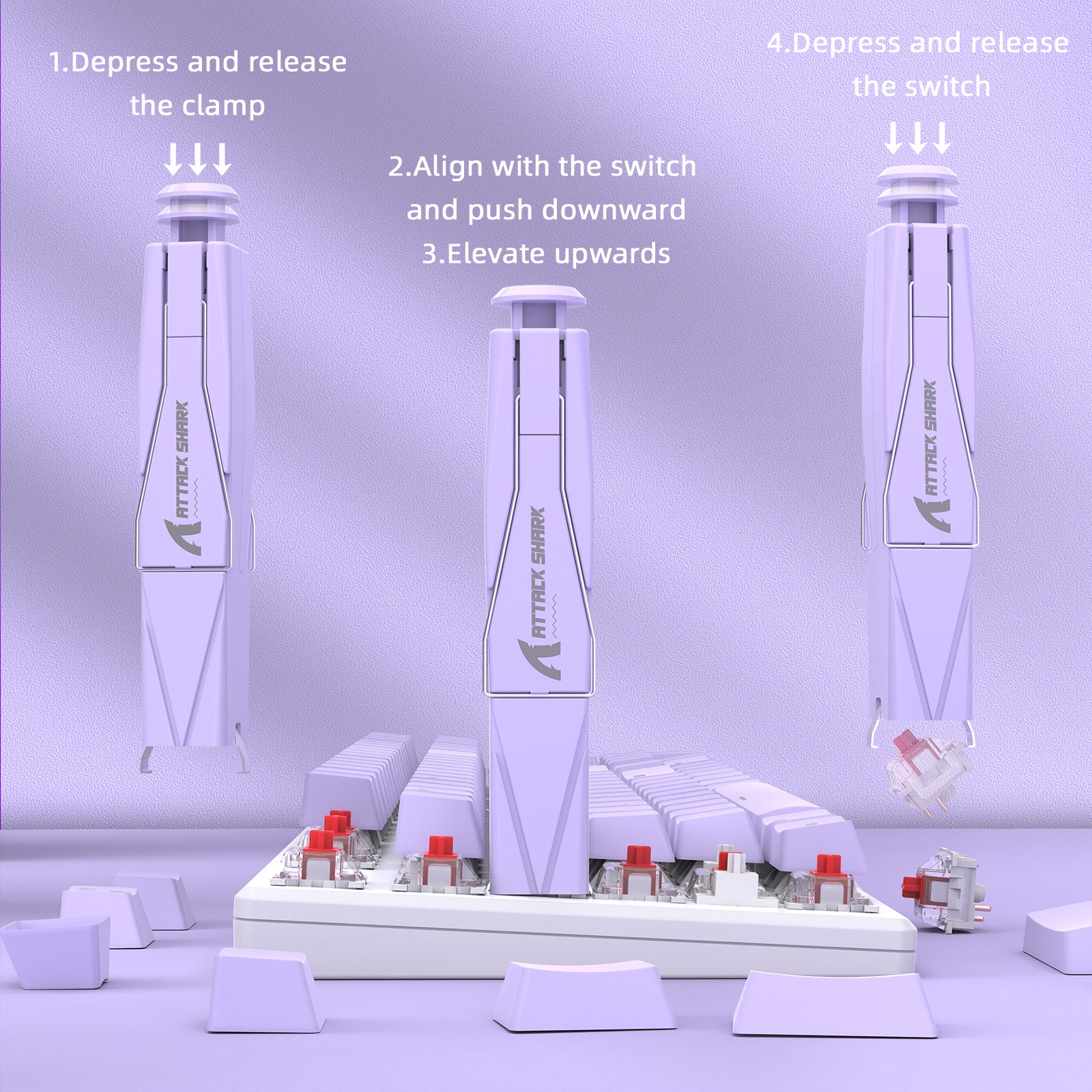


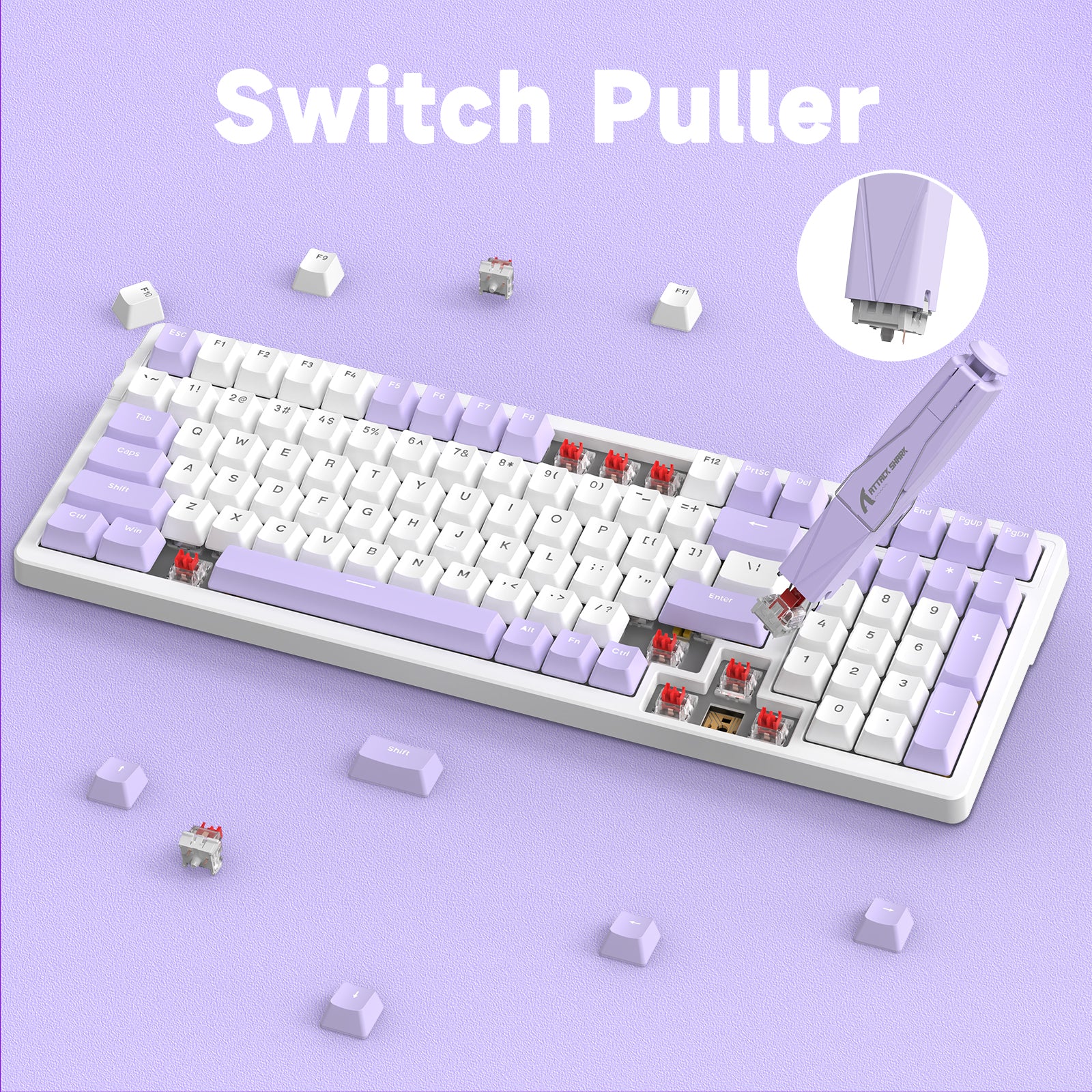

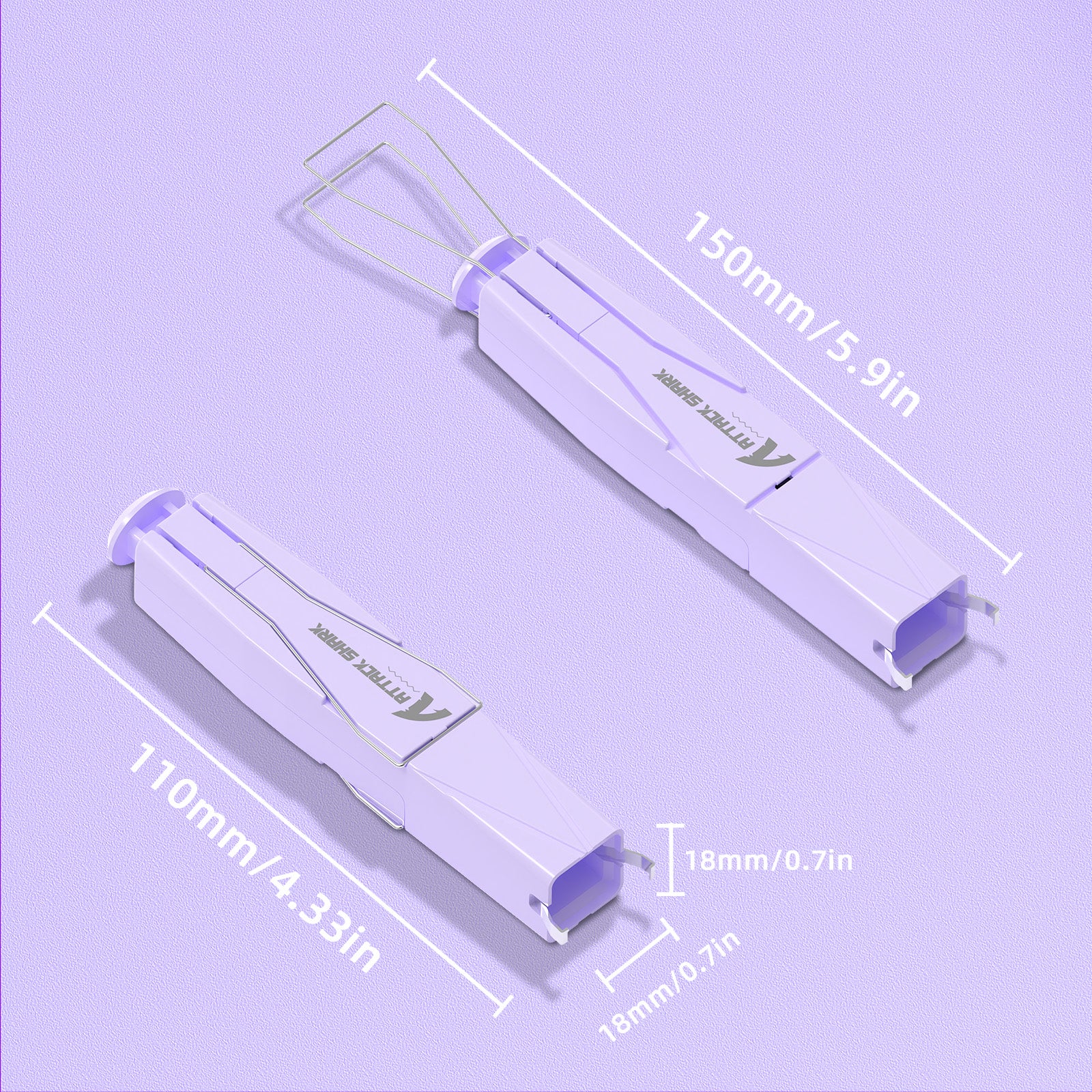
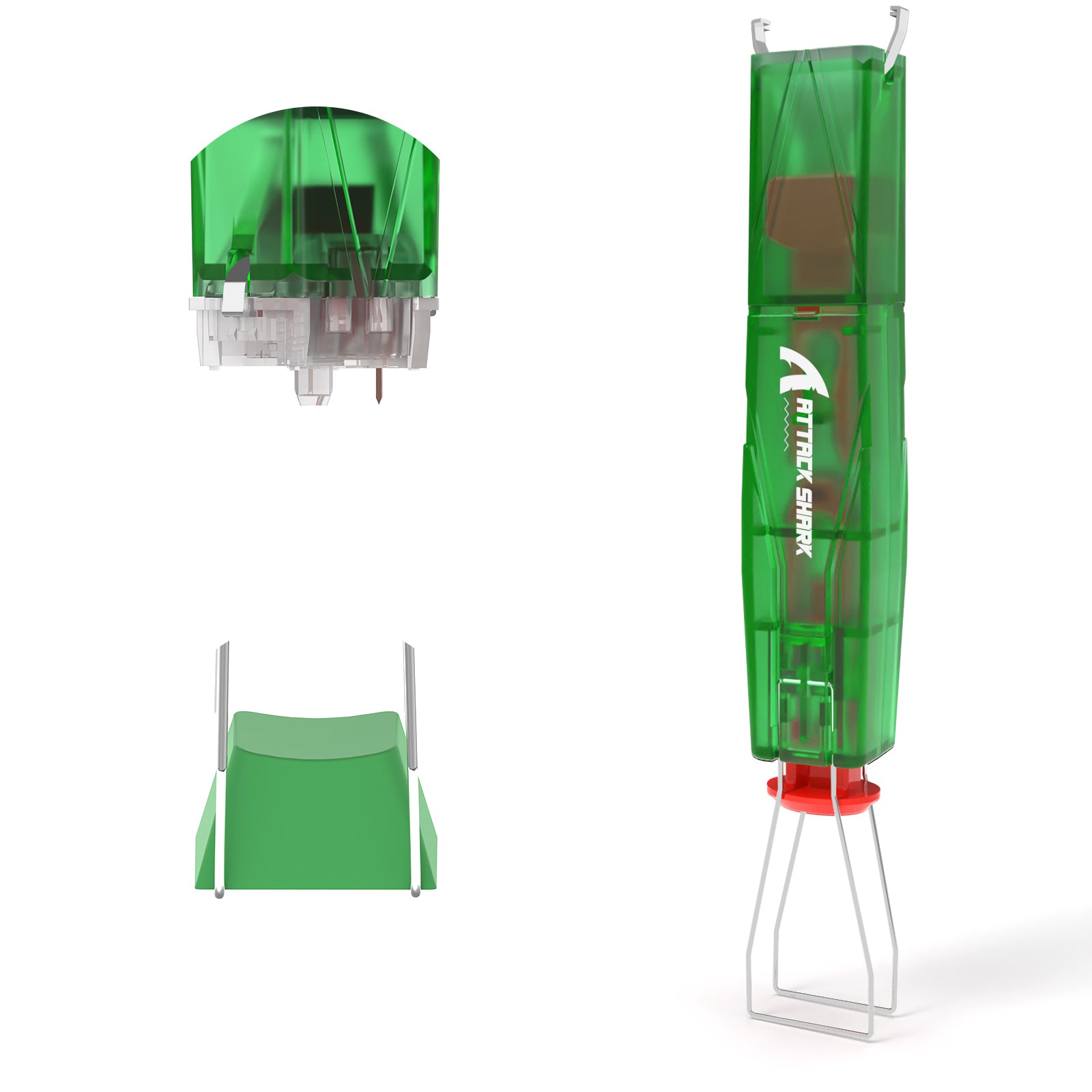
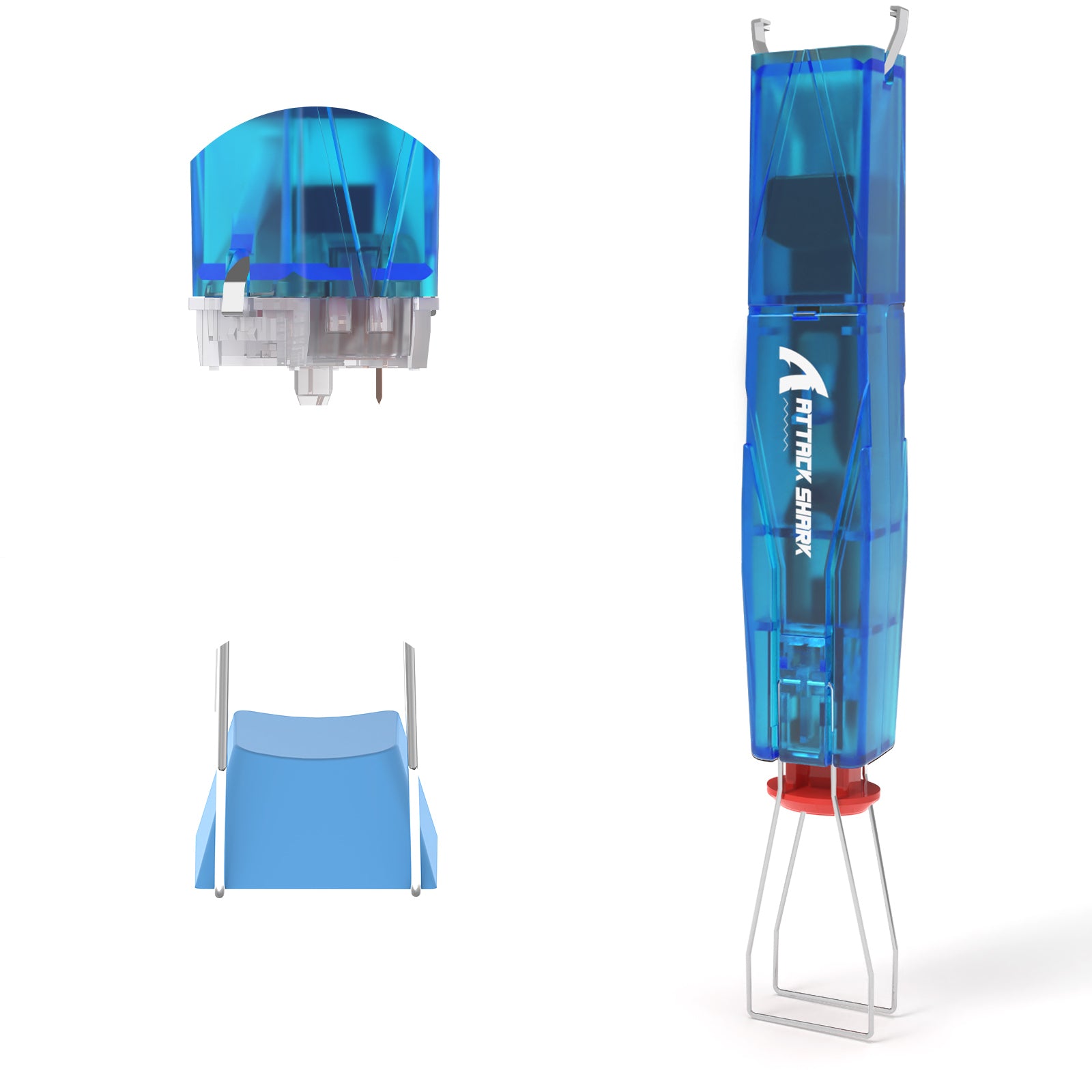
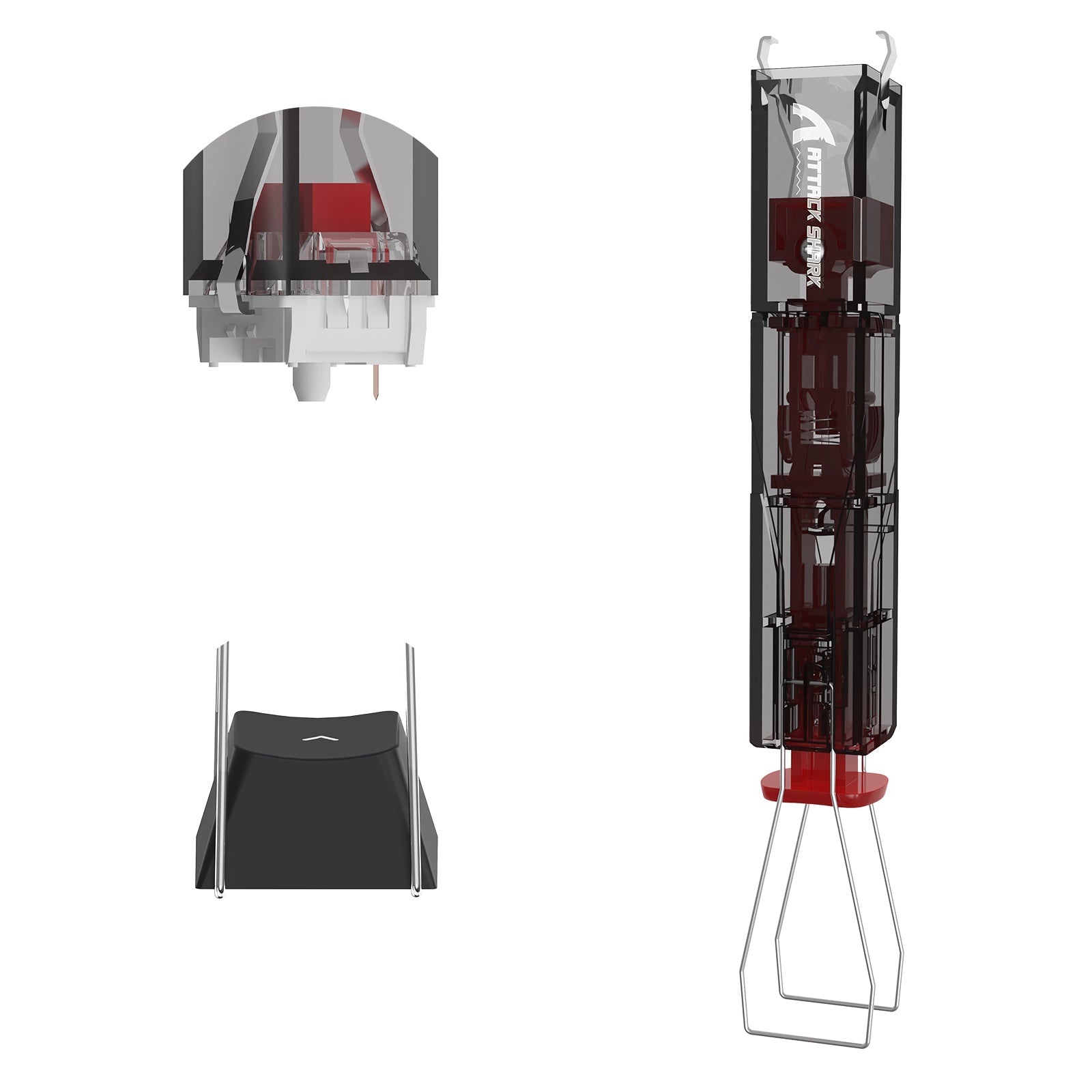
EXTRACTOR DE TECLAS E INTERRUPTORES ATTACK SHARK KS01
Precio de oferta$8.99
Precio normal$11.99 (/)
Extractor de teclas y orificios para interruptores 2 en 1
Descripción


-
Extractor de teclas e interruptores 2 en 1:
- Un extremo cuenta con 2 cables de acero inoxidable 304 ajustables para quitar las teclas, mientras que el extractor de interruptores del otro extremo está fabricado con acero al manganeso duradero. Disfrute de una herramienta resistente al óxido con un diseño exclusivo de forma cuadrada para un agarre cómodo, lo que hace que la extracción de teclas e interruptores sea muy sencilla.
-
Desmontaje fácil del interruptor:
- Simplemente alinee el interruptor, presione verticalmente hacia abajo para bloquearlo en su lugar y sáquelo presionando la tapa. Este método sencillo y suave evita el extenuante proceso previo de presionar el interruptor, lo que reduce el riesgo de dañar los bordes durante el desmontaje.
-
Fácil extracción de teclas:
- Con cables de acero inoxidable de alta calidad, resistentes a la corrosión y duraderos, puedes engancharlos suavemente en la tecla y sacarlos. La carcasa viene con un diseño de cierre a presión, lo que te permite asegurar o ajustar el ancho en ambos lados según el tamaño de la tecla.
-
Almacenamiento portátil y ordenado:
- El extractor de teclas se puede plegar hacia arriba y el extractor de interruptores se retrae con una presión hacia abajo, y diga adiós al desorden del escritorio. El diseño compacto garantiza un fácil almacenamiento y portabilidad, lo que le permite usarlo en cualquier momento y en cualquier lugar.
-
Amplia compatibilidad:
- Con unas medidas de 4,33 x 0,7 x 0,7 pulgadas, esta herramienta de desmontaje de teclas e interruptores de teclado 2 en 1 está diseñada para ser compatible con teclas de membrana extraíbles, teclas de juegos mecánicos PBT/ABS, así como para desmontar interruptores intercambiables en caliente de 3 y 5 pines como Cherry MX, Kailh y otros. Ideal para oficina, negocios, viajes y jugadores.
Technical Specifications
Material
Plástico
alambre de hierro
alambre de hierro
Características
Extractor de interruptor ajustable de acero inoxidable 304 y acero al manganeso
Tamaño: 110 x 18 mm (4,3 x 0,7 pulgadas)
Teclados aplicables
Interruptores intercambiables en caliente
teclas desmontables
teclas desmontables




