
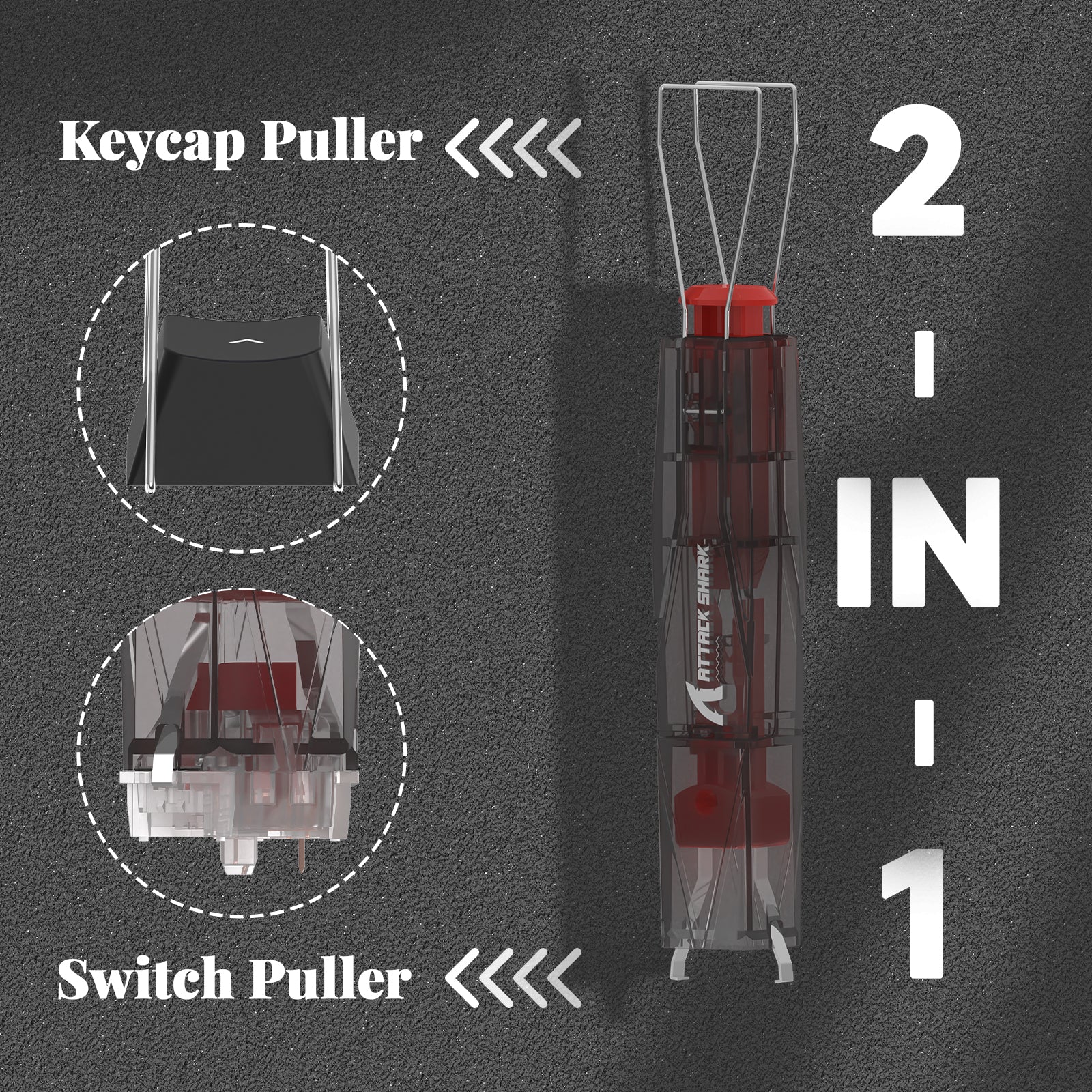




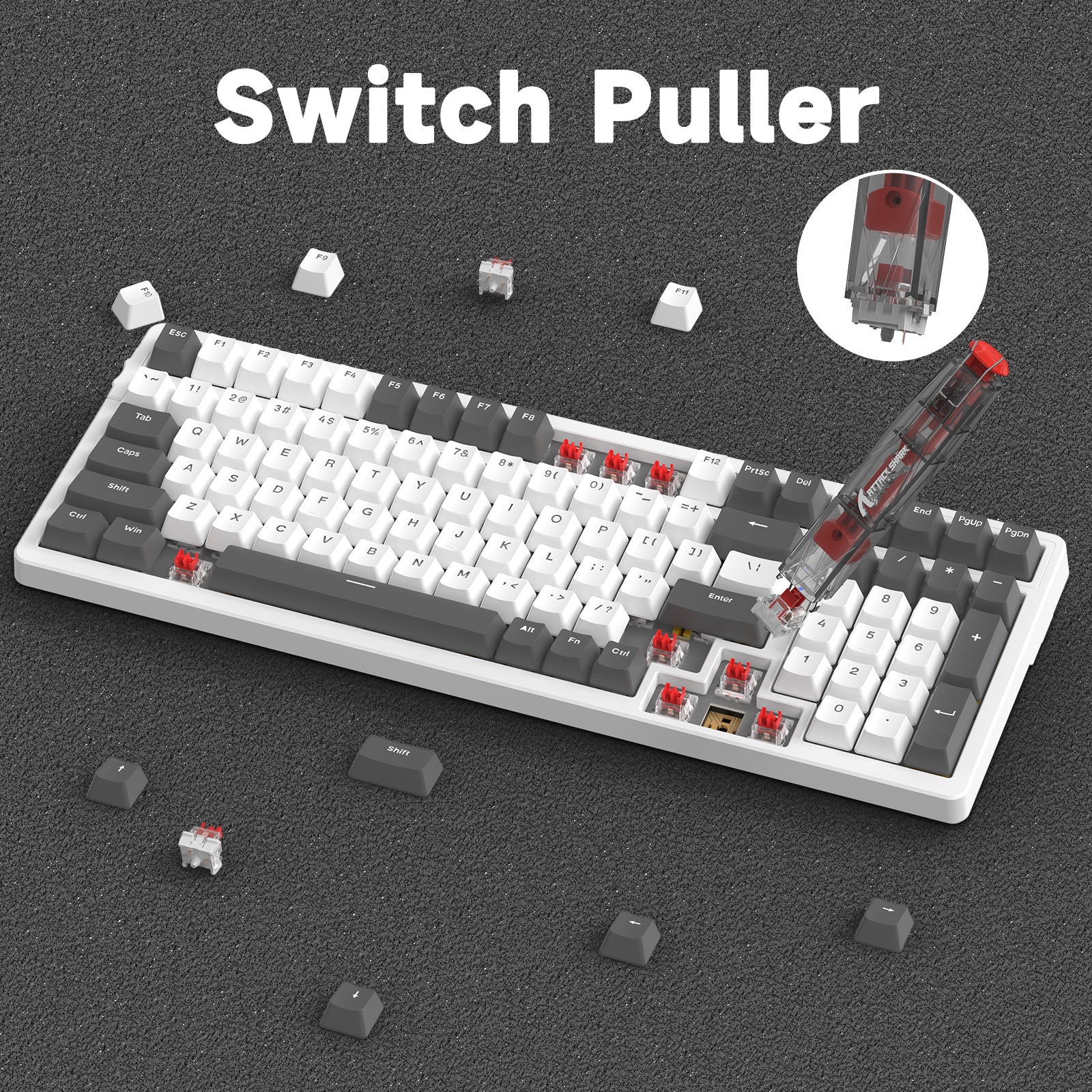

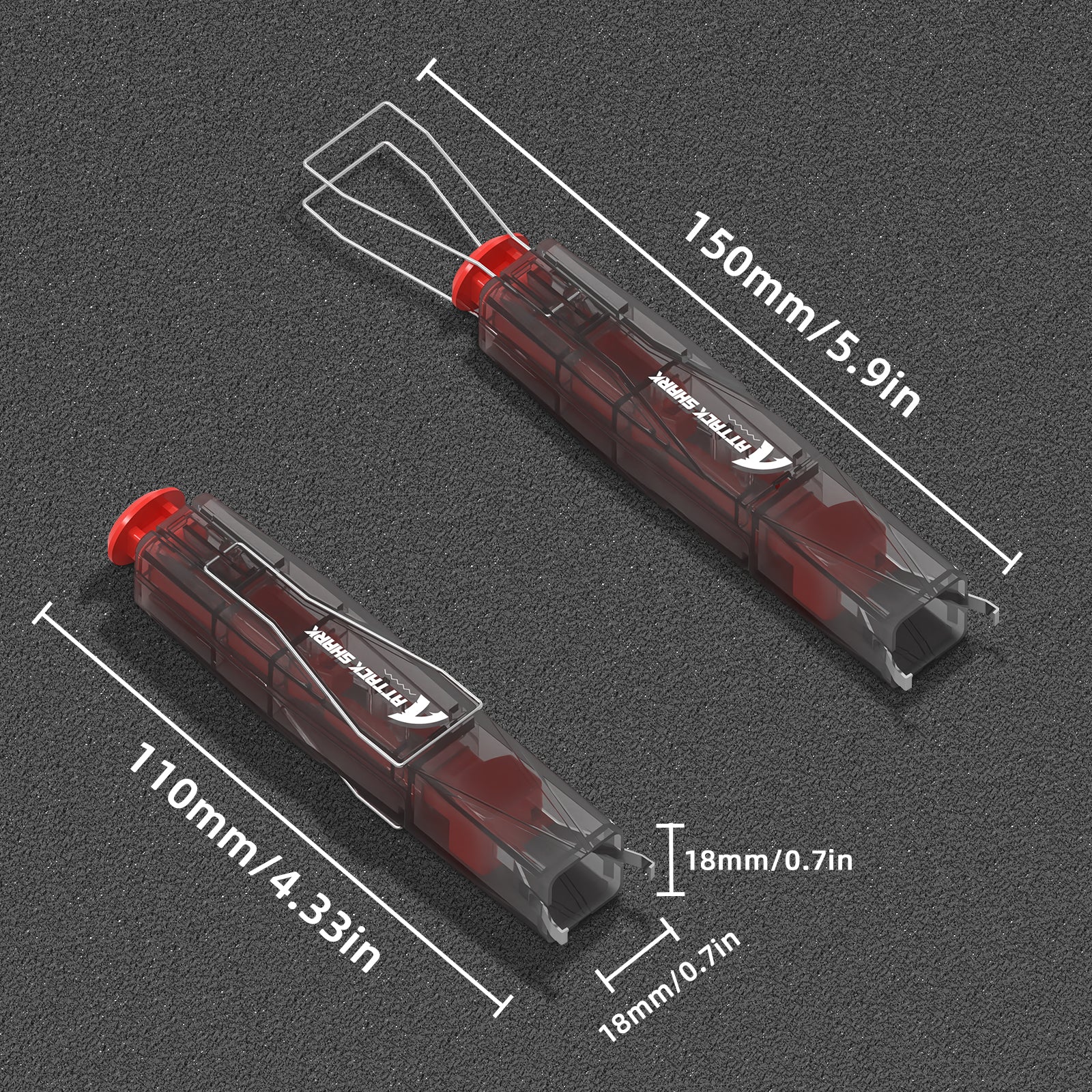

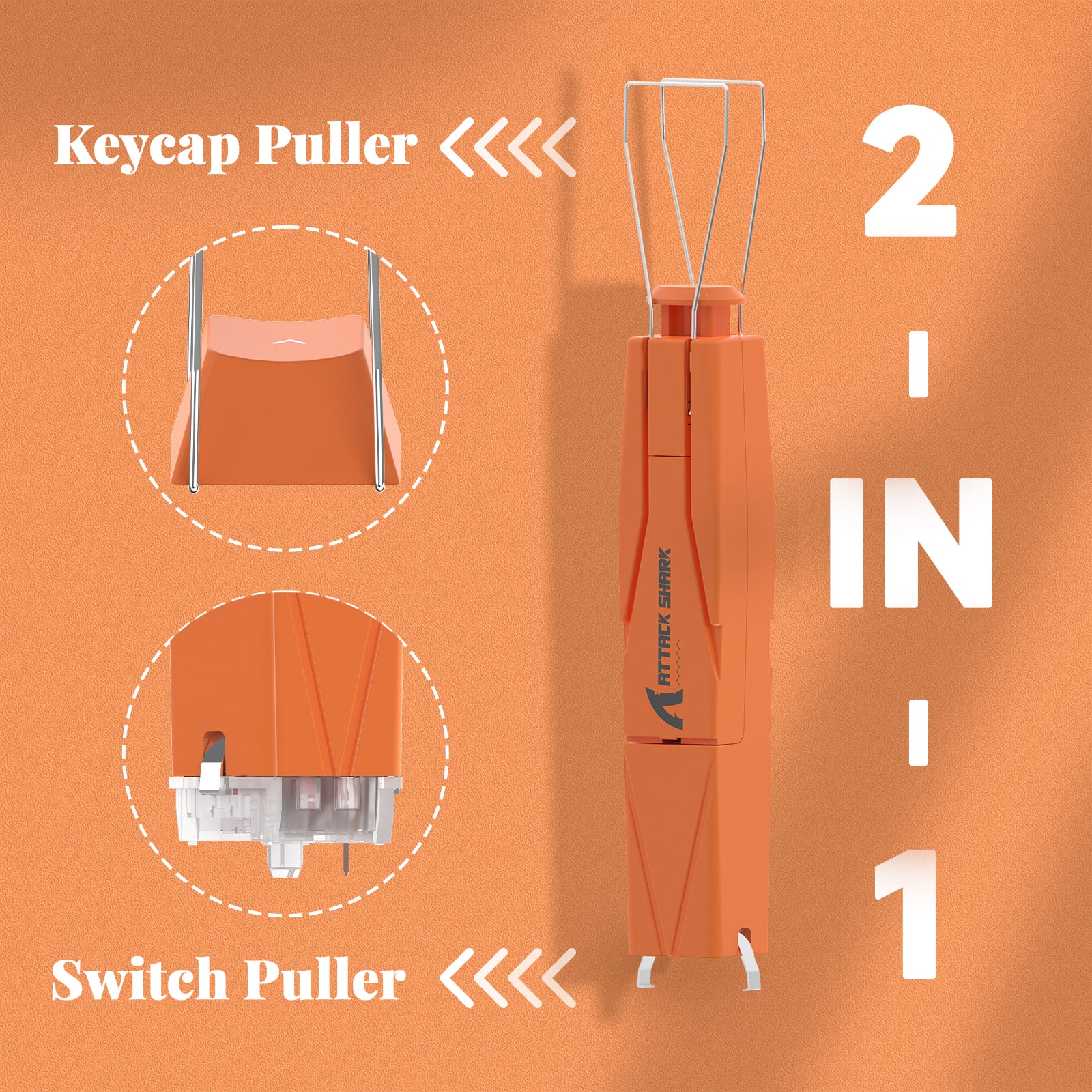

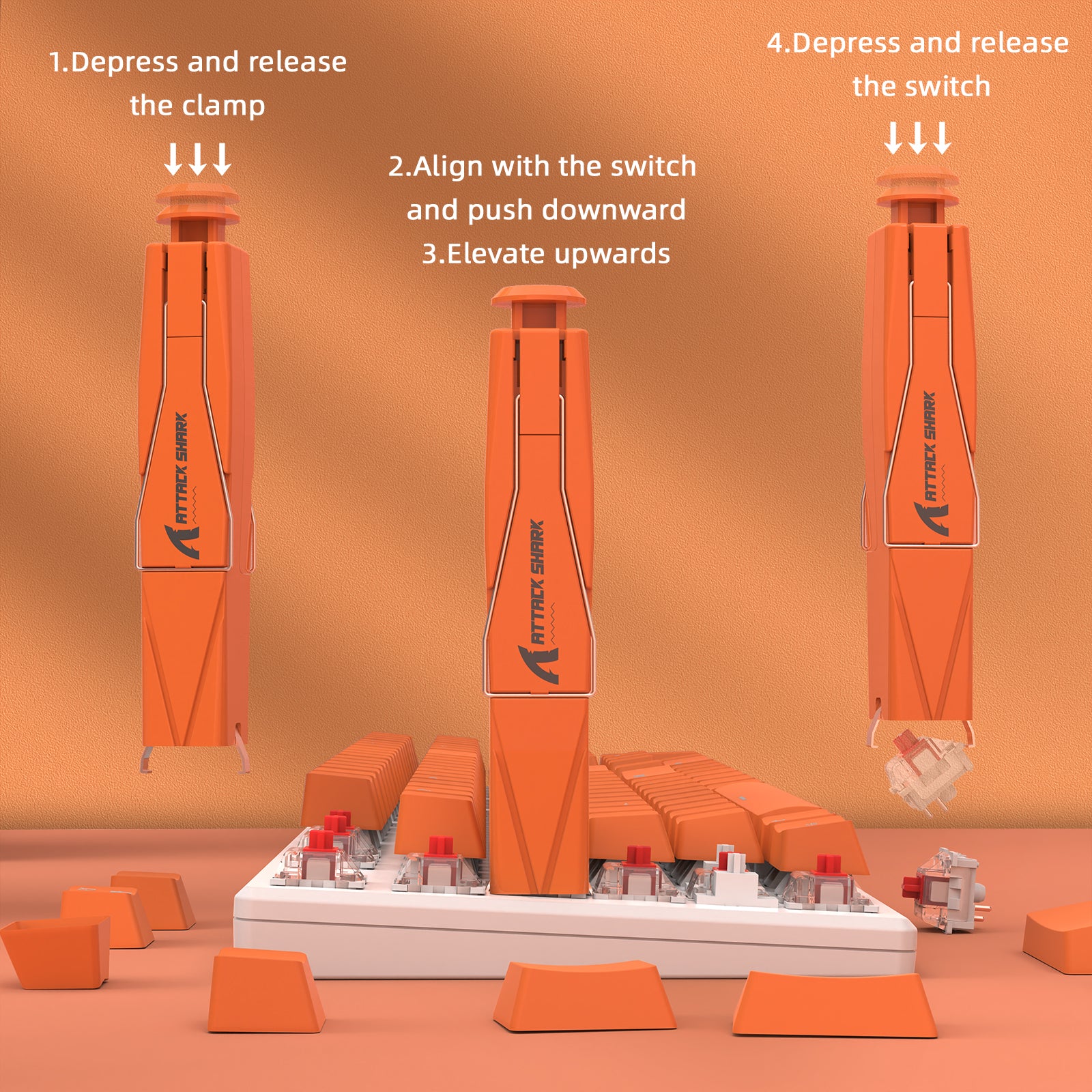


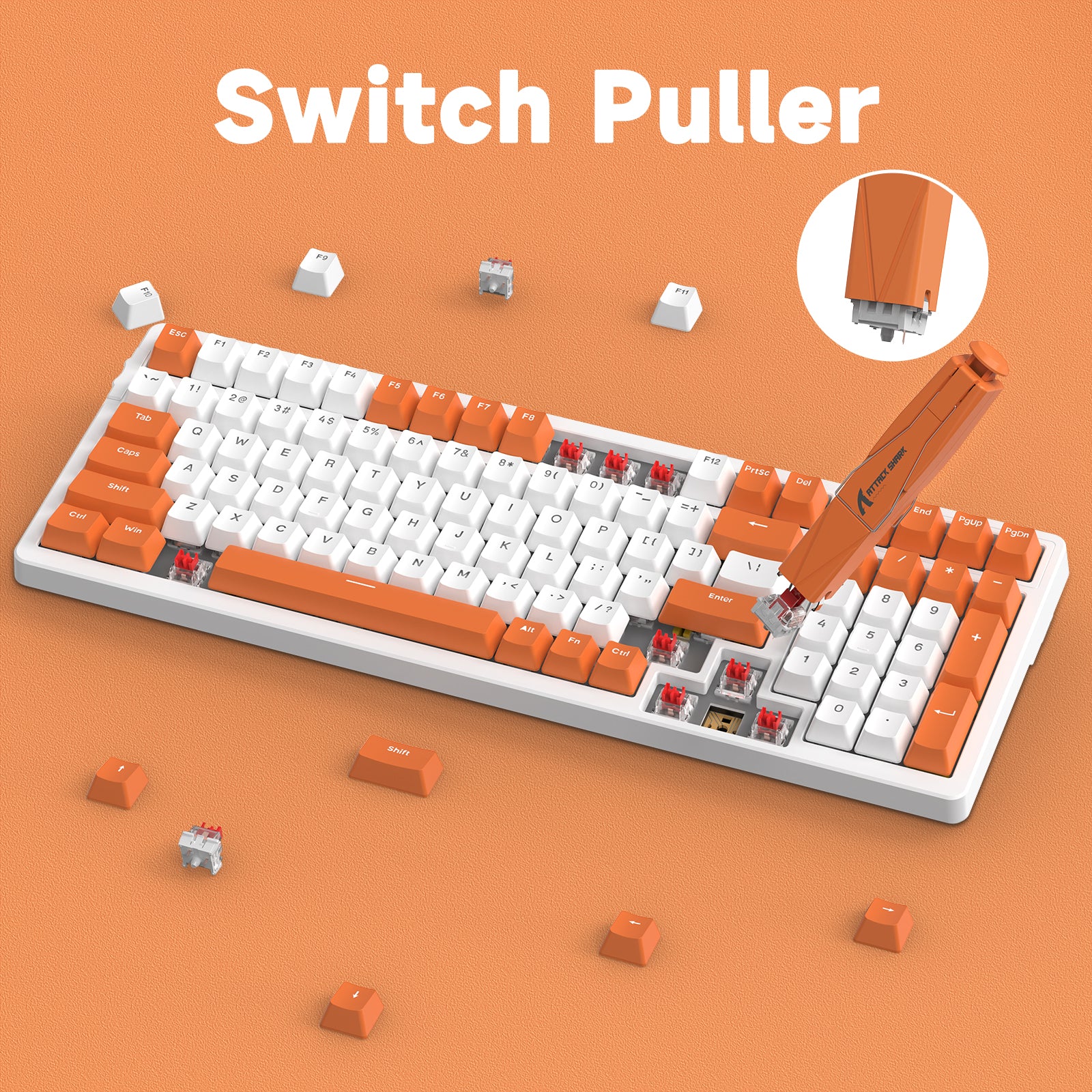

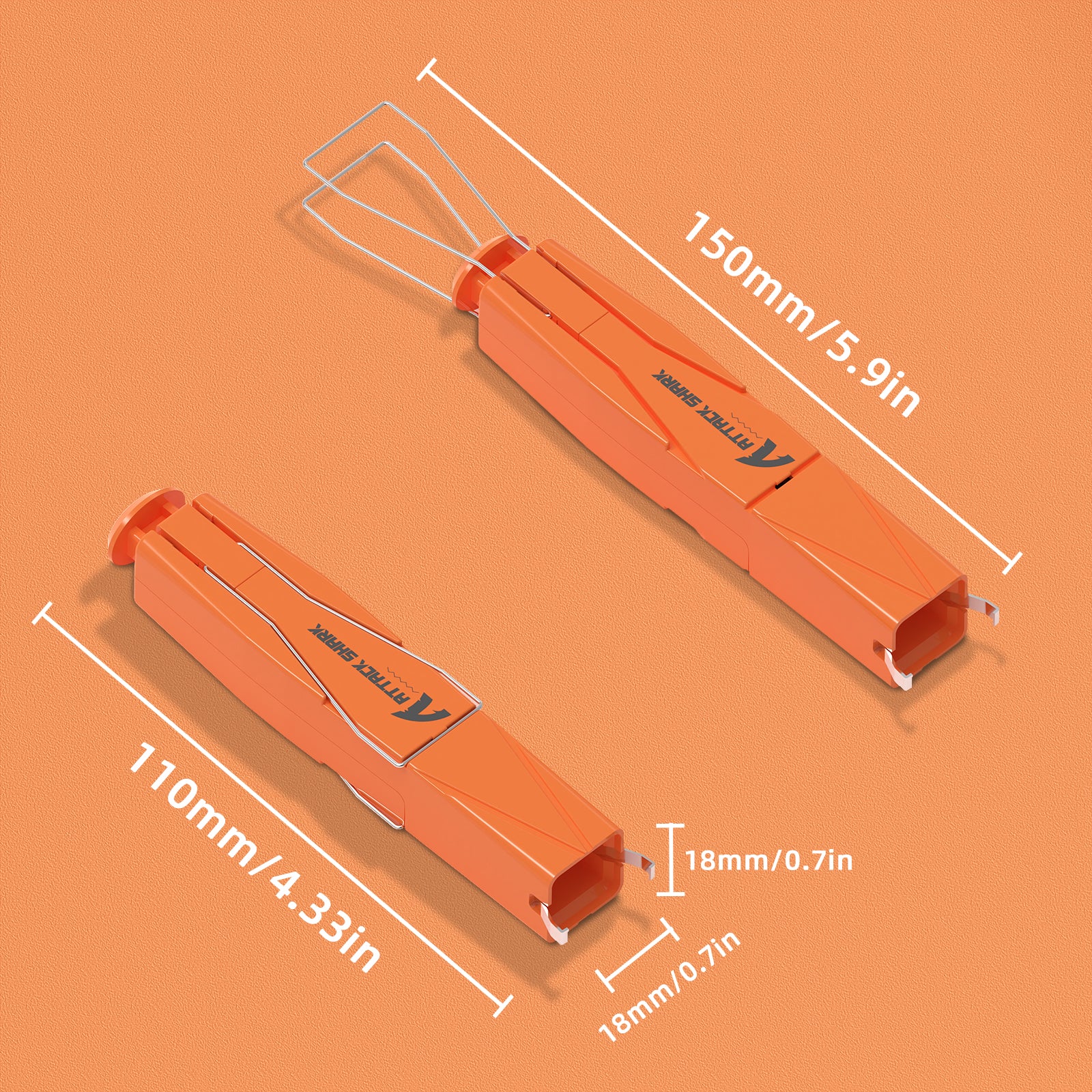
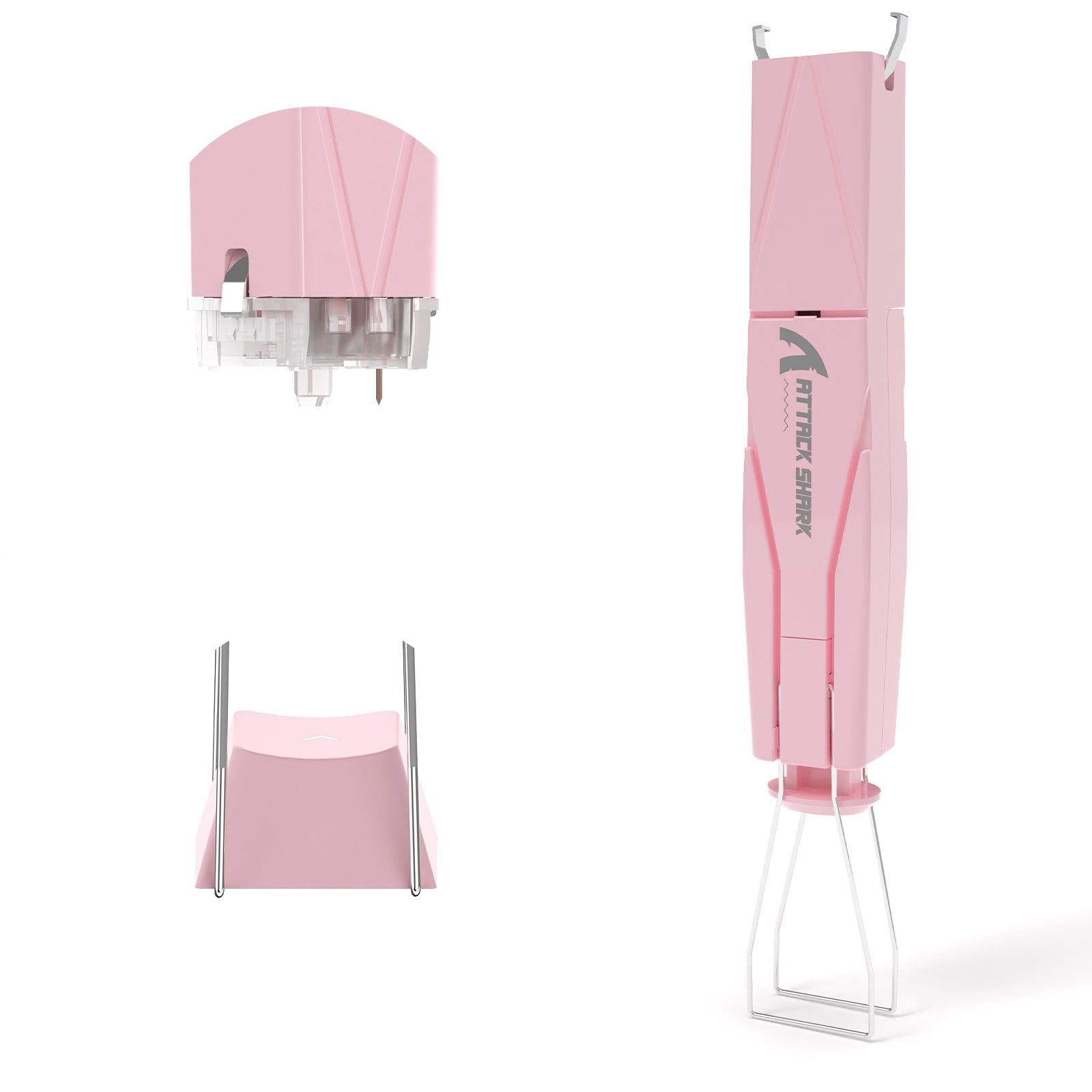
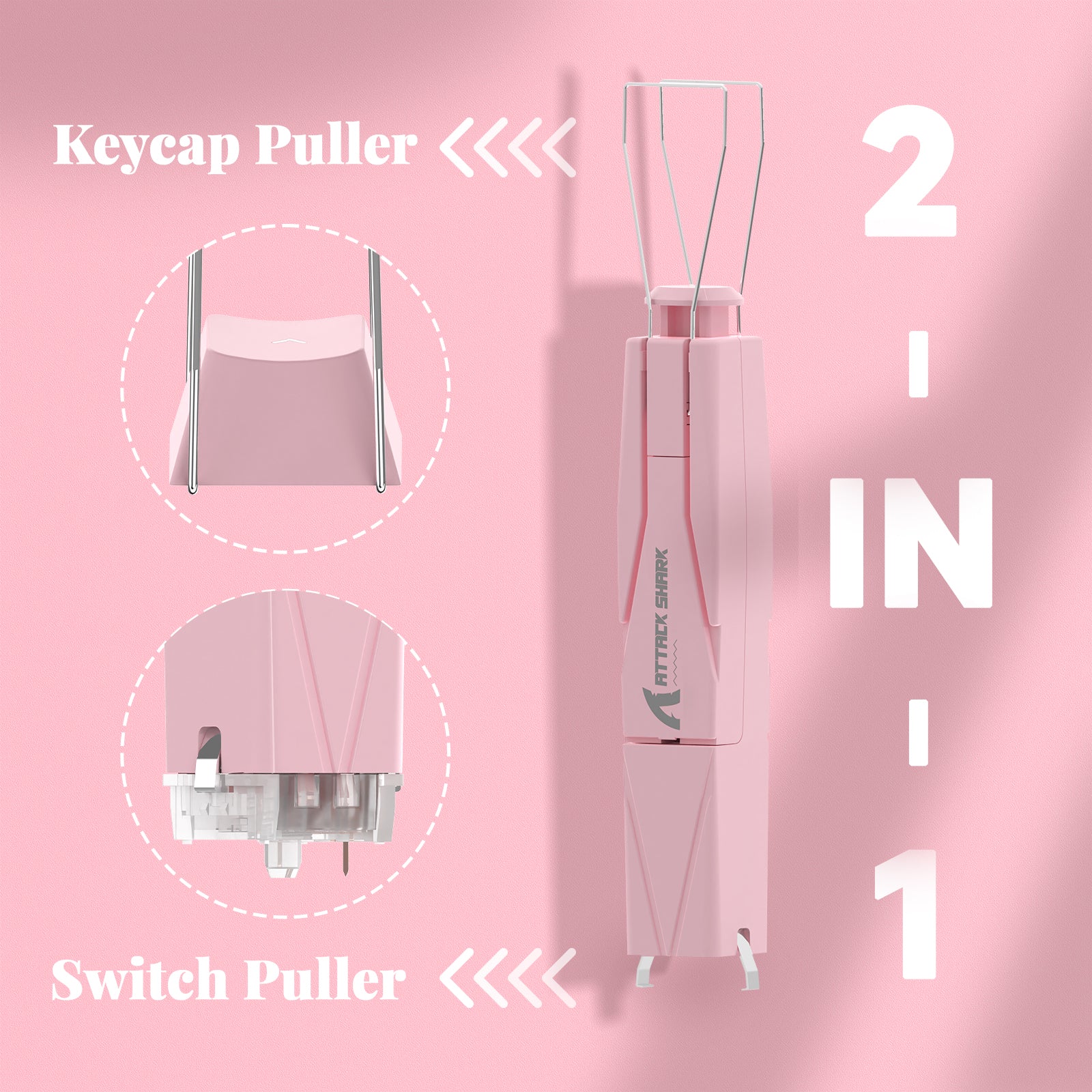






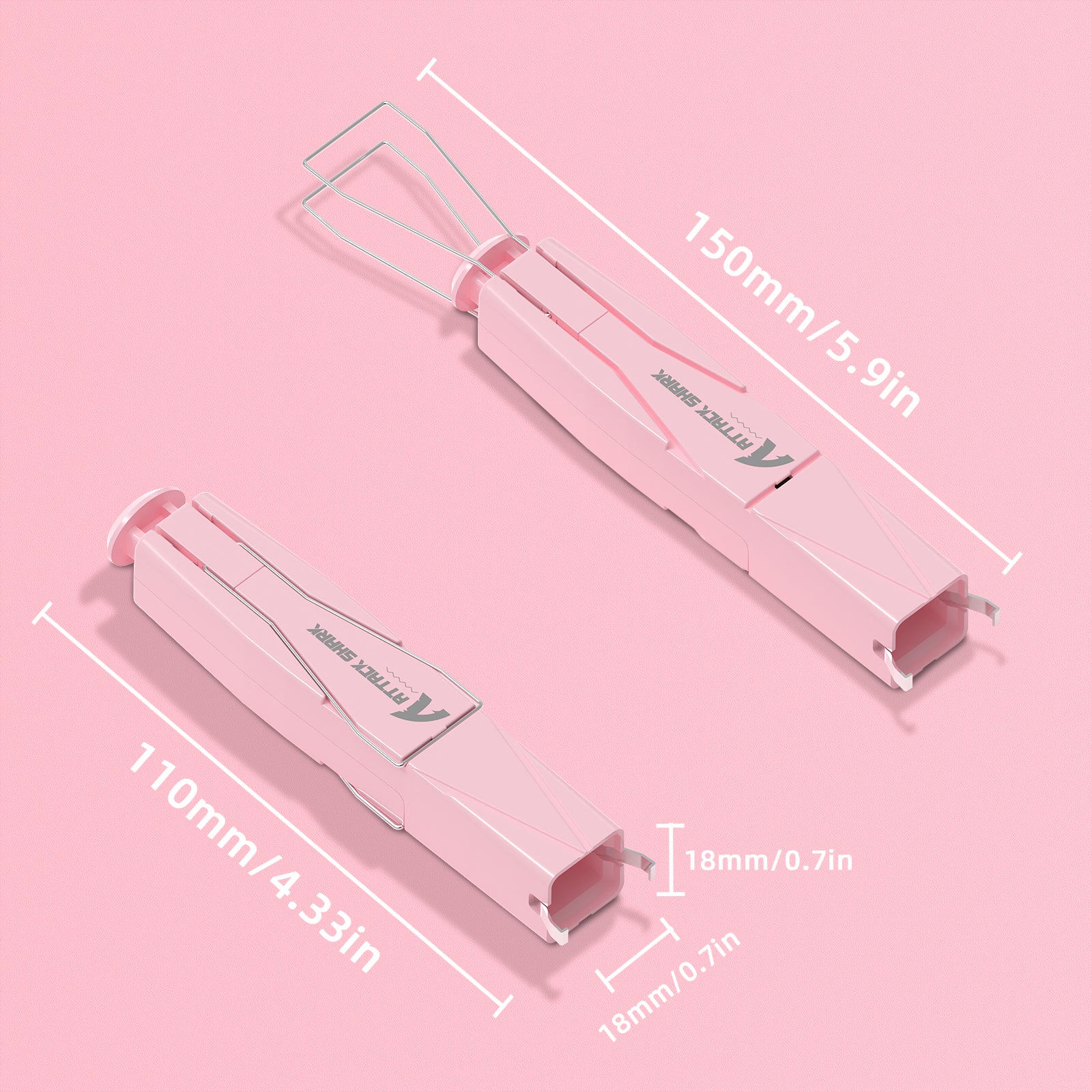



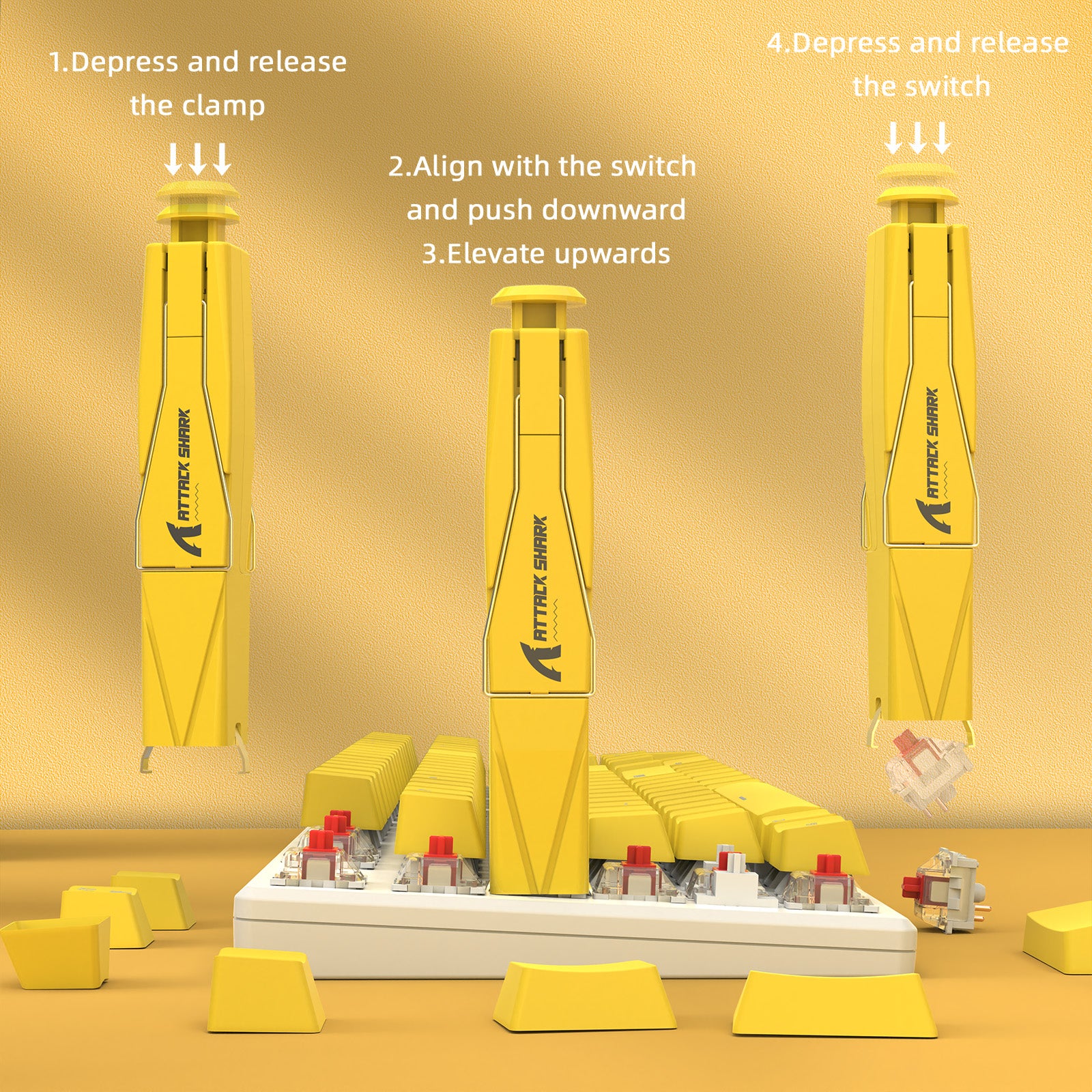


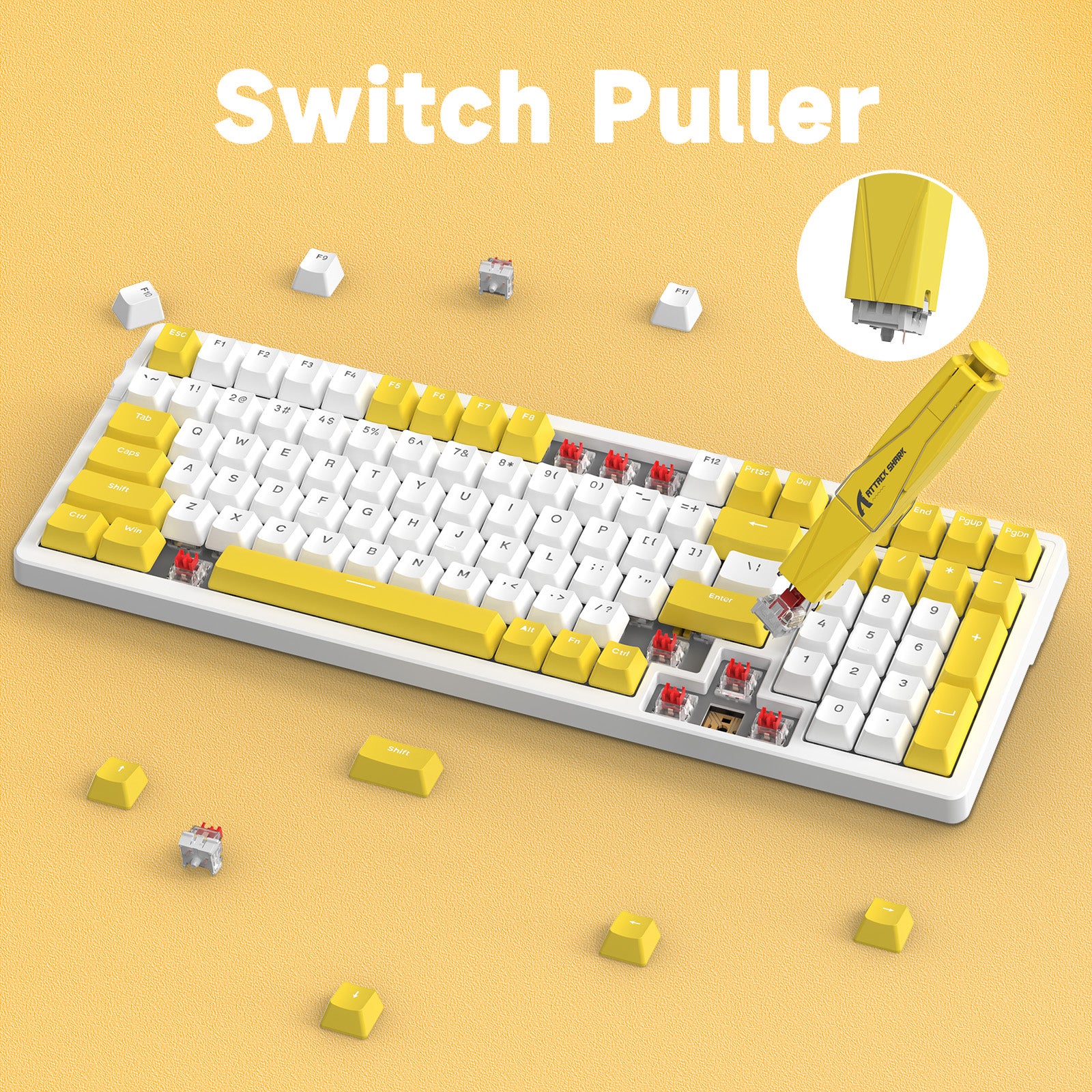

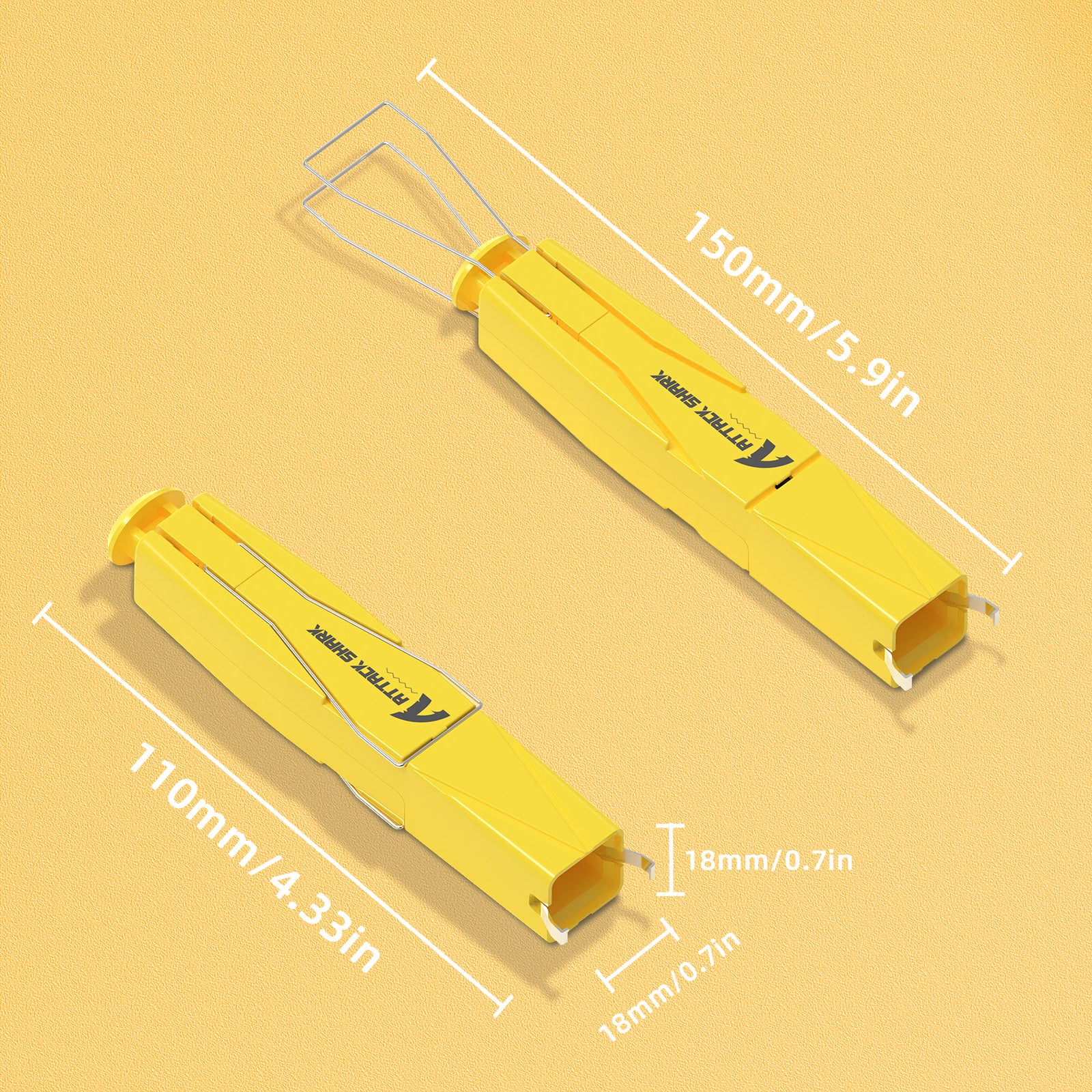
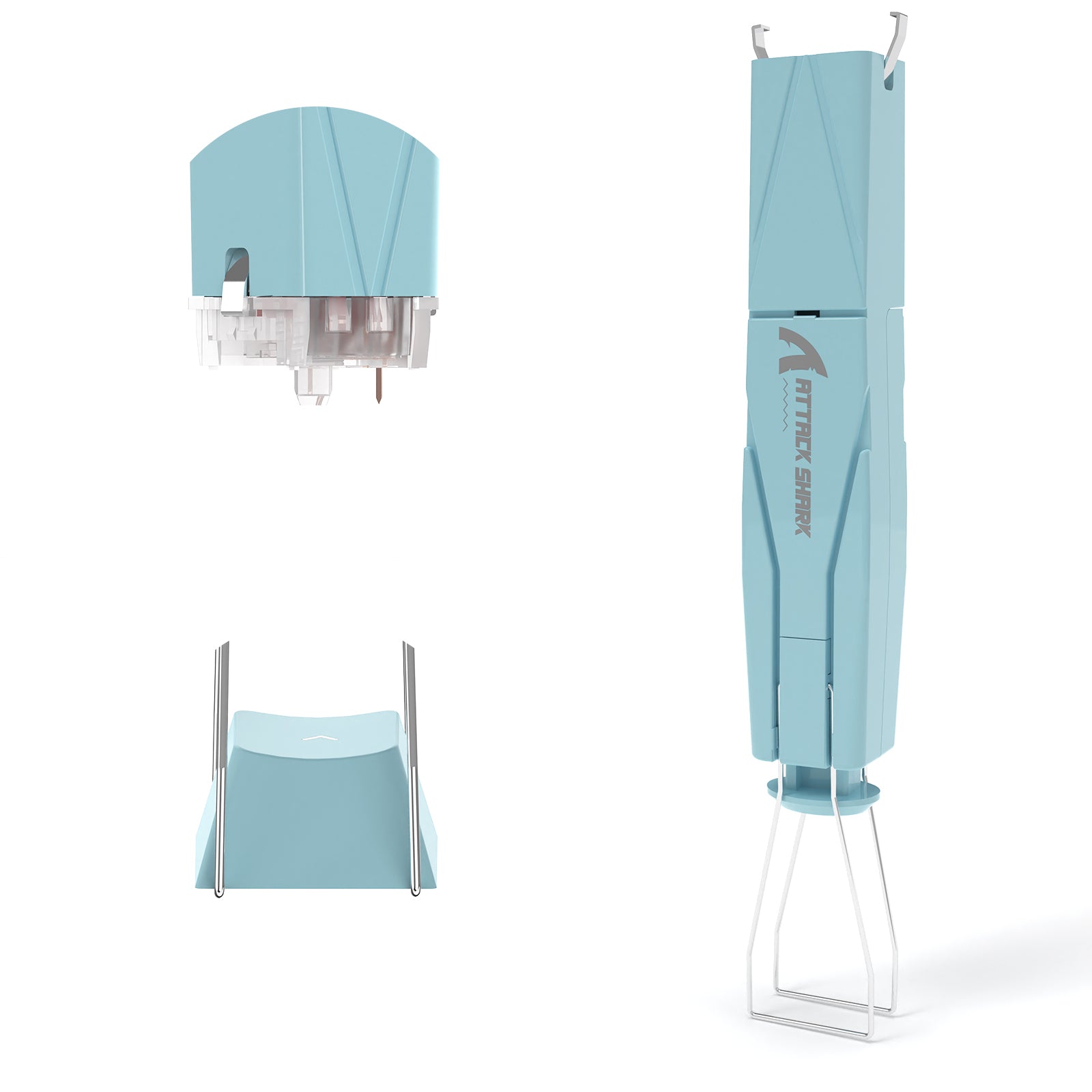
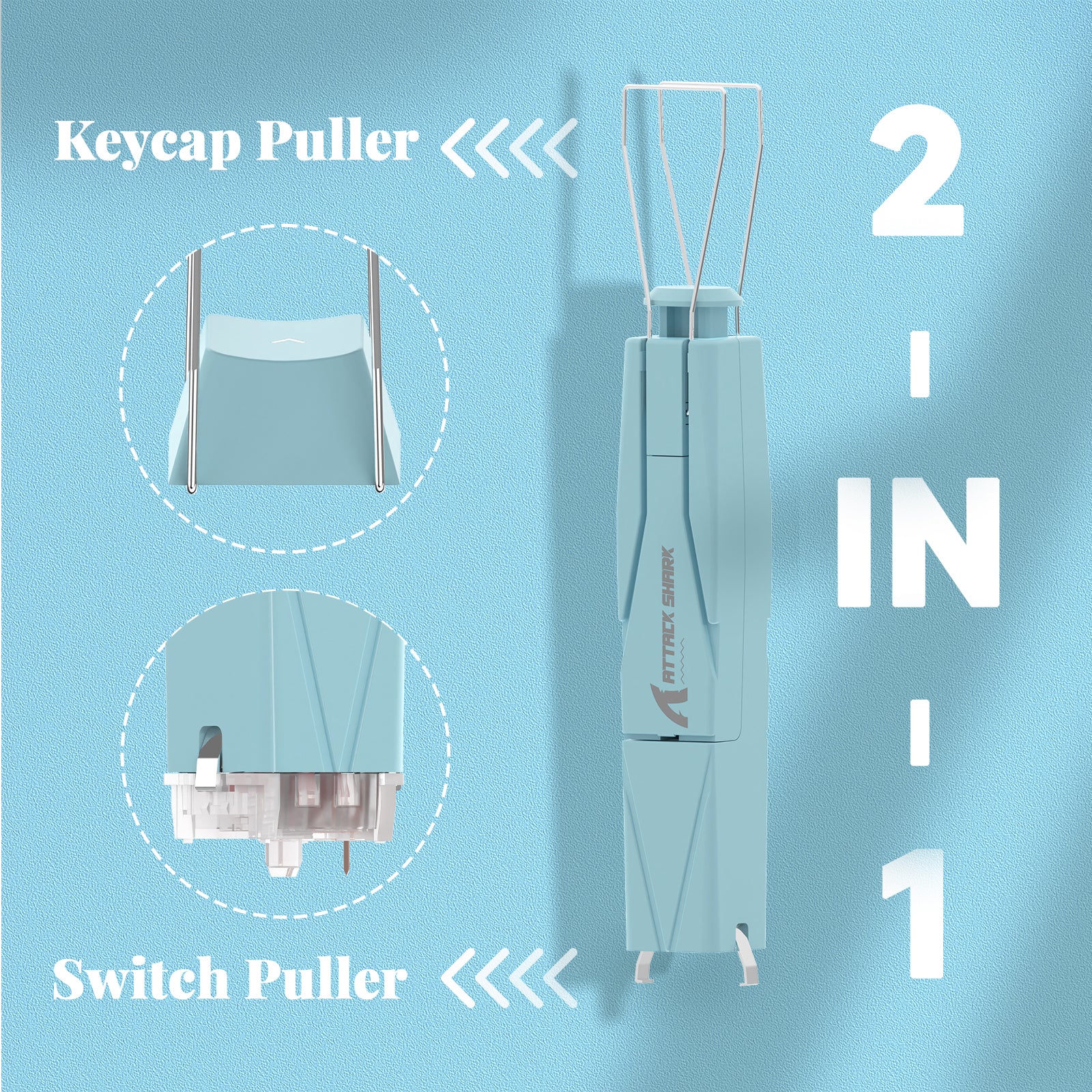

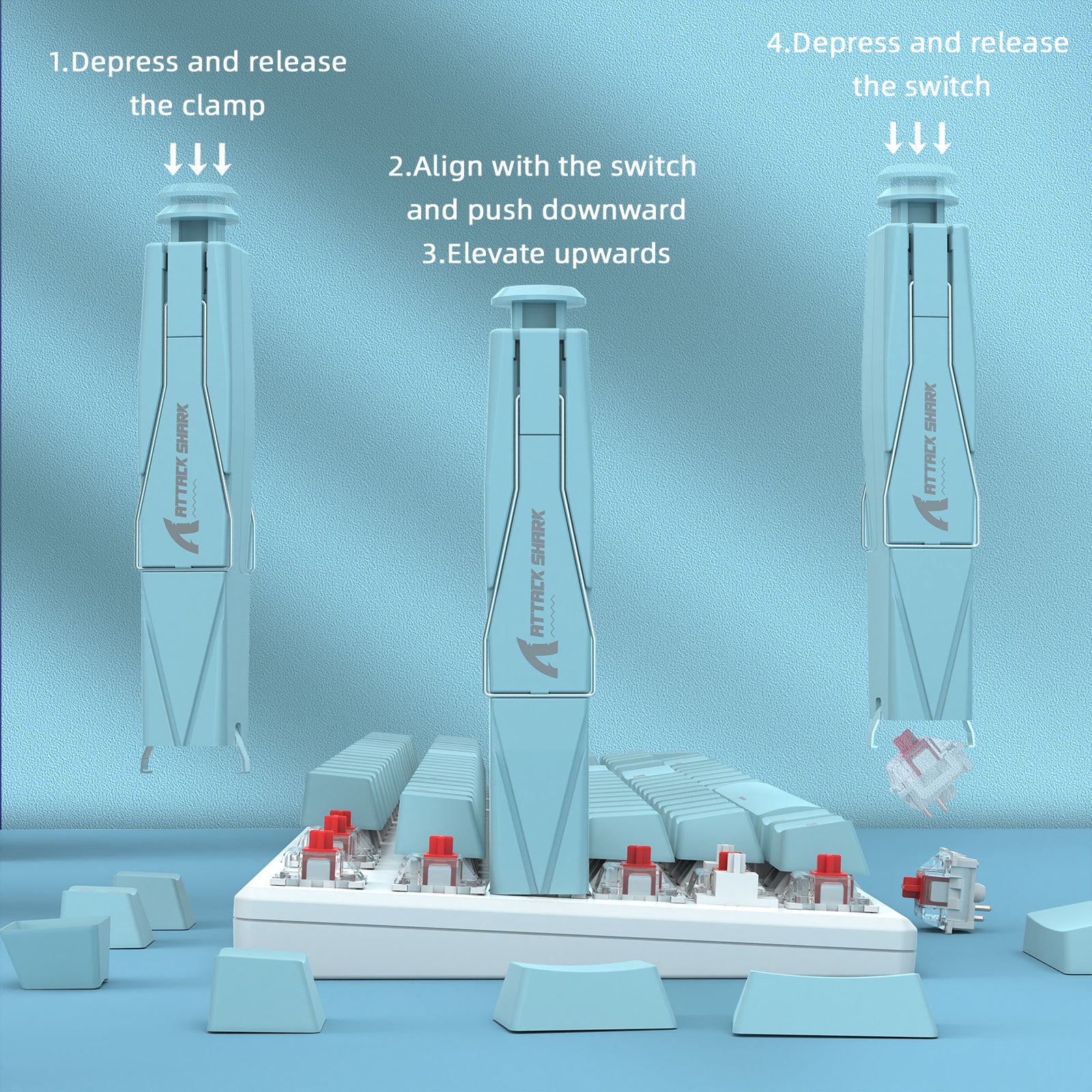


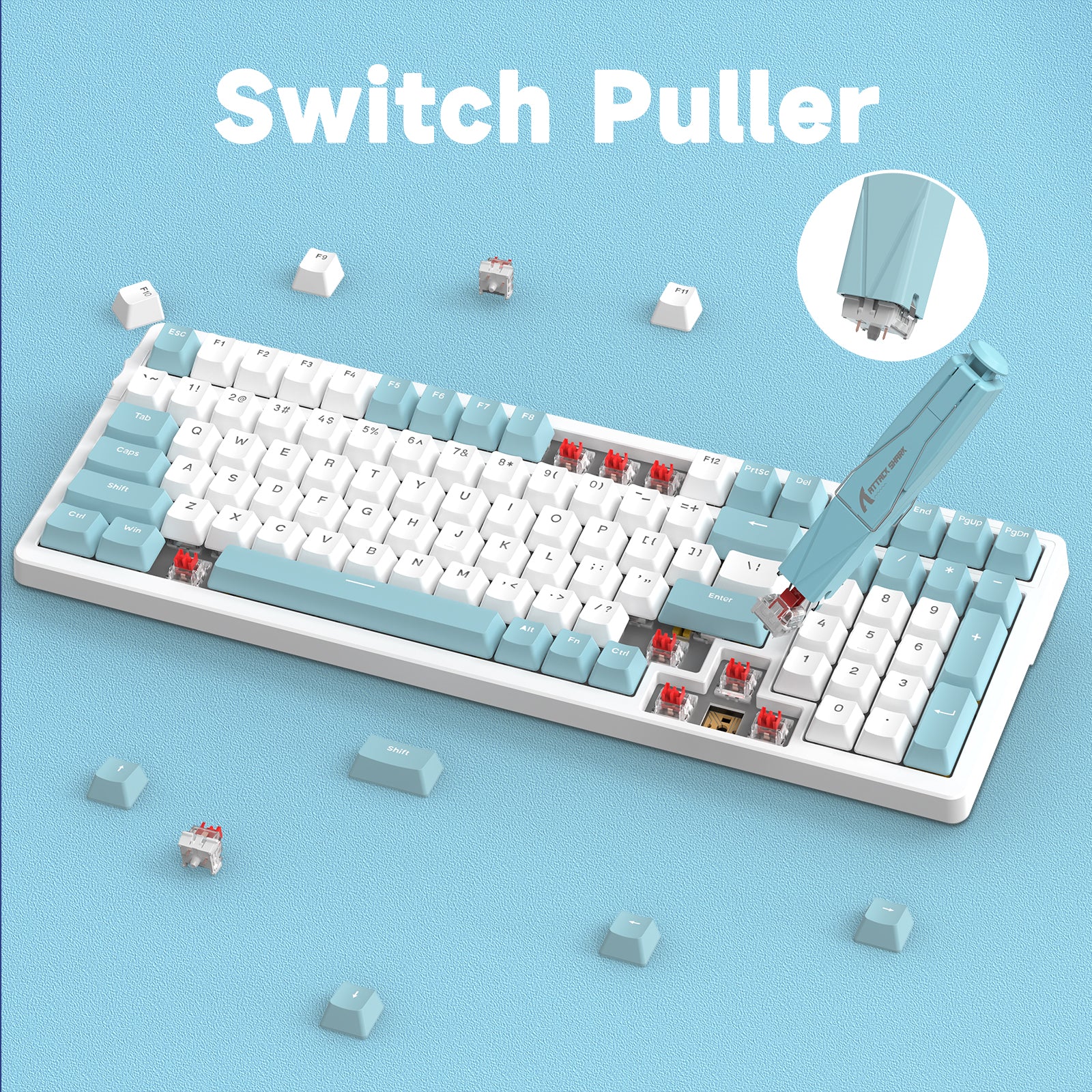

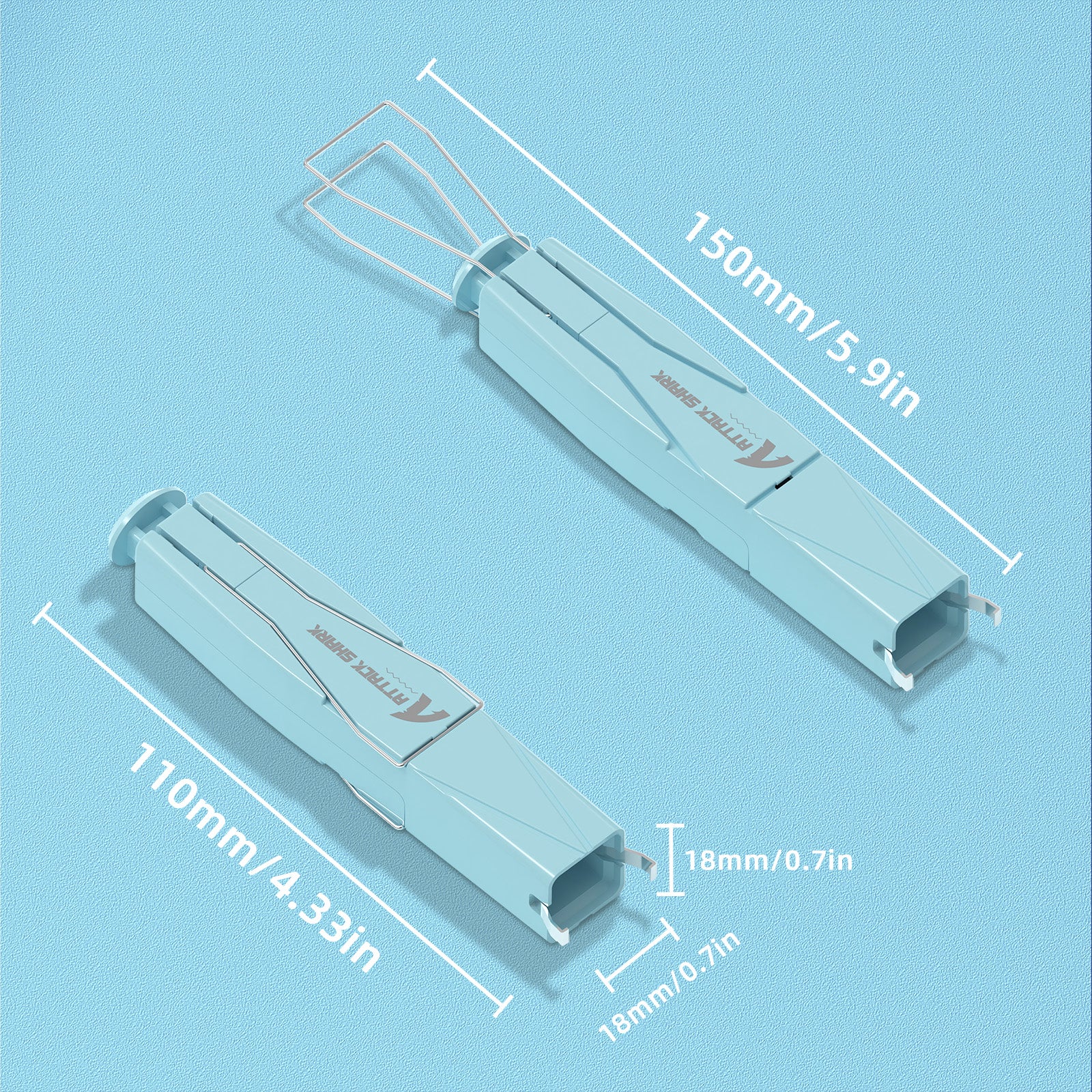



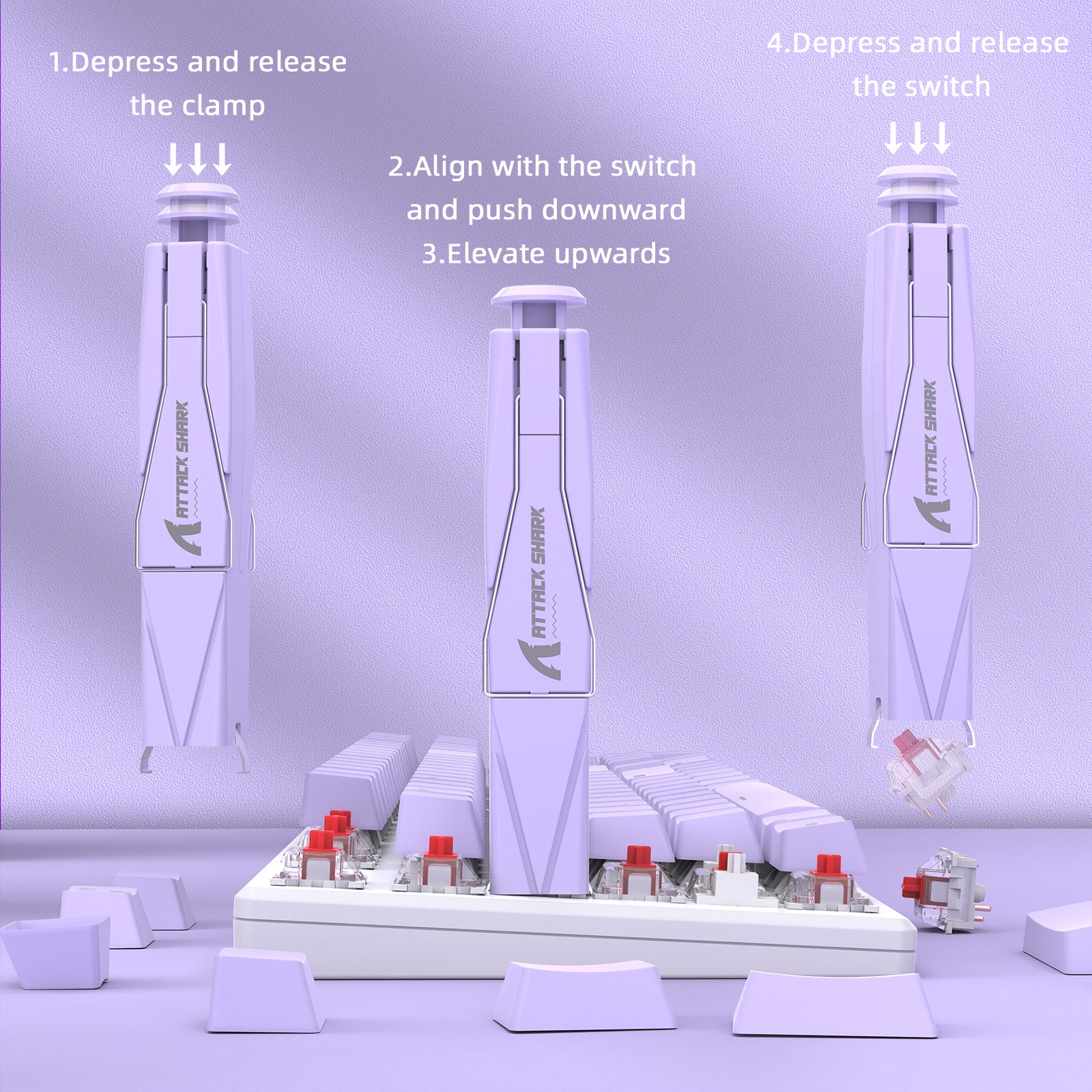


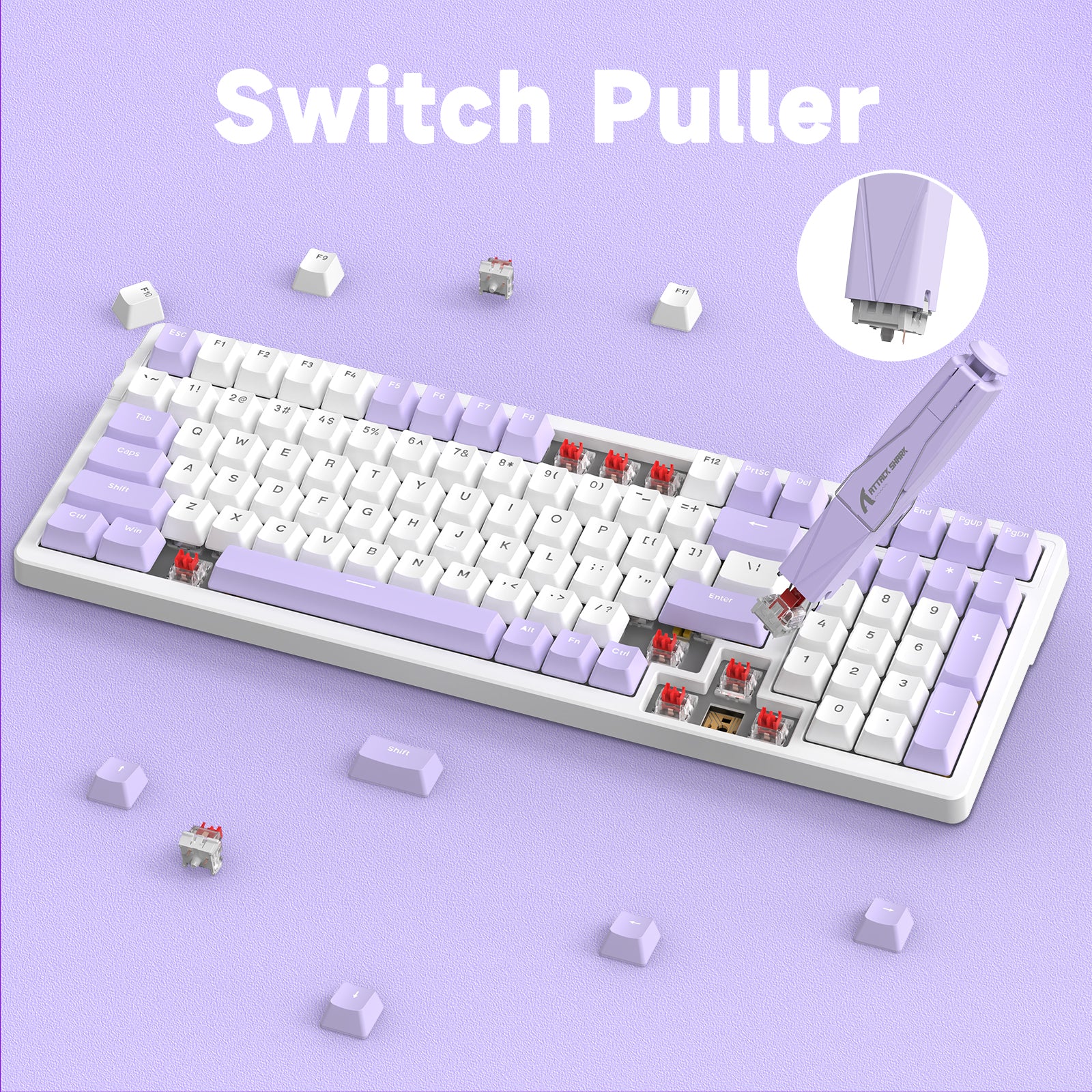

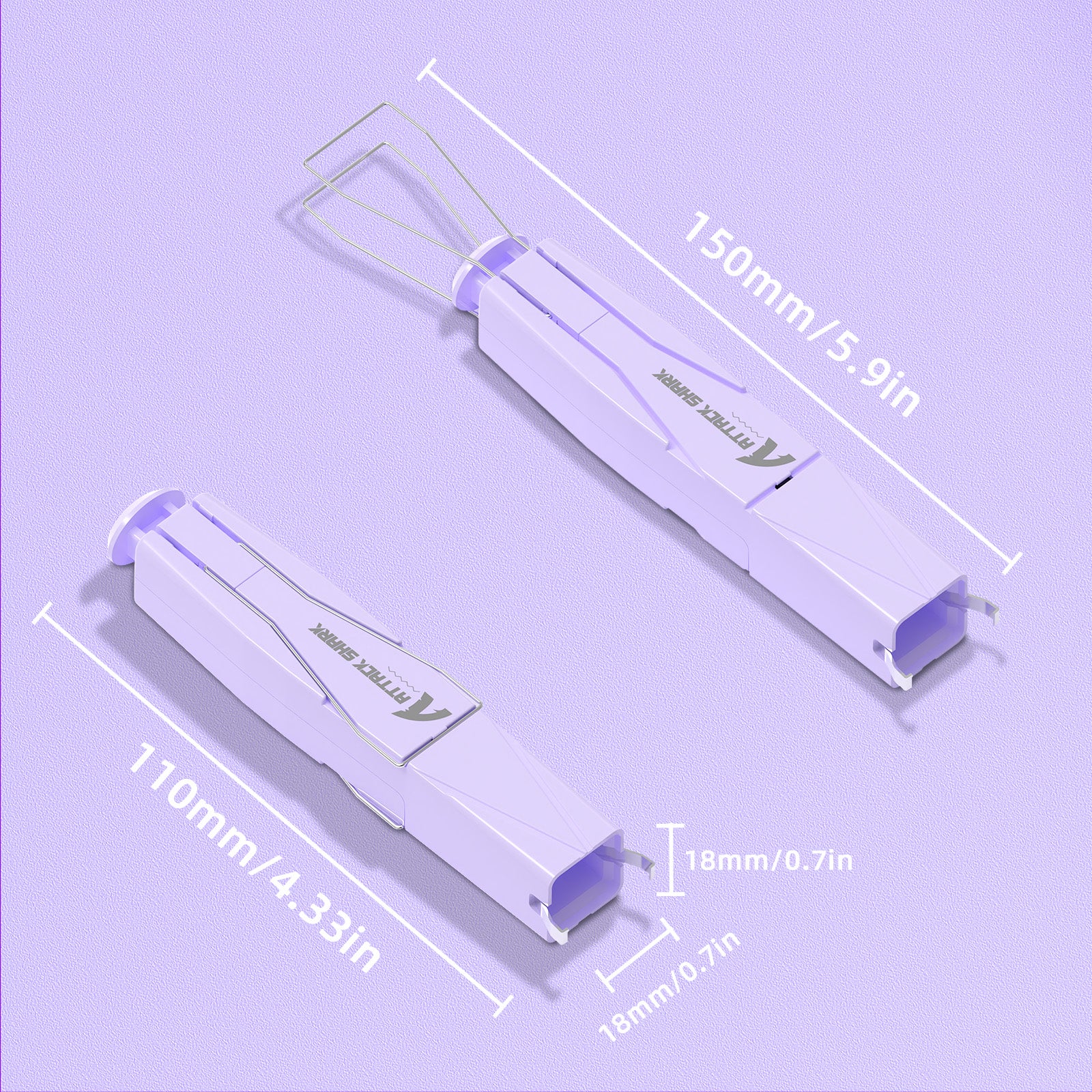
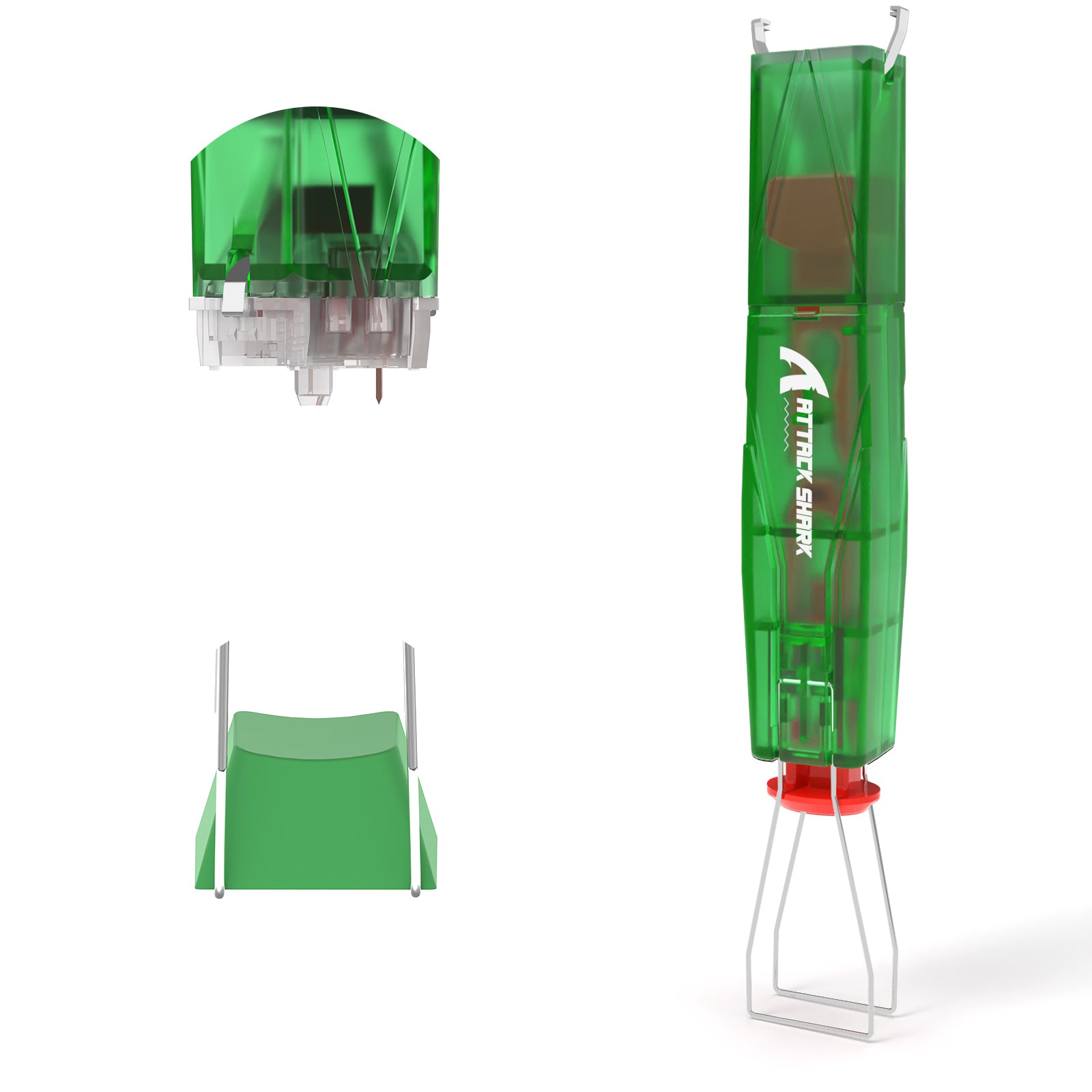
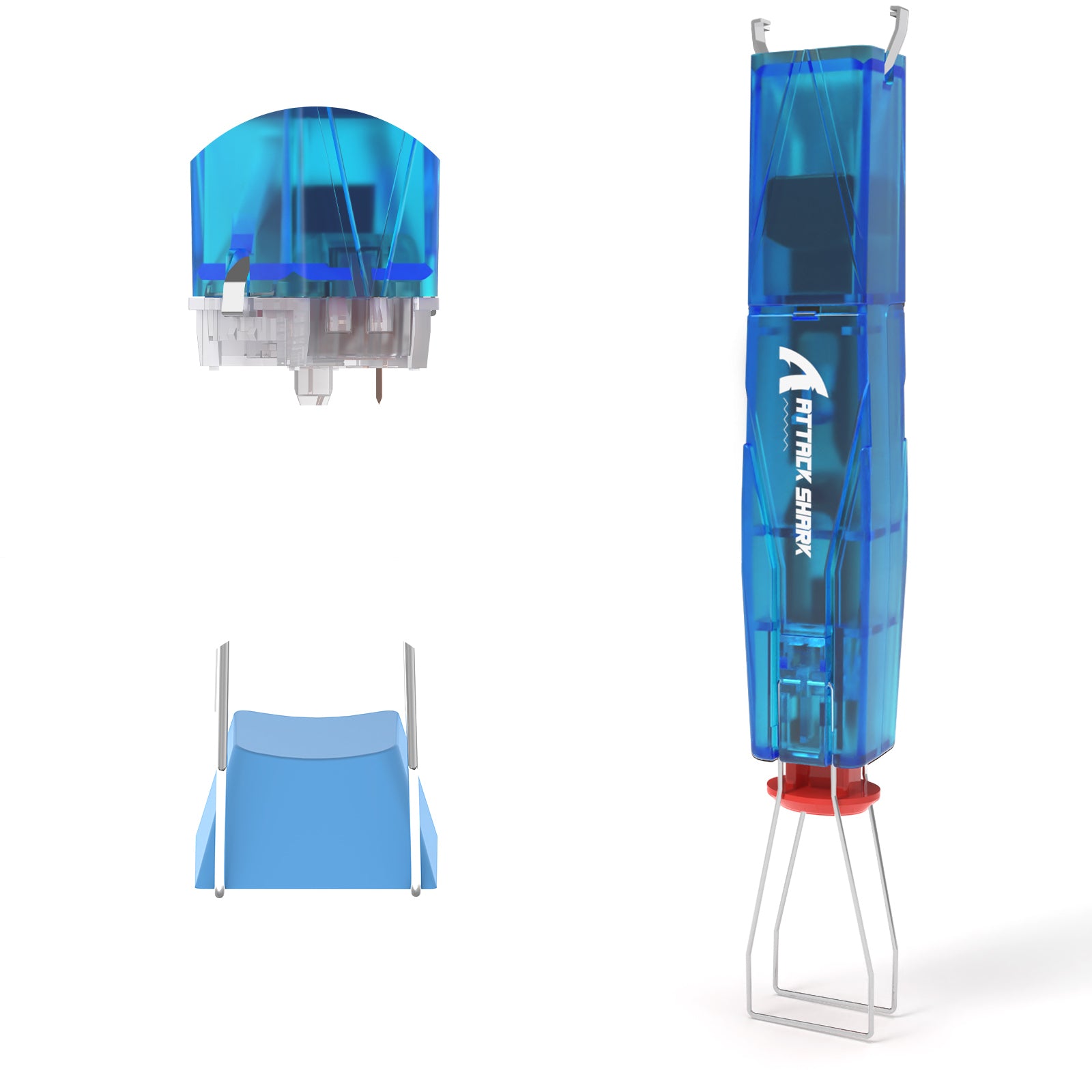
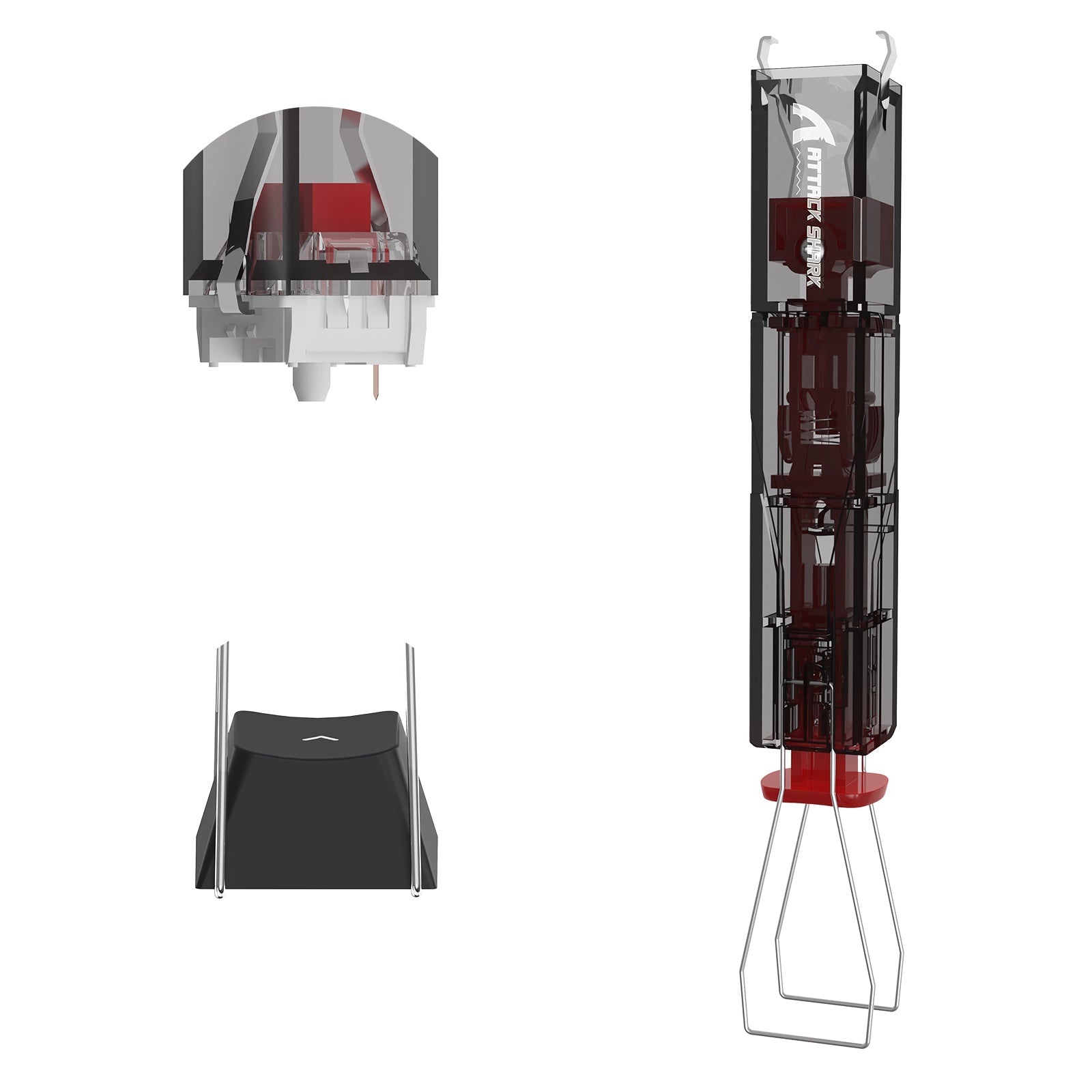
ATTACK SHARK KS01 TASTENKAPPE & SCHALTERABZIEHER

Kostenloser Standardversand in die meisten Länder
Genießen Sie kostenlosen Versand in die meisten Länder*. Einige Länder mit lokalen Lagern können innerhalb von 2-4 Tagen liefern. Weitere Einzelheiten finden Sie inden Versandrichtlinien .

15-tägiges Rückgaberecht
Dank des 15-tägigen Rückgabe- und Umtauschrechts ohne Angabe von Gründen haben Sie ausreichend Zeit, Ihr neues Produkt auszuprobieren und zu entscheiden, ob es das Richtige für Sie ist.

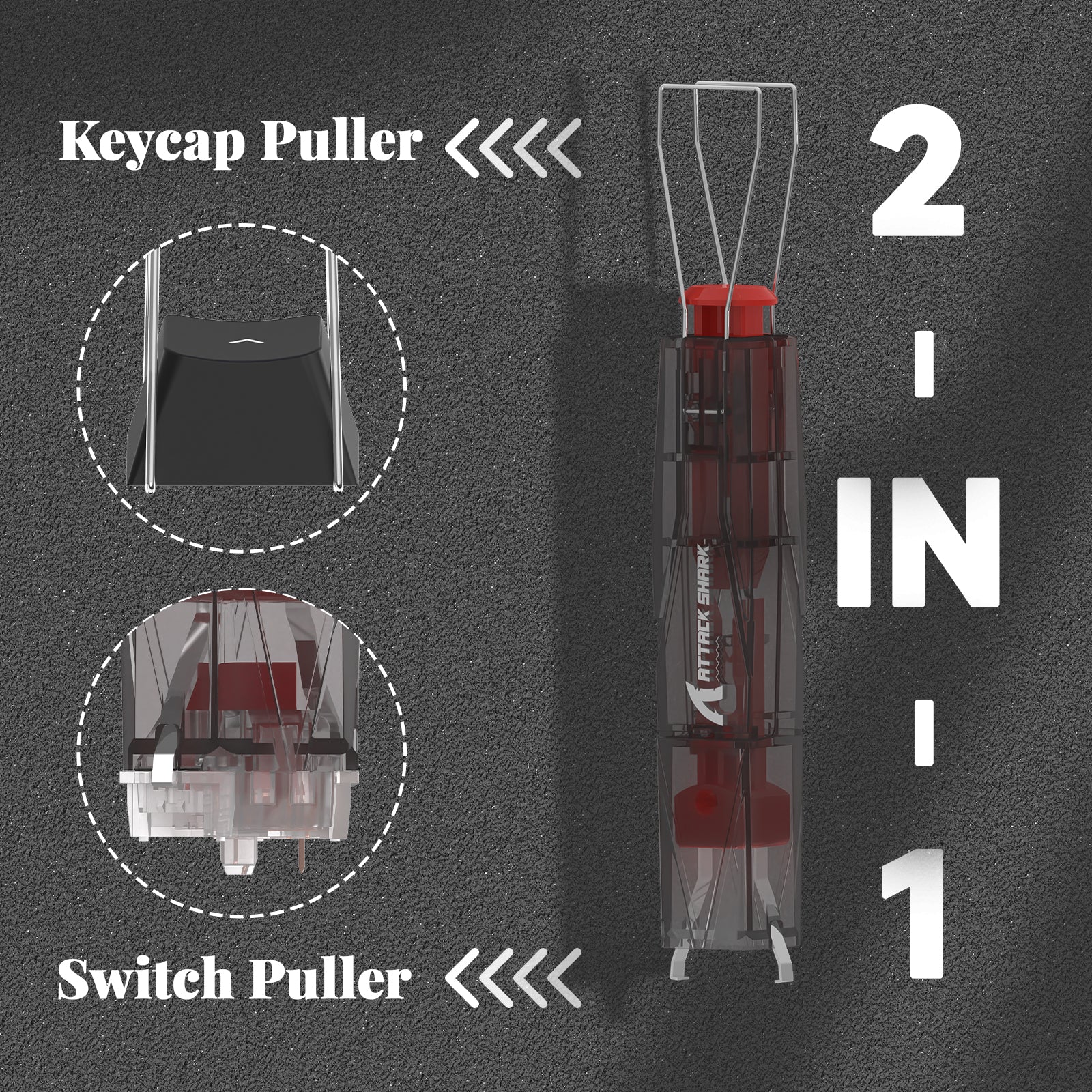




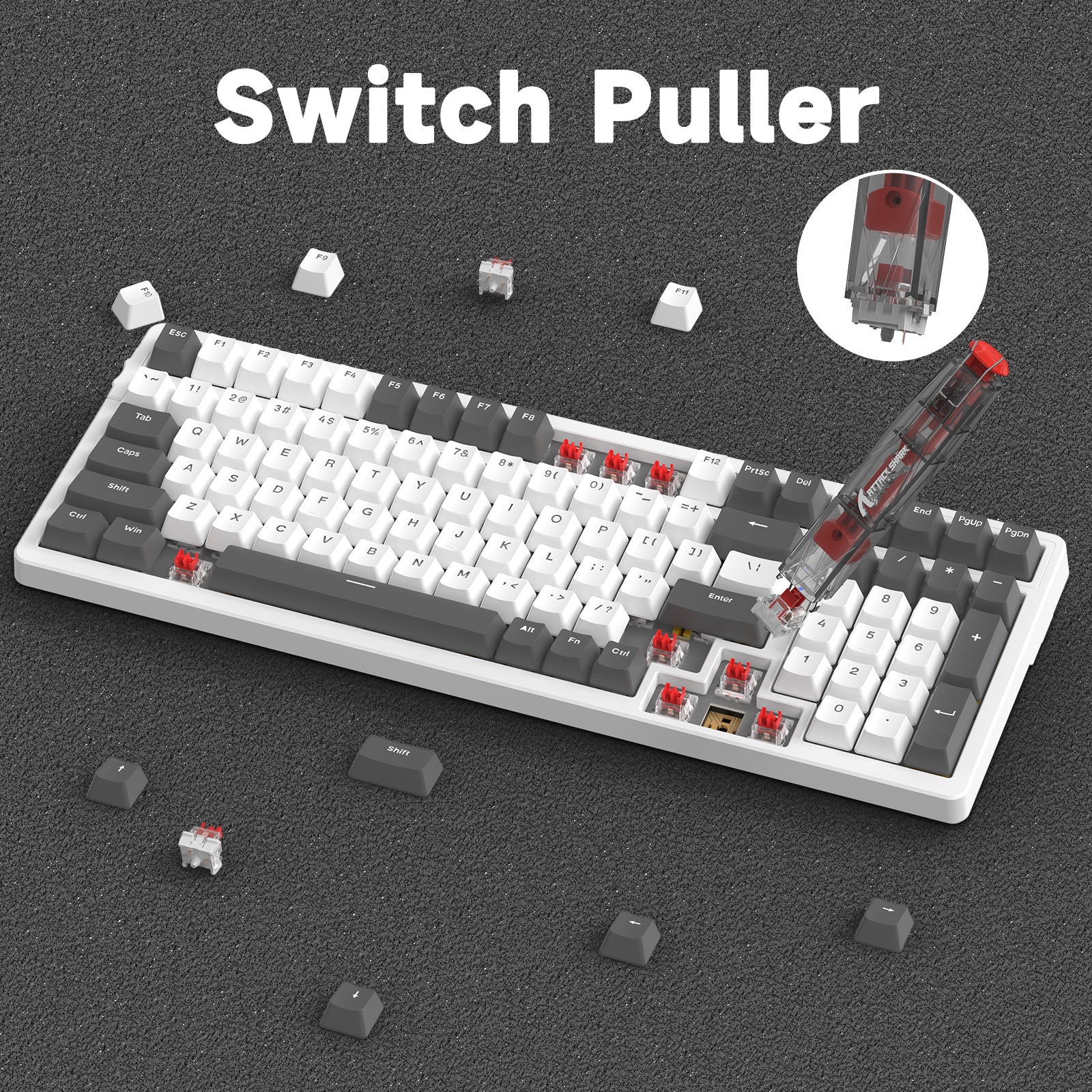

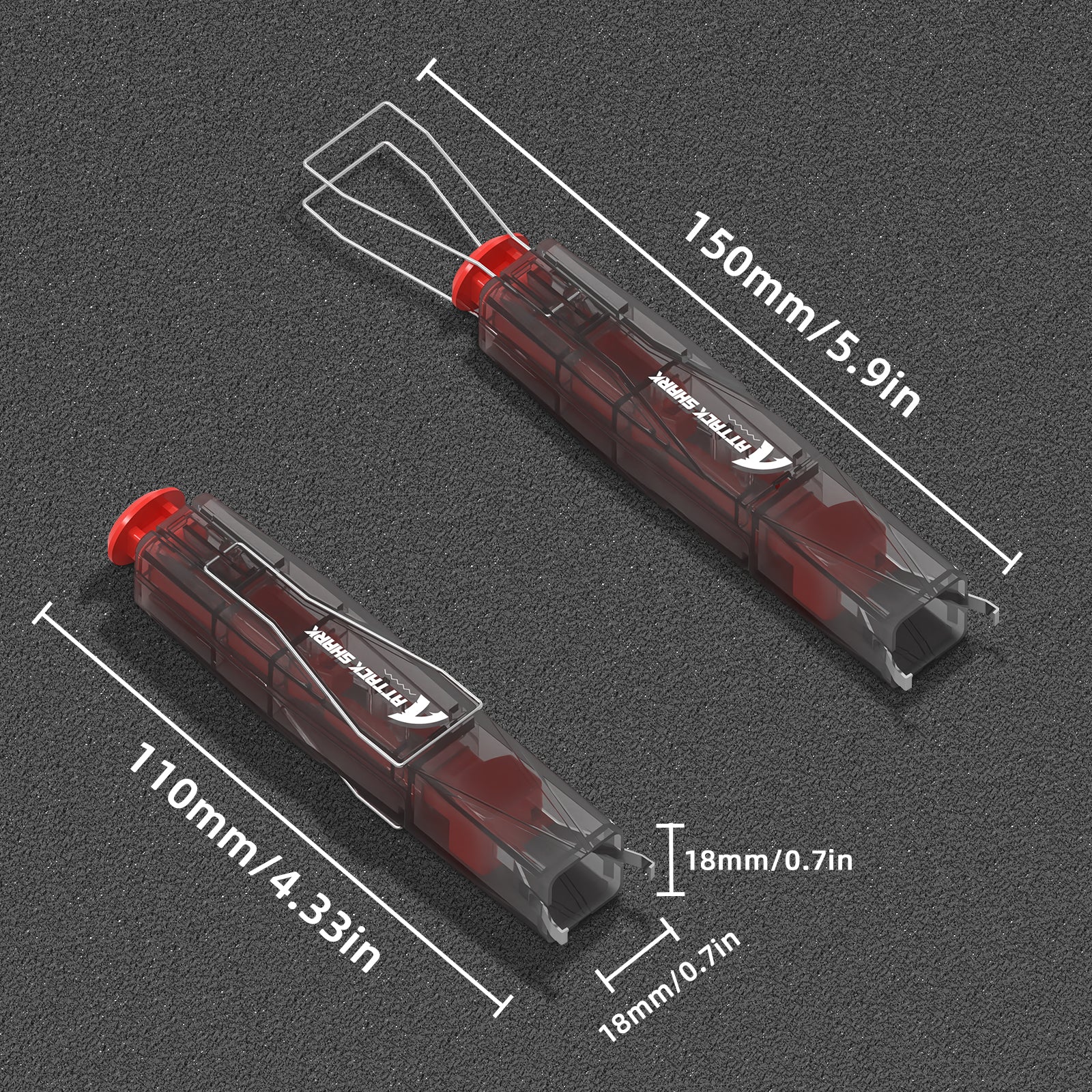

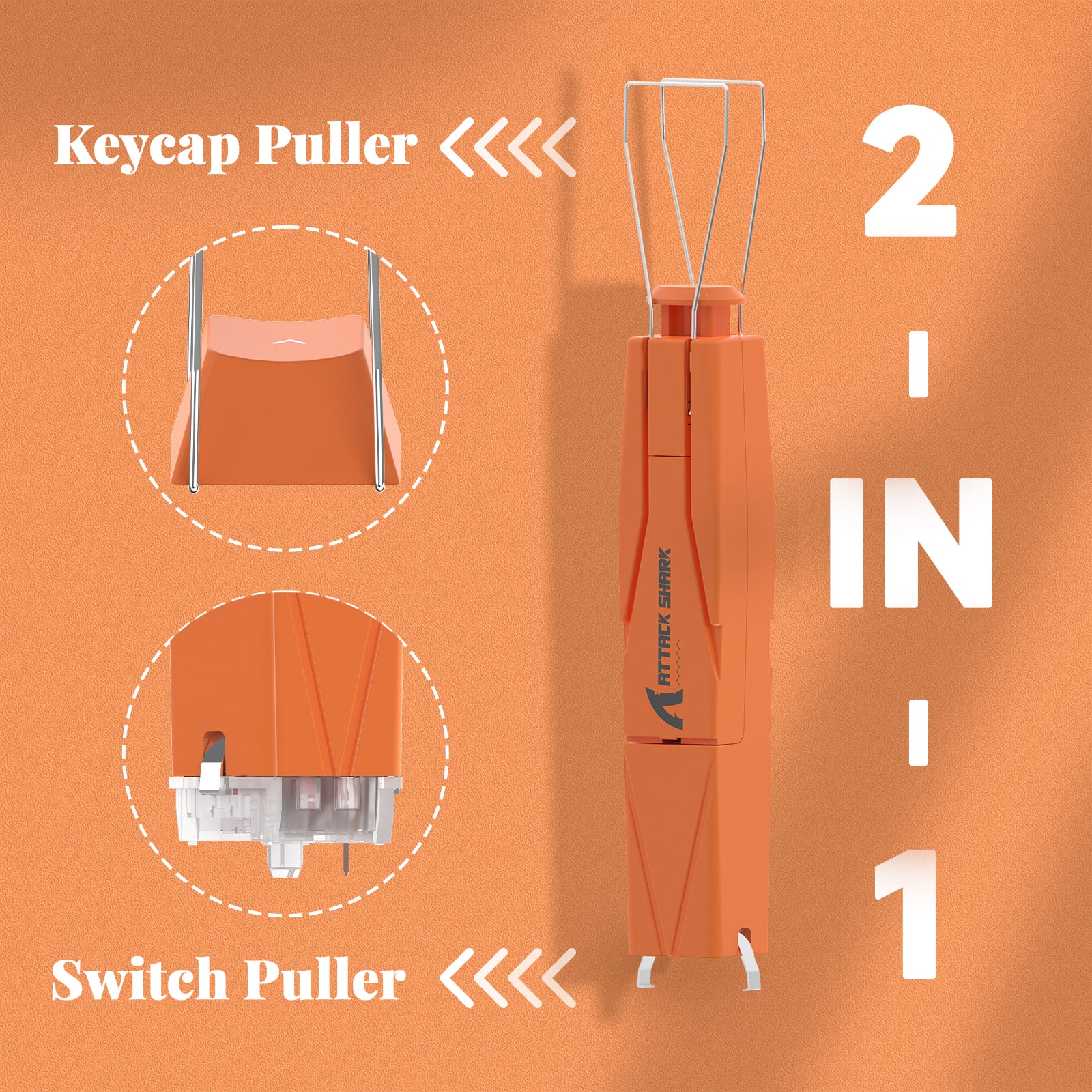

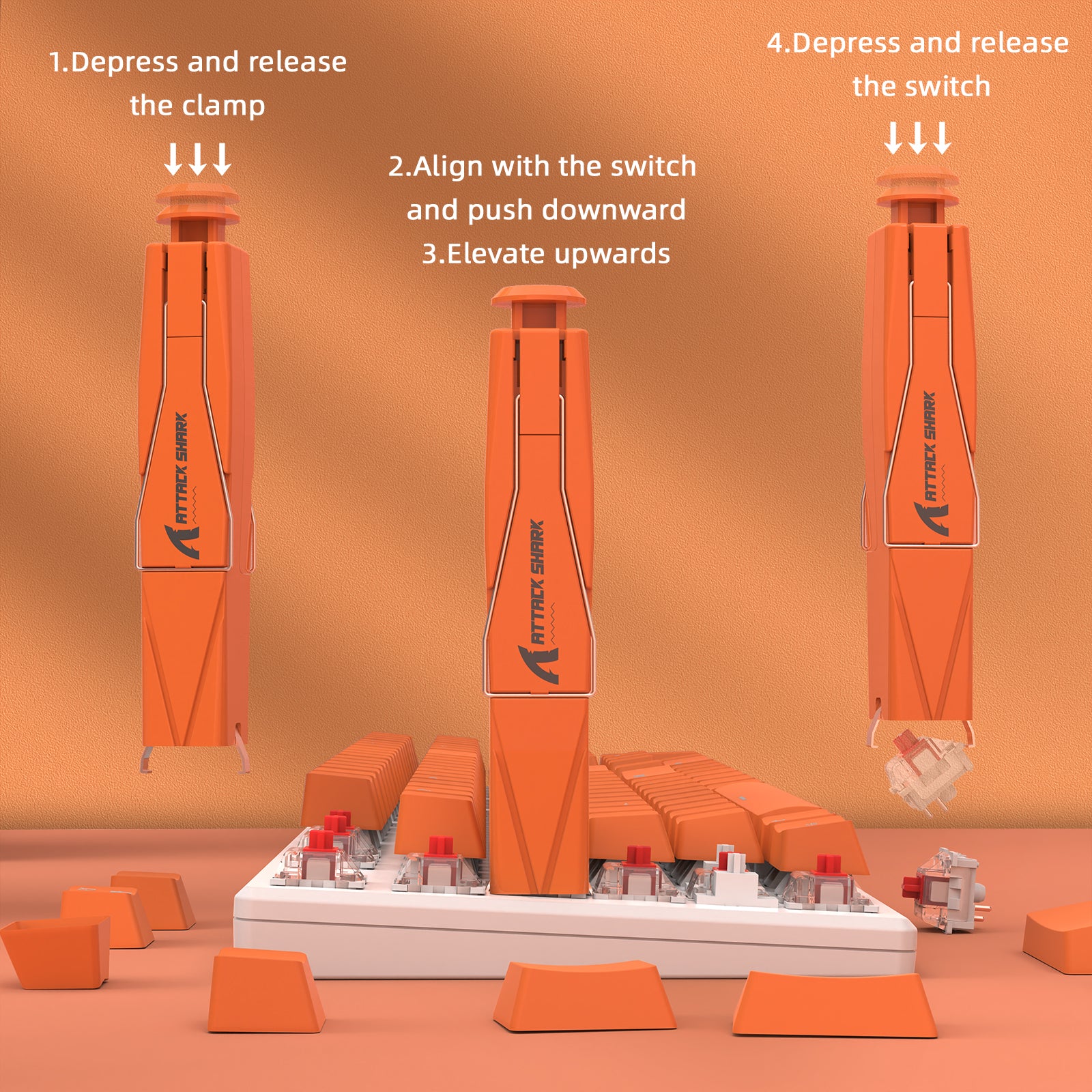


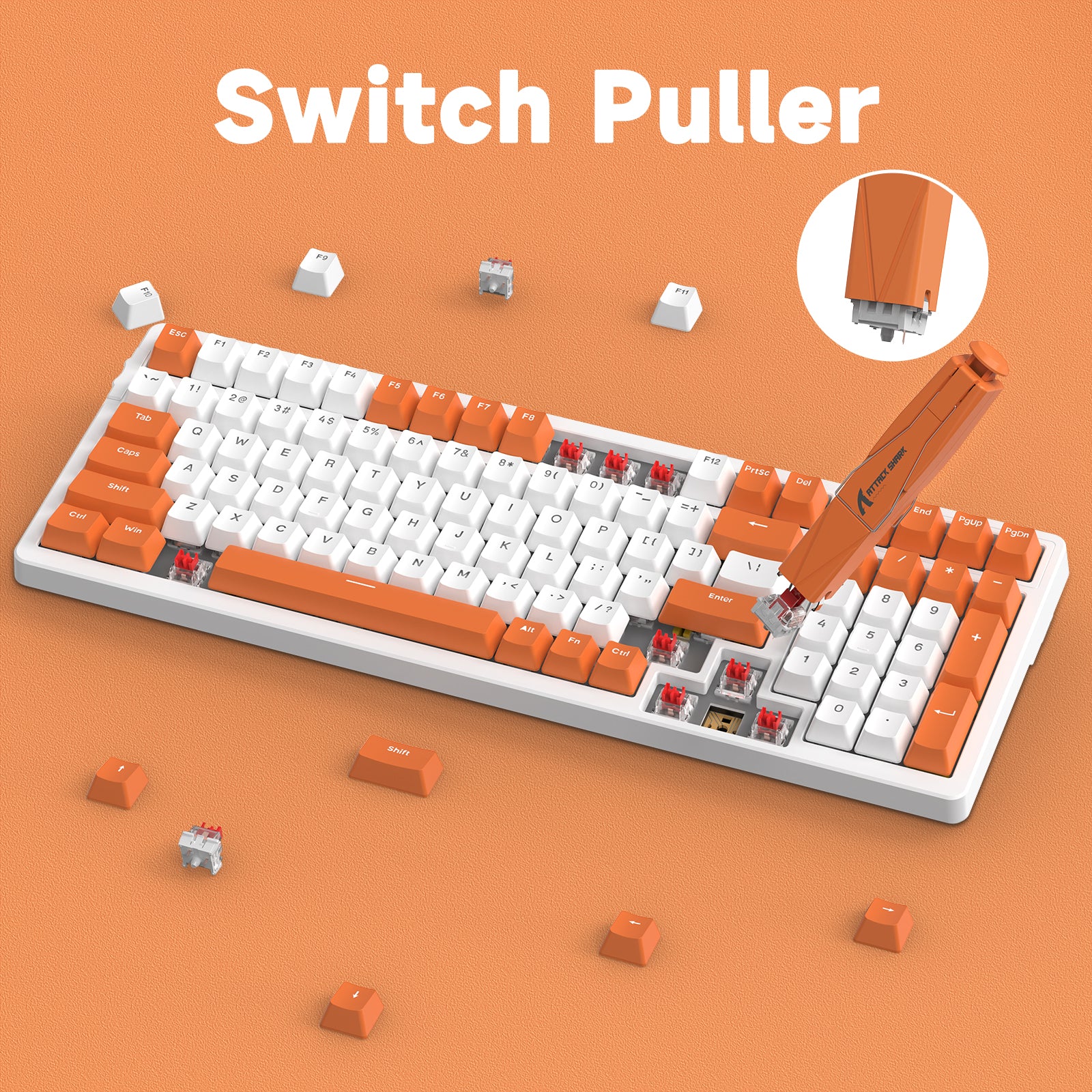

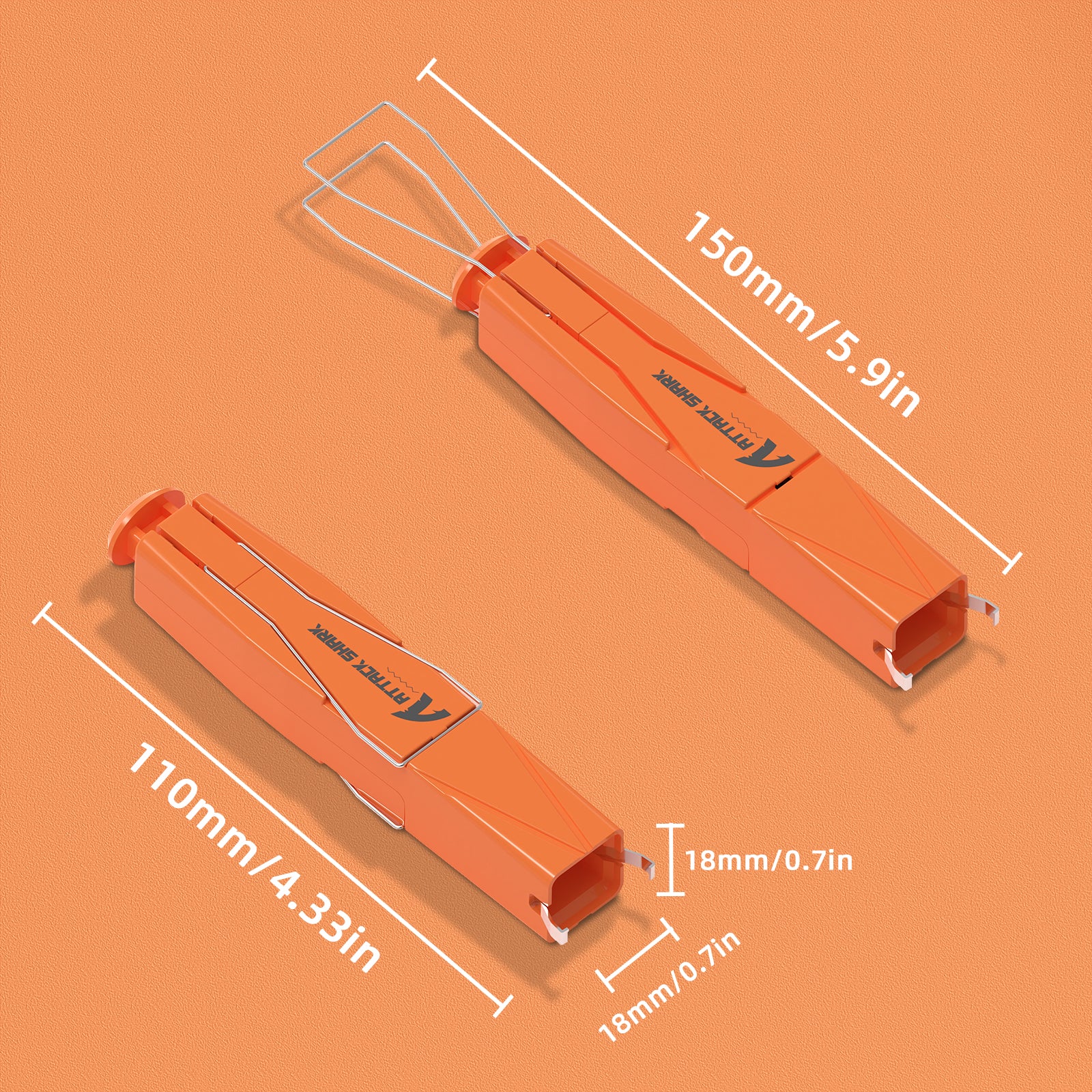
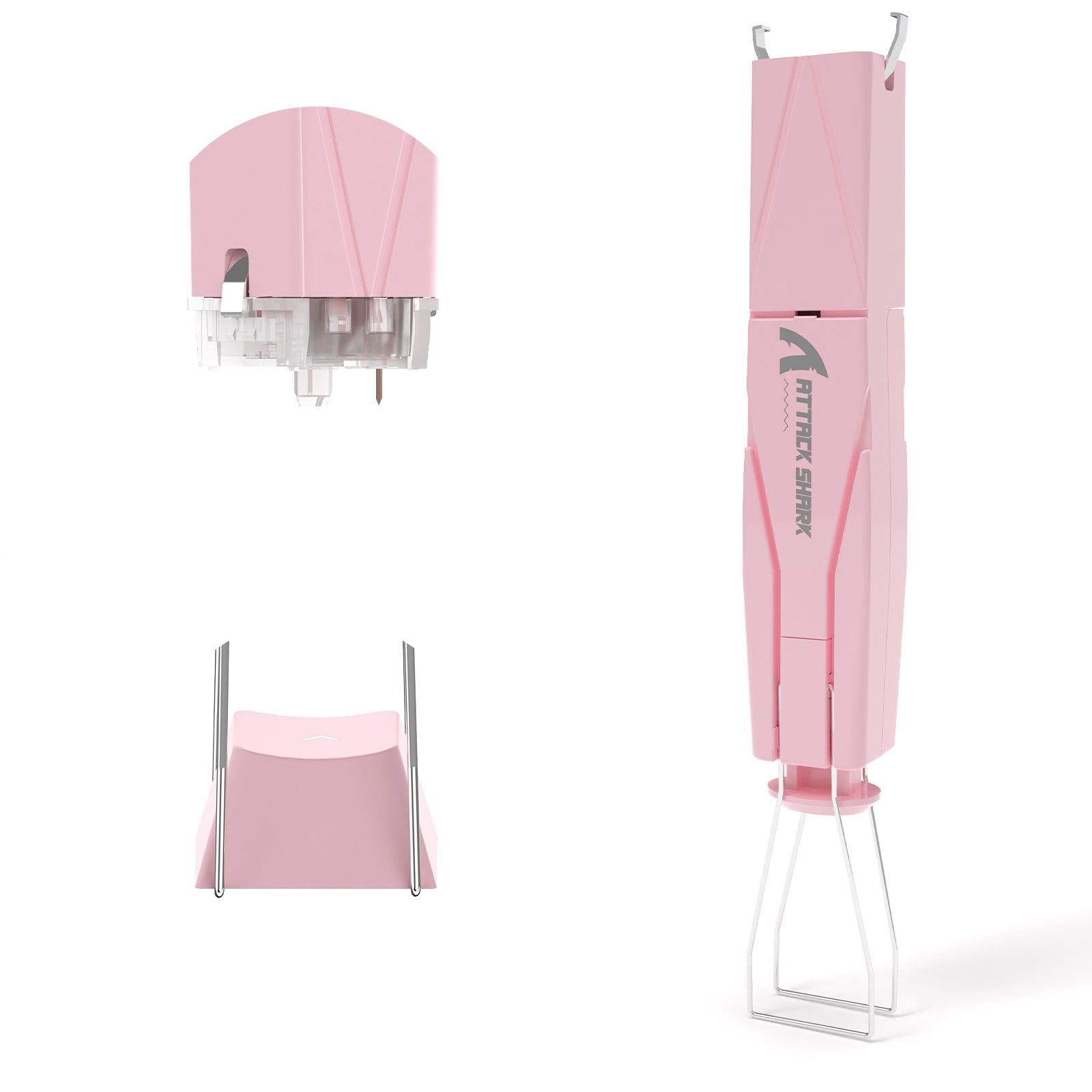
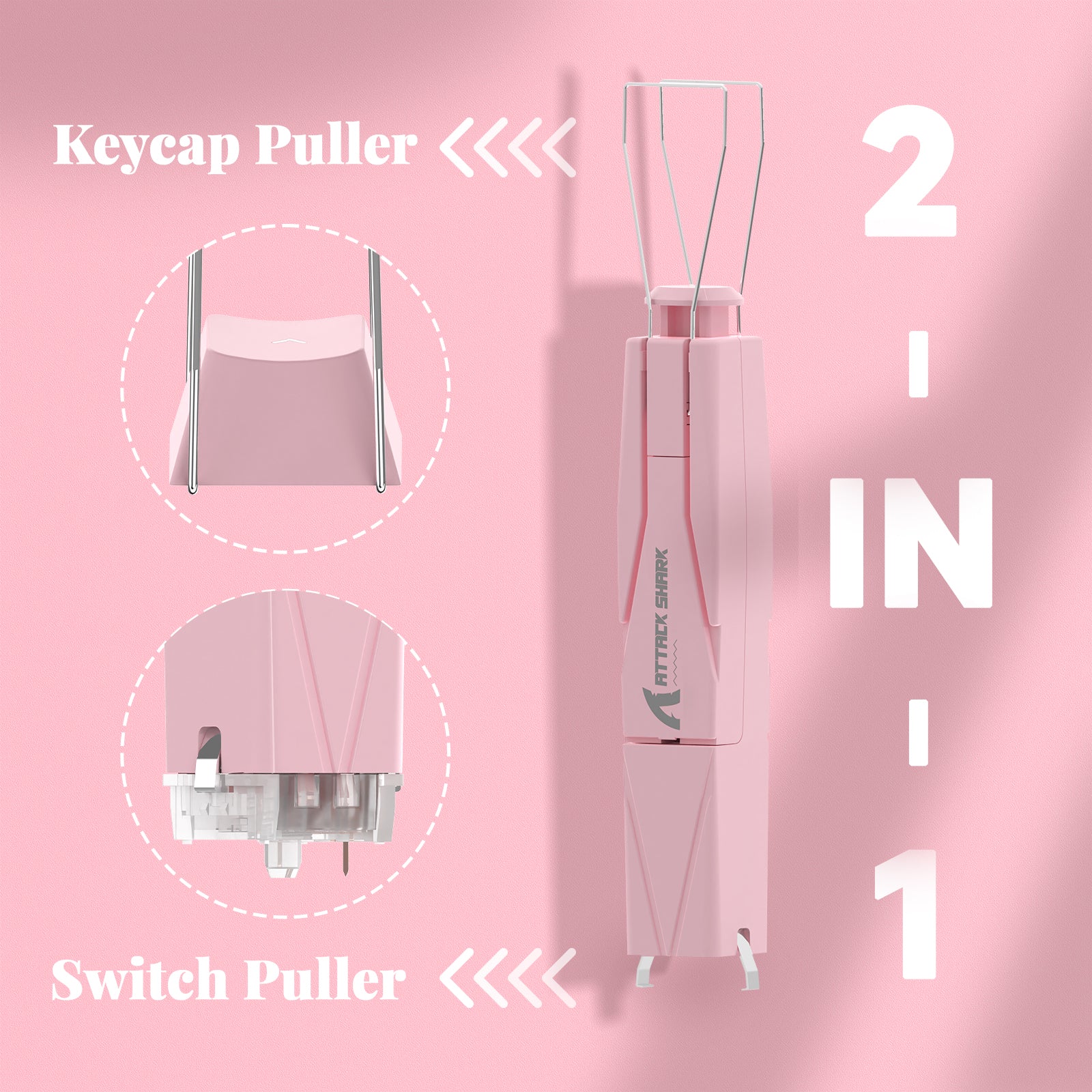






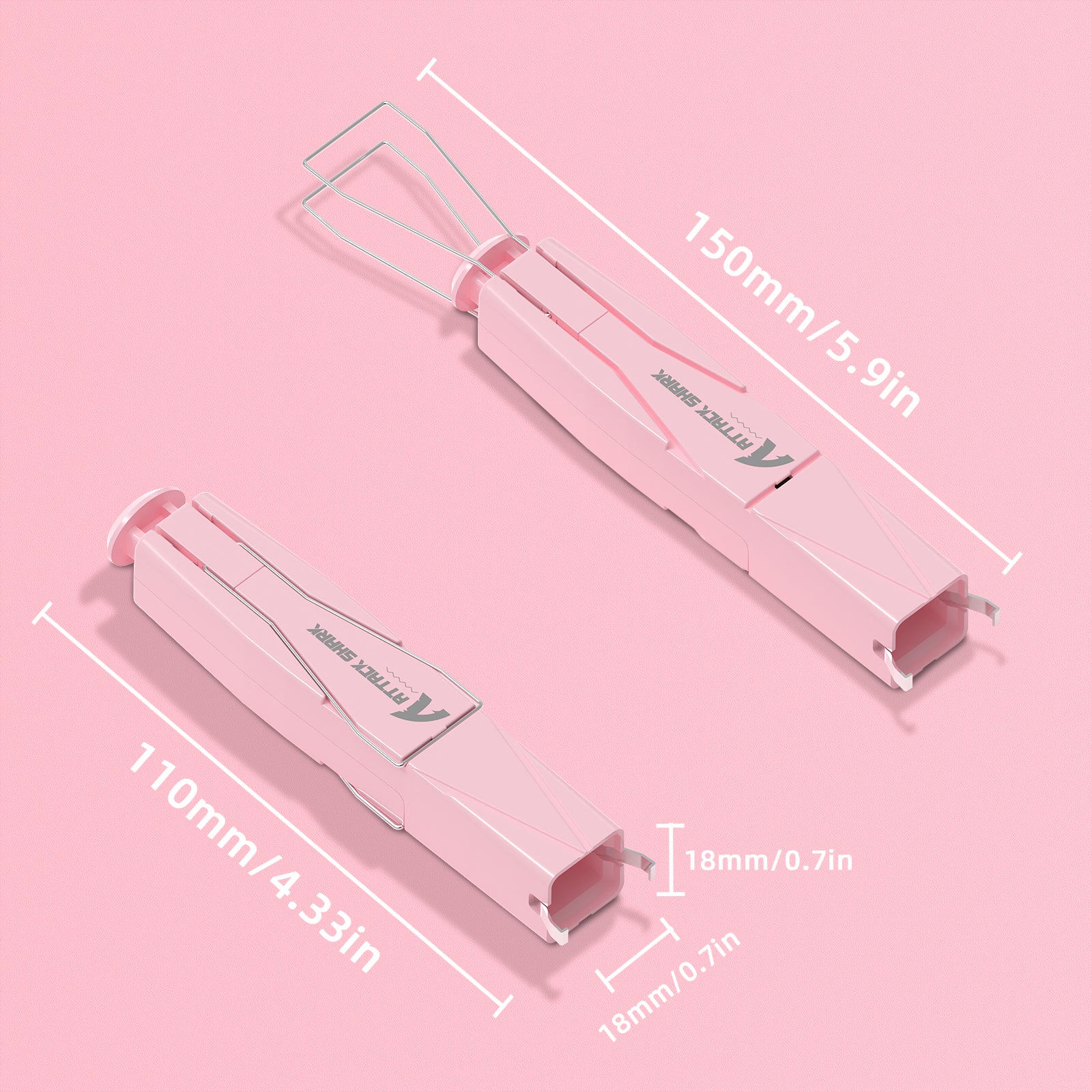



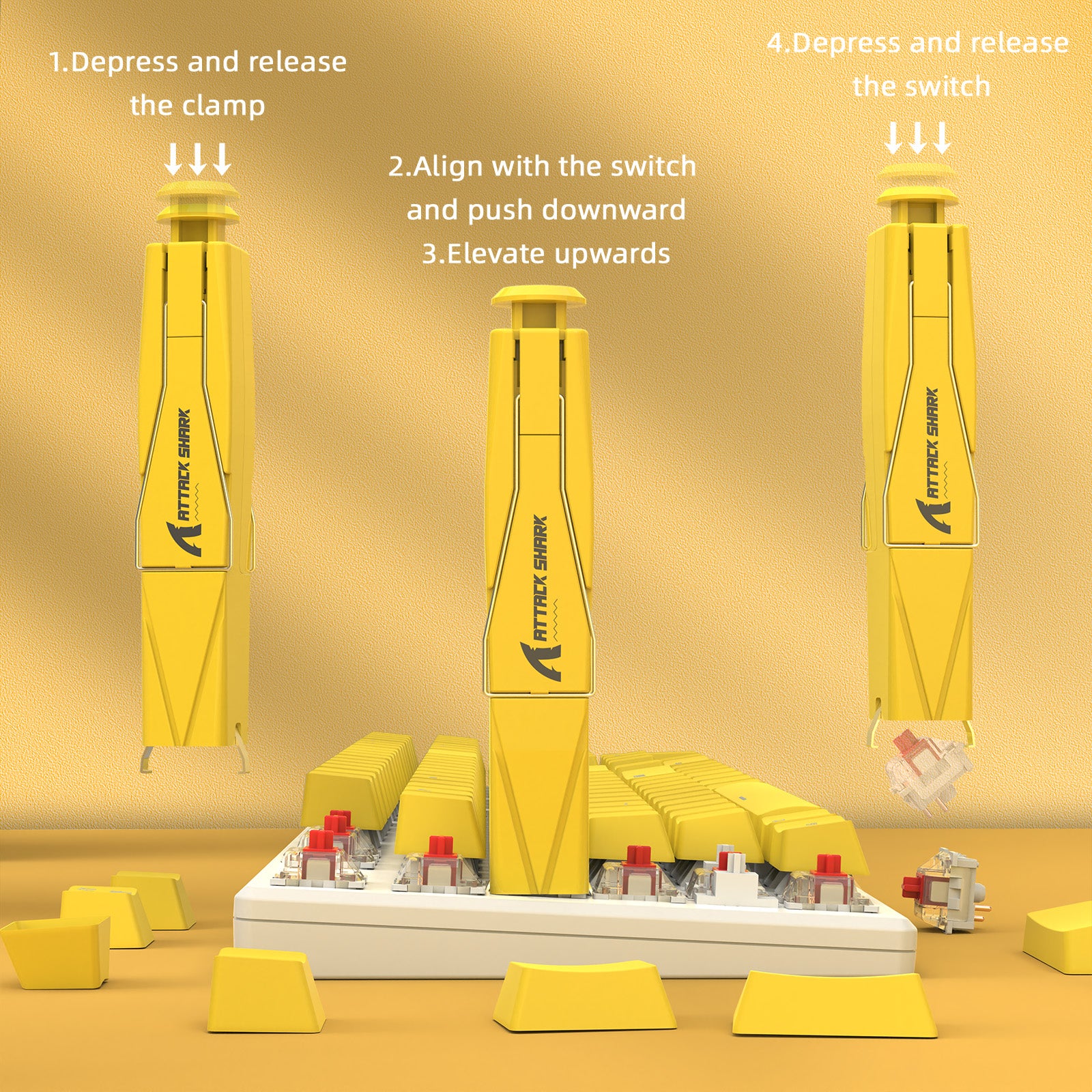


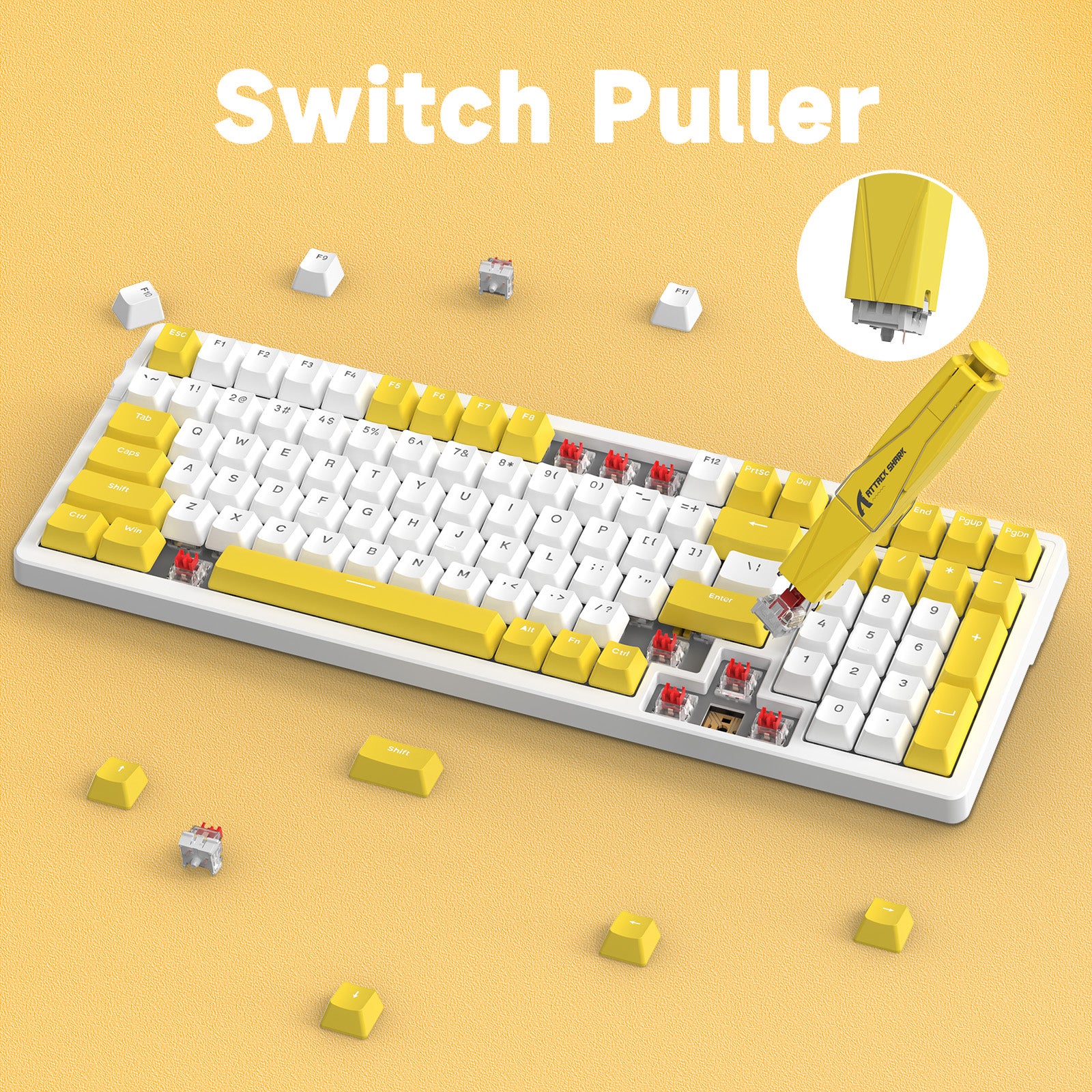

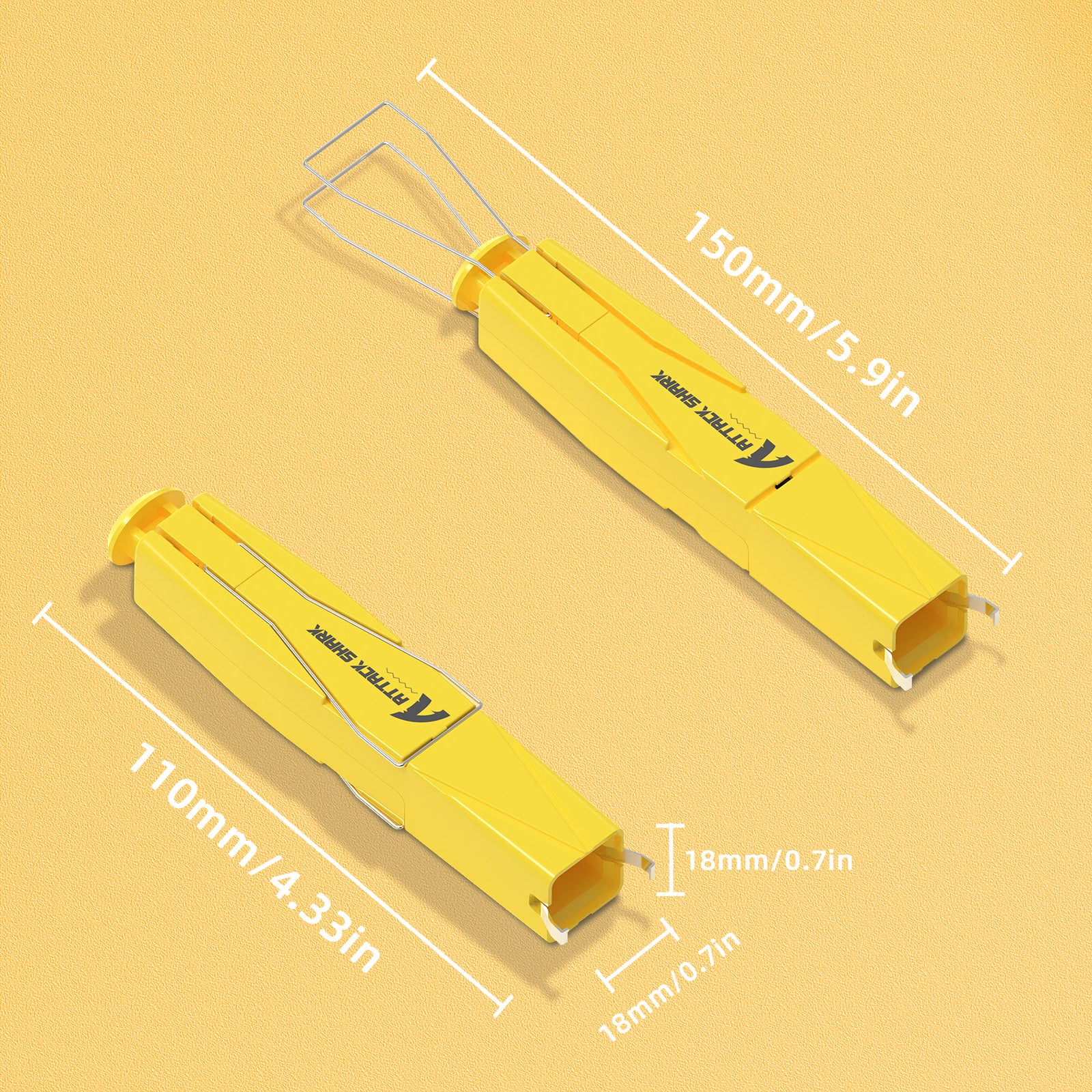
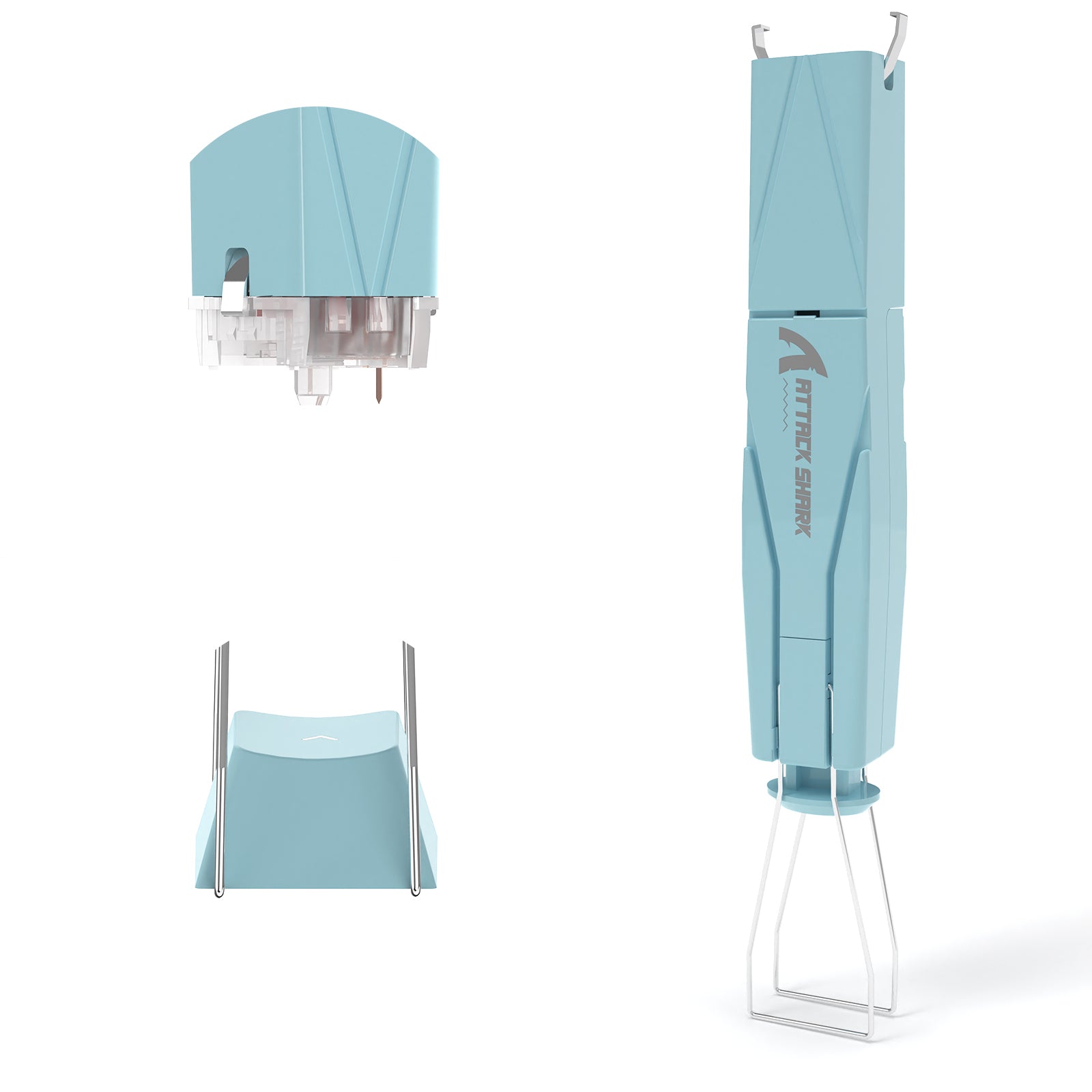
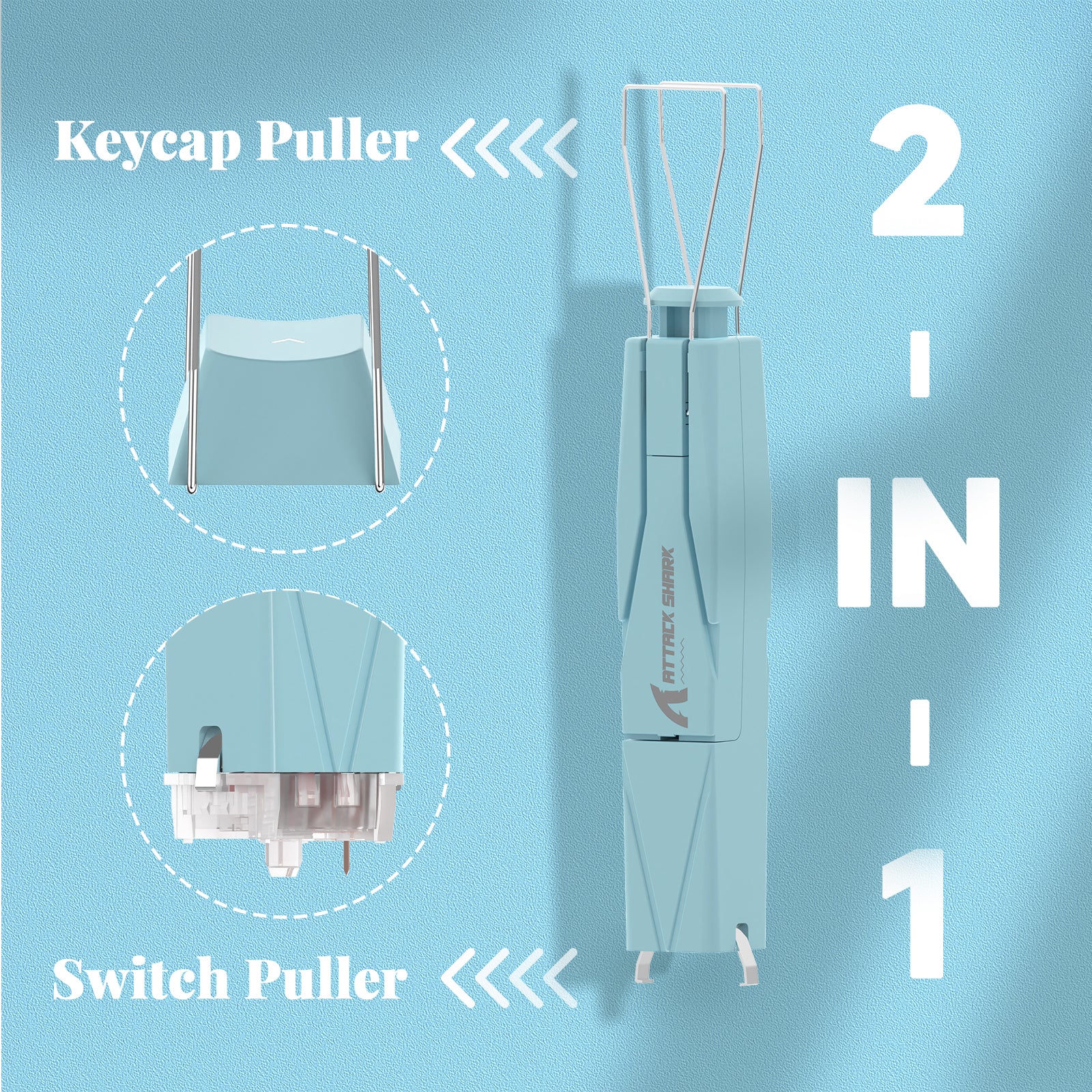

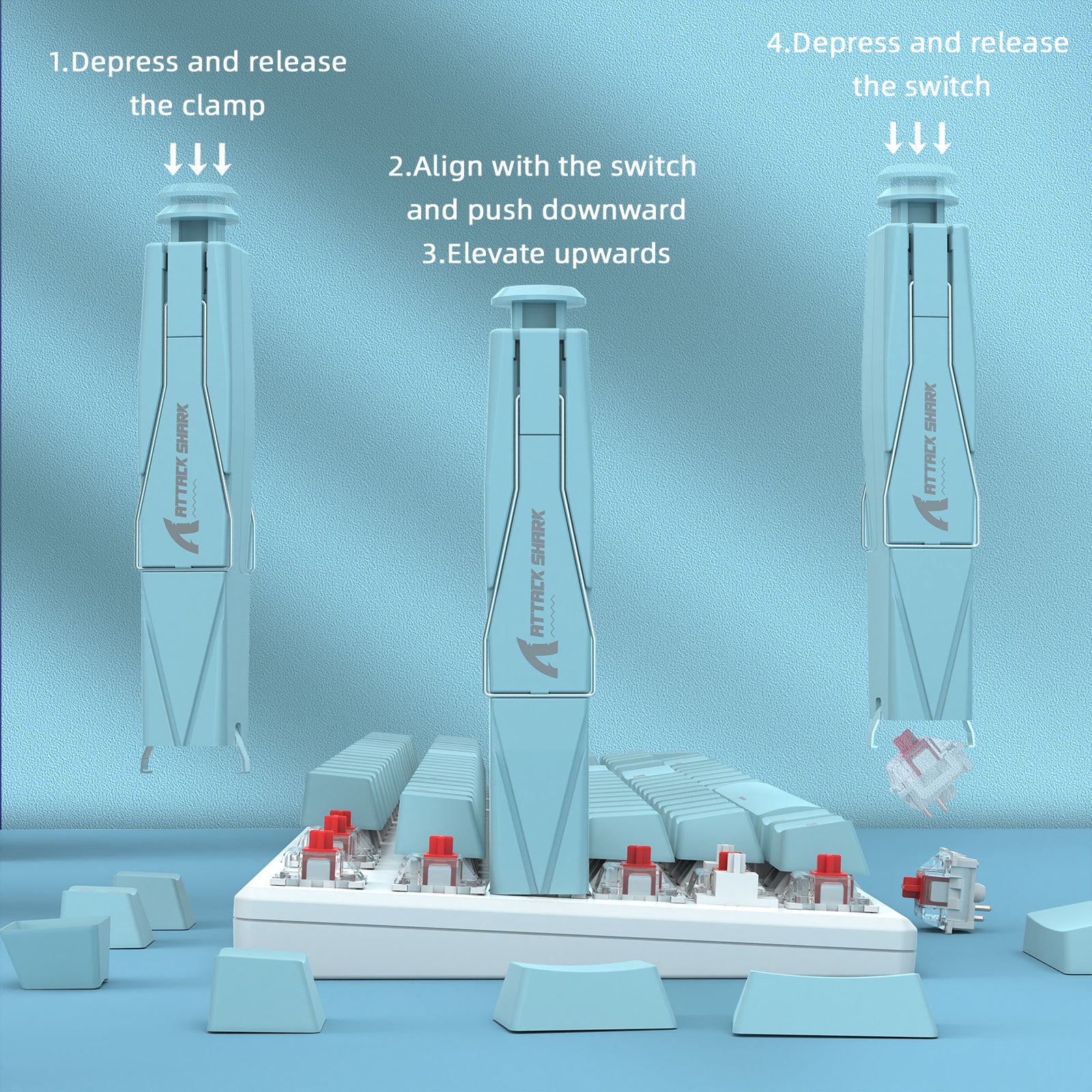


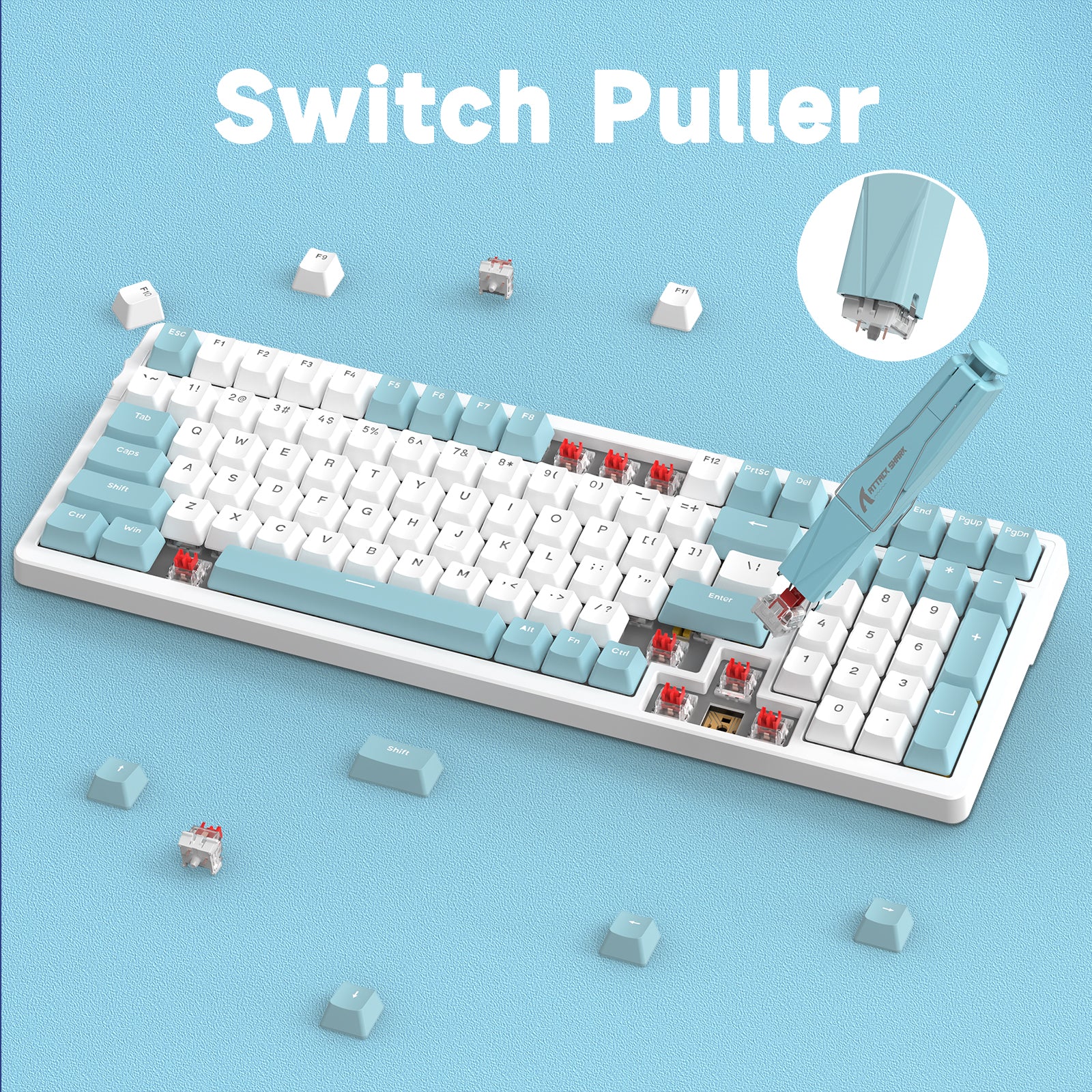

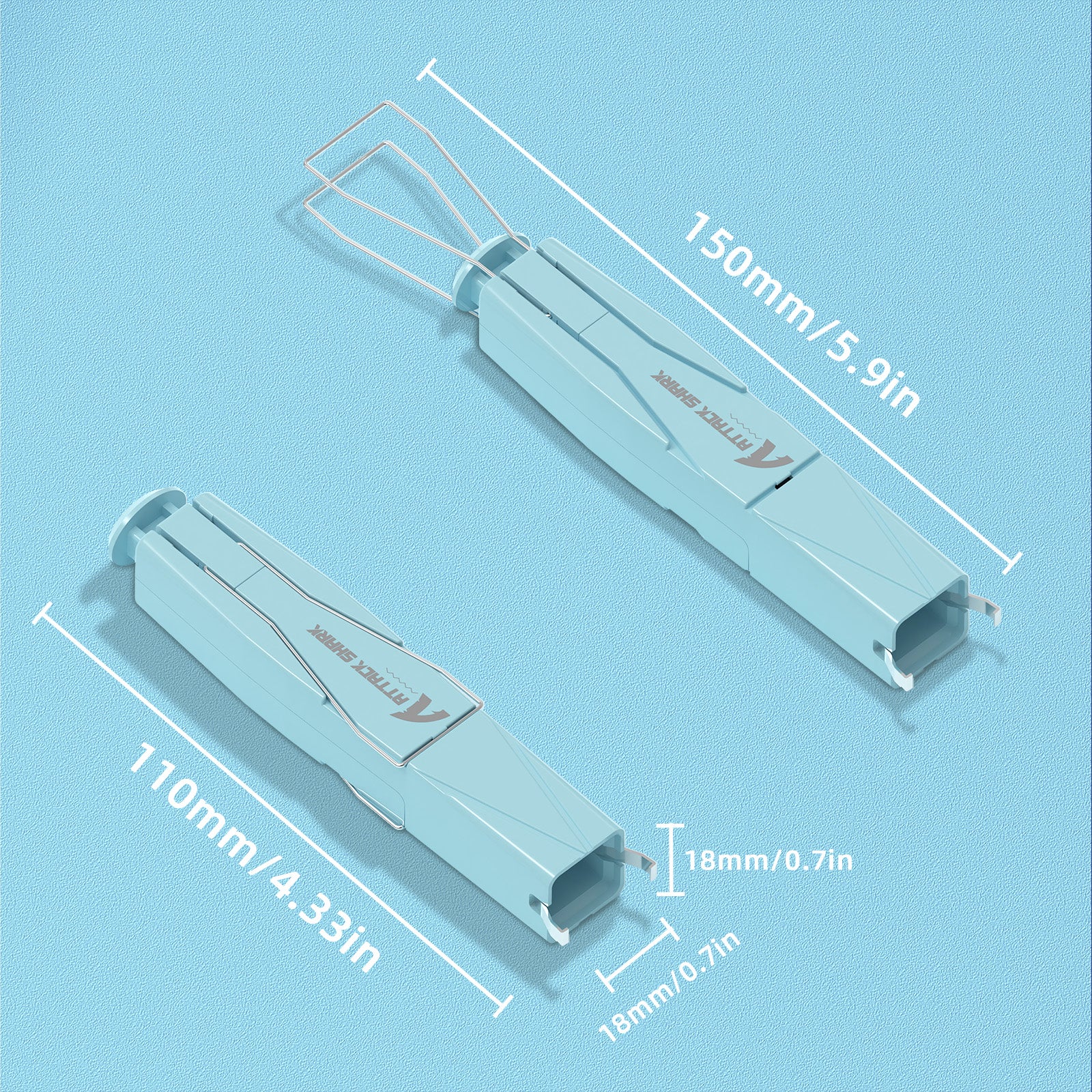



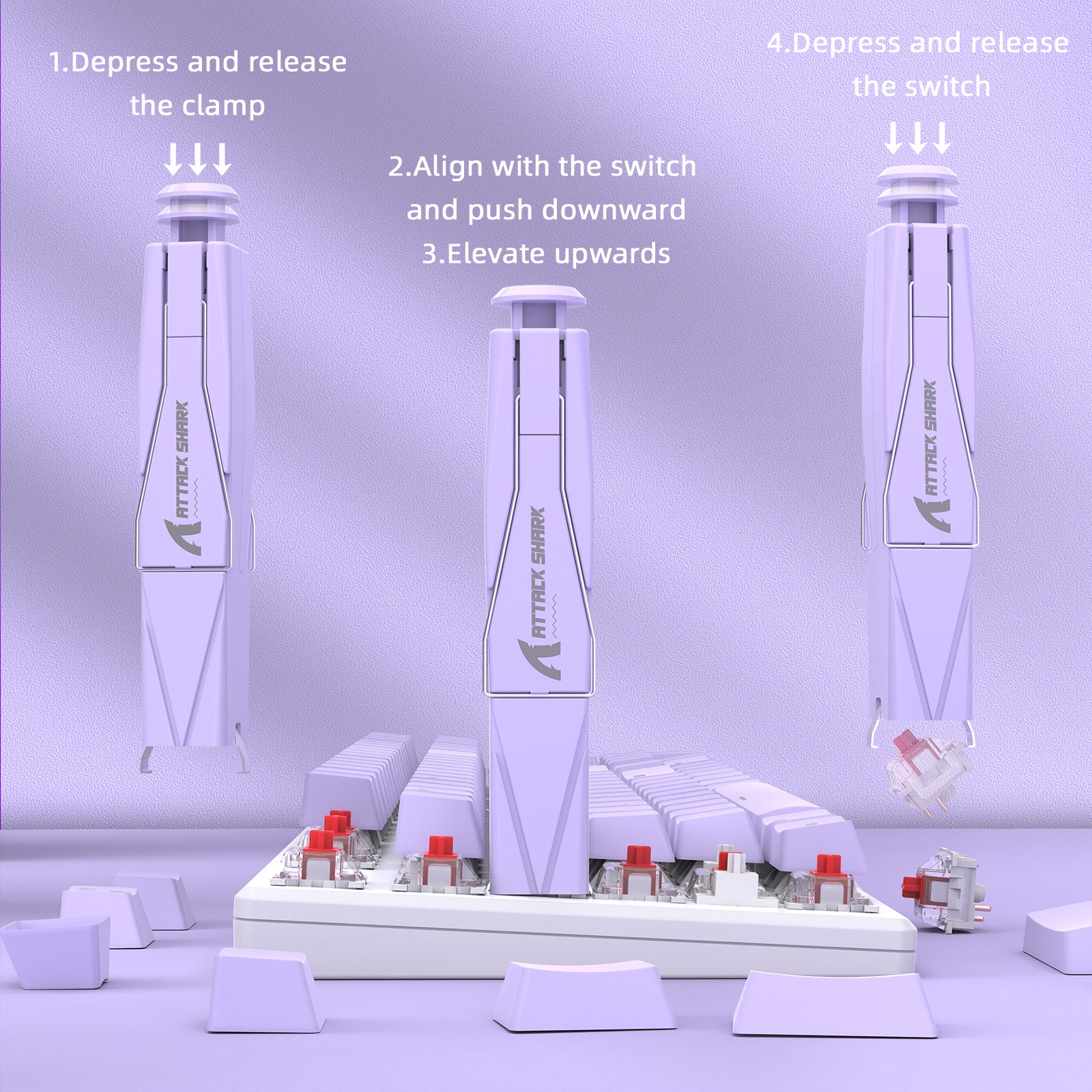


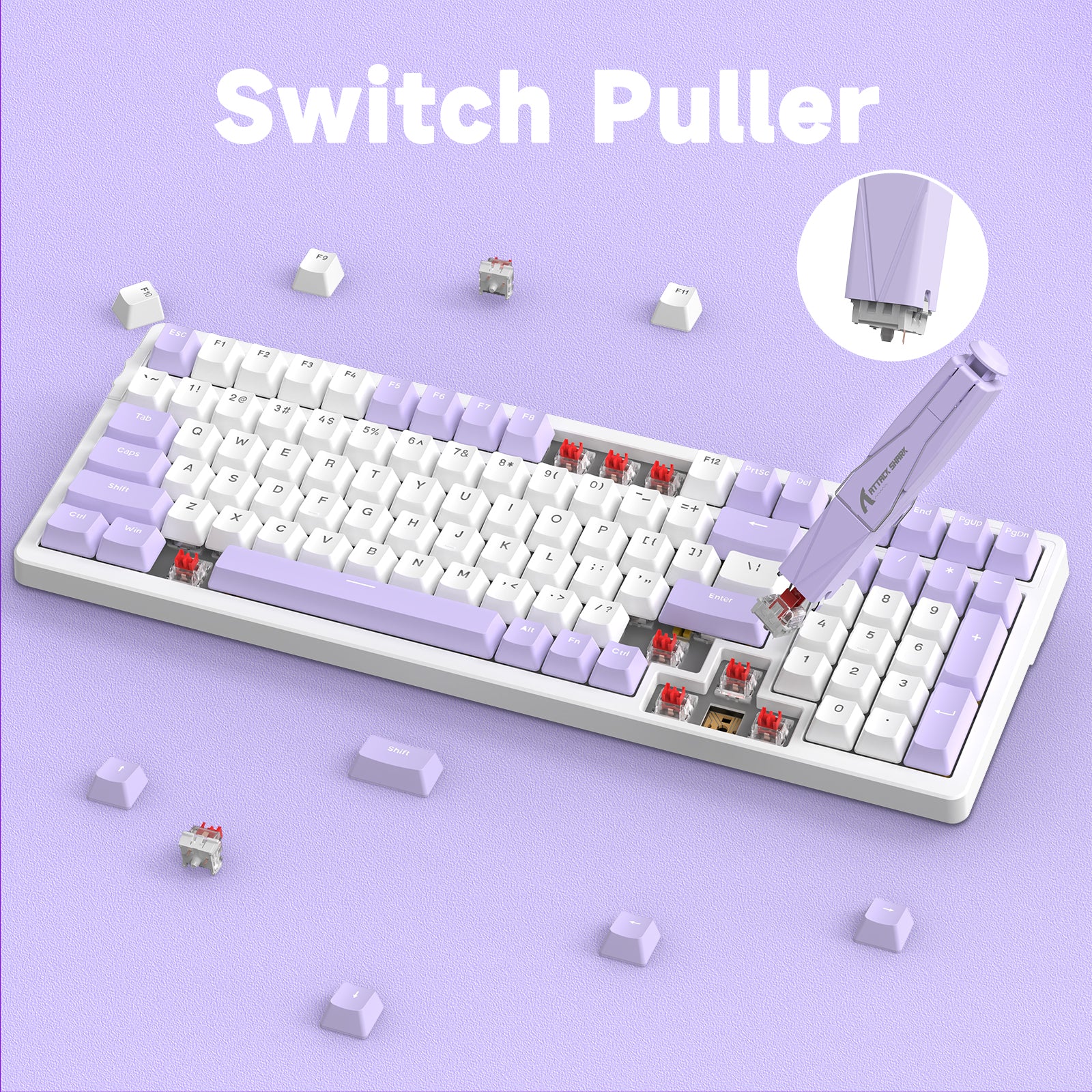

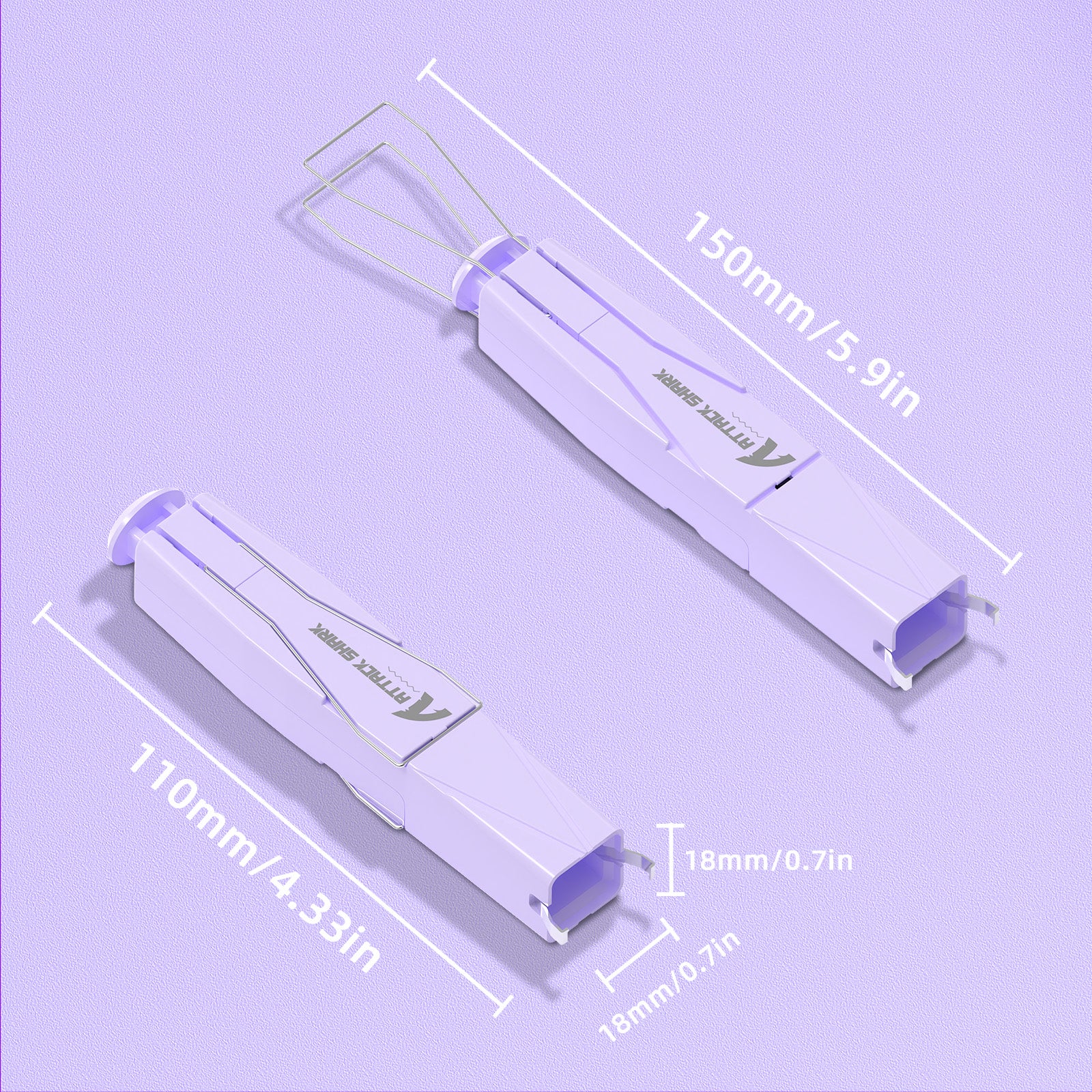
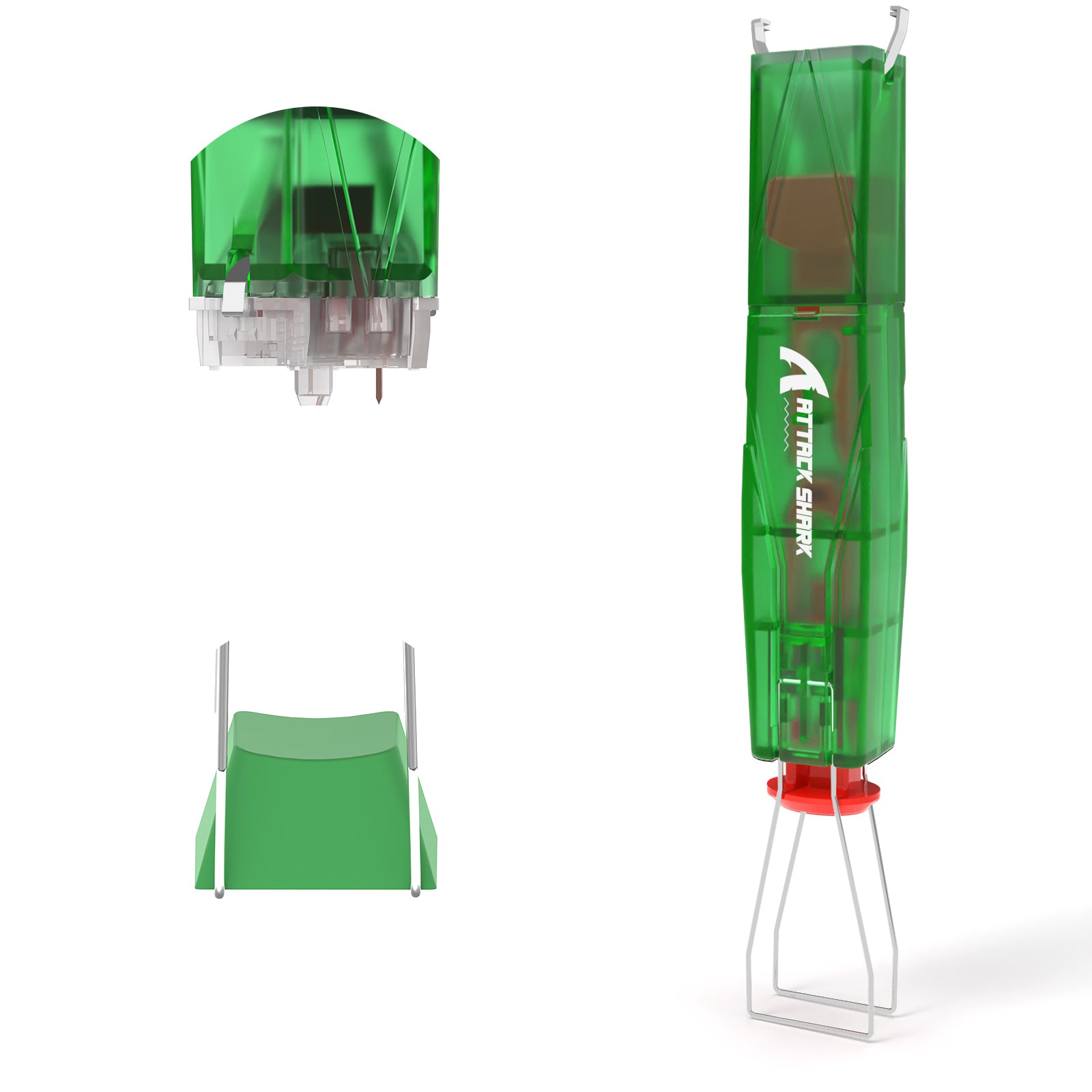
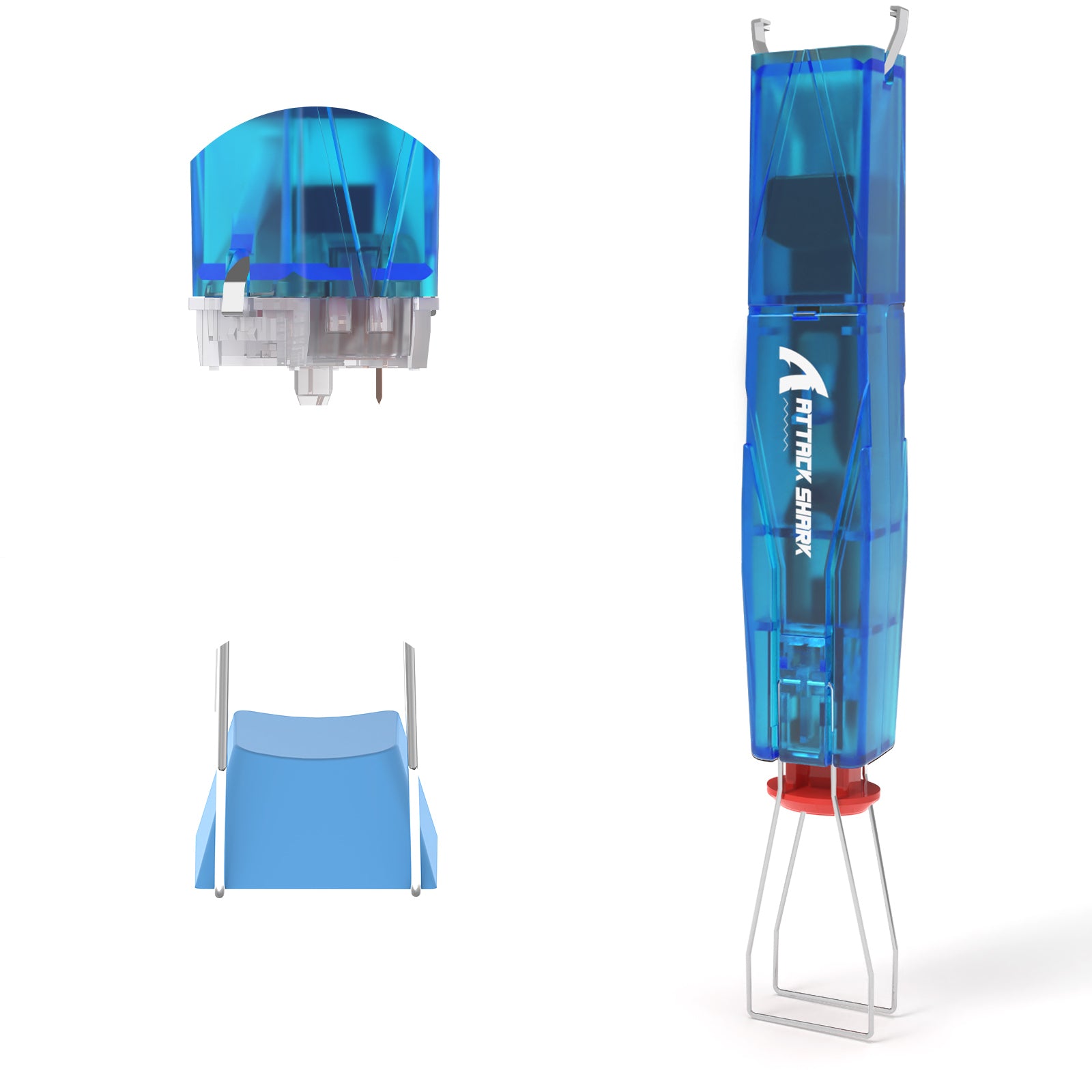
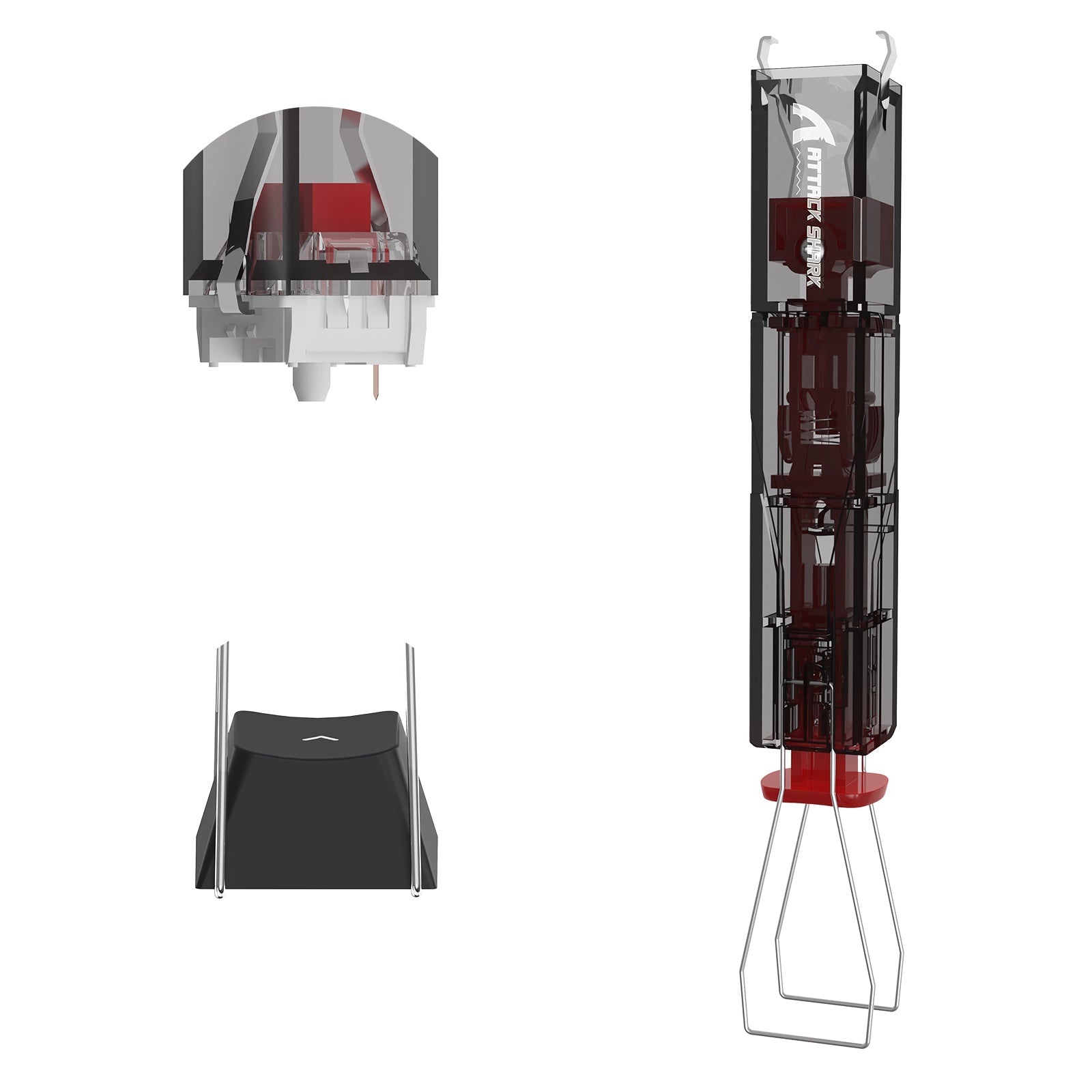
ATTACK SHARK KS01 TASTENKAPPE & SCHALTERABZIEHER
Angebot$8.99
Regulärer Preis$11.99 (/)
2-in-1-Löcher für Tastenkappen- und Schalterabzieher
Beschreibung


-
2-in-1-Tastenkappen- und Schalterabzieher:
- Ein Ende verfügt über zwei verstellbare Drähte aus 304 Edelstahl zum Entfernen der Tastenkappen, während der Schalterzieher am anderen Ende aus langlebigem Manganstahl gefertigt ist. Freuen Sie sich über ein rostbeständiges Werkzeug mit einem einzigartigen quadratischen Design für einen bequemen Griff, mit dem das Entfernen von Tastenkappen und Schaltern zum Kinderspiel wird.
-
Einfache Demontage des Schalters:
- Einfach am Schalter ausrichten, senkrecht nach unten drücken, um den Schalter zu verriegeln, und durch Drücken der Kappenabdeckung herausziehen. Diese mühelose und schonende Methode vermeidet das bisherige anstrengende Drücken des Schalters und verringert das Risiko einer Kantenbeschädigung während der Demontage.
-
Einfaches Entfernen der Tastenkappen:
- Dank der hochwertigen, korrosionsbeständigen und langlebigen Edelstahldrähte können Sie die Tastenkappe vorsichtig einhaken und herausziehen. Das Gehäuse verfügt über ein Schnappverschlussdesign, mit dem Sie die Breite auf beiden Seiten je nach Größe der Tastenkappe sichern oder anpassen können.
-
Tragbare und ordentliche Lagerung:
- Der Tastenkappenabzieher kann nach oben geklappt werden, und der Schalterabzieher lässt sich durch Drücken nach unten einfahren. So ist Schluss mit Unordnung auf dem Schreibtisch. Das kompakte Design gewährleistet einfache Aufbewahrung und Transport, sodass Sie ihn jederzeit und überall verwenden können.
-
Breite Kompatibilität:
- Mit Abmessungen von 4,33 x 0,7 x 0,7 Zoll ist dieses 2-in-1-Demontagewerkzeug für Tastaturtastenkappen und -schalter mit abnehmbaren Membrantastenkappen und mechanischen Gaming-PBT/ABS-Tastenkappen kompatibel und eignet sich auch für die Demontage von 3- und 5-poligen Hot-Swap-Schaltern wie Cherry MX, Kailh und anderen. Ideal für Büro, Geschäft, Reisen und Gamer.
Technical Specifications
Material
Kunststoff
Eisendraht
Eisendraht
Eigenschaften
Einstellbarer Schalterabzieher aus Edelstahl 304 und Manganstahl
Größe: 110 x 18 mm.
Anwendbare Tastaturen
Hot-swap-fähige Schalter
abnehmbare Tastenkappen
abnehmbare Tastenkappen




