Delving into the world of mechanical keyboards can seem overwhelming at first. A host of unfamiliar terms, such as "switches" and "layouts," may greet you. However, the payoff is a significantly enhanced experience whether you're typing or gaming. The precision, comfort, and sheer pleasure it offers are undeniable. This guide aims to simplify the process. It will distill everything into manageable steps. We will assist you in identifying your needs and pairing them with the ideal keyboard. Thus, you'll be able to discover the perfect keyboard tailored just for you.
Who Are You? First, Know What You Will Use It For
The notion of the "best" mechanical keyboard varies from person to person. It hinges upon the activities you engage in. Before diving into the world of keyboards, take a moment to consider your primary usage. This single step will significantly narrow down your options. Moreover, it will simplify every subsequent decision you need to make.
- The Competitive Player: Your concern is quickness and fast reactions. Every moment that passes is important. You need a keyboard that can handle fast key presses accurately.
- The Programmer or Programmer/Dedicated Typist: Hours are devoted to typing. Comfort and a good typing experience are paramount. You'd like to tire less. Every key press is both audible and tactile to you.
- The All-Around Home & Office User demands a keyboard that does it all and does it best. Whether it'll be composing e-mails, browsing the web, or a bit of gaming, it needs to deliver quality and comfort but not too much racket for others.
- Customization enthusiast perceives a keyboard as not just an instrument, but a pleasant pastime. A desire to try out switch and keycaps and their combinations propels this enthusiasm. He/she craves a keyboard that can be modified and programmed effortlessly.

The Heart of the Keyboard: Understanding Mechanical Switches
The main feature of a mechanical keyboard is the switch under each key. This part decides how a key feels and sounds when you press it. There are three main types. Your choice here is the most important one.
Linear Switches (The Smooth Ones)
Linear switches give you a smooth keypress that is the same from top to bottom. There is no bump or click. They are known for being fast. So they are a favorite for gamers who need to press keys very quickly.
- Feel: Smooth and direct.
- Sound: The quietest of the three types.
- Common Example: Cherry MX Red.
- Best For: Gamers and people who like a quiet and easy typing feel.
Tactile Switches (The Ones with a Bump)
Tactile switches have a small bump you can feel when you press the key. This bump tells you the key has been pressed. This helps you type better and make fewer mistakes. They are a great middle choice.
- Feel: A bump you can feel but not hear.
- Sound: Quieter than clicky switches.
- Common Example: Cherry MX Brown.
- Best For: Typists, programmers, and general users who want good feedback without the noise.
Clicky Switches (The Loud Ones)
Clicky switches are the loudest. They have a special sound. They give you a bump you can feel and a sharp "click" sound with each press. Many typists love this sound, but it can bother people in shared rooms.
- Feel: A bump you can feel and a "click" you can hear.
- Sound: Loud and sharp.
- Common Example: Cherry MX Blue.
- Best For: Typists who work alone and love a strong sound and feel.

Size Matters: Choosing the Right Keyboard Layout
Keyboards come in different sizes. The layout you choose changes your desk space and what you can do.
- Full-Size (100%): This is the normal layout with a number pad on the side. It is the best choice for people who type a lot of numbers. But it takes up the most desk space.
- Tenkeyless (TKL or 80%): This popular layout removes the number pad. But it keeps the function keys and arrow keys. It is a good mix of size and function. It gives you more room for your mouse.
- Compact (65% or 60%): These small layouts remove the function keys to save the most space. A 65% layout is often a good choice because it still has arrow keys. They are perfect for small desks.
Key Features to Look For (For Your Profile)
After you choose your switch type and layout, you can look at features that will make your experience better.
1.For the Gamer: N-Key Rollover and Low Lag
N-Key Rollover (NKRO) is a feature that lets the keyboard see every keypress. It works no matter how many keys are pressed at the same time. This is very important for gaming. Also, a wired keyboard is usually best for the lowest input lag. But new 2.4GHz wireless is also very good for gaming.
2.For the Typist: Good Build and Keycap Material
A keyboard with a strong metal frame will feel more stable. Pay attention to the keycaps. PBT plastic is better than standard ABS. It lasts longer, does not get shiny from finger oils, and has a nicer feel.
3.For the All-Arounder: Connection Options and Backlighting
Wireless keyboards are a big help for a clean desk setup. For backlighting, simple white lights are good for typing in the dark. Full RGB lighting is a fun look, but you do not need it for work.
4.For the Fan: Hot-Swappable and Programmable
A "hot-swappable" keyboard lets you change the switches easily. You do not need to solder. This is the best feature for anyone who wants to try different switches. Special software like QMK or VIA lets you change what any key does and make powerful macros.
Ideas for Each User Type
Let's put these things together to give you a starting point:
- The Gamer: A wired TKL keyboard with linear switches and strong PBT keycaps is a great start. It is fast, gives you more room for your mouse, and will last a long time.
- The Typist/Programmer: A well-built TKL or 65% keyboard with tactile switches is a great choice. The feedback helps you type better, and the smaller size is good for your posture.
- The Office User: A wireless TKL keyboard with quiet tactile or linear switches is the perfect all-around choice. It gives you a clean setup, a great typing feel, and will not bother other people.
- The Fan: A compact, hot-swappable 65% keyboard is the perfect place to start. It lets you customize it as much as you want.

Match Your Use, Switch, and Layout
Choosing the best mechanical keyboard is a personal choice. It is not about buying the most expensive one. First, think about what you will use it for. Then, pick a switch type and layout that fits your needs. This way, you can shop with confidence. A good keyboard will help you work or play better. And it will make typing feel great.



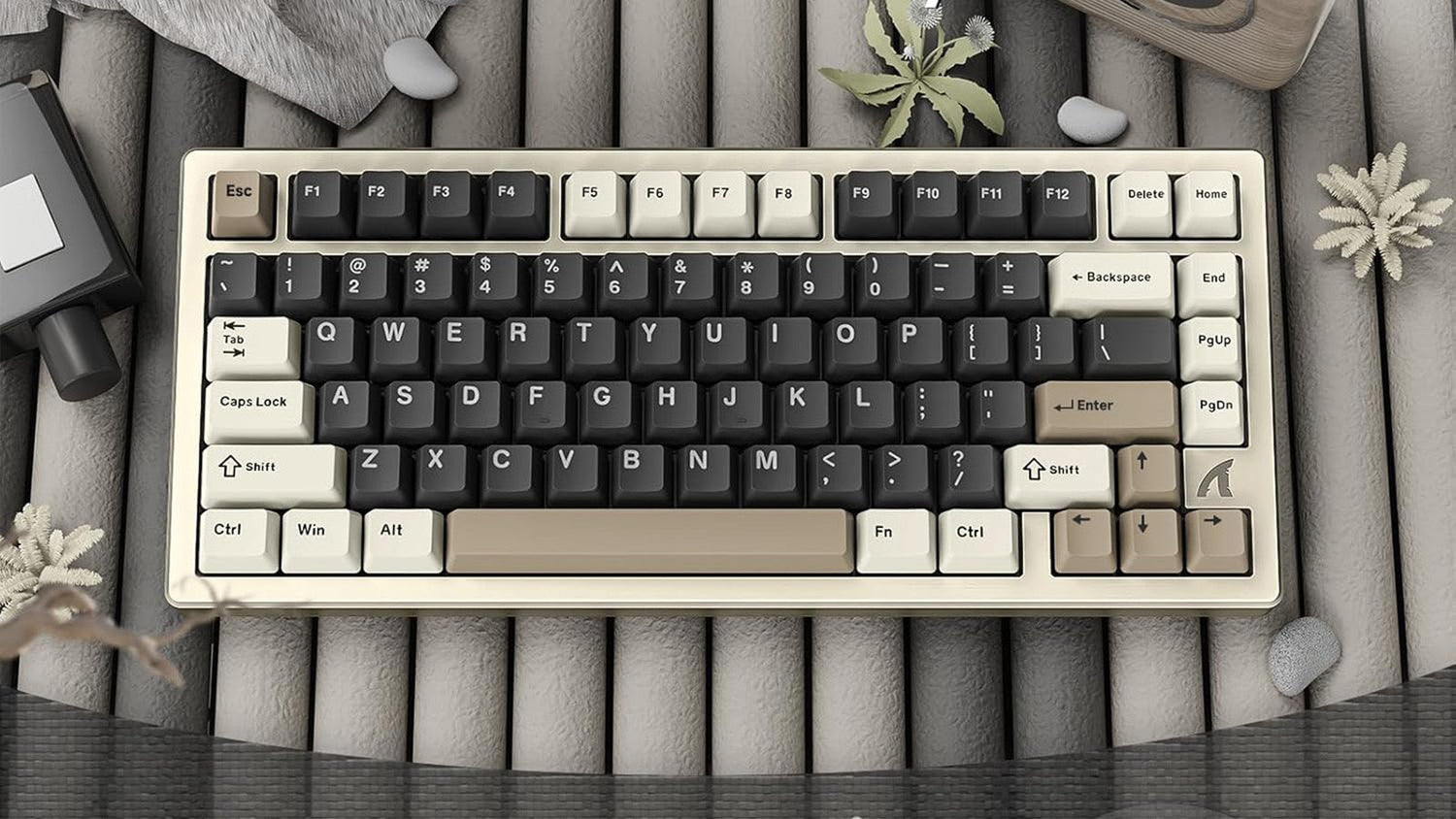


Leave a comment
This site is protected by hCaptcha and the hCaptcha Privacy Policy and Terms of Service apply.