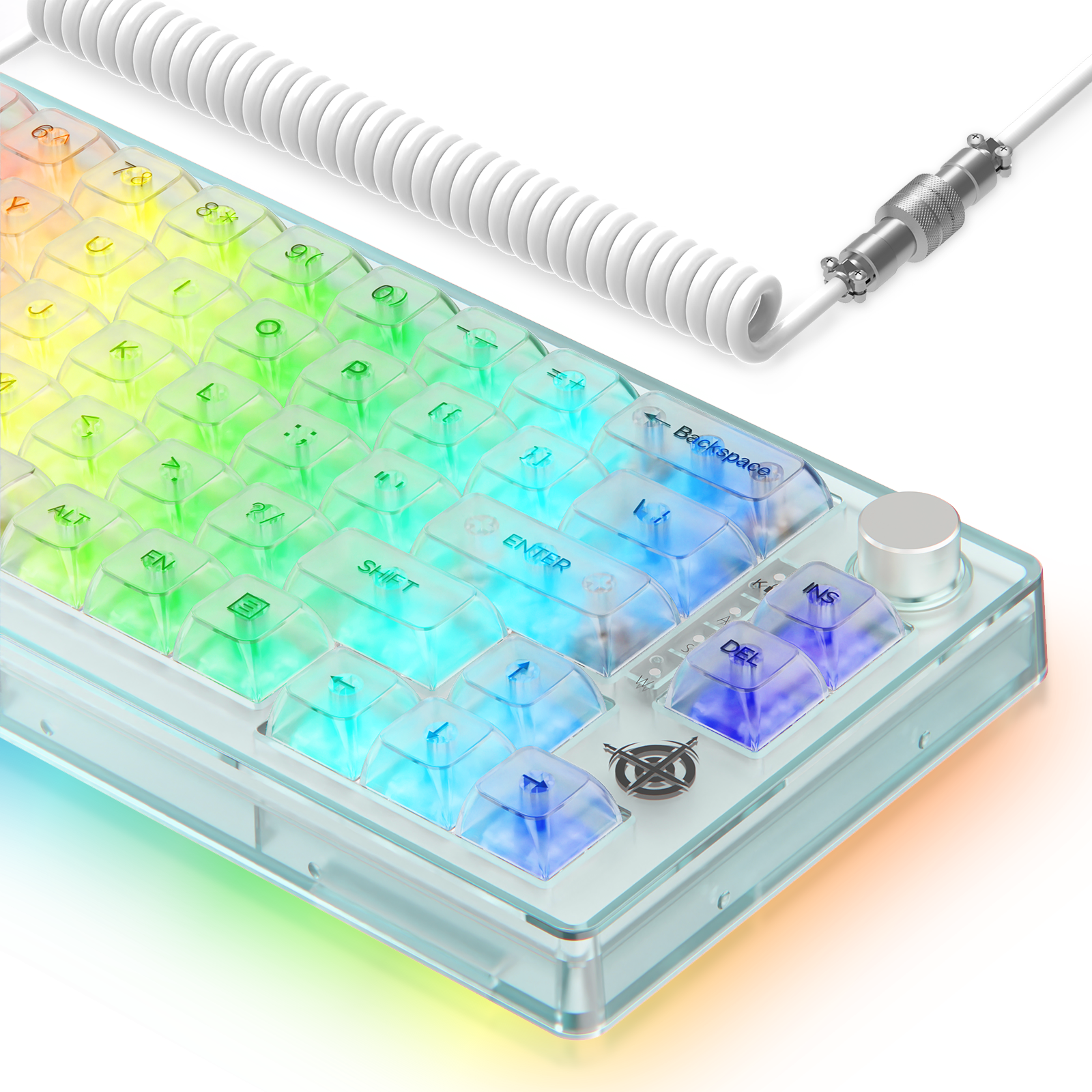With Knobs Keyboard
Filters
15 products
FAQ
What is the default action of the knob on the keyboard?
The default action of the knob is generally volume control (rotate to adjust, press to mute). Some models include modes for scrolling or RGB brightness adjustment.
What is the advantage of a knob over standard media keys?
Although media keys give you single-state commands (e.g., play/pause), a knob offers you analog-style, incremental control. It's much more convenient and quicker for adjustments like fine-grained volume control or smooth scrubbing of the timeline, giving you more flexibility.
Can the function of the knob be customized?
Yes. With our software, you can remap the knob to perform different functions like zoom in/out, undo/redo, application switching, or even custom macros.
Is there keyboard software?
Yes, we have stand-alone software for you to configure keys, programmable macros, RGB lighting control, and knob function setup.
Other than gaming and media control, what are some good uses for the knob?
The knob is fantastic for productivity. Content creators use it to scrub timelines in video editing, adjust brush size in Photoshop, or scroll code. It's a useful utility for any software with delicate adjustments.
How can I switch between the knob's various modes?
As a rule, you can reverse the knob's function by keeping it pressed and switching it on for a few seconds, or by pressing a set of keys (e.g., Fn and Knob). Check the product manual for step-by-step instructions.
Is the knob smooth or does it provide discrete steps (tactile feedback)?
This is product-specific. Most of our knobs are made with very slight tactile steps, which give you precise, controlled motions. Some of them may be smooth. See the description of the actual product for details about how it feels.
Is the knob removable or replaceable physically?
On most models, the knob cap can be removed lightly for cleaning, such as a keycap. Though we don't actually sell replacement knobs, this allows for future potential customization or cleaning.
My knob is not working. What are some quick troubleshooting steps I can take?
First, try to re-plug the keyboard. Second, check whether you are in the appropriate mode (try changing modes). Lastly, run our software so that the knob can be given a function. If problems continue, see our customer support.