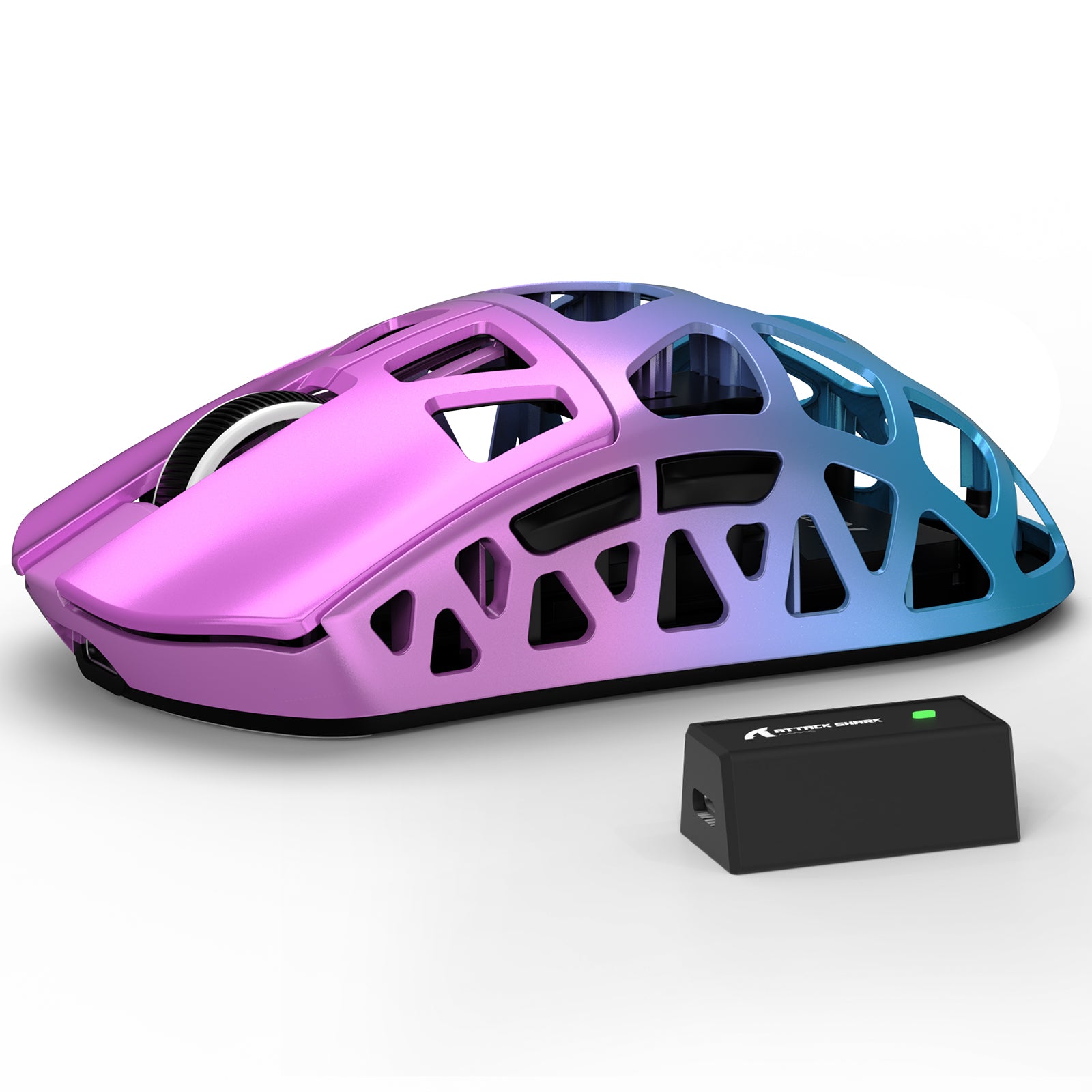Wired Mice
Filters
32 products
FAQ
Why choose a wired mouse in an era of wireless technology?
Wired mice offer a direct connection, resulting in the lowest possible latency and a stable, interference-free signal. You also never have to worry about charging a battery.
Are wired mice better for gaming?
Yes, for most gamers. Wired mice provide a solid, lag-free connection, critical in fast-paced games where every millisecond counts. Even the crème de la crème of wireless mice are playing catch-up, wired mice still provide the most reliable performance.
What is DPI and what DPI should I use?
DPI (Dots Per Inch) is the measure of a mouse's sensitivity. Many pro FPS gamers use a lower DPI (e.g., 400-1600) for precision aiming. We recommend experimenting to find what suits your playstyle.
What is Polling Rate?
Polling Rate, measured in Hertz (Hz), is how often your mouse reports its position to the computer. A 1000Hz polling rate means it reports 1000 times per second (a 1ms response time).
Will the cable drag be an issue?
While cable drag can be a concern, modern wired mice often feature lightweight, flexible cables (like paracord) to minimize this feeling. For the ultimate setup, pairing your mouse with a mouse bungee can virtually eliminate cable drag.
Are Attack Shark wired mice "plug and play"?
Yes, all our wired mice are plug and play. Plug in the USB plug into your computer and you're ready to go. If you want to use advanced features like custom button mapping or RGB lighting, you can download our optional software.
How do I clean my wired mouse?
Unplug the mouse first. Clean the exterior with a clean, lint-free cloth that has been dampened in water or with an isopropyl alcohol solution. For tight areas like the sensor or crevices, use a can of compressed air.
Can a wired mouse be used with a laptop?
Absolutely. As long as your laptop has a typical USB-A port, our wired mice will work perfectly fine. They are an excellent option for a responsive and stable setup, whether for home or mobile usage.