The computer mouse is one of the most-used tools in our daily digital lives, but we often don't think about it much. We just use the one that comes with our computer or buy the cheapest one. But, using a mouse that isn't right for you can lead to pain, make you feel annoyed, and slow you down. The perfect mouse is not the same for everyone. This guide will help different people—from office workers to gamers—understand what to look for and how to choose a mouse that is really right for them.
The Universal Basics: What Everyone Should Consider
Before we talk about specific types of users, there are a few basic things that everyone should think about. These basic design and tech features will be the starting point for your choice.
Ergonomics and Grip Style
This is the most important thing for being comfortable over a long time. The way you naturally hold a mouse is called your grip style. Mice are often made to fit one or more of these grips.
- Palm Grip: Your whole hand rests on the mouse. This is a very relaxed grip, and it is best for bigger, curved mice that support your whole hand.
- Claw Grip: Your palm rests on the back of the mouse, but your fingers are bent like a claw to click the buttons. This grip is faster and more precise. It works well with medium-sized mice that can be used with either hand.
- Fingertip Grip: Only your fingertips touch the mouse, and your palm does not. This grip lets you make the fastest movements and is best for small, light mice.
Wired vs. Wireless
The choice between a wired and wireless mouse is about what you care about more: convenience or performance. A wired mouse has a perfect, lag-free connection and never needs batteries. A wireless mouse gives you a clean desk with no cables and freedom to move. But it needs to be charged or have new batteries, and it can sometimes have connection problems or a delay.
Sensor Type: Optical vs. Laser
Most new mice use an optical sensor, which uses an LED light to track movement. They are very accurate on most surfaces that don't reflect light, like mousepads. Laser mice can work on more types of surfaces, including glass. But they can sometimes be too sensitive to dust, which can make the cursor jump around. For most people, a good optical sensor is the better choice.
The Office Professional: Prioritizing Comfort and Productivity
For someone who works eight or more hours a day at a desk, the mouse is a very important tool. The focus here is on long-term comfort to stop pain and on features that make work easier.
Good ergonomics is a must. Look for a mouse that fits your hand and grip style perfectly. If you have wrist pain, a vertical mouse can be a great help. It keeps your hand in a more natural "handshake" position and can reduce pain from doing the same motion over and over.
A wireless mouse is also important for keeping your desk clean and professional. Many mice made for work can connect to more than one device. This lets you switch between a desktop and a laptop by just pressing a button. Customizable buttons are also a big plus. You can set them up to do shortcuts like copy and paste, which can save you a lot of time.
The Competitive Gamer: Speed, Precision, and Customization
For gamers, a mouse is a piece of high-performance gear. Every millisecond and every millimeter matters. The most important things are speed, accuracy, and working well under pressure.
A high-performance sensor with an adjustable DPI is a must. DPI measures how sensitive the mouse is. Gamers need to be able to change the DPI quickly—using a low setting for careful sniper shots and a high setting for fast turns. Look for mice with a high polling rate (1000Hz or more). This means the mouse is telling the computer its position 1000 times a second. This gives you a fast, lag-free feeling.
A lightweight mouse is very important for fast games because it makes your hand less tired and lets you move quicker. Gamers also use programmable buttons a lot. They set them to do in-game actions or complex commands. This gives them an advantage. Wired mice used to be the standard, but now good wireless gaming mice work just as well with no delay.
The Content Creator: Blending Precision and Workflow Efficiency
Content creators, like video editors and graphic designers, have special needs. They need the accuracy of a gamer and the easy workflow of an office worker.
Like gamers, creators need a very accurate sensor for perfect edits and small changes. Comfort is also very important because editing can take a long, long time, just like gaming.
But creators have some different needs. A mouse with a horizontal scroll wheel is very useful for moving through long video timelines or big design projects. A lot of programmable buttons are also a must. This lets creators map common tools and shortcuts from programs like Adobe Photoshop directly to their mouse.
The Student & Everyday User: Value, Portability, and Reliability
For students and home users, a good mouse is a highly functioning mouse that is easy to carry around and is not that costly. You would want to have a good utility device to write papers and surf the Internet on, and it would not have to cost that much.
You'd like it to be portable. A lightweight wireless mouse can be stuffed into a backpack to be used in a library, a coffee house, or class. Since it will be on the go when it is used, a long life from the batteries is important. You do not want to have a deadline looming and have the mouse no longer be active.
It is important to be reliable. You require a good wireless connection so that it will not skip or drop. You don't require special aspects such as high DPI or additional buttons. But a comfortable fit and a solid construction will make the mouse a good and long-term device to do all your daily work.
Conclusion
The "best" mouse is a matter of a personal taste. It is that which is comfortable in your hand and suitable for what you do most. Knowing what you want—such as comfort, speed, or something portable allows you to discover a good mouse that suits you. A good mouse is a small purchase that significantly contributes to your daily comfort and performance. Therefore, it is time well spent to choose a good one.


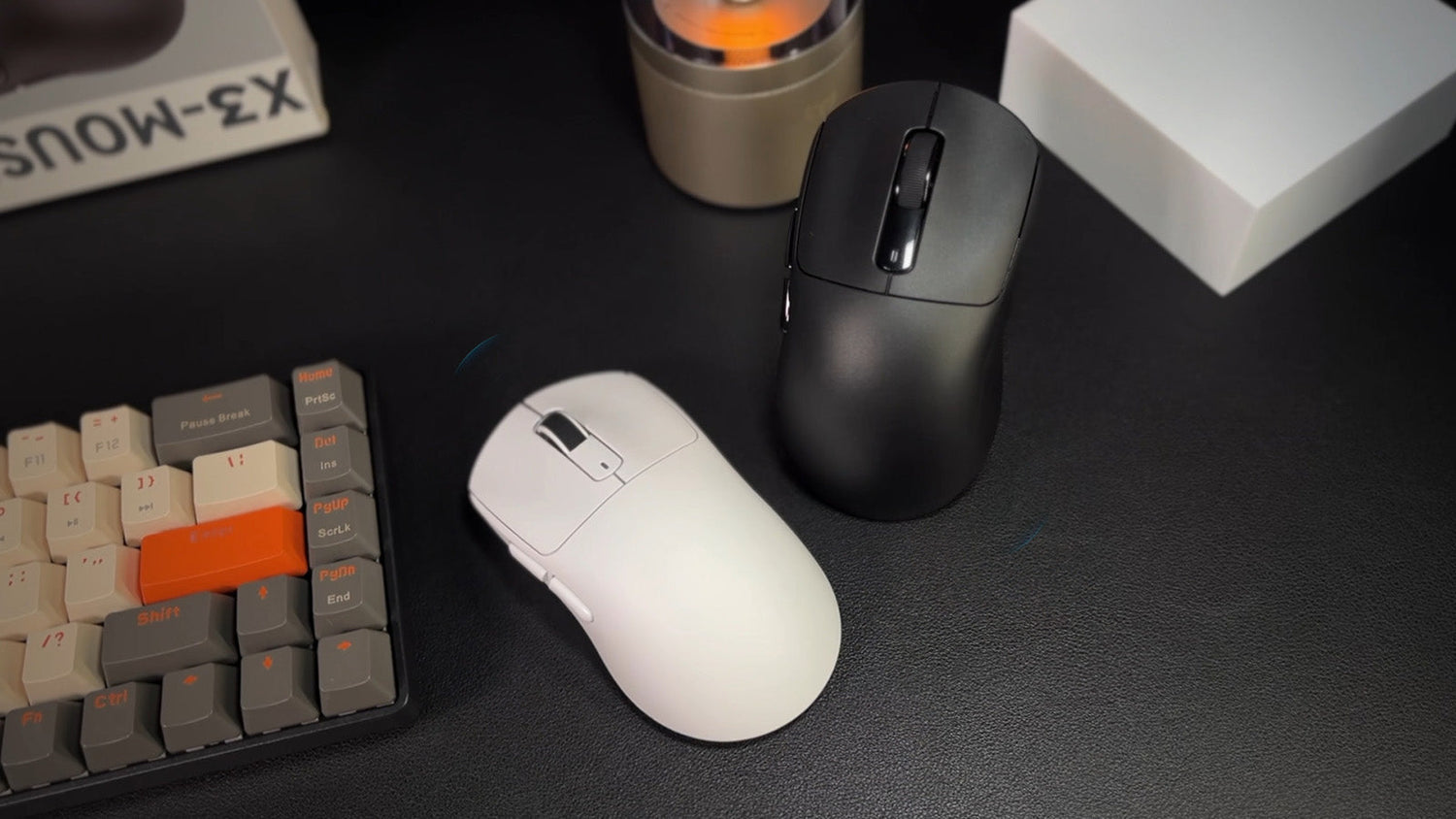






Leave a comment
This site is protected by hCaptcha and the hCaptcha Privacy Policy and Terms of Service apply.